项目需要用Android 播放RTSP视频,用Android Studio自带的videoView 发现延时很大,达10秒左右,用NodeMedia播放RTSP视频,可设置缓存时间,将时延降至毫秒。
1、在settings.gradle中在下图位置加入
maven { url 'https://jitpack.io' }
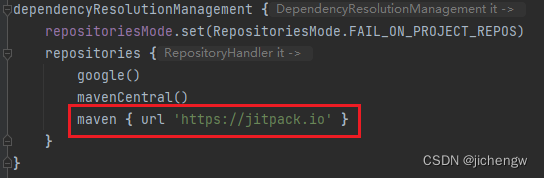
2、菜单File->Project structrue,在弹出的对计算机框中依次点击Dependencies->All Dependencies->"+"号->1 Library Dependency.
在弹出的对话框中输入
com.github.nodemedia:nodemediaclient-android:2.9.20
然后依次点击下图的1、2、3
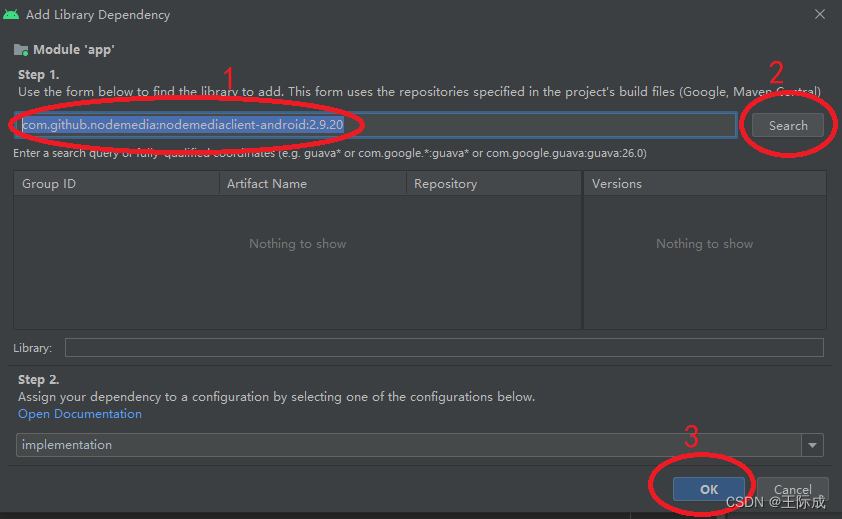
3、xml文件
<?xml version="1.0" encoding="utf-8"?>
<androidx.constraintlayout.widget.ConstraintLayout xmlns:android="http://schemas.android.com/apk/res/android"
xmlns:app="http://schemas.android.com/apk/res-auto"
xmlns:tools="http://schemas.android.com/tools"
android:layout_width="match_parent"
android:layout_height="match_parent"
tools:context=".MainActivity">
<cn.nodemedia.NodePlayerView
android:id="@+id/play_surface"
android:layout_width="match_parent"
android:layout_height="match_parent"
tools:ignore="MissingClass" />
</androidx.constraintlayout.widget.ConstraintLayout>
4、代码
public class MainActivity extends AppCompatActivity {
private NodePlayerView nodePlayerView;
private NodePlayer nodePlayer;
private String address = "rtsp://wowzaec2demo.streamlock.net/vod/mp4:BigBuckBunny_115k.mp4";
//可修改成自己的地址
@Override
protected void onCreate(Bundle savedInstanceState) {
super.onCreate(savedInstanceState);
setContentView(R.layout.activity_main);
nodePlayerView = findViewById(R.id.play_surface);
//设置渲染器类型
nodePlayerView.setRenderType(NodePlayerView.RenderType.SURFACEVIEW);
//设置视频画面缩放模式
nodePlayerView.setUIViewContentMode(NodePlayerView.UIViewContentMode.ScaleAspectFit);
nodePlayer = new NodePlayer(this);
//设置播放视图
nodePlayer.setPlayerView(nodePlayerView);
//设置RTSP流使用的传输协议,支持的模式有:
nodePlayer.setRtspTransport(NodePlayer.RTSP_TRANSPORT_TCP);//设置传输
nodePlayer.setInputUrl(address);
nodePlayer.setVideoEnable(true);//设置视频启用
nodePlayer.setBufferTime(100);//设置缓冲时间
nodePlayer.setMaxBufferTime(200);//设置最大缓冲时间
nodePlayer.start();
}
}
5、权限
<uses-permission android:name="android.permission.INTERNET"/> <uses-permission android:name="android.permission.CAMERA"/> <uses-permission android:name="android.permission.RECORD_AUDIO"/> <uses-permission android:name="android.permission.FLASHLIGHT"/> <uses-permission android:name="android.permission.WRITE_EXTERNAL_STORAGE"/>