1、执行Cmake的语句指令
sudo cmake -D CMAKE_BUILD_TYPE=Release -D CMAKE_INSTALL_PREFIX=/usr/local ..
2、当执行完上述指令后遇见以下问题解决策略
问题1:
CMake Error at cmake/OpenCVCompilerOptions.cmake:21 (else):
Flow control statements are not properly nested.
Call Stack (most recent call first):
CMakeLists.txt:495 (include)
解决方法:
将openCV文件夹中的cmake/OpenCVCompilerOptions.cmake打开,将其中的21~22注释掉,21行的else()与前面的else()重复所导致。如下图所示:
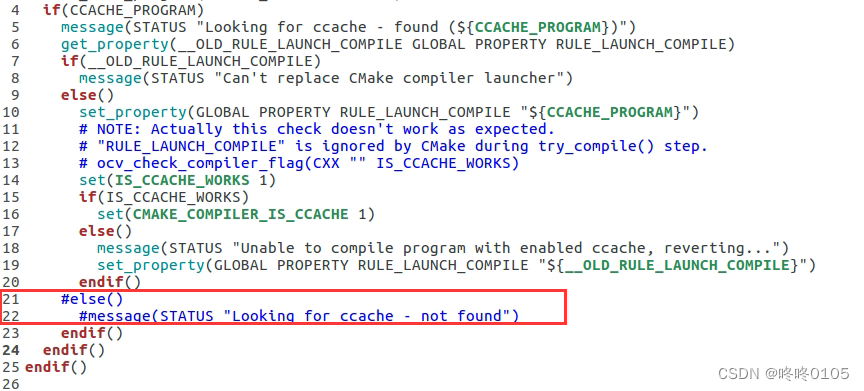
问题2
CMake Error at 3rdparty/ippicv/downloader.cmake:73 (file):
file DOWNLOAD HASH mismatch
解决方法:
执行以下指令便可解决问题2:
sudo cmake -D WITH_IPP=OFF CMAKE_BUILD_TYPE=Release -D CMAKE_INSTALL_PREFIX=/usr/local ..
以上两个问题便是在openCV在安装过程中Cmake所会出现的问题。