在开始源码阅读之前,需要先搭建一个简易的SSM环境用于测试,这里不过解释怎么搭建,相信都开始看源码了,还不会搭建Demo环境就先去学习下基础。
demo环境地址:https://github.com/jujunchen/Spring-Boot-Demo.git
版本统一:
工具:IDEA
JDK:jdk11
Spring Boot 版本:2.7.9
Mybatis Plus 版本:3.5.2
使用 Spring Initializr 创建一个项目
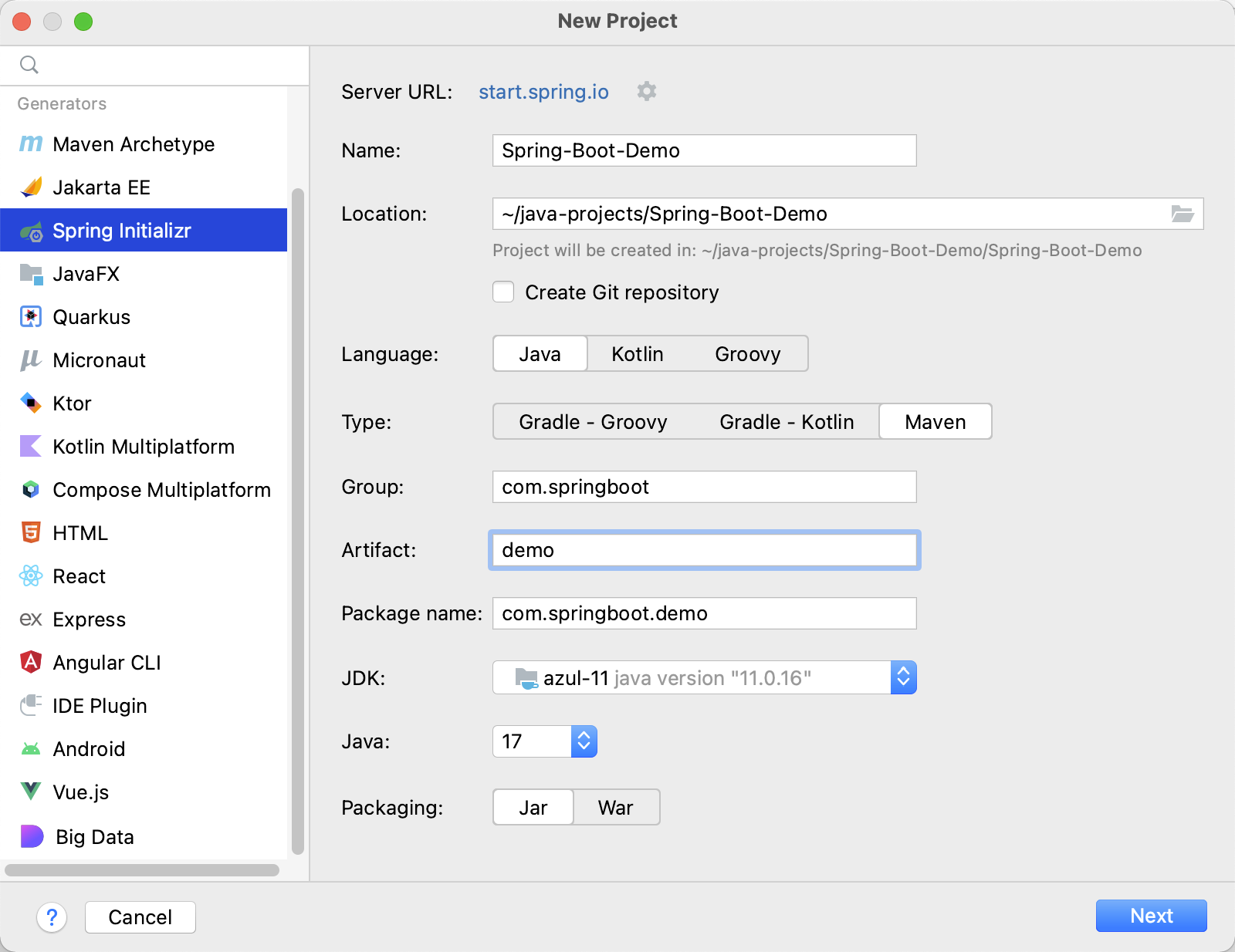
项目pom.xml文件如下
<?xml version="1.0" encoding="UTF-8"?>
<project xmlns="http://maven.apache.org/POM/4.0.0" xmlns:xsi="http://www.w3.org/2001/XMLSchema-instance"
xsi:schemaLocation="http://maven.apache.org/POM/4.0.0 https://maven.apache.org/xsd/maven-4.0.0.xsd">
<modelVersion>4.0.0</modelVersion>
<parent>
<groupId>org.springframework.boot</groupId>
<artifactId>spring-boot-starter-parent</artifactId>
<version>2.7.9-SNAPSHOT</version>
<relativePath/> <!-- lookup parent from repository -->
</parent>
<groupId>com.springboot</groupId>
<artifactId>demo</artifactId>
<version>0.0.1-SNAPSHOT</version>
<name>Spring-Boot-Demo</name>
<description>Spring-Boot-Demo</description>
<properties>
<java.version>11</java.version>
</properties>
<dependencies>
<dependency>
<groupId>org.springframework.boot</groupId>
<artifactId>spring-boot-starter-web</artifactId>
</dependency>
<dependency>
<groupId>com.mysql</groupId>
<artifactId>mysql-connector-j</artifactId>
<scope>runtime</scope>
</dependency>
<dependency>
<groupId>com.baomidou</groupId>
<artifactId>mybatis-plus-boot-starter</artifactId>
<version>3.5.2</version>
</dependency>
<dependency>
<groupId>org.projectlombok</groupId>
<artifactId>lombok</artifactId>
<optional>true</optional>
</dependency>
<dependency>
<groupId>org.springframework.boot</groupId>
<artifactId>spring-boot-starter-test</artifactId>
<scope>test</scope>
</dependency>
</dependencies>
<build>
<plugins>
<plugin>
<groupId>org.springframework.boot</groupId>
<artifactId>spring-boot-maven-plugin</artifactId>
<configuration>
<excludes>
<exclude>
<groupId>org.projectlombok</groupId>
<artifactId>lombok</artifactId>
</exclude>
</excludes>
</configuration>
</plugin>
</plugins>
</build>
<repositories>
<repository>
<id>spring-milestones</id>
<name>Spring Milestones</name>
<url>https://repo.spring.io/milestone</url>
<snapshots>
<enabled>false</enabled>
</snapshots>
</repository>
<repository>
<id>spring-snapshots</id>
<name>Spring Snapshots</name>
<url>https://repo.spring.io/snapshot</url>
<releases>
<enabled>false</enabled>
</releases>
</repository>
</repositories>
<pluginRepositories>
<pluginRepository>
<id>spring-milestones</id>
<name>Spring Milestones</name>
<url>https://repo.spring.io/milestone</url>
<snapshots>
<enabled>false</enabled>
</snapshots>
</pluginRepository>
<pluginRepository>
<id>spring-snapshots</id>
<name>Spring Snapshots</name>
<url>https://repo.spring.io/snapshot</url>
<releases>
<enabled>false</enabled>
</releases>
</pluginRepository>
</pluginRepositories>
</project>
application.yml文件配置如下
# Mysql数据库
spring:
datasource:
driver-class-name: com.mysql.cj.jdbc.Driver
url: jdbc:mysql://localhost:3306/spring-boot-demo?autoReconnect=true&useUnicode=true&characterEncoding=utf8&zeroDateTimeBehavior=CONVERT_TO_NULL&useSSL=false&serverTimezone=CTT&nullCatalogMeansCurrent=true
username: root
password: 123456
启动项目,打印出如下日志
. ____ _ __ _ _
/\\ / ___'_ __ _ _(_)_ __ __ _ \ \ \ \
( ( )\___ | '_ | '_| | '_ \/ _` | \ \ \ \
\\/ ___)| |_)| | | | | || (_| | ) ) ) )
' |____| .__|_| |_|_| |_\__, | / / / /
=========|_|==============|___/=/_/_/_/
:: Spring Boot :: (v2.7.9-SNAPSHOT)
2023-01-23 15:23:41.614 INFO 78768 --- [ main] c.s.demo.SpringBootDemoApplication : Starting SpringBootDemoApplication using Java 11.0.16.1 on 192.168.0.113 with PID 78768 (/Users/chenjujun/java-projects/Spring-Boot-Demo/Spring-Boot-Demo/target/classes started by apple in /Users/chenjujun/java-projects/Spring-Boot-Demo/Spring-Boot-Demo)
2023-01-23 15:23:41.615 INFO 78768 --- [ main] c.s.demo.SpringBootDemoApplication : No active profile set, falling back to 1 default profile: "default"
2023-01-23 15:23:41.899 WARN 78768 --- [ main] o.m.s.mapper.ClassPathMapperScanner : No MyBatis mapper was found in '[com.springboot.demo]' package. Please check your configuration.
2023-01-23 15:23:42.070 INFO 78768 --- [ main] o.s.b.w.embedded.tomcat.TomcatWebServer : Tomcat initialized with port(s): 8080 (http)
2023-01-23 15:23:42.075 INFO 78768 --- [ main] o.apache.catalina.core.StandardService : Starting service [Tomcat]
2023-01-23 15:23:42.075 INFO 78768 --- [ main] org.apache.catalina.core.StandardEngine : Starting Servlet engine: [Apache Tomcat/9.0.71]
2023-01-23 15:23:42.127 INFO 78768 --- [ main] o.a.c.c.C.[Tomcat].[localhost].[/] : Initializing Spring embedded WebApplicationContext
2023-01-23 15:23:42.127 INFO 78768 --- [ main] w.s.c.ServletWebServerApplicationContext : Root WebApplicationContext: initialization completed in 492 ms
_ _ |_ _ _|_. ___ _ | _
| | |\/|_)(_| | |_\ |_)||_|_\
/ |
3.5.2
2023-01-23 15:23:42.368 INFO 78768 --- [ main] o.s.b.w.embedded.tomcat.TomcatWebServer : Tomcat started on port(s): 8080 (http) with context path ''
2023-01-23 15:23:42.376 INFO 78768 --- [ main] c.s.demo.SpringBootDemoApplication : Started SpringBootDemoApplication in 0.982 seconds (JVM running for 1.447)
OK,环境可以用了。