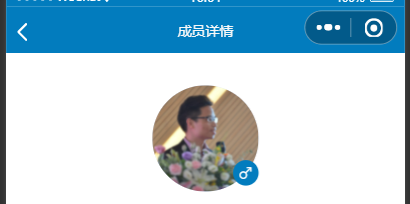

<view class="avatarBox center">
<t-avatar bindtap="previewImage" data-url="{
{detail.avatarUrl}}" wx:if="{
{detail.avatarUrl}}" image="{
{detail.avatarUrl}}" />
<t-avatar wx:else icon="user" />
<view class="genderBox boy" wx:if="{
{detail.gender === '1'}}">
<t-icon name="gender-male" />
</view>
<view class="genderBox girl" wx:if="{
{detail.gender === '2'}}">
<t-icon name="gender-female" />
</view>
</view>
.genderBox {
position: absolute;
right: 50rpx;
bottom: 10rpx;
border-radius: 50%;
color: white;
padding: 8rpx;
box-sizing: border-box;
}
.center {
text-align: center;
}
.avatarBox {
position: relative;
width: 300rpx;
margin: 60rpx auto 30rpx auto;
}
.girl {
background-color: pink;
}
.boy {
background-color: #027CBE;
}