简介
如下图所示,当Toggle的OnValueChanged事件执行时,会播放相应的切换动画,该功能可以通过Animation Editor编辑帧动画来实现,而本文介绍如何通过代码实现。
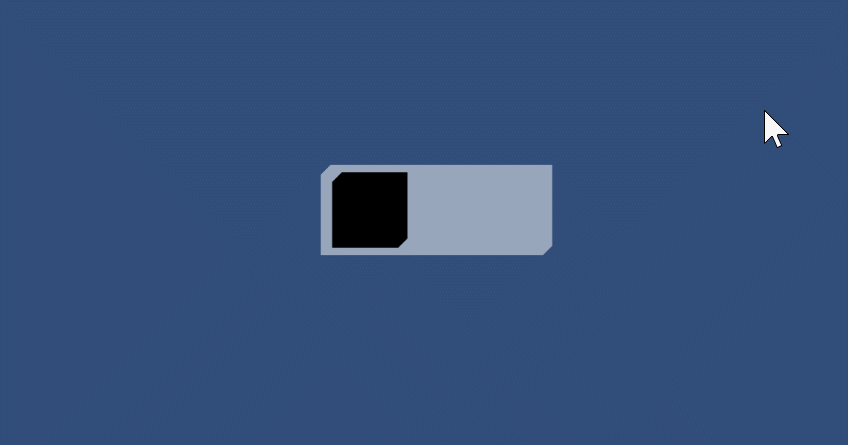
实现
Off & On
using UnityEngine;
using UnityEngine.UI;
namespace SK.Framework.UI
{
[RequireComponent(typeof(Toggle))]
public class ToggleAnimation : MonoBehaviour
{
[SerializeField] private RectTransform off;
[SerializeField] private RectTransform on;
}
}
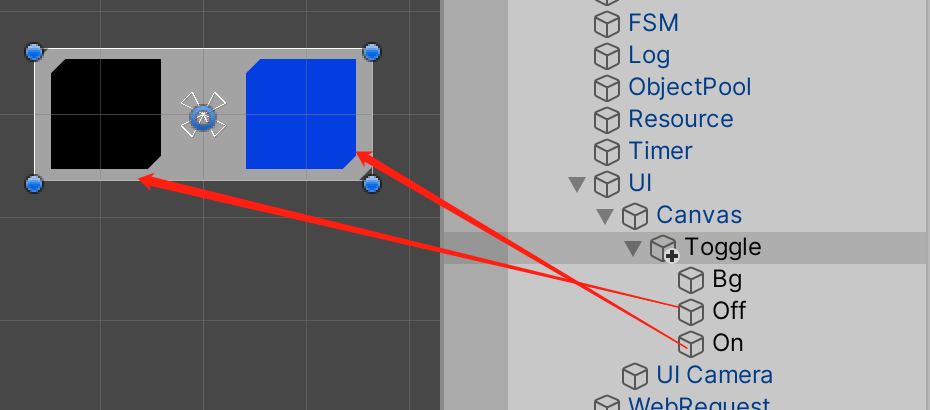
OnValueChanged
为Toggle添加值变更事件:
using UnityEngine;
using UnityEngine.UI;
namespace SK.Framework.UI
{
[RequireComponent(typeof(Toggle))]
public class ToggleAnimation : MonoBehaviour
{
[SerializeField] private RectTransform off;
[SerializeField] private RectTransform on;
private Toggle toggle;
private void Awake()
{
toggle = GetComponent<Toggle>();
toggle.onValueChanged.AddListener(OnValueChanged);
}
private void OnValueChanged(bool isOn)
{
//TODO:
}
}
}
Start、Stop Coroutine
动画的切换过程在协程中实现,当值变更时,判断当前若正在运行协程,将其终止,然后开启相应的Switch2On、Switch2Off动画:
using UnityEngine;
using UnityEngine.UI;
using System.Collections;
namespace SK.Framework.UI
{
[RequireComponent(typeof(Toggle))]
public class ToggleAnimation : MonoBehaviour
{
[SerializeField] private RectTransform off;
[SerializeField] private RectTransform on;
private Toggle toggle;
private Coroutine coroutine;
private void Awake()
{
toggle = GetComponent<Toggle>();
toggle.onValueChanged.AddListener(OnValueChanged);
}
private void OnValueChanged(bool isOn)
{
if (coroutine != null)
StopCoroutine(coroutine);
coroutine = isOn ? StartCoroutine(Switch2OnCoroutine())
: StartCoroutine(Switch2OffCoroutine());
}
private IEnumerator Switch2OnCoroutine()
{
//TODO:
}
private IEnumerator Switch2OffCoroutine()
{
//TODO:
}
}
}
Switch Animation
声明float类型变量,用于标识动画的时长,动画开始时,记录开始时间,当Time.time减去该开始时间小等于动画时长时,在for循环中通过插值运算计算相应的坐标:
float beginTime = Time.time;
for (; Time.time - beginTime <= duration;)
{
float t = (Time.time - beginTime) / duration;
on.position = Vector3.Lerp(offPosition, onPosition, t);
yield return null;
}
on.position = onPosition;
coroutine = null;
完整代码:
using UnityEngine;
using UnityEngine.UI;
using System.Collections;
namespace SK.Framework.UI
{
[RequireComponent(typeof(Toggle))]
public class ToggleAnimation : MonoBehaviour
{
[SerializeField] private RectTransform off;
[SerializeField] private RectTransform on;
//动画时长
[SerializeField, Range(0.1f, 0.3f)] private float duration = 0.2f;
private Toggle toggle;
private Coroutine coroutine;
private Vector3 offPosition;
private Vector3 onPosition;
private void Awake()
{
toggle = GetComponent<Toggle>();
toggle.onValueChanged.AddListener(OnValueChanged);
}
private void Start()
{
offPosition = off.position;
onPosition = on.position;
off.gameObject.SetActive(!toggle.isOn);
on.gameObject.SetActive(toggle.isOn);
}
private void OnValueChanged(bool isOn)
{
if (coroutine != null)
StopCoroutine(coroutine);
coroutine = isOn ? StartCoroutine(Switch2OnCoroutine()) : StartCoroutine(Switch2OffCoroutine());
}
private IEnumerator Switch2OnCoroutine()
{
off.gameObject.SetActive(false);
on.gameObject.SetActive(true);
float beginTime = Time.time;
for (; Time.time - beginTime <= duration; )
{
float t = (Time.time - beginTime) / duration;
on.position = Vector3.Lerp(offPosition, onPosition, t);
yield return null;
}
on.position = onPosition;
coroutine = null;
}
private IEnumerator Switch2OffCoroutine()
{
on.gameObject.SetActive(false);
off.gameObject.SetActive(true);
float beginTime = Time.time;
for (; Time.time - beginTime <= duration;)
{
float t = (Time.time - beginTime) / duration;
off.position = Vector3.Lerp(onPosition, offPosition, t);
yield return null;
}
off.position = offPosition;
coroutine = null;
}
}
}