1.Activity
1.1如何创建Activity
AS创建的(省略很多过程)(必须掌握)
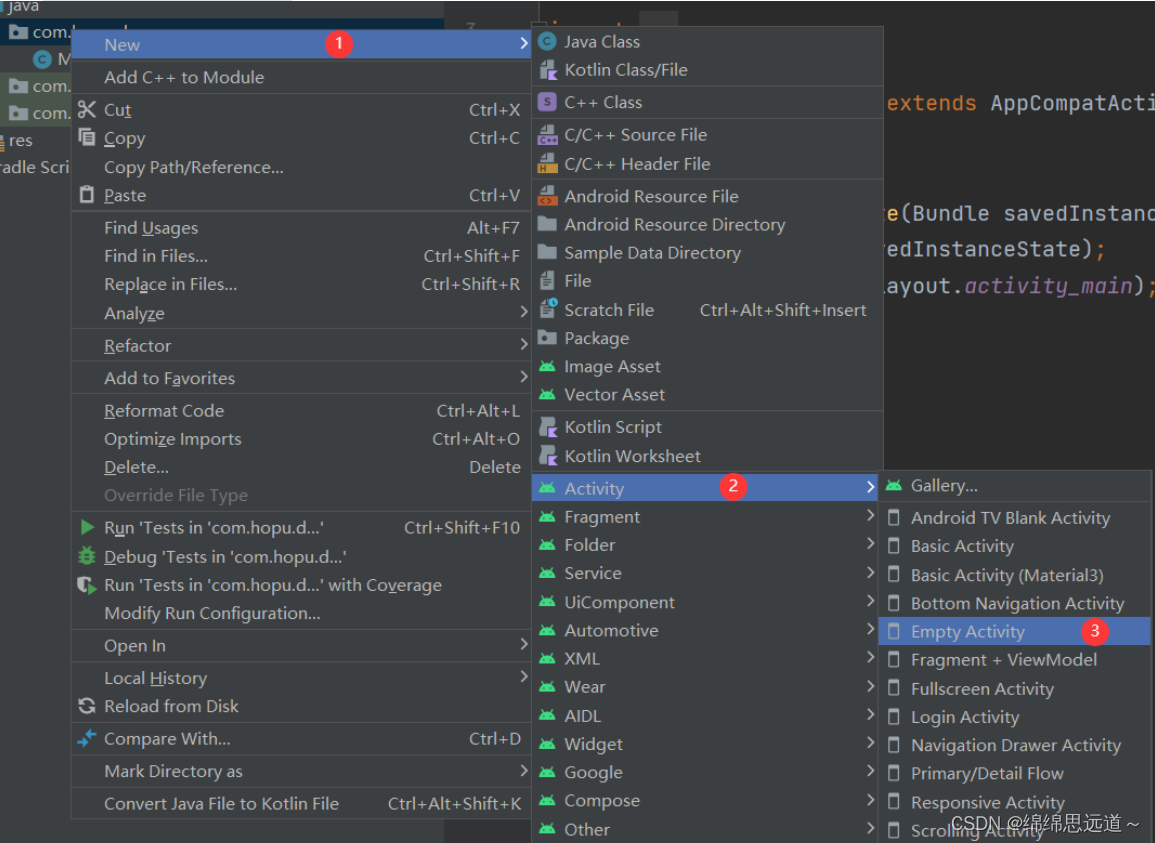
AS创建Activity省略了哪些过程?(理解)
-
xml文件
-
java文件,并在java文件中 继承 AppCompatActivity,在onCreate()方法中,setContentView() ,将java文件跟xml文件连接在一起
-
androidManifest.xml文件中注册Activity
1.2Activity之间的跳转
假设 MainActivity.java MainActivity2.java
从MainActivity.java 跳转到 MainActivity2.java
// 常用的方法
Intent intent = new Intent(MainActivity.this, MainActivity2.class);
startActivity(intent);
// 另外一种方法
Intent intent = new Intent();
intent.setClass(MainActivity.this, MainActivity2.class);
startActivity(intent);从MainActivity2.java 跳转到 MainActivity.java
Intent intent = new Intent(MainActivity2.this, MainActivity.class);
startActivity(intent);
// 如果从MainActivity2.java 跳转到 MainActivity.java,MainActivity2不需要存活了
finish();1.3Activity之间跳转的时候如何传值
传单个的值
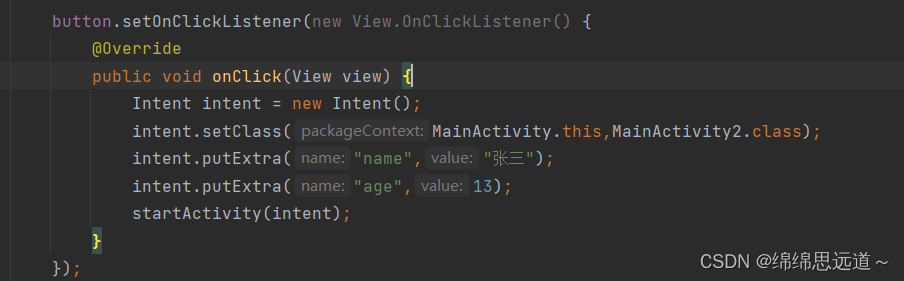
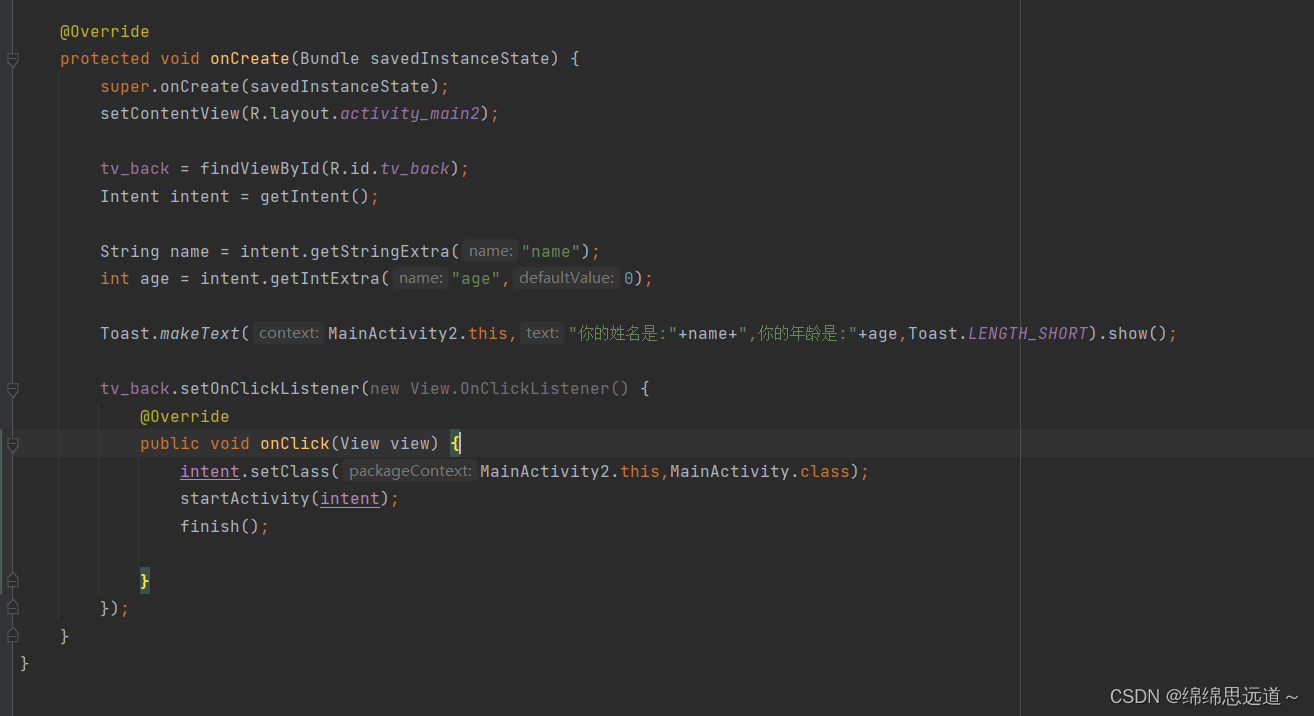
传对象
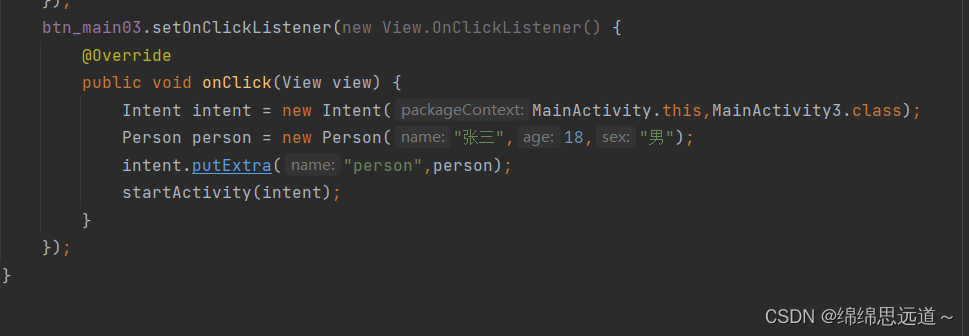
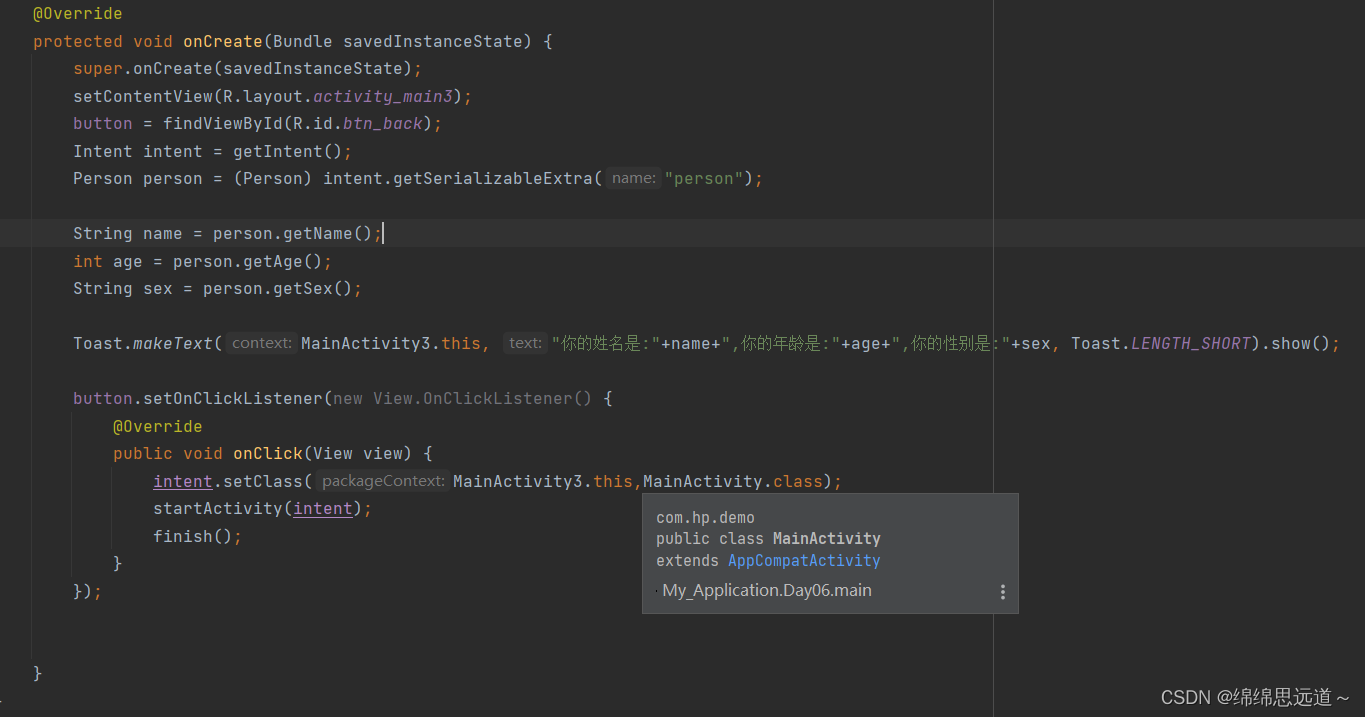
1.4Activity生命周期
初次打开app onCreate() onStart() onResume()
隐藏app onPause() onStop()
打开隐藏的app onRestart() onStart() onResume()
退出app onPause() onStop onDestroy()
详细内容请看Activity生命周期_好心boy的博客-CSDN博客_activity生命周期
2.Service
2.1Service简介
-
Service是Android四大组件之一,它可以在后台执行长时间运行操作而没有用户界面的应用组件。
-
Service的启动方式有两种:startService启动和bindService启动。
注意:服务与其他应用程序对象一样,在其托管进程的主线程中运行。这意味着,如果你的服务要执行任何CPU密集型(例如 MP3 播放)或阻塞(例如网络)操作,它应该在Service中再创建一个子线程,然后在这里去处理耗时操作就没问题了。
2.2如何创建一个Service
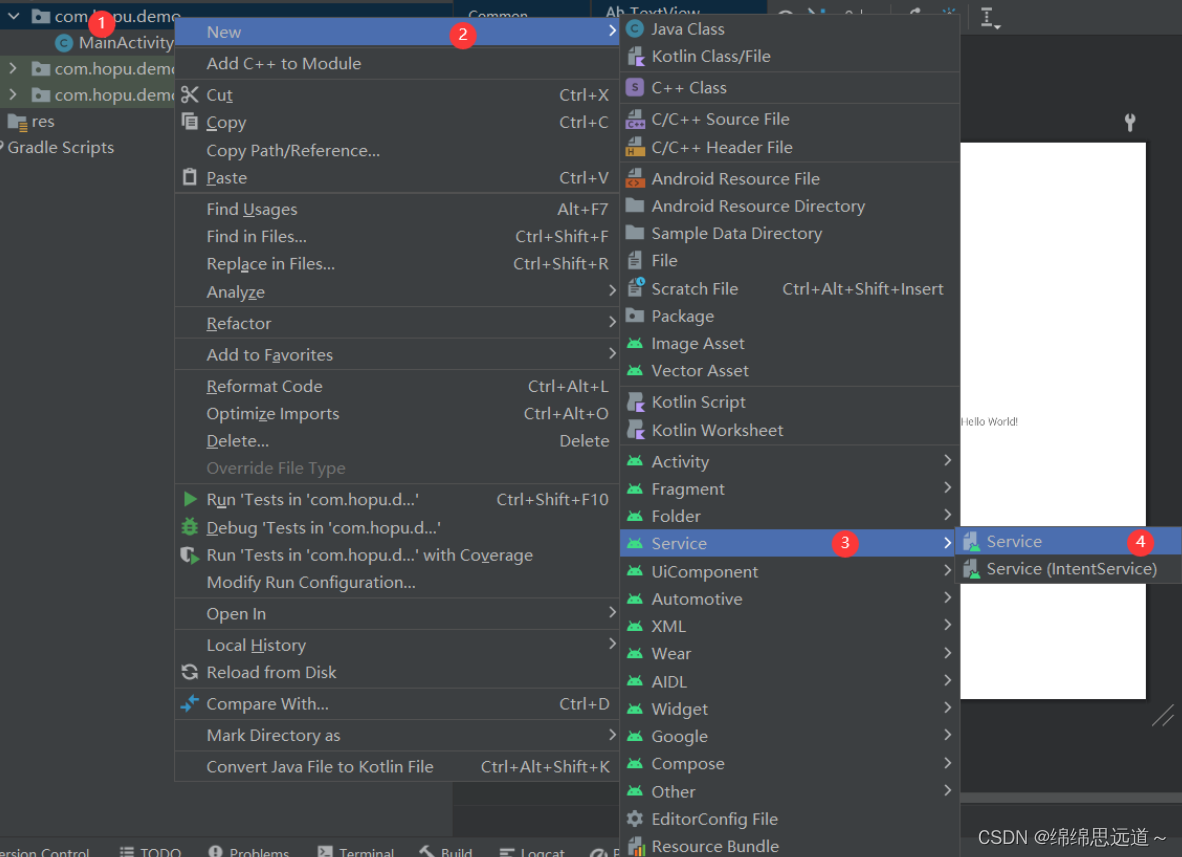
2.3Service构成
-
MyService.java
package com.hopu.demo;
import android.app.Service;
import android.content.Intent;
import android.os.IBinder;
public class MyService extends Service {
public MyService() {
}
@Override
public IBinder onBind(Intent intent) {
// TODO: Return the communication channel to the service.
throw new UnsupportedOperationException("Not yet implemented");
}
}-
AndroidManifest.xml
<application ...> <service android:name=".MyService" android:enabled="true" android:exported="true"></service> <activity android:name=".MainActivity" android:exported="true"> <intent-filter> <action android:name="android.intent.action.MAIN" /> <category android:name="android.intent.category.LAUNCHER" /> </intent-filter> </activity> </application>2.4Service启动方式
1.startService
启动Service
显式启动通过类名称来启动,需要在Intent中指明Service所在的类,并调用startService (lntent)启动service,显式启动代码如下:
Intent intentStart = new Intent(ServiceActivity.this, StartService.class);
startService(intentStart);在上面的代码中,Intent指明了启动的Service所在类为StartService。
通过该方式启动Service,访问者与Service之间没有关联,即使访问者退出了,Service也仍然运行。
停止service
显式启动停止Service,需要将启动Service的Intent传递给stopService (Intent)函数,代码如下:
stopService(intentStart);举个栗子:
1.创建StartService.java继承自Service类,重写onCreate()方法、onStartCommand()方法、onBind()方法、onDestroy()方法,其代码如下:
public class StartService extends Service {
@Override
public void onCreate() {
super.onCreate();
Log.e(getClass().getName(), "onCreate");
}
@Override
public int onStartCommand(Intent intent, int flags, int startId) {
Log.e(getClass().getName(), "onStartCommand");
return super.onStartCommand(intent, flags, startId);
}
@Override
public void onDestroy() {
Log.e(getClass().getName(), "onDestroy");
super.onDestroy();
}
@Nullable
@Override
public IBinder onBind(Intent intent) {
return null;
}
}2.创建ServiceActivity.java,其代码如下:
public class ServiceActivity extends AppCompatActivity {
@Override
protected void onCreate(Bundle savedInstanceState) {
super.onCreate(savedInstanceState);
setContentView(R.layout.activity_service);
Intent intentStart = new Intent(ServiceActivity.this, StartService.class);
findViewById(R.id.btn_start).setOnClickListener(new View.OnClickListener() {
@Override
public void onClick(View v) {
startService(intentStart);
}
});
findViewById(R.id.btn_stop).setOnClickListener(new View.OnClickListener() {
@Override
public void onClick(View v) {
stopService(intentStart);
}
});
}
}3.配套的activity_service.xml文件,其代码如下:
<?xml version="1.0" encoding="utf-8"?>
<LinearLayout xmlns:android="http://schemas.android.com/apk/res/android"
android:id="@+id/ll_bg"
android:layout_width="match_parent"
android:layout_height="match_parent"
android:orientation="vertical"
android:background="@color/color_666666">
<Button
android:id="@+id/btn_start"
android:layout_width="wrap_content"
android:layout_height="wrap_content"
android:text="start启动服务"/>
<Button
android:id="@+id/btn_stop"
android:layout_width="wrap_content"
android:layout_height="wrap_content"
android:text="start停止服务"/>
</LinearLayout>4.添加Service组件声明,在AndroidManifest.xml文件中声明一个Service组件,其代码如下:
<?xml version="1.0" encoding="utf-8"?>
<manifest xmlns:android="http://schemas.android.com/apk/res/android"
package="com.scc.demo">
<application
...>
<activity
...>
<intent-filter>
...
</intent-filter>
</activity>
<service android:name=".service.StartService"/>
</application>
</manifest>5.运行结果
06-21 16:41:11.474 E/-SCC-: com.scc.demo.actvitiy.ServiceActivityonCreate
06-21 16:41:11.481 E/-SCC-: com.scc.demo.actvitiy.ServiceActivityonStart
06-21 16:41:11.482 E/-SCC-: com.scc.demo.actvitiy.ServiceActivityonResume
06-21 16:41:13.313 E/-SCC-com.scc.demo.service.StartService: onCreate
06-21 16:41:13.334 E/-SCC-com.scc.demo.service.StartService: onStartCommand
06-21 16:41:16.705 E/-SCC-com.scc.demo.service.StartService: onDestroy3.BindService
3.1
使用bindService()方法启动Service
绑定模式使用bindService()方法启动Service,其格式如下:
bindService(Intent service,ServiceConnection conn,int flags);其中的参数说明如下:
-
service:该参数通过Intent指定需要启动的service。
-
conn:该参数是ServiceConnnection对象,当绑定成功后,系统将调用serviceConnnection的onServiceConnected ()方法,当绑定意外断开后,系统将调用ServiceConnnection中的onServiceDisconnected方法。
-
flags:该参数指定绑定时是否自动创建Service。如果指定为BIND_AUTO_CREATE,则自动创建,指定为0,则不自动创建。
绑定方式中,当调用者通过bindService()函数绑定Service时,onCreate()函数和onBinde ( )函数将被先后调用。
-
通过该方式启动Service,访问者与Service绑定在一起,访问者一旦退出了,Service也就终止了。
-
使用unbindService()方法取消绑定
取消绑定仅需要使用unbindService()方法,并将ServiceConnnection传递给unbindService()方法。
但需要注意的是,unbindService()方法成功后,系统并不会调用onServiceConnected(),因为onServiceConnected()仅在意外断开绑定时才被调用。
当调用者通过unbindService()函数取消绑定Service时,onUnbind()函数将被调用。如果onUnbind()函数返回true,则表示重新绑定服务时,onRebind ()函数将被调用。
举个栗子:
1.创建BindService.java继承自Service类,重写onCreate()方法、onBind()方法、onUnbind()方法、onDestroy()方法,实现本地通知栏显示,其代码如下:
public class BindService extends Service {
//声明IBinder接口的一个接口变量mBinder
public final IBinder mBinder = new LocalBinder();
private NotificationManager mNM;
private int NOTIFICATION = R.string.local_service_started;
//LocalBinder是继承Binder的一个内部类
public class LocalBinder extends Binder {
public BindService getService() {
return BindService.this;
}
}
@Override
public void onCreate() {
mNM = (NotificationManager)getSystemService(NOTIFICATION_SERVICE);
Log.e(getClass().getName(), "onCreate");
showNotification();
}
@Override
public void onDestroy() {
Log.e(getClass().getName(), "onDestroy");
mNM.cancel(NOTIFICATION);
Toast.makeText(this, R.string.local_service_stopped, Toast.LENGTH_SHORT).show();
}
@Override
public IBinder onBind(Intent intent) {
Log.e(getClass().getName(), "onBind");
return mBinder;
}
@Override
public boolean onUnbind(Intent intent) {
Log.e(getClass().getName(), "onUnbind");
return super.onUnbind(intent);
}
private void showNotification() {
String CHANNEL_ID = "channel_01";//应用频道Id唯一值, 长度若太长可能会被截断,
String CHANNEL_NAME = "channel_test";//最长40个字符,太长会被截断
CharSequence text = getText(R.string.local_service_started);
PendingIntent contentIntent = PendingIntent.getActivity(this, 0,
new Intent(this, ServiceActivity.class), 0);
Notification notification = new NotificationCompat.Builder(this,CHANNEL_ID)
.setSmallIcon(R.mipmap.ic_launcher)
.setTicker(text)
.setWhen(System.currentTimeMillis())
.setContentTitle(getText(R.string.local_service_label))
.setContentText(text)
.setContentIntent(contentIntent)
.build();
//Android 8.0 以上需包添加渠道
if (Build.VERSION.SDK_INT >= Build.VERSION_CODES.O) {
NotificationChannel notificationChannel = new NotificationChannel(CHANNEL_ID,
CHANNEL_NAME, NotificationManager.IMPORTANCE_LOW);
mNM.createNotificationChannel(notificationChannel);
}
mNM.notify(NOTIFICATION, notification);
Log.e(getClass().getName(), "通知栏已出");
}
}2.创建ServiceActivity.java,其代码如下:
public class ServiceActivity extends AppCompatActivity {
private BindService bindService;
private boolean isBind = false;
@Override
protected void onCreate(Bundle savedInstanceState) {
super.onCreate(savedInstanceState);
setContentView(R.layout.activity_service);
findViewById(R.id.btn_bind).setOnClickListener(new View.OnClickListener() {
@Override
public void onClick(View v) {
if (!isBind) {
Intent intentBind = new Intent(ServiceActivity.this, BindService.class);
bindService(intentBind, serviceConnection, Context.BIND_AUTO_CREATE);
isBind = true;
}
}
});
findViewById(R.id.btn_unbing).setOnClickListener(new View.OnClickListener() {
@Override
public void onClick(View v) {
if (isBind) {
isBind = false;
unbindService(serviceConnection);
bindService = null;
}
}
});
}
private ServiceConnection serviceConnection = new ServiceConnection() {
@Override
public void onServiceConnected(ComponentName name, IBinder service) {
Log.e(getClass().getName(), "onServiceConnected");
bindService = ((BindService.LocalBinder) service).getService();
}
@Override
public void onServiceDisconnected(ComponentName name) {
Log.e(getClass().getName(), "onServiceDisconnected");
bindService = null;
}
};
}3.配套的activity_service.xml文件,其代码如下:
<?xml version="1.0" encoding="utf-8"?>
<LinearLayout xmlns:android="http://schemas.android.com/apk/res/android"
android:id="@+id/ll_bg"
android:layout_width="match_parent"
android:layout_height="match_parent"
android:orientation="vertical"
android:background="@color/color_666666">
<Button
android:id="@+id/btn_bind"
android:layout_width="wrap_content"
android:layout_height="wrap_content"
android:text="bind服务绑定"/>
<Button
android:id="@+id/btn_unbing"
android:layout_width="wrap_content"
android:layout_height="wrap_content"
android:text="bind解除绑定"/>
</LinearLayout>4.添加Service组件声明,在AndroidManifest.xml文件中声明一个Service组件,其代码如下:
<?xml version="1.0" encoding="utf-8"?>
<manifest xmlns:android="http://schemas.android.com/apk/res/android"
package="com.scc.demo">
<application
...>
<activity
...>
<intent-filter>
...
</intent-filter>
</activity>
<service android:name=".service.BindService"/>
</application>
</manifest>5.运行结果
6-21 17:00:04.309 E/-SCC-: com.scc.demo.actvitiy.ServiceActivityonCreate
06-21 17:00:04.350 E/-SCC-: com.scc.demo.actvitiy.ServiceActivityonStart
06-21 17:00:04.350 E/-SCC-: com.scc.demo.actvitiy.ServiceActivityonResume
06-21 17:00:10.088 E/-SCC-com.scc.demo.service.BindService: onCreate
06-21 17:00:10.120 E/-SCC-com.scc.demo.service.BindService: 通知栏已出
06-21 17:00:10.145 E/-SCC-com.scc.demo.service.BindService: onBind
06-21 17:00:10.164 E/-SCC-com.scc.demo.actvitiy.ServiceActivity$5: onServiceConnected
06-21 17:00:39.111 E/-SCC-com.scc.demo.service.BindService: onUnbind
06-21 17:00:39.134 E/-SCC-com.scc.demo.service.BindService: onDestroy3.2Service的生命周期
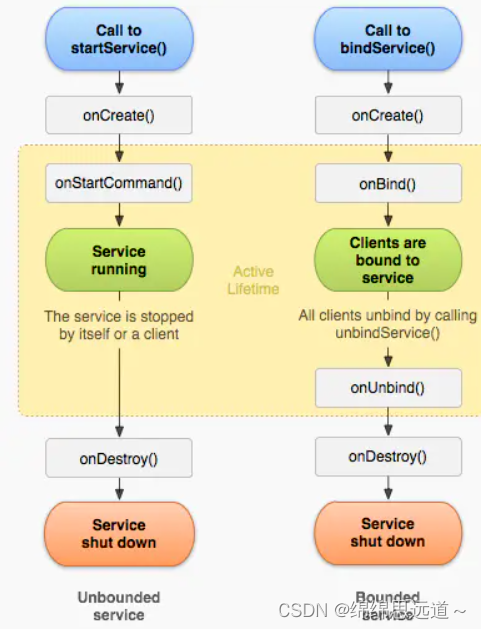
onBind() 是Service必须实现的方法,返回的IBinder对象相当于Service组件的代理对象,Service允许其他程序组件通过IBinder对象来访问Service内部数据,这样即可实现其他程序组件与Service之间的通信。
3.3startService和bindService的区别
startService:
onCreate() 当Service第一次被创建时,由系统调用。
onStartCommand() 当startService方法启动Service时,该方法被调用。
onDestroy() 当Service不再使用时,由系统调用。
注意:一个startService只会创建一次,销毁一次,但可以开始多次,因此,onCreate()和onDestroy()方法只会被调用一次,而onStart()方法会被调用多次。
bindService:
onCreate() 当Service被创建时,由系统调用。
onBind() 当bindService方法启动Service时,该方法被调用。
onUnbind() 当unbindService方法解除绑定时,该方法被调用。
onDestroy() 当Service不再使用时,由系统调用。
注意:一个bindService可以创建多次,销毁多次,重复使用。