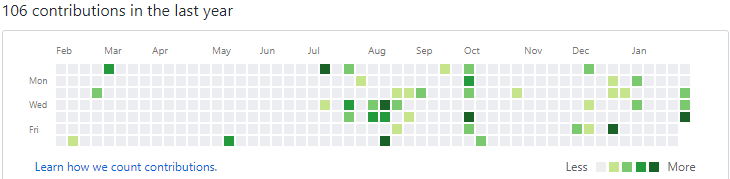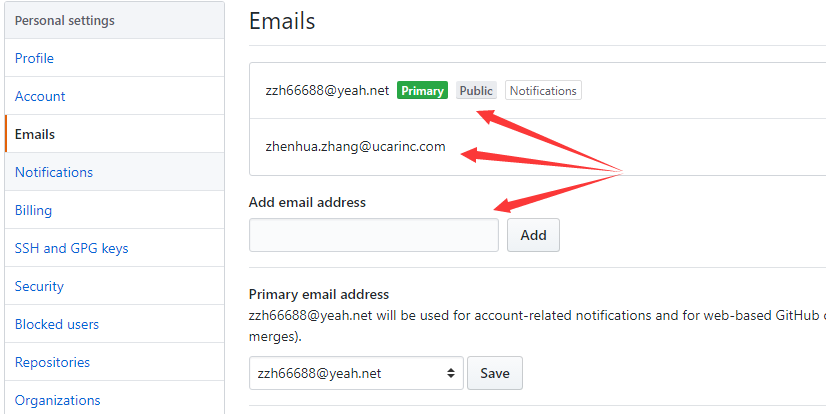如题,常使用github托管代码的同学应该很熟悉这个东西,如图:
每次有commit操作,都会被记录下来,但是最近我经常commit代码到github,发现contribution值竟然没有变化,吓得我赶紧去对应的repository中看了看,还以为代码没有上传上来,结果代码上传成功了,这就很奇怪,既然上传成功了,为什么没有提示???
参考了官方的解释:
Why are my contributions not showing up on my profile?
Your profile contributions graph is a record of contributions you've made to GitHub repositories. Contributions are timestamped according to Coordinated Universal Time (UTC) rather than your local time zone. Contributions are only counted if they meet certain criteria(条件). In some cases, we may need to rebuild your graph in order for contributions to appear.
满足何种条件呢?
Case1 : Issues and pull requests
Issues and pull requests will appear on your contribution graph if they were opened in a standalone repository, not a fork.
Case2:Commits
Commits will appear on your contributions graph if they meet all of the following conditions:
1.The email address used for the commits is associated with your GitHub account.
2.The commits were made in a standalone repository, not a fork.
3.The commits were made:
1)In the repository's default branch (usually master)
2)In the gh-pages branch (for repositories with Project Pages sites)
In addition, at least one of the following must be true:
1)You are a collaborator on the repository or are a member of the organization that owns the repository.
2)You have forked the repository.
3)You have opened a pull request or issue in the repository.
4)You have starred the repository.
阅后开始匹配为啥我的代码明明提交了,但是Contribution值不变?
参考上述蓝色字体文字,我发现,我在公司用的邮箱是我的企业邮箱,而在github上设置的仅仅是我的yeah邮箱,于是乎:
“Settings”-->“Email”-->“Add Emails”新增一个email地址,问题轻松解决。
So,多去看官方的文档吧,最直接了,因为导致这个问题的原因还有很多,最快的办法,直接上官网!