一、EtherChannel简介
EtherChannel简单来说就是将多个物理端口绑定为一个逻辑端口,通过多个端口绑定,能充分利用现有端口来增加带宽。构成etherchannel的端口必须配置成相同的特性,如双工模式、速度、同为FE或GE端口、native VLAN,、VLAN range,、and trunking status and type.等当etherchannel中某一条link failed时,etherchannel中其它link照常工作。思科交换机最多允许绑定8个端口,EtherChannel端口既可以是二层端口,也可以捆绑为三层端口。二层EtherChannel一般用于VRRP冗余网关交换机之间的互联,三层EtherChannel一般用于核心、汇聚交换机之间的互联。
二、EtherChannel协议实践
1、实验环境说明
博文实验环境采用GNS3模拟器搭建VTP网络实验环境,三层交换机使用3640,iso系统版本为c3640-jk9o3s-mz.124-10a.bin。
2、拓扑图
EtherChannel技术常用于VRRP冗余网关交换机直接的互联或者汇聚、核心交换机之间的互联,主要作用是链路冗余。如下图所示,我们将SW1的f1/0、f1/1捆绑为一个EtherChannel,EtherChannel的主要用于VRRP网关交换机之间的互联,确保主备切换正常,不出现双主的情况。
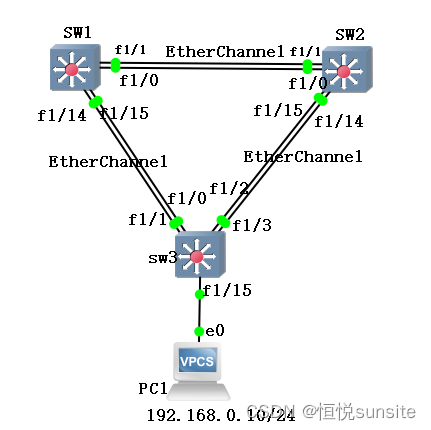
3、网络配置
- SW1交换机配置
SW1#vlan database
SW1(vlan)#vlan 100
VLAN 100 added:
Name: VLAN0100
SW1(vlan)#exi
APPLY completed.
Exiting....
SW1(config-if)#int range f1/0 -1
SW1(config-if-range)#sw mode acc
SW1(config-if-range)#sw acc vlan 100
SW1(config-if-range)#channel-group 1 mode on
SW1(config-if)#int range f1/14 -15
SW1(config-if-range)#sw mode acc
SW1(config-if-range)#sw acc vlan 100
SW1(config-if-range)#channel-group 2 mode on
SW1(config)#int port-channel 1
SW1(config-if)#sw mode acc
SW1(config-if)#sw acc vlan 100
SW1(config-if)#no shut
SW1(config)#int port-channel 2
SW1(config-if)#sw mode acc
SW1(config-if)#sw acc vlan 100
SW1(config-if)#no shut
SW1(config-if)#ip add 192.168.0.252 255.255.255.0
SW1(config-if)#vrrp 100 ip 192.168.0.254
SW1(config-if)#vrrp 100 priority 200
SW1(config-if)#vrrp 100 preempt
SW1(config-if)#no shut
SW1(config-if)#end
SW1#wr me
- SW2交换机配置
SW2#vlan database
SW2(vlan)#vlan 100
VLAN 100 added:
Name: VLAN0100
SW2(vlan)#exi
APPLY completed.
Exiting....
SW2(config-if)#int range f1/0 -1
SW2(config-if-range)#sw mode acc
SW2(config-if-range)#sw acc vlan 100
Creating a port-channel interface Port-channel1
SW2(config-if)#int range f1/14 -15
SW2(config-if-range)#sw mode acc
SW2(config-if-range)#sw acc vlan 100
SW2(config-if-range)#channel-group 2 mode on
SW2(config-if-range)#int port-ch 1
SW2(config-if)#sw mode acc
SW2(config-if)#sw acc vlan 100
SW2(config-if)#no shut
SW2(config-if-range)#int port-ch 2
SW2(config-if)#sw mode acc
SW2(config-if)#sw acc vlan 100
SW2(config-if)#no shut
SW2(config-if)#int vlan 100
SW2(config-if)#ip add 192.168.0.253 255.255.255.0
SW2(config-if)#vrrp 100 ip 192.168.0.254
SW2(config-if)#vrrp 100 priority 150
SW2(config-if)#vrrp 100 preempt
SW2(config-if)#no shut
SW2(config-if)#end
SW2#wr mem
- sw3交换机配置
sw3#vlan database
sw3(vlan)#vlan 100
VLAN 100 added:
Name: VLAN0100
sw3(vlan)#exi
APPLY completed.
Exiting....
sw3(config)#int range f1/0 -3
sw3(config-if-range)#sw mode acc
sw3(config-if-range)#sw acc vlan 100
sw3(config-if-range)#int range f1/0 -1
sw3(config-if-range)#channel-group 1 mode on
sw3(config-if-range)#int range f1/2 -3
sw3(config-if-range)#channel-group 2 mode on
sw3(config-if-range)#int port-c 1
sw3(config-if)#sw mode acc
sw3(config-if)#sw acc vlan 100
sw3(config-if)#int port-c 2
sw3(config-if)#sw mode acc
sw3(config-if)#sw acc vlan 100
sw3(config)#int f1/15
sw3(config-if)#sw mode acc
sw3(config-if)#sw acc vlan 100
sw3(config-if)#no shut
sw3(config-if-range)#end
Building configuration...
sw3#wr
[OK]
4、协议实践验证
- 检查etherchannel状态
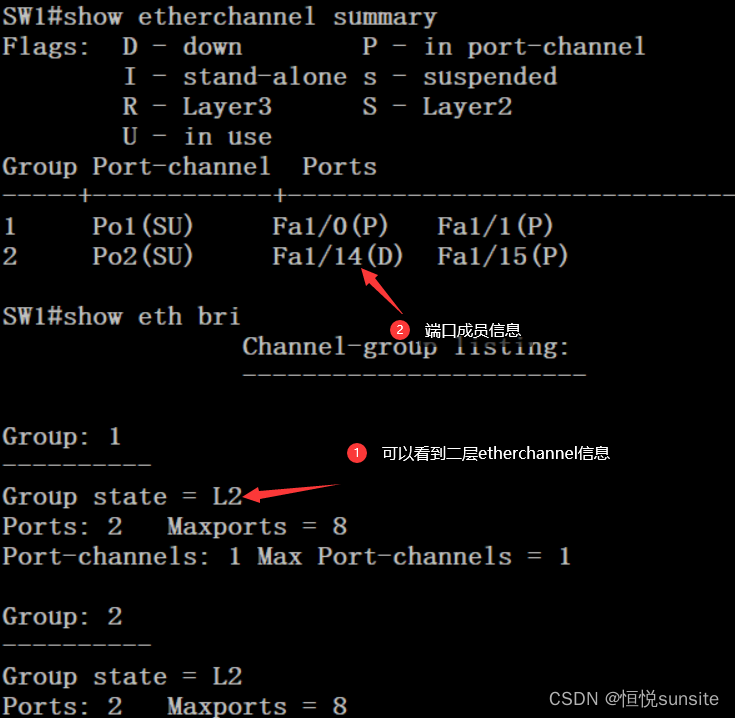
- 验证网络的通断性
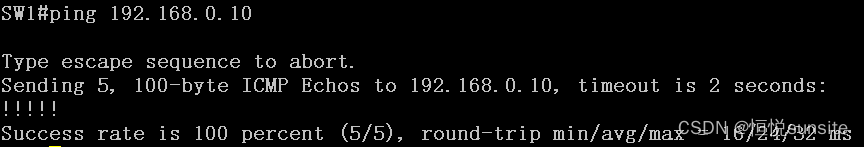
- 查看VRRP状态
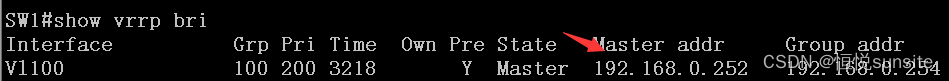
- shutdown关闭F1/0和F1/15端口并检查通断性
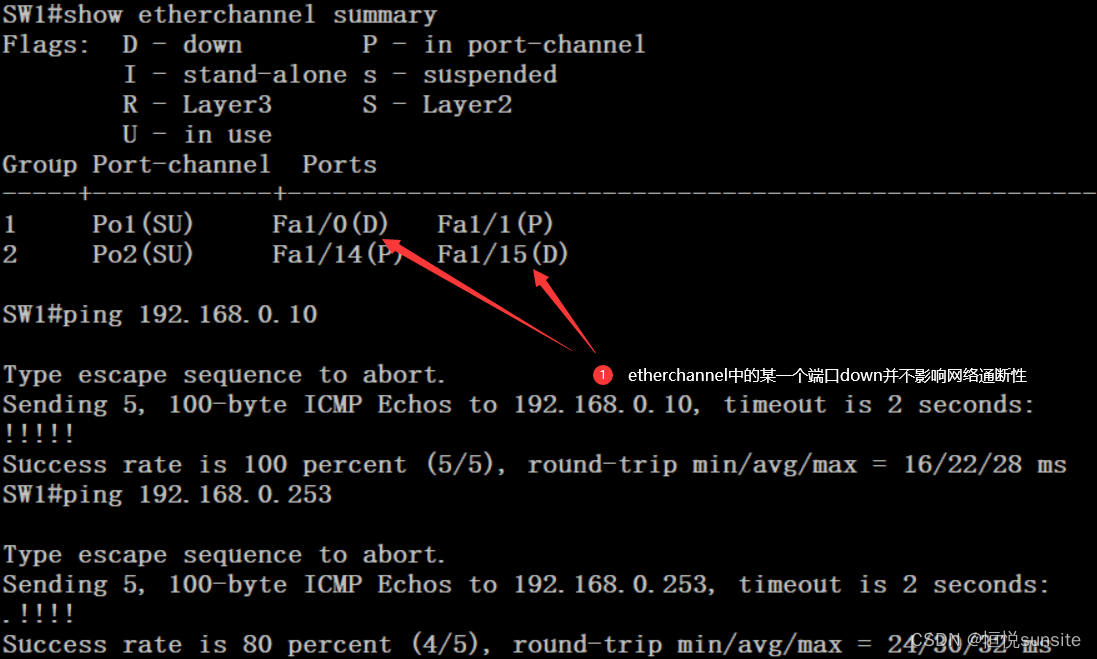
- 三层etherchannel测试
博主原本想继续验证展示三层etherchannel配置和效果的,经配置发现此iso及配置的模块下的端口不支持三层etherchannel配置,只好作罢。实际上配置是类似的,甚至还简单一点,我们只需要将三层端口加入etherchannel组,然后再port-channel上配置IP地址即可。
三、总结
- 绑定后的端口默认继承原来物理接口的配置模式。
- etherchannel不支持10M端口的绑定。
- cisco的交换机不仅可以支持第二层etherchannel,还可以支持第三层etherchannel。
- 一个etherchannel内所有的端口都必须具有相同的速率和双工模式。LACP只能是全双工。
- 二层接口不能配置IP地址,不能宣告进路由协议,只能对二层以太网帧进行转发。
- 三层接口可以配置IP地址,可运行路由协议,能接收IP包并且转发。
- 使用port-channel load-balance配置etherchannel负载均衡模式,默认基于源地址;可以配置的方式有基于源MAC、源IP、目的MAC、目的IP、源和目的IP、源和目的MAC。
SW1(config)#port-channel load-balance ?
dst-ip Dst IP Addr
dst-mac Dst Mac Addr
src-dst-ip Src XOR Dst IP Addr
src-dst-mac Src XOR Dst Mac Addr
src-ip Src IP Addr
src-mac Src Mac Addr
- 查看etherchannel负载均衡模式使用命令show etherchannel load-balance。
SW1#show etherchannel load-balance
- 修复端口进入err-disable状态的方法
手动方法:shutdown端口后再no shutdown
自动方法:
SW1(config)#errdisable recovery cause ?
all Enable timer to recover from all causes
bpduguard Enable timer to recover from bpdu-guard error disable state
dtp-flap Enable timer to recover from dtp-flap error disable state
link-flap Enable timer to recover from link-flap error disable state
pagp-flap Enable timer to recover from pagp-flap error disable state
rootguard Enable timer to recover from root-guard error disable state
udld Enable timer to recover from udld error disable state
SW1(config)#errdisable recovery cause all
SW1(config)#errdisable recovery interval 30