案例演示
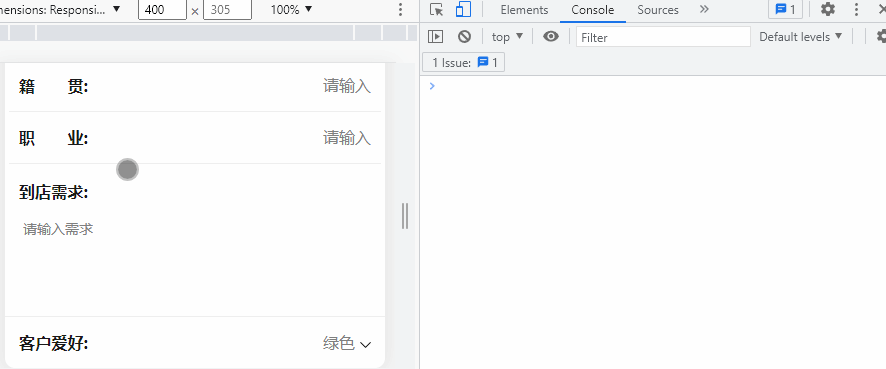
代码
<picker mode="selector" :value="hobbyValue" :range="hobbyList" range-key="name" @change="chooseHobby">
{
{hobbyValue?hobbyValue:'请下拉选择'}}
<image src="/static/images/selectedImg.png" mode="aspectFill" class="selectedImg"></image>
</picker>
data() {
return {
// 客户爱好
hobbyList: [{
id: '1',
name: '红色',
}, {
id: '2',
name: '绿色',
}, {
id: '3',
name: '蓝色',
}],
hobbyValue: '',
}
},
methods:{
// 客户爱好
chooseHobby(e) {
// console.log(e);
let key = e.detail.value
this.hobbyValue = this.hobbyList[key].name
console.log("爱好",this.hobbyValue);
},
}
网址
https://uniapp.dcloud.net.cn/component/picker.html#%E6%99%AE%E9%80%9A%E9%80%89%E6%8B%A9%E5%99%A8