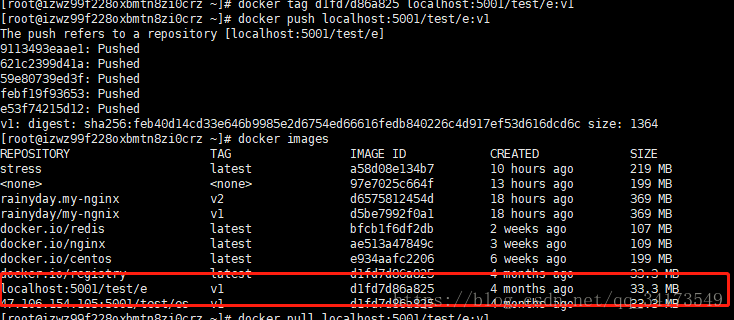1、下载私有仓库镜像
docker pull registry
docker registry 启动
docker run -d -p 5001:5000 registry 默认端口5000我虚拟机占用5000所以改5001
上传
docker push localhost:5001/test/es:v1
另一台机器下载
docker pull docker pull 47.106.154.105:5001/test/e:v1 ip为机器1公网ip 后面仓库位置要一样
docker pull 报错:Get https://registry:5000/v1/_ping: http: server gave HTTP response to HTTPS client
下载成功