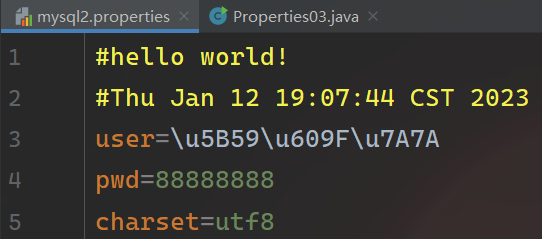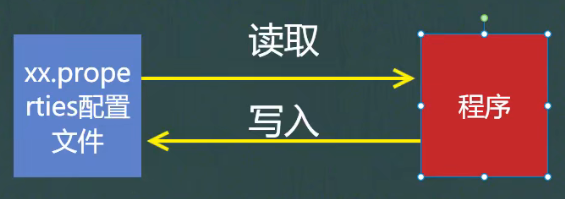
01 初识Properties
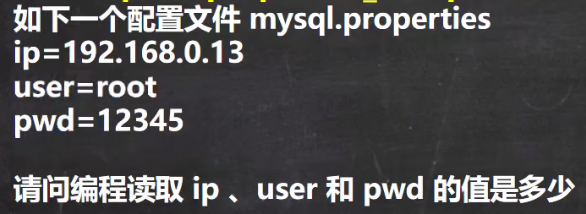
创建这样一个配置文件:
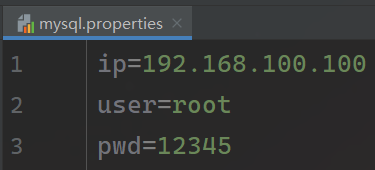
传统方法:
public static void main(String[] args) throws IOException {
//读取mysql.properties文件,并得到ip、user、pwd
BufferedReader br = new BufferedReader(new FileReader("D:\\Code\\Java\\files\\JavaSE\\src\\com\\study\\properties_\\mysql.properties"));
String line = "";
while((line = br.readLine())!= null){
//循环读取
String[] split = line.split("=");
System.out.println(split[0]+"值是:"+split[1]);
}
br.close();
}
还要进行其他操作,会比较麻烦,但用Properties类来操作,就会方便很多
02 Properties常用方法
- 是专门用于读写配置文件的集合类
- 配置文件格式:
- 键 = 值
- 键 = 值
- 注意:键值对不需要有空格,值不需要用引号;默认类型是String
常用方法:
- load :加载配置文件的键值对到 Properties 对象;
- list :将数据显示到指定设备(流对象);
- getProperty ( key ) :根据键获取值;
- setProperty ( key , value ) :设置键值对到 Properties 对象;
- store :将 Properties 中的键值对存储到配置文件,在idea中,保存信息到配置文件,如果含有中文,会存储为 unicode码;
03 Properties使用案例
- 使用 Properties 类完成对 mysql.properties 的读取
import java.io.FileReader;
import java.io.IOException;
import java.util.Properties;
public class Properties02 {
public static void main(String[] args) throws IOException {
//使用 Properties 类完成对 mysql.properties 的读取
//1.创建Properties对象
Properties properties = new Properties();
//2.加载指定配置文件
properties.load(new FileReader("D:\\Code\\Java\\files\\JavaSE\\src\\com\\study\\properties_\\mysql.properties"));
//3.把k-v显示控制台
properties.list(System.out);
//4.根据key获取对应的值
String user = properties.getProperty("user");
String pwd = properties.getProperty("pwd");
System.out.println("用户名: "+user);
System.out.println(" 密码: "+pwd);
}
}
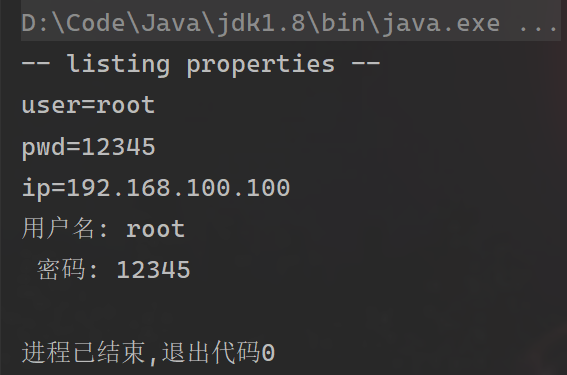
- 使用 Properties 类添加 key - val 到新文件 mysql2.properties 中
public static void main(String[] args) throws IOException {
//使用 Properties 类添加 key - val 到新文件 mysql2.properties 中
Properties properties = new Properties();
//创建文件
properties.setProperty("charset","utf8");
properties.setProperty("user","孙悟空");//保存时,中文是以unicode码保存
properties.setProperty("pwd","666");
//将k-v存储到文件中,
properties.store(new FileOutputStream("src\\mysql2.properties"),"hello world!");//右边是注释,可以null
System.out.println("保存配置文件成功");
}
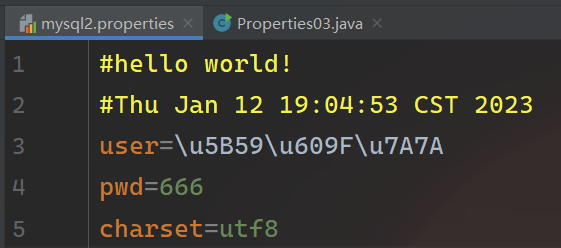
- 使用 Properties 类完成对 mysql2.properties 的读取,并修改某个 key - val
public static void main(String[] args) throws IOException {
//使用 Properties 类添加 key - val 到新文件 mysql2.properties 中
Properties properties = new Properties();
//创建文件
//1.如果该文件没有key,就是创建
//2.如果该文件有key,就是修改
properties.setProperty("charset","utf8");
properties.setProperty("user","孙悟空");
properties.setProperty("pwd","88888888");
//将k-v存储到文件中,
properties.store(new FileOutputStream("src\\mysql2.properties"),"hello world!");
System.out.println("文件修改成功");
/*
Properties父类是Hashtable,所以底层就是Hashtable核心方法
*/
}
修改即是创建一个新的替换旧的: