目录
一、Flex布局简介
布局的传统解决方案,基于盒状模型,依赖 display属性 + position属性 + float属性
什么是flex布局?
1) Flex是Flexible Box的缩写,意为”弹性布局”,用来为盒状模型提供最大的灵活性。
2) 任何一个容器都可以指定为Flex布局。
3) display: ‘flex’
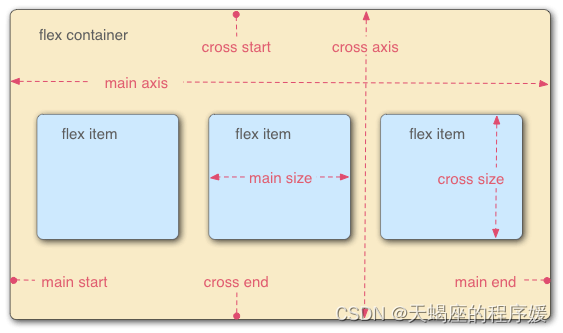
容器默认存在两根轴:水平的主轴(main axis)和垂直的交叉轴(cross axis)。主轴的开始位置(与边框的交叉点)叫做main start,结束位置叫做main end;交叉轴的开始位置叫做cross start,结束位置叫做cross end。
项目默认沿主轴排列。单个项目占据的主轴空间叫做main size,占据的交叉轴空间叫做cross size。
flex属性
flex-direction 主轴的方向 默认为row
flex-wrap 如果一条轴线排不下,如何换行
flex-flow 是flex-direction属性和flex-wrap属性的简写形式
justify-content 定义了项目在主轴上的对齐方式
align-items 定义项目在交叉轴上如何对齐
align-content 属性定义了多根轴线的对齐方式
注意,设为Flex布局以后,子元素的float、clear和vertical-align属性将失效。
学习地址:
二、视图层 View
框架的视图层由 WXML 与 WXSS 编写,由组件来进行展示。
将逻辑层的数据反映成视图,同时将视图层的事件发送给逻辑层。
WXML(WeiXin Markup language) 用于描述页面的结构。
WXS(WeiXin Script) 是小程序的一套脚本语言,结合
WXML,可以构建出页面的结构。WXSS(WeiXin Style Sheet) 用于描述页面的样式。
组件(Component)是视图的基本组成单元。
WXML
WXML(WeiXin Markup Language)是框架设计的一套标签语言,结合基础组件、事件系统,可以构建出页面的结构。
要完整了解 WXML 语法,请参考WXML 语法参考。
用以下一些简单的例子来看看 WXML 具有什么能力:
数据绑定
<!--wxml-->
<view> {
{message}} </view>
// page.js
Page({
data: {
message: 'Hello MINA!'
}
})列表渲染
<!--wxml-->
<view wx:for="{
{array}}"> {
{item}} </view>
// page.js
Page({
data: {
array: [1, 2, 3, 4, 5]
}
})条件渲染
<!--wxml-->
<view wx:if="{
{view == 'WEBVIEW'}}"> WEBVIEW </view>
<view wx:elif="{
{view == 'APP'}}"> APP </view>
<view wx:else="{
{view == 'MINA'}}"> MINA </view>
// page.js
Page({
data: {
view: 'MINA'
}
})模板
<!--wxml-->
<template name="staffName">
<view>
FirstName: {
{firstName}}, LastName: {
{lastName}}
</view>
</template>
<template is="staffName" data="{
{...staffA}}"></template>
<template is="staffName" data="{
{...staffB}}"></template>
<template is="staffName" data="{
{...staffC}}"></template>
// page.js
Page({
data: {
staffA: {firstName: 'Hulk', lastName: 'Hu'},
staffB: {firstName: 'Shang', lastName: 'You'},
staffC: {firstName: 'Gideon', lastName: 'Lin'}
}
})具体的能力以及使用方式在以下章节查看:
WXSS
WXSS (WeiXin Style Sheets)是一套样式语言,用于描述 WXML 的组件样式。
WXSS 用来决定 WXML 的组件应该怎么显示。
为了适应广大的前端开发者,WXSS 具有 CSS 大部分特性。同时为了更适合开发微信小程序,WXSS 对 CSS 进行了扩充以及修改。
与 CSS 相比,WXSS 扩展的特性有:
尺寸单位
样式导入
尺寸单位
-
rpx(responsive pixel): 可以根据屏幕宽度进行自适应。规定屏幕宽为750rpx。如在 iPhone6 上,屏幕宽度为375px,共有750个物理像素,则750rpx = 375px = 750物理像素,1rpx = 0.5px = 1物理像素。
| 设备 | rpx换算px (屏幕宽度/750) | px换算rpx (750/屏幕宽度) |
|---|---|---|
| iPhone5 | 1rpx = 0.42px | 1px = 2.34rpx |
| iPhone6 | 1rpx = 0.5px | 1px = 2rpx |
| iPhone6 Plus | 1rpx = 0.552px | 1px = 1.81rpx |
建议: 开发微信小程序时设计师可以用 iPhone6 作为视觉稿的标准。
注意: 在较小的屏幕上不可避免的会有一些毛刺,请在开发时尽量避免这种情况。
样式导入
使用@import语句可以导入外联样式表,@import后跟需要导入的外联样式表的相对路径,用;表示语句结束。
示例代码:
/** common.wxss **/
.small-p {
padding:5px;
}
/** app.wxss **/
@import "common.wxss";
.middle-p {
padding:15px;
}内联样式
框架组件上支持使用 style、class 属性来控制组件的样式。
-
style:静态的样式统一写到 class 中。style 接收动态的样式,在运行时会进行解析,请尽量避免将静态的样式写进 style 中,以免影响渲染速度。
<view style="color:{
{color}};" />-
class:用于指定样式规则,其属性值是样式规则中类选择器名(样式类名)的集合,样式类名不需要带上
.,样式类名之间用空格分隔。
<view class="normal_view" />选择器
目前支持的选择器有:
| 选择器 | 样例 | 样例描述 |
|---|---|---|
| .class | .intro |
选择所有拥有 class="intro" 的组件 |
| #id | #firstname |
选择拥有 id="firstname" 的组件 |
| element | view |
选择所有 view 组件 |
| element, element | view, checkbox |
选择所有文档的 view 组件和所有的 checkbox 组件 |
| ::after | view::after |
在 view 组件后边插入内容 |
| ::before | view::before |
在 view 组件前边插入内容 |
全局样式与局部样式
定义在 app.wxss 中的样式为全局样式,作用于每一个页面。在 page 的 wxss 文件中定义的样式为局部样式,只作用在对应的页面,并会覆盖 app.wxss 中相同的选择器。
WXS
WXS(WeiXin Script)是小程序的一套脚本语言,结合
WXML,可以构建出页面的结构。
示例
-
新建一个wxs文件
var toDecimal2 = function (x) {
var f = parseFloat(x);
if (isNaN(f)) {
return '0.00'
}
var f = Math.round(x * 100) / 100;
var s = f.toString();
var rs = s.indexOf('.');
if (rs < 0) {
rs = s.length;
s += '.';
}
while (s.length <= rs + 2) {
s += '0';
}
return s;
}
//module.exports = toDecimal2
module.exports = {
toDecimal2:toDecimal2
}
-
在wxml中使用
<!--pages/c/c.wxml-->
<wxs src="../../wxs/PageUtils.wxs" module="PageUtils"></wxs>
<wxs module="m1">
var msg = "hello world";
module.exports.message = msg;
</wxs>
<view>
<text>pages/c/c.wxml,</text>
<text>{
{m1.message}}</text>
<view>
<text>{
{PageUtils.toDecimal2(123.453)}}</text>
</view>
<view>
<button type="primary" bindtap="jump">跳转到D页面</button>
</view>
</view>注意事项
WXS 不依赖于运行时的基础库版本,可以在所有版本的小程序中运行。
WXS 与 JavaScript 是不同的语言,有自己的语法,并不和 JavaScript 一致。
WXS 的运行环境和其他 JavaScript 代码是隔离的,WXS 中不能调用其他 JavaScript 文件中定义的函数,也不能调用小程序提供的API。
WXS 函数不能作为组件的事件回调。
由于运行环境的差异,在 iOS 设备上小程序内的 WXS 会比 JavaScript 代码快 2 ~ 20 倍。在 android 设备上二者运行效率无差异。
以下是一些使用 WXS 的简单示例,要完整了解 WXS 语法,请参考WXS 语法参考。
页面渲染
<!--wxml-->
<wxs module="m1">
var msg = "hello world";
module.exports.message = msg;
</wxs>
<view> {
{m1.message}} </view>页面输出:
hello world数据处理
// page.js
Page({
data: {
array: [1, 2, 3, 4, 5, 1, 2, 3, 4]
}
})
<!--wxml-->
<!-- 下面的 getMax 函数,接受一个数组,且返回数组中最大的元素的值 -->
<wxs module="m1">
var getMax = function(array) {
var max = undefined;
for (var i = 0; i < array.length; ++i) {
max = max === undefined ?
array[i] :
(max >= array[i] ? max : array[i]);
}
return max;
}
module.exports.getMax = getMax;
</wxs>
<!-- 调用 wxs 里面的 getMax 函数,参数为 page.js 里面的 array -->
<view> {
{m1.getMax(array)}} </view>页面输出:
5
三、会议OA项目-首页
前言叙述
1) 小程序没有DOM对象,一切基于组件化
储备知识
理解事件机制
理解组件化
理解数据绑定
Flex布局
移动端适配方案
贴心小建议
学习vue后开发小程序更简单
目标

配置
-
config/api.js
// 以下是业务服务器API地址
// 本机开发API地址
var WxApiRoot = 'http://localhost:8080/demo/wx/';
// 测试环境部署api地址
// var WxApiRoot = 'http://192.168.0.101:8070/demo/wx/';
// 线上平台api地址
//var WxApiRoot = 'https://www.oa-mini.com/demo/wx/';
module.exports = {
IndexUrl: WxApiRoot + 'home/index', //首页数据接口
SwiperImgs: WxApiRoot+'swiperImgs', //轮播图
MettingInfos: WxApiRoot+'meeting/list', //会议信息
};tabbar
-
app.json
"list": [{
"pagePath": "pages/index/index",
"text": "首页",
"iconPath": "/static/tabBar/coding.png",
"selectedIconPath": "/static/tabBar/coding-active.png"
},
{
"pagePath": "pages/meeting/list/list",
"iconPath": "/static/tabBar/sdk.png",
"selectedIconPath": "/static/tabBar/sdk-active.png",
"text": "会议"
},
{
"pagePath": "pages/vote/list/list",
"iconPath": "/static/tabBar/template.png",
"selectedIconPath": "/static/tabBar/template-active.png",
"text": "投票"
},
{
"pagePath": "pages/ucenter/index/index",
"iconPath": "/static/tabBar/component.png",
"selectedIconPath": "/static/tabBar/component-active.png",
"text": "设置"
}]mock工具
-
imageSrcs
{
"data": {
"images":[
{
"img": "https://cdn-we-retail.ym.tencent.com/tsr/home/v2/banner1.png",
"text": "1"
},
{
"img": "https://cdn-we-retail.ym.tencent.com/tsr/home/v2/banner2.png",
"text": "2"
},
{
"img": "https://cdn-we-retail.ym.tencent.com/tsr/home/v2/banner3.png",
"text": "3"
},
{
"img": "https://cdn-we-retail.ym.tencent.com/tsr/home/v2/banner4.png",
"text": "4"
},
{
"img": "https://cdn-we-retail.ym.tencent.com/tsr/home/v2/banner5.png",
"text": "5"
},
{
"img": "https://cdn-we-retail.ym.tencent.com/tsr/home/v2/banner6.png",
"text": "6"
}
]
},
"statusCode": "200",
"header": {
"content-type":"applicaiton/json;charset=utf-8"
}
}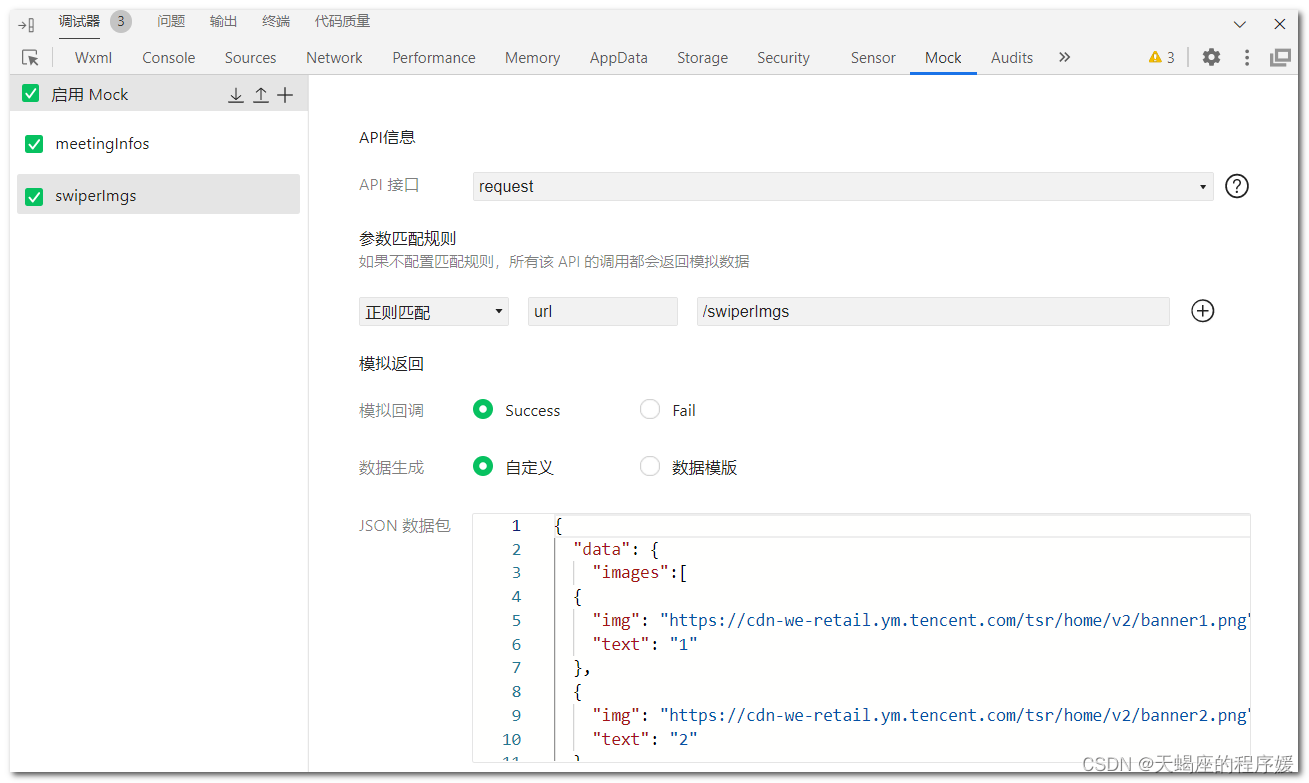
page
-
index.css
page{
height: 100%;
background-color: #efeff4;
}swiper
-
index.wxml
<swiper indicator-dots="true" autoplay="true" circular="true" indicator-color="#fff" indicator-active-color="blue">
<block wx:for="{
{images}}" wx:key="text">
<swiper-item>
<view class="swiper-item">
<image src="{
{item.img}}" mode="scaleToFill"></image>
</view>
</swiper-item>
</block>
</swiper>-
index.css
swiper {
width: 100%;
height: calc(100vw*9/16);
}
.swiper-item>image {
width:100%;
}-
index.js
loadSwiperImgs(){
//请注意this的指向问题
let that=this;
wx.request({
url: api.SwiperImgs,
success(rs){
console.log(rs);
that.setData({
images:rs.data.images
});
}
})
}会议信息
-
mock数据
{ "data": { "lists": [ { "id": "1", "image": "/static/persons/1.jpg", "title": "对话产品总监 | 深圳·北京PM大会 【深度对话小米/京东/等产品总监】", "num":"304", "state":"进行中", "starttime": "2022-03-13 00:00:00", "location": "深圳市·南山区" }, { "id": "1", "image": "/static/persons/2.jpg", "title": "AI WORLD 2016世界人工智能大会", "num":"380", "state":"已结束", "starttime": "2022-03-15 00:00:00", "location": "北京市·朝阳区" }, { "id": "1", "image": "/static/persons/3.jpg", "title": "H100太空商业大会", "num":"500", "state":"进行中", "starttime": "2022-03-13 00:00:00", "location": "大连市" }, { "id": "1", "image": "/static/persons/4.jpg", "title": "报名年度盛事,大咖云集!2016凤凰国际论坛邀您“与世界对话”", "num":"150", "state":"已结束", "starttime": "2022-03-13 00:00:00", "location": "北京市·朝阳区" }, { "id": "1", "image": "/static/persons/5.jpg", "title": "新质生活 · 品质时代 2016消费升级创新大会", "num":"217", "state":"进行中", "starttime": "2022-03-13 00:00:00", "location": "北京市·朝阳区" } ] }, "statusCode": "200", "header": { "content-type":"applicaiton/json;charset=utf-8" } } -
index.wxml
<view class="mobi-title">
<text class="mobi-icon"></text>
<text>会议信息</text>
</view>
<block wx:for-items="{
{lists}}" wx:for-item="item" wx:key="item.id">
<view class="list" data-id="{
{item.id}}">
<view class="list-img">
<image class="video-img" mode="scaleToFill" src="{
{item.image}}"></image>
</view>
<view class="list-detail">
<view class="list-title"><text>{
{item.title}}</text></view>
<view class="list-tag">
<view class="state">{
{item.state}}</view>
<view class="join"><text class="list-num">{
{item.num}}</text>人报名</view>
</view>
<view class="list-info"><text>{
{item.address}}</text>|<text>{
{item.time}}</text></view>
</view>
</view>
</block>
<view class="section bottom-line">
<text>到底啦</text>
</view>-
index.js
loadMeetingInfos(){
let that=this;
wx.request({
url: api.MettingInfos,
dataType: 'json',
success(res) {
console.log(res)
that.setData({
lists:res.data.lists
})
}
})
}-
index.wxss
.mobi-title {
font-size: 12pt;
color: #777;
line-height: 110%;
font-weight: bold;
width: 100%;
padding: 15rpx;
background-color: #f3f3f3;
}
.mobi-icon {
padding: 0rpx 3rpx;
border-radius: 3rpx;
background-color: #ff7777;
position: relative;
margin-right: 10rpx;
}
/*list*/
.list {
display: flex;
flex-direction: row;
width: 100%;
padding: 0 20rpx 0 0;
border-top: 1px solid #eeeeee;
background-color: #fff;
margin-bottom: 5rpx;
/* border-radius: 20rpx;
box-shadow: 0px 0px 10px 6px rgba(0,0,0,0.1); */
}
.list-img {
display: flex;
margin: 10rpx 10rpx;
width: 150rpx;
height: 220rpx;
justify-content: center;
align-items: center;
}
.list-img .video-img {
width: 120rpx;
height: 120rpx;
}
.list-detail {
margin: 10rpx 10rpx;
display: flex;
flex-direction: column;
width: 600rpx;
height: 220rpx;
}
.list-title text {
font-size: 11pt;
color: #333;
font-weight: bold;
}
.list-detail .list-tag {
display: flex;
height: 70rpx;
}
.list-tag .state {
font-size: 9pt;
color: #81aaf7;
width: 120rpx;
border: 1px solid #93b9ff;
border-radius: 2px;
margin: 10rpx 0rpx;
display: flex;
justify-content: center;
align-items: center;
}
.list-tag .join {
font-size: 11pt;
color: #bbb;
margin-left: 20rpx;
display: flex;
justify-content: center;
align-items: center;
}
.list-tag .list-num {
font-size: 11pt;
color: #ff6666;
}
.list-info {
font-size: 9pt;
color: #bbb;
margin-top: 20rpx;
}
.bottom-line{
display: flex;
height: 60rpx;
justify-content: center;
align-items: center;
background-color: #f3f3f3;
}
.bottom-line text{
font-size: 9pt;
color: #666;
}