一、文章前言
此文主要通过小程序实现检测日常沟通文本背后所蕴含的情绪,针对正面和负面的情绪,还可给出参考话术。
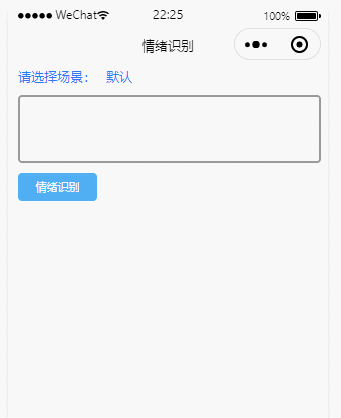




二、具体流程及准备
2.1、注册百度开放平台及微信公众平台账号。
2.2、下载及安装微信Web开发者工具。
2.3、如需通过SDK调用及需准备对应语言的开发工具。
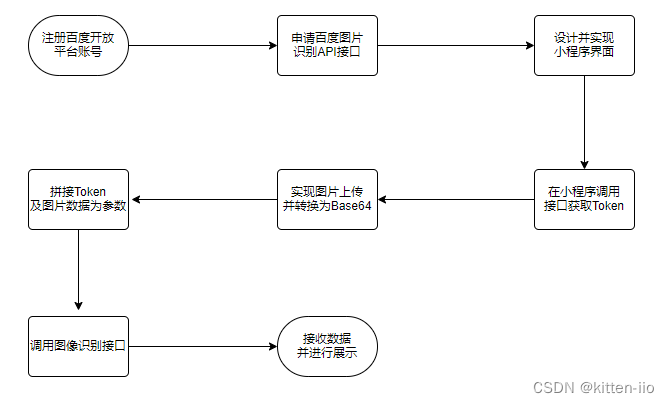
三、开发步骤
3.1、访问百度开放平台左侧产品服务中选择自然语言处理。

3.2、选择领取免费资源并填写对应的表单信息创建应用。
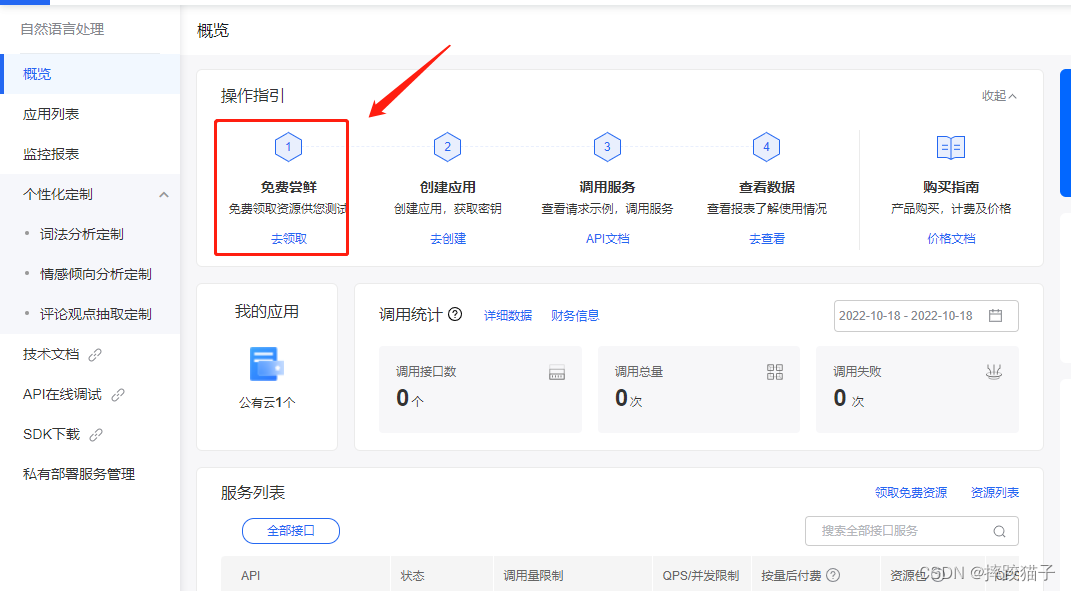

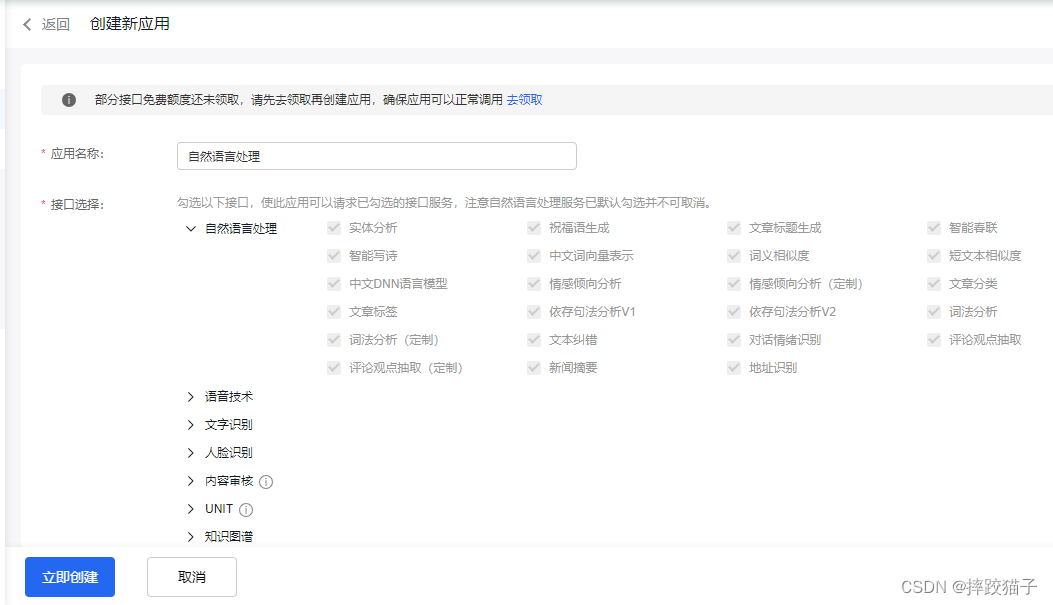
3.3、创建完毕后回到应用列表,将API Key 以及Serect Key复制出来,后面我们需要通过这些凭证来获取Token。
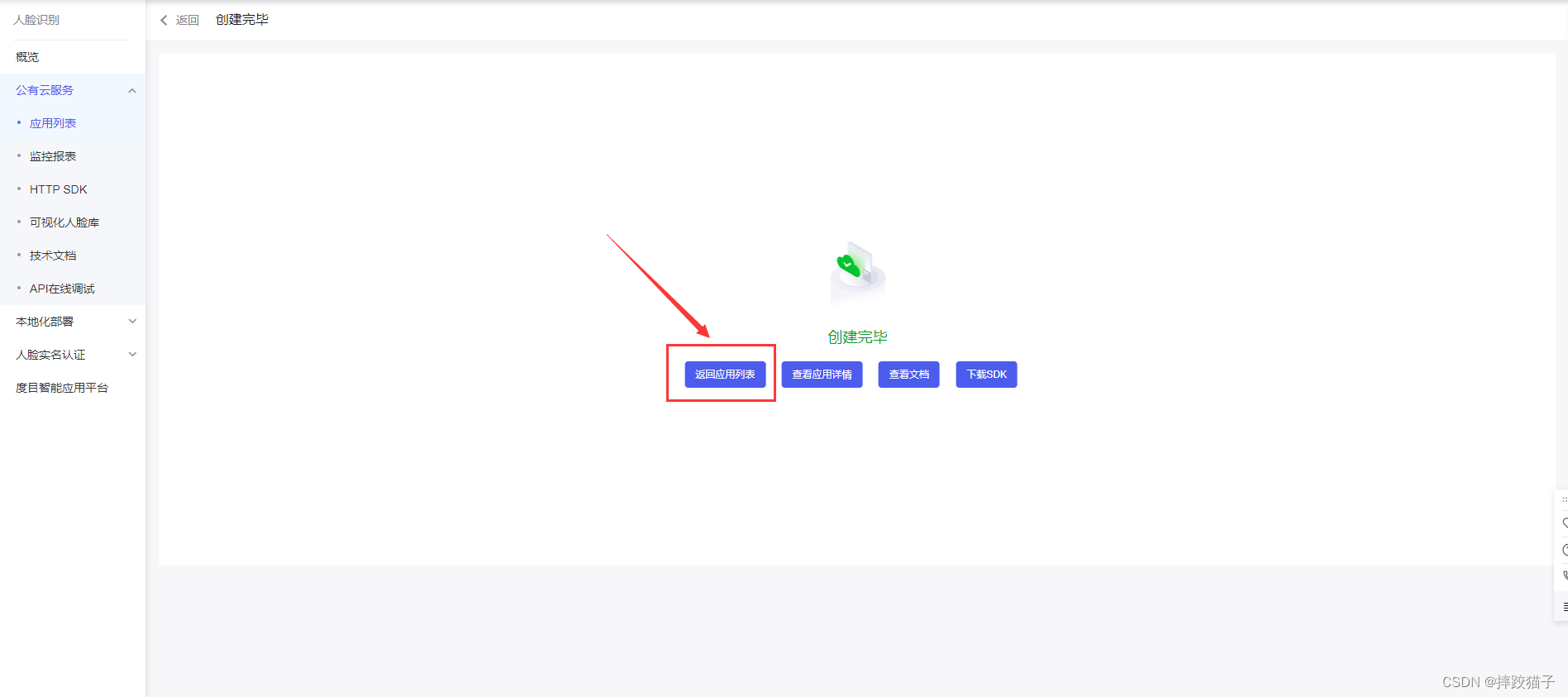
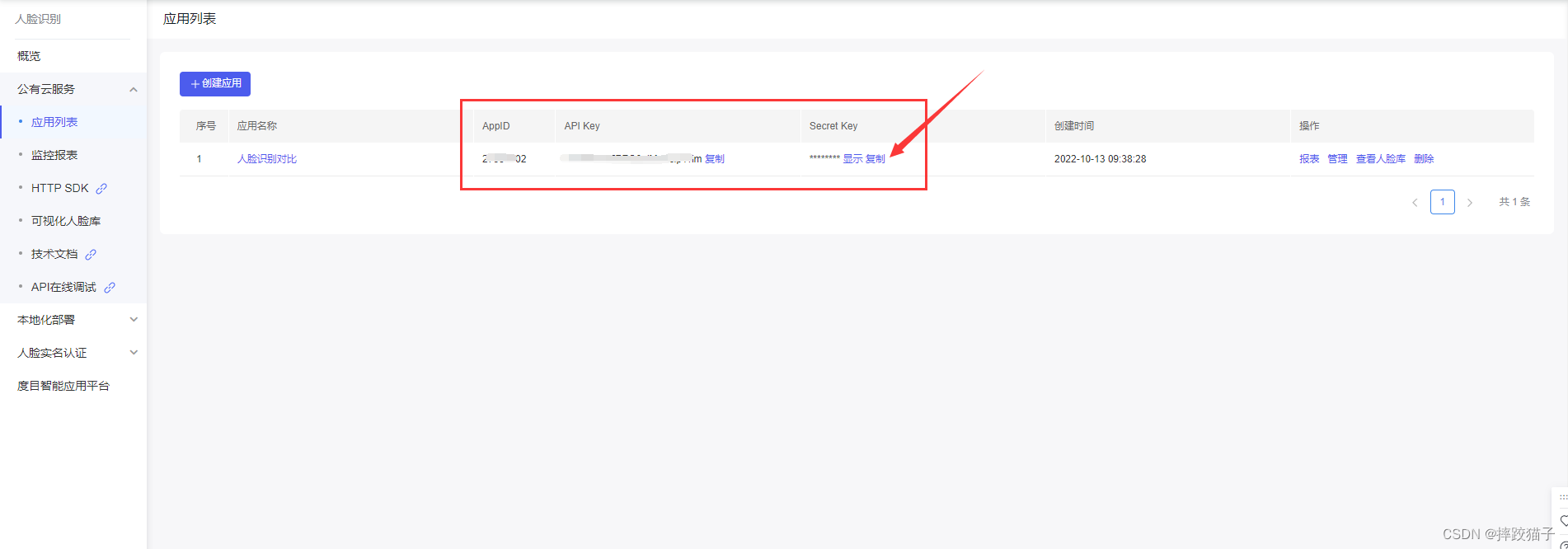
3.4、信息准备好后,打开微信开发者工具,新建项目,选择不使用模板、不使用云服务。

3.5、在pages文件夹下面创建一个文件夹并新建对应的page文件。

3.6、在JS文件中的onLoad函数中请求获取Token的接口,这时候就需要用到上面刚才所申请的ApiKey等信息。
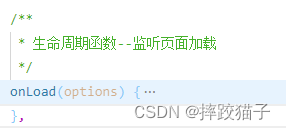

/**
* 生命周期函数--监听页面加载
*/
onLoad(options) {
let that = this;
let ApiKey='这里填你所申请的ApiKey';
let SecretKey='这里填你所申请的SecretKey';
wx.request({
url: 'https://aip.baidubce.com/oauth/2.0/token?grant_type=client_credentials&client_id=' + ApiKey+'&client_secret='+SecretKey,
method: 'POST',
success: function (res) {
that.setData({
AccessToken:res.data.access_token
});
}
});
},
3.7、编译程序,检查接口是否有正常返回并将返回的token字段赋值给data里面所定义的token,下图所标记的字段就是我们所需要的token了,它的有效期为30天,到期了记得及时更新。
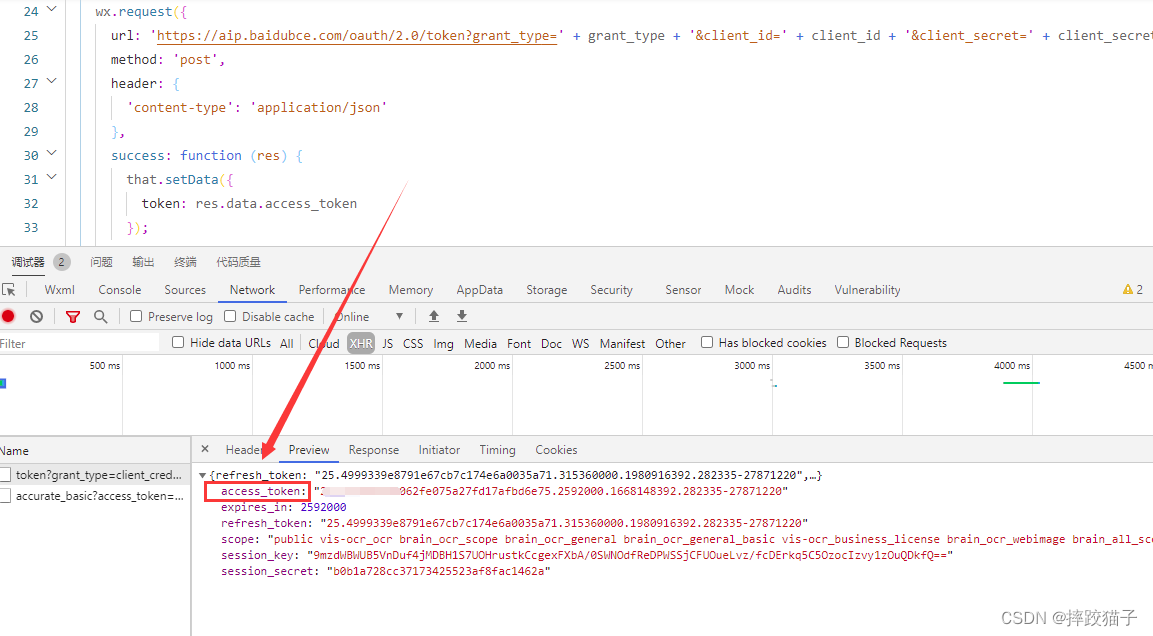
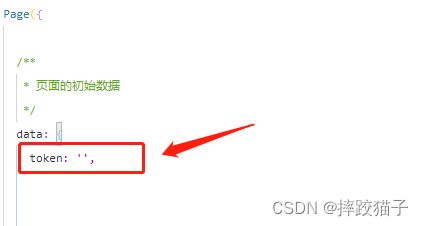
3.8、查看对话情绪识别接口请求说明及注意事项。
- 请求体格式化:Content-Type为application/json,使用JSON格式的结构体来描述一个请求的具体内容。
- body整体文本内容可以支持GBK和UTF-8两种格式的编码。
| 参数 | 是否必选 | 类型 | 说明 |
|---|---|---|---|
| text | 是 | string | 待识别情感文本,输入限制512字节 |
| scene | 否 | string | default(默认项-不区分场景),talk(闲聊对话-如度秘聊天等),task(任务型对话-如导航对话等),customer_service(客服对话-如电信/银行客服等) |
{
"scene":"talk",
"text": "本来今天高高兴兴"
}
3.9、因为接口请求的scene参数给出了四个选项,所以我们需要在界面上实现一个选项卡以及给用户输入文字的入口。
在JS中定义数组,数据如下,sceneIndex为选中的下标
sceneData: [{
title: '默认',
value: 'default'
}, {
title: '闲聊对话',
value: 'talk'
}, {
title: '任务型对话',
value: 'task'
}, {
title: '客服对话',
value: 'customer_service'
}],
sceneIndex: 0,
在wxml实现picker选项卡以及用于用户输入文字的区域。

<view class="box">
<view class="title">请选择场景:</view>
<picker class="title" bindchange="bindViewEvent" data-model="component" bindchange="bindSelect" data-name="index" value='{
{sceneIndex}}' range="{
{sceneData}}" range-key="title">
<view class="label-right">
{
{
sceneData[sceneIndex].title}}
</view>
</picker>
</view>
<textarea class="textArea" bindinput="gettext"></textarea>
.box{
display: flex;
}
.title{
color:#2B79F5;font-size:32rpx;margin-left:24rpx;
}
.textArea{
margin-left:24rpx;margin-top:24rpx;width:702rpx;border:5rpx solid #999999;border-radius:10rpx;height:150rpx;
}
.rightBtn{
width:181rpx;
height:62rpx;
color:white;
border:1rpx solid #4FAFF2;
border-radius:10rpx;
text-align: center;
line-height:62rpx;
font-size:28rpx;
margin-left: 24rpx;
background:#4FAFF2;
margin-top:24rpx;
}
.Detail{
margin-top:24rpx;
}
3.10、当用户改变picker时,需要获取当前下标并给其赋值,所以需要给它加上对应的bindchange事件。
bindSelect: function (e) {
this.setData({
sceneIndex: e.detail.value
})
},
3.11、同时当用户改变文本框的值时,也需要获取对应的值并存储到全局data变量中。
gettext: function (e) {
this.setData({
text:e.detail.value
});
},
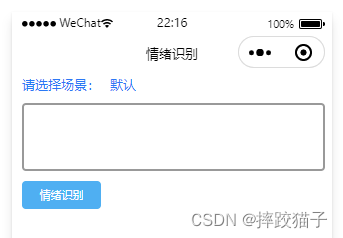
3.12、当大体界面呈现出来后,查看接口返回的字段解析并实现对应的接口请求。
| 参数 | 类型 | 说明 |
|---|---|---|
| items | list | 分析结果数组 |
| prob | double | 情绪一级分类标签对应的概率 |
| label | string | 情绪分类标签;pessimistic(负向)、neutral(中性)、optimistic(正向) |
3.12、给wxml情绪识别按钮绑定对应的响应事件来请求接口,这里要注意的是参数要以一个JSON格式的结构体来传递。
let that = this;
let requestData = {
scene:that.data.sceneData[that.data.sceneIndex].value,
text:that.data.text
};
wx.request({
url: 'https://aip.baidubce.com/rpc/2.0/nlp/v1/emotion?access_token=' + that.data.token,
method: 'POST',
header: {
'content-type': 'application/json'
},
data: requestData,
success: function (identify) {
that.setData({
result:identify.data.items[0],
isShowDetail: true,
});
}
})

3.13、将接口所返回的识别结果在页面进行展示。
<view class="rightBtn" bindtap="getApiResult">情绪识别</view>
<view wx:if="{
{isShowDetail}}" class="Detail">
<view class="title">情绪概率:{
{
result.prob}}</view>
<view class="title">情绪标签:
{
{
result.label=='pessimistic'?'负向情绪':result.label=='neutral'?'中性情绪':'正向情绪'}}</view>
<view class="title">参考话术:{
{
result.replies}}</view>
</view>
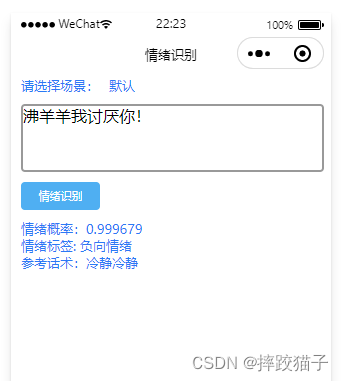
四、完整代码
<!--index.wxml-->
<view class="box">
<view class="title">请选择场景:</view>
<picker class="title" bindchange="bindViewEvent" data-model="component" bindchange="bindSelect" data-name="index" value='{
{sceneIndex}}' range="{
{sceneData}}" range-key="title">
<view class="label-right">
{
{
sceneData[sceneIndex].title}}
</view>
</picker>
</view>
<textarea class="textArea" bindinput="gettext"></textarea>
<view class="rightBtn" bindtap="getApiResult">情绪识别</view>
<view wx:if="{
{isShowDetail}}" class="Detail">
<view class="title">情绪概率:{
{
result.prob}}</view>
<view class="title">情绪标签:
{
{
result.label=='pessimistic'?'负向情绪':result.label=='neutral'?'中性情绪':'正向情绪'}}</view>
<view class="title">参考话术:{
{
result.replies}}</view>
</view>
<!--index.wxss-->
/* pages/index/index.wxss */
.box{
display: flex;
}
.title{
color:#2B79F5;font-size:32rpx;margin-left:24rpx;
}
.textArea{
margin-left:24rpx;margin-top:24rpx;width:702rpx;border:5rpx solid #999999;border-radius:10rpx;height:150rpx;
}
.rightBtn{
width:181rpx;
height:62rpx;
color:white;
border:1rpx solid #4FAFF2;
border-radius:10rpx;
text-align: center;
line-height:62rpx;
font-size:28rpx;
margin-left: 24rpx;
background:#4FAFF2;
margin-top:24rpx;
}
.Detail{
margin-top:24rpx;
}
/**
* 页面的初始数据
*/
data: {
token: '',
sceneData: [{
title: '默认',
value: 'default'
}, {
title: '闲聊对话',
value: 'talk'
}, {
title: '任务型对话',
value: 'task'
}, {
title: '客服对话',
value: 'customer_service'
}],
sceneIndex: 0,
text:'',
isShowDetail: false,
result: {
},
},
let that = this;
let grant_type = 'client_credentials';
let client_id = '';
let client_secret = '';
wx.request({
url: 'https://aip.baidubce.com/oauth/2.0/token?grant_type=' + grant_type + '&client_id=' + client_id + '&client_secret=' + client_secret,
method: 'post',
header: {
'content-type': 'application/json'
},
success: function (res) {
that.setData({
token: res.data.access_token
});
}
})
let that = this;
let requestData = {
scene:that.data.sceneData[that.data.sceneIndex].value,
text:that.data.text
};
wx.request({
url: 'https://aip.baidubce.com/rpc/2.0/nlp/v1/emotion?access_token=' + that.data.token,
method: 'POST',
header: {
'content-type': 'application/json'
},
data: requestData,
success: function (identify) {
that.setData({
result:identify.data.items[0],
isShowDetail: true,
});
console.log(identify.data.items[0]);
}
})