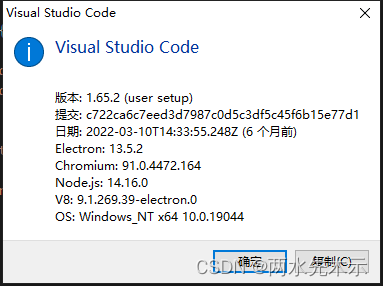


"terminal.integrated.defaultProfile.windows": "Command Prompt",
"terminal.integrated.profiles.windows": {
"PowerShell": {
"source": "PowerShell",
"icon": "terminal-powershell"
},
"Command Prompt": {
"path": [
"${env:windir}\\Sysnative\\cmd.exe",
"${env:windir}\\System32\\cmd.exe"
],
"args": [
"/k E:\\gitbat\\autowatch.bat"
],
"icon": "terminal-cmd"
},
"Git Bash": {
"source": "Git Bash"
}
}将上面这些复制到最下面,核心是Command Prompt,这段代码意思是自定义Vscode的终端,一共定义了三个名字是"PowerShell"、"Command Prompt"、"Git Bash",其中Command Prompt是以cmd.exe作为终端运行程序,启动这个终端时会自动执行"args"参数的代码即
"/k E:\\gitbat\\autowatch.bat"
这句代码显而易见就是执行了我的一个bat批处理文件,文件内容很简单!执行
tsc -w
是的!这就是我每次都会忘记打tsc -w监听ts变化生成js文件的痛苦,现在能够100%保证绝对会执行监听了,因为自动化了!笑死我到现在才知道有个东西叫setting.json。
进入vscode之后,按ctrl + ~ 就能自动打开默认的终端 Command Prompt

如果你启动时不是默认为Command Prompt的,那就要设置为它

