SSM 框架实战—用户信息增删改查
(1)效果展示
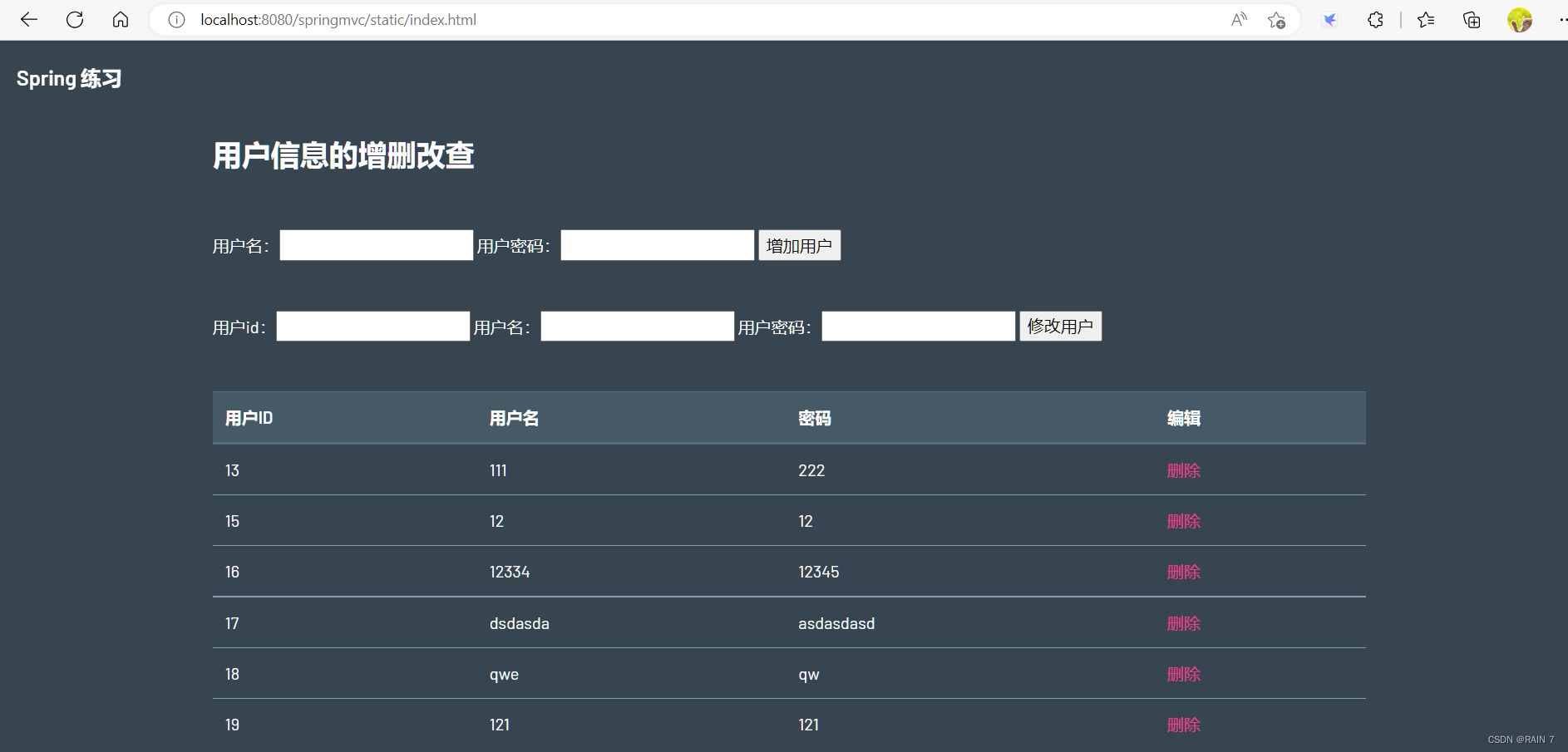
(2)pojo层
User 实体类
package com.bit.pojo;
import lombok.AllArgsConstructor;
import lombok.Data;
import lombok.NoArgsConstructor;
@Data
@AllArgsConstructor
@NoArgsConstructor
public class User {
private int id;
private String username;
private String password;
}
(3)mapper层
UserMapper接口以及对应的xml文件
UserMapper接口
package com.bit.mapper;
import com.bit.pojo.User;
import org.apache.ibatis.annotations.Param;
import java.util.HashMap;
import java.util.List;
public interface UserMapper {
int insert(User user);
int delete(@Param("id") int id);
int update(HashMap<String,Object> map);
List<User> selectAll();
User selectById(int id);
}
UserMapper.xml
<?xml version="1.0" encoding="UTF-8" ?>
<!DOCTYPE mapper
PUBLIC "-//mybatis.org//DTD Mapper 3.0//EN"
"http://mybatis.org/dtd/mybatis-3-mapper.dtd">
<mapper namespace="com.bit.mapper.UserMapper">
<insert id="insert" parameterType="user">
insert into users values(#{id},#{username},#{password})
</insert>
<delete id="delete">
delete from users where id=#{id}
</delete>
<update id="update">
update users set username=#{username},password=#{password} where id=#{id}
</update>
<select id="selectAll" resultType="user" >
select * from users;
</select>
<select id="selectById" resultType="user" >
select * from users where id=#{id};
</select>
</mapper>
(4)service层
UserService接口
package com.bit.service;
import com.bit.pojo.User;
import java.util.List;
public interface UserService {
int addUser(User user);
int delteteUser(int id);
int updateUser(int id,User user);
List<User> selectAllUser();
User selectOne(int id);
}
UserServiceImpl 实现类
package com.bit.service;
import com.bit.mapper.UserMapper;
import com.bit.pojo.User;
import org.springframework.beans.factory.annotation.Autowired;
import org.springframework.stereotype.Service;
import java.util.HashMap;
import java.util.List;
@Service
public class UserServiceImpl implements UserService{
@Autowired
private UserMapper userMapper;
public int addUser(User user) {
return userMapper.insert(user);
}
public int delteteUser(int id) {
return userMapper.delete(id);
}
public int updateUser(int id, User user) {
HashMap<String,Object> map = new HashMap<String, Object>();
map.put("id",id);
map.put("username",user.getUsername());
map.put("password",user.getPassword());
return userMapper.update(map);
}
public List<User> selectAllUser() {
return userMapper.selectAll();
}
public User selectOne(int id) {
return userMapper.selectById(id);
}
public static void main(String[] args) {
}
}
(5)controller层
UserController 类
package com.bit.controller;
import com.bit.pojo.User;
import com.bit.service.UserService;
import org.springframework.beans.factory.annotation.Autowired;
import org.springframework.stereotype.Controller;
import org.springframework.ui.Model;
import org.springframework.web.bind.annotation.RequestMapping;
import org.springframework.web.bind.annotation.ResponseBody;
import javax.jws.WebParam;
@Controller
@RequestMapping("/user")
public class UserController {
@Autowired
private UserService userService;
@RequestMapping("/select")
@ResponseBody
public Object select(){
return userService.selectAllUser();
}
@RequestMapping("/insert")
public Object insert(String username,String password){
System.out.println("进入到后端的insert接口中!");
User user = new User();
user.setUsername(username);
user.setPassword(password);
System.out.println(user);
userService.addUser(user);
return "redirect:/static/index.html";
}
@RequestMapping("/update")
public Object update(Integer id, String username,String password){
System.out.println("进入到后端的update接口中!");
User user = new User();
System.out.println(id);
user.setUsername(username);
user.setPassword(password);
System.out.println(user);
userService.updateUser(id,user);
return "redirect:/static/index.html";
}
@RequestMapping("/delete")
public Object delete(Integer id){
System.out.println("进入到后端的delete接口中!");
System.out.println(id);
int ret = userService.delteteUser(id);
if(ret==1){
System.out.println("删除成功!");
}else{
System.out.println("删除失败!");
}
return "redirect:/static/index.html";
}
}
(6)前端主页
使用form表单实现增加、修改,使用Ajax、Dom API 实现查询和修改
<!DOCTYPE html>
<html lang="en">
<head>
<meta charset="utf-8">
<title>练习Spring MVC</title>
<meta name="description" content="Charcoal is a free Bootstrap 4 UI kit build by @attacomsian at Wired Dots." />
<meta name="viewport" content="width=device-width, initial-scale=1.0">
<!--Bootstrap 4-->
<link rel="stylesheet" href="css/bootstrap.min.css">
</head>
<body>
<nav class="navbar navbar-expand-md navbar-dark fixed-top sticky-navigation">
<a class="navbar-brand font-weight-bold" href="#">Spring 练习</a>
<button class="navbar-toggler" type="button" data-toggle="collapse" data-target="#topMenu" aria-controls="navbarSupportedContent" aria-expanded="false" aria-label="Toggle navigation">
<span class="navbar-toggler-icon"></span>
</button>
<div class="collapse navbar-collapse" id="topMenu">
</div>
</nav>
<!--components-->
<section class="my-5 pt-5">
<div class="container">
<!-- Tables -->
<div class="row mb-5" id="tables">
<div class="col-sm-12">
<br class="mt-3 mb-5">
<h3>用户信息的增删改查</h3>
<br>
<br>
<form action="http://localhost:8080/springmvc/user/insert" >
用户名:<input type="text" name="username">
用户密码:<input type="password" name="password">
<input type="submit" value="增加用户">
</form>
<br>
<br>
<form action="http://localhost:8080/springmvc/user/update" >
用户id:<input type="number" name="id">
用户名:<input type="text" name="username">
用户密码:<input type="password" name="password">
<input type="submit" value="修改用户">
</form>
<br>
<br>
<table class="table">
<thead class="thead-dark">
<tr>
<th>用户ID</th>
<th>用户名</th>
<th>密码</th>
<th>编辑</th>
</tr>
</thead>
<tbody id="usertable">
<!-- <tr>-->
<!-- <td>1</td>-->
<!-- <td>两数之和</td>-->
<!-- <td>简单</td>-->
<!-- <td> <a href="" >删除</a> </td>-->
<!-- </tr>-->
</tbody>
</table>
</div>
</div>
</div>
</div>
</section>
<script src="https://code.jquery.com/jquery-3.1.1.min.js"></script>
<script src="https://cdnjs.cloudflare.com/ajax/libs/popper.js/1.12.3/umd/popper.min.js"></script>
<script src="https://maxcdn.bootstrapcdn.com/bootstrap/4.0.0-beta.2/js/bootstrap.min.js"></script>
<script src="js/app.js"></script>
<script>
// 在页面加载的时候,尝试从服务器获取题目列表,通过 ajax 的方式来进行获取
function getUserMessages() {
$.ajax({
url:'http://localhost:8080/springmvc/user/select',
method:"GET",
success:function (data) {
createUserMassages(data);
}
})
}
// 使用DOM API 将得到的数据data 写入到页面里面
function createUserMassages(data) {
console.log("进入回调函数内部!")
let userTable = document.querySelector("#usertable");
for (let user of data){
let tr = document.createElement("tr");
let tdId = document.createElement("td");
tdId.innerHTML = user.id;
let tdName = document.createElement("td");
tdName.innerHTML = user.username;
let tdPassword = document.createElement("td");
tdPassword.innerHTML = user.password;
let tdA = document.createElement("td");
let a = document.createElement("a");
a.href = "http://localhost:8080/springmvc/user/delete?id="+user.id;
a.innerHTML="删除";
tdA.appendChild(a);
tr.appendChild(tdId);
tr.appendChild(tdName);
tr.appendChild(tdPassword);
tr.appendChild(tdA);
userTable.appendChild(tr);
}
}
getUserMessages();
</script>
</body>
</html>