文章基于尚硅谷
预备知识
实例对象和函数对象
- 实例对象:new 函数产生的对象,称为实例对象,简称为对象
- 函数对象:将函数作为对象使用时,称为函数对象
function Fn() { // Fn只能称为函数
}
const fn = new Fn() // Fn只有new过的才可以称为构造函数
//fn称为实例对象
console.log(Fn.prototype)// Fn作为对象使用时,才可以称为函数对象
Fn.bind({}) //Fn作为函数对象使用
$('#test') // $作为函数使用
$.get('/test') // $作为函数对象使用
()左边是函数,点左边是对象
两种类型的回调
同步回调
立即执行,完全执行完了才结束,不会放入回调队列中
数组遍历相关的回调函数 / Promise的excutor函数
const arr = [1, 3, 5];
arr.forEach(item => { // 遍历回调,同步回调,不会放入队列,一上来就要执行
console.log(item);
})
console.log('forEach()之后')
//1
//3
//5
//forEach()之后异步回调
不会立即执行,会放入回调队列中将来执行
定时器回调 / ajax回调 / Promise的成功|失败的回调
// 定时器回调
setTimeout(() => { // 异步回调,会放入队列中将来执行
console.log('timeout callback()')
}, 0)
console.log('setTimeout()之前')
//setTimeout()之前
//timeout callback()
// Promise 成功或失败的回调
new Promise((resolve, reject) => {
resolve(1)
}).then(
value => {console.log('value', value)},
reason => {console.log('reason', reason)}
)
console.log('----')
// ----
// value 1
js 引擎先把初始化的同步代码都执行完成后,才执行回调队列中的代码
js中的异常error处理
Error: 所有错误的父类型
ReferenceError: 引用的变量不存在
let b
console.log(b.xxx)
// TypeError:Cannot read property 'xxx' of undefined
let c = {}
c.xxx()
// TypeError:c.xxx is not a function
TypeError: 数据类型不正确的错误
let b
console.log(b.xxx)
// TypeError:Cannot read property 'xxx' of undefined
let c = {}
c.xxx()
// TypeError:c.xxx is not a function
RangeError: 数据值不在其所允许的范围内
function fn() {
fn()
}
fn()
// RangeError:Maximum call stack size exceeded
SyntaxError: 语法错误
const c = """"
// SyntaxError:Unexpected string
错误处理
抛出错误
function something() {
if (Date.now()%2===1) {
console.log('当前时间为奇数,可以执行任务')
} else { //如果时间为偶数抛出异常,由调用来处理
throw new Error('当前时间为偶数,无法执行任务')
}
}
捕获错误
// 捕获处理异常
try {
something()
} catch (error) {
alert(error.message)
}
错误对象
- massage 属性:错误相关信息
- stack 属性:函数调用栈记录信息
try {
let d
console.log(d.xxx)
} catch (error) {
console.log(error.message)
console.log(error.stack)
}
console.log('出错之后')
// Cannot read property 'xxx' of undefined
// TypeError:Cannot read property 'xxx' of undefined
// 出错之后
promise的理解和使用
理解promise
抽象表达:Promise是JS中进行异步编程的新的解决方案(旧方案是单纯使用回调函数)
---- 异步编程 ①fs 文件操作 ②数据库操作 ③Ajax ④定时器
具体表达:
从语法上看:Promise是一个构造函数 (自己身上有all、reject、resolve这几个方法,原型上有then、catch等方法)
从功能上看:promise对象用来封装一个异步操作并可以获取其成功/失败的结果值
promise状态
pending 变为 resolved/fullfilled
pending 变为 rejected
- 对象的状态不受外界影响
- 只有这两种,且一个
promise对象只能改变一次 - 一旦状态改变,就不会再变,任何时候都可以得到这个结果
- 无论成功还是失败,都会有一个结果数据。成功的结果数据一般称为
value,而失败的一般称为reason。
基本流程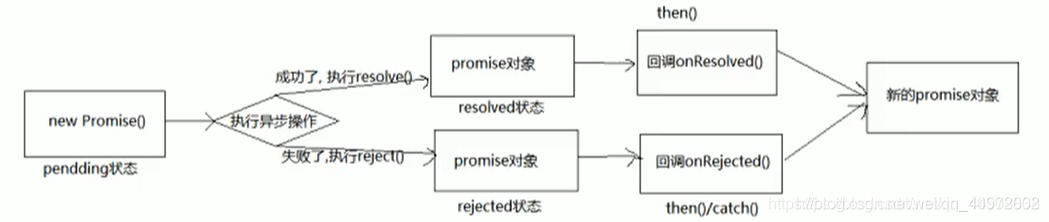
基本使用
const promise = new Promise(function(resolve, reject) {
// ... some code
if (/* 异步操作成功 */){
resolve(value);
} else {
reject(reason);
}
});
Promise构造函数接受一个函数(执行器函数)作为参数,该函数的两个参数分别是resolve和reject。它们是两个函数,由 JavaScript 引擎提供,不用自己部署。
resolve函数的作用是,将Promise对象的状态从“未完成”变为“成功”(即从 pending 变为 resolved),在异步操作成功时调用,并将异步操作的结果,作为参数value传递出去;
reject函数的作用是,将Promise对象的状态从“未完成”变为“失败”(即从 pending 变为 rejected),在异步操作失败时调用,并将异步操作报出的错误,作为参数error/reason传递出去。
Promise实例生成以后,可以用then方法分别指定resolved状态和rejected状态的回调函数。
promise.then(function(value) {
// success
}, function(reason) {
// failure
});
then方法可以接受两个回调函数作为参数。
第一个回调函数onResolved()是Promise对象的状态变为resolved时调用
第二个回调函数onRejected()是Promise对象的状态变为rejected时调用
这两个函数都是可选的,不一定要提供。它们都接受Promise对象传出的值作为参数
示例
// 创建一个新的p对象promise
const p = new Promise((resolve, reject) => { // 执行器函数
// 执行异步操作任务
setTimeout(() => {
const time = Date.now()
// 如果当前时间是偶数代表成功,否则失败
if (time % 2 == 0) {
// 如果成功,调用resolve(value)
resolve('成功的数据,time=' + time)
} else {
// 如果失败,调用reject(reason)
reject('失败的数据,time=' + time)
}
}, 1000);
})
p.then(
value => { // 接收得到成功的value数据 onResolved
console.log('成功的回调', value) // 成功的回调 成功的数据,time=1615015043258
},
reason => { // 接收得到失败的reason数据 onRejected
console.log('失败的回调', reason) // 失败的回调 失败的数据,time=1615014995315
}
)
为
什么要用 Promise
指定回调函数的方式更加灵活:
旧的: 必须在启动异步任务前指定
// 1. 纯回调的形式
// 成功的回调函数
function successCallback(result) {
console.log("声音文件创建成功:" + result);
}
// 失败的回调函数
function failureCallback(error) {
console.log("声音文件创建失败:" + error);
}
// 必须先指定回调函数,再执行异步任务
createAudioFileAsync(audioSettings, successCallback, failureCallback) // 回调函数在执行异步任务(函数)前就要指定
promise: 启动异步任务 => 返回promie对象 => 给promise对象绑定回调函数(甚至可以在异步任务结束后指定)
// 2. 使用Promise
const promise = createAudioFileAsync(audioSettings); // 执行2秒
setTimeout(() => {
promise.then(successCallback, failureCallback) // 也可以获取
}, 3000);
支持链式调用, 可以解决回调地狱问题
什么是回调地狱? 回调函数嵌套调用, 外部回调函数异步执行的结果是嵌套的回调函数执行的条件
doSomething(function(result) {
doSomethingElse(result, function(newResult) {
doThirdThing(newResult, function(finalResult) {
console.log('Got the final result:' + finalResult)
}, failureCallback)
}, failureCallback)
}, failureCallback)
回调地狱的缺点?
不便于阅读
不便于异常处理
解决方案?
promise链式调用
doSomething()
.then(result => doSomethingElse(result))
.then(newResult => doThirdThing(newResult))
.then(finalResult => {console.log('Got the final result:' + finalResult)})
.catch(failureCallback)
终极解决方案?
async/await
async function request() {
try{
const result = await doSomething()
const newResult = await doSomethingElse(result)
const finalResult = await doThirdThing(newResult)
console.log('Got the final result:' + finalResult)
} catch (error) {
failureCallback(error)
}
}