目录
面试题:将除了题目要求的三张表外的所有表的数据清空,编写一个shell脚本
知识点1:在linux系统里面使用shell来操作数据库
[root@localhost ~]# mysql -u wangsh -p'123456' -e "show databases"
mysql: [Warning] Using a password on the command line interface can be insecure.
+--------------------+
| Database |
+--------------------+
| information_schema |
| mysql |
| performance_schema |
| sanchuang |
| student |
| sys |
| t1 |
| wangsh |
+--------------------+
[root@localhost ~]# mysql -u wangsh -p'123456' -e "select host,user from mysql.user"
mysql: [Warning] Using a password on the command line interface can be insecure.
+---------------+---------------+
| host | user |
+---------------+---------------+
| % | liming |
| % | shiyaling |
| % | wangsh |
| % | zhangj |
| 192.168.0.124 | liuhongjie |
| localhost | mysql.session |
| localhost | mysql.sys |
| localhost | root |
+---------------+---------------+
[root@localhost ~]#
一次多条语句查询
[root@localhost ~]# mysql -u wangsh -p'123456' -e "show databases;select user,host from mysql.user"
mysql: [Warning] Using a password on the command line interface can be insecure.
+--------------------+
| Database |
+--------------------+
| information_schema |
| mysql |
| performance_schema |
| sanchuang |
| student |
| sys |
| t1 |
| wangsh |
+--------------------+
+---------------+---------------+
| user | host |
+---------------+---------------+
| liming | % |
| shiyaling | % |
| wangsh | % |
| zhangj | % |
| liuhongjie | 192.168.0.124 |
| mysql.session | localhost |
| mysql.sys | localhost |
| root | localhost |
+---------------+---------------+
############################################
知识点2:使用EOF方式操作数据库
一次进行多条sql语句的操作
[root@localhost ~]# mysql -u wangsh -p'123456' <<EOF
> show databases;
> select host,user from mysql.user;
> use mysql;
> show tables;
> EOF
mysql: [Warning] Using a password on the command line interface can be insecure.
Database
information_schema
mysql
performance_schema
sanchuang
student
sys
t1
wangsh
host user
% liming
% shiyaling
% wangsh
% zhangj
192.168.0.124 liuhongjie
localhost mysql.session
localhost mysql.sys
localhost root
Tables_in_mysql
columns_priv
db
engine_cost
event
func
general_log
gtid_executed
help_category
help_keyword
help_relation
help_topic
innodb_index_stats
innodb_table_stats
ndb_binlog_index
plugin
proc
procs_priv
proxies_priv
server_cost
servers
slave_master_info
slave_relay_log_info
slave_worker_info
slow_log
tables_priv
time_zone
time_zone_leap_second
time_zone_name
time_zone_transition
time_zone_transition_type
user
############################################
知识点3:在mysql里面使用Linux命令
在linux命令前面加上system
wangsh@(none) 17:10 mysql>system ls;
anaconda-ks.cfg mysql-5.7.34-linux-glibc2.12-x86_64.tar.gz onekey_install_mysql_binary_v3.sh
wangsh@(none) 17:10 mysql>system pwd;
/root
wangsh@(none) 17:11 mysql>
############################################
知识点4:mysql里面删除语句的区别
delete 语句 和 truncate语句的区别
truncate适合删除大的表,速度非常快,可以理解为直接去清除表空间(表文件),但是不会产生日志二进制文件,不能通过日志去恢复,只能通过原来的备份去恢复
delete语句删除数据非常慢,但是会产生二进制日志文件,可以恢复
############################################
面试题:将除了题目要求的三张表外的所有表的数据清空,编写一个shell脚本
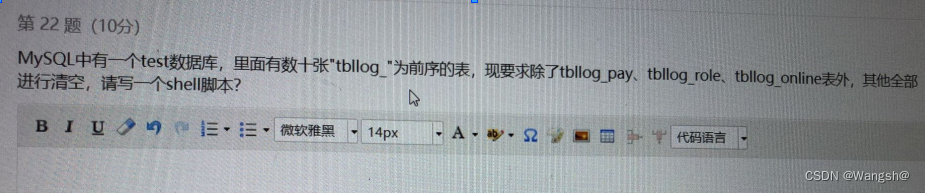
示例:建立测试环境:
wangsh@(none) 17:22 mysql>create database test;
Query OK, 1 row affected (0.00 sec)
wangsh@(none) 17:22 mysql>use test;
Database changed
wangsh@test 17:22 mysql>create table tbllog_fan(id int);
Query OK, 0 rows affected (0.01 sec)
wangsh@test 17:23 mysql>create table tbllog_liu(id int);
Query OK, 0 rows affected (0.00 sec)
wangsh@test 17:23 mysql>create table tbllog_zhang(id int);
Query OK, 0 rows affected (0.01 sec)
wangsh@test 17:23 mysql>create table tbllog_wang(id int);
Query OK, 0 rows affected (0.00 sec)
wangsh@test 17:23 mysql>create table tbllog_pay(id int);
Query OK, 0 rows affected (0.01 sec)
wangsh@test 17:24 mysql>create table tbllog_role(id int);
Query OK, 0 rows affected (0.01 sec)
wangsh@test 17:24 mysql>create table tbllog_online(id int);
Query OK, 0 rows affected (0.01 sec)
wangsh@test 17:24 mysql>show tables ;
+----------------+
| Tables_in_test |
+----------------+
| tbllog_fan |
| tbllog_liu |
| tbllog_online |
| tbllog_pay |
| tbllog_role |
| tbllog_wang |
| tbllog_zhang |
+----------------+
7 rows in set (0.00 sec)
wangsh@test 17:24 mysql>insert into tbllog_fan(id) values(1),(2),(3);
Query OK, 3 rows affected (0.00 sec)
Records: 3 Duplicates: 0 Warnings: 0
wangsh@test 17:25 mysql>insert into tbllog_liu(id) values(1),(2),(3);
Query OK, 3 rows affected (0.01 sec)
Records: 3 Duplicates: 0 Warnings: 0
wangsh@test 17:25 mysql>insert into tbllog_online(id) values(1),(2),(3);
Query OK, 3 rows affected (0.00 sec)
Records: 3 Duplicates: 0 Warnings: 0
wangsh@test 17:25 mysql>insert into tbllog_pay(id) values(1),(2),(3);
Query OK, 3 rows affected (0.01 sec)
Records: 3 Duplicates: 0 Warnings: 0
wangsh@test 17:25 mysql>insert into tbllog_role(id) values(1),(2),(3);
Query OK, 3 rows affected (0.01 sec)
Records: 3 Duplicates: 0 Warnings: 0
wangsh@test 17:26 mysql>insert into tbllog_wang(id) values(1),(2),(3);
Query OK, 3 rows affected (0.00 sec)
Records: 3 Duplicates: 0 Warnings: 0
wangsh@test 17:26 mysql>insert into tbllog_zhang(id) values(1),(2),(3);
Query OK, 3 rows affected (0.01 sec)
Records: 3 Duplicates: 0 Warnings: 0
查看建立的环境:
root@test 17:43 mysql>show tables;
+----------------+
| Tables_in_test |
+----------------+
| tbllog_fan |
| tbllog_liu |
| tbllog_online |
| tbllog_pay |
| tbllog_role |
| tbllog_wang |
| tbllog_zhang |
+----------------+
7 rows in set (0.00 sec)
root@test 17:43 mysql>select * from tbllog_fan;
+------+
| id |
+------+
| 1 |
| 2 |
| 3 |
+------+
3 rows in set (0.00 sec)
编写shell脚本
[root@localhost lianxi]# cat truncate_tables.sh
#! /bin/bash
for i in $(mysql -uwangsh -p'123456' -e "use test;show tables" 2> /dev/null|tail -n +2|egrep -v "^tbllog_pay|^tbllog_online|^tbllog_role")
do
mysql -u wangsh -p'123456' -e "truncate table test.$i"
echo "成功删除$i表"
done
执行结果
[root@localhost lianxi]# bash truncate_tables.sh
mysql: [Warning] Using a password on the command line interface can be insecure.
成功删除tbllog_fan表
mysql: [Warning] Using a password on the command line interface can be insecure.
成功删除tbllog_liu表
mysql: [Warning] Using a password on the command line interface can be insecure.
成功删除tbllog_wang表
mysql: [Warning] Using a password on the command line interface can be insecure.
成功删除tbllog_zhang表
可以看到,除了规定的三张表,其他表的内容都被清空了。
root@test 17:43 mysql>select * from tbllog_fan;
Empty set (0.00 sec)
root@test 17:45 mysql>select * from tbllog_liu;
Empty set (0.00 sec)
root@test 17:45 mysql>select * from tbllog_role;
+------+
| id |
+------+
| 1 |
| 2 |
| 3 |
+------+
3 rows in set (0.00 sec)