基本使用
webpack可以使用externals配置,将某些模块不打包到输出文件中,从而使用用CDN引入外部模块
这样操作下来,不仅可以提高打包速度,还能优化网页加载性能。
index.html
<script src="https://code.jquery.com/jquery-3.1.0.js"></script>
打开控制台,输入jQuery 可以看到是一个函数了
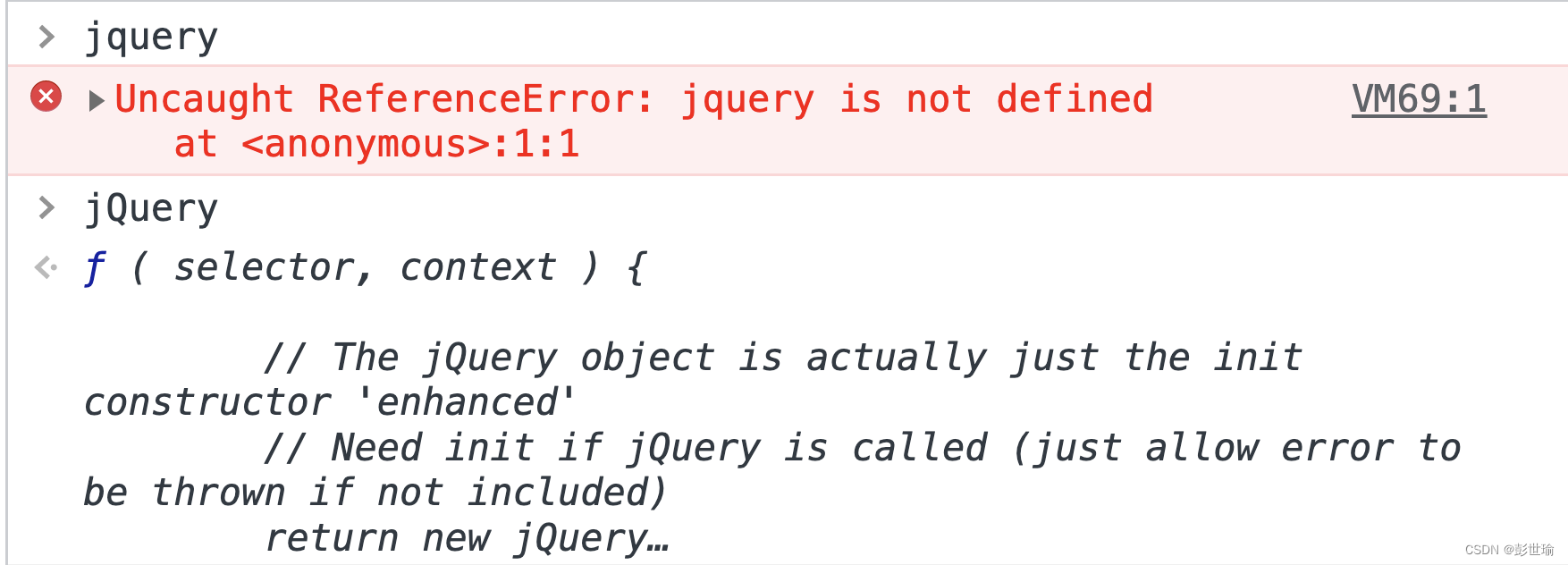
webpack.config.js
module.exports = {
externals: {
jquery: 'jQuery',
},
};
相当于告诉webpack, 当代码中引入jquery 的时候,使用window.jQuery 替换
import $ from 'jquery';
// const $ = jquery = window.jQuery
更多示例
module.exports = {
externals: {
moment: "moment",
vue: "Vue",
"element-ui": "ElementUI",
},
};
完整示例
以Lodash 为例,体验一次webpack 的打包优化
初始化项目并安装依赖
$ node -v
v16.14.0
npm init -y
pnpm i -D cross-env webpack webpack-cli html-webpack-plugin
pnpm i -S lodash
项目目录结构
$ tree
.
├── package.json
├── src
│ └── index.js
└── webpack.config.js
package.json
{
"name": "webpack-externals",
"scripts": {
"build": "cross-env NODE_ENV=production webpack --config webpack.config.js"
},
"devDependencies": {
"cross-env": "^7.0.3",
"html-webpack-plugin": "^5.5.0",
"webpack": "^5.74.0",
"webpack-cli": "^4.10.0"
},
"dependencies": {
"lodash": "^4.17.21"
}
}
webpack配置
// webpack.config.js
const HtmlWebpackPlugin = require("html-webpack-plugin");
module.exports = {
entry: "./src/index.js",
plugins: [new HtmlWebpackPlugin()],
};
示例代码
// src/index.js
import _ from 'lodash'
// 转换字符串string为驼峰写法。
let res = _.camelCase('get_username')
// 在控制台输出运行结果,证明lodash 库被正确引入
console.log(res); // getUsername
打包编译
$ npm run build
> [email protected] build
> cross-env NODE_ENV=production webpack --config webpack.config.js
asset main.js 69.5 KiB [emitted] [minimized] (name: main) 1 related asset
asset index.html 214 bytes [compared for emit]
runtime modules 1010 bytes 5 modules
cacheable modules 531 KiB
./src/index.js 122 bytes [built] [code generated]
./node_modules/.pnpm/[email protected]/node_modules/lodash/lodash.js 531 KiB [built] [code generated]
webpack 5.74.0 compiled successfully in 2213 ms
使用externals 配置进行优化
$ tree
.
├── index.html # 新增一个index文件
├── package.json
├── src
│ └── index.js
└── webpack.config.js
index.html
<!DOCTYPE html>
<html lang="en">
<head>
<meta charset="UTF-8" />
<meta http-equiv="X-UA-Compatible" content="IE=edge" />
<meta name="viewport" content="width=device-width, initial-scale=1.0" />
<title>Webpack Externals Demo</title>
</head>
<body>
<!-- 从CDN引入外部依赖 -->
<script src="https://cdn.bootcdn.net/ajax/libs/lodash.js/4.17.21/lodash.min.js"></script>
</body>
</html>
修改配置文件
// webpack.config.js
const HtmlWebpackPlugin = require("html-webpack-plugin");
module.exports = {
entry: "./src/index.js",
// 配置外部依赖
externals: {
// lodash = window._
lodash: "_",
},
plugins: [
// 指定模板文件
new HtmlWebpackPlugin({
template: "./index.html",
}),
],
};
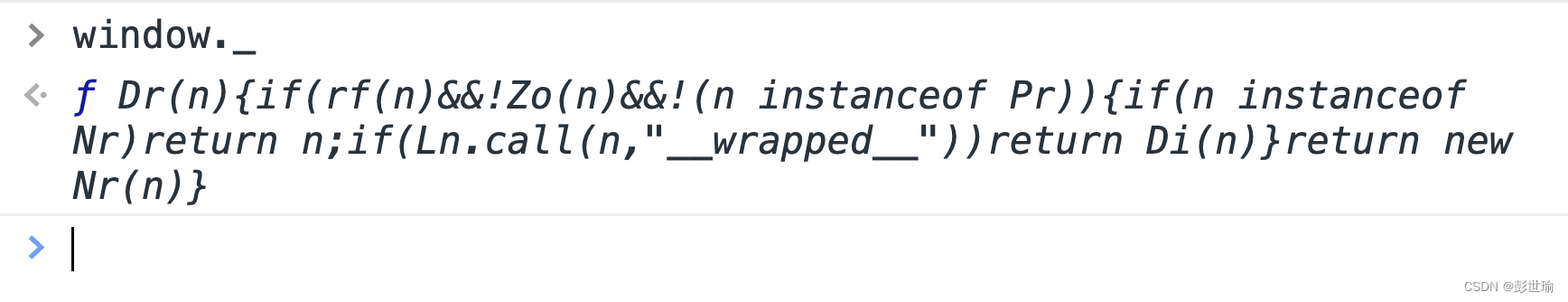
需要注意的是,两个地方出现的下划线 _ 并没有任何关系
// 此处的_ 表示的是局部变量赋值
// _ = lodash = window._
import _ from 'lodash'
// 表示的是指定引入库的时候,指定哪一个全局变量取替换
// lodash = window._
externals: {
// lodash = window._
lodash: "_",
},
打包编译
$ npm run build
> build
> cross-env NODE_ENV=production webpack --config webpack.config.js
asset index.html 380 bytes [emitted]
asset main.js 318 bytes [compared for emit] [minimized] (name: main)
runtime modules 663 bytes 3 modules
orphan modules 42 bytes [orphan] 1 module
./src/index.js + 1 modules 180 bytes [not cacheable] [built] [code generated]
webpack 5.74.0 compiled successfully in 475 ms
打包对比
| 打包前文件 | 打包后文件 |
|---|---|
| main.js(69.5 KiB) | main.js(318 bytes) + lodash.min.js(27.1 KiB) |
可以看到,使用了externals 外部引入之后,打包体积之和都比没有优化之前小,业务代码变得更小,能很好地利用js静态文件在浏览器中的缓存机制,更快的加载更新后的代码