有时候我们需要把整个软件需要的东西打包在一个文件内,这样就可以一键安装需要的东西,方便用户操作,本文用的QT版本是qt6.2。
1 解压压缩包
1.1 zlib
先下载zlib,链接如下:
http://www.zlib.net/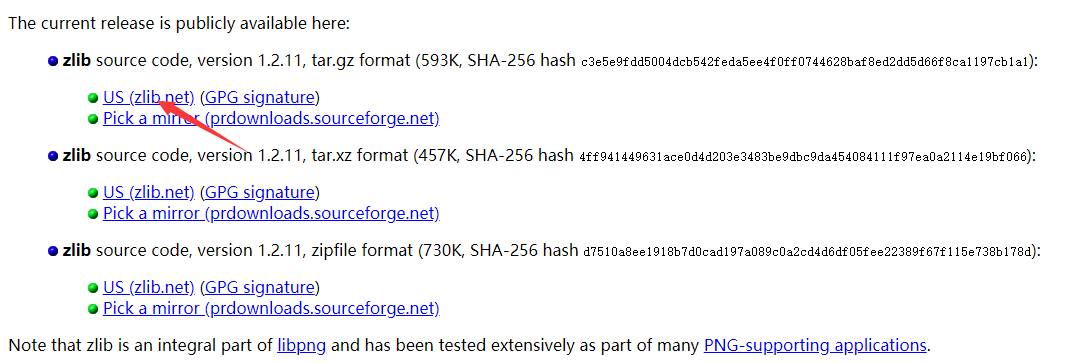
下载后编译一下
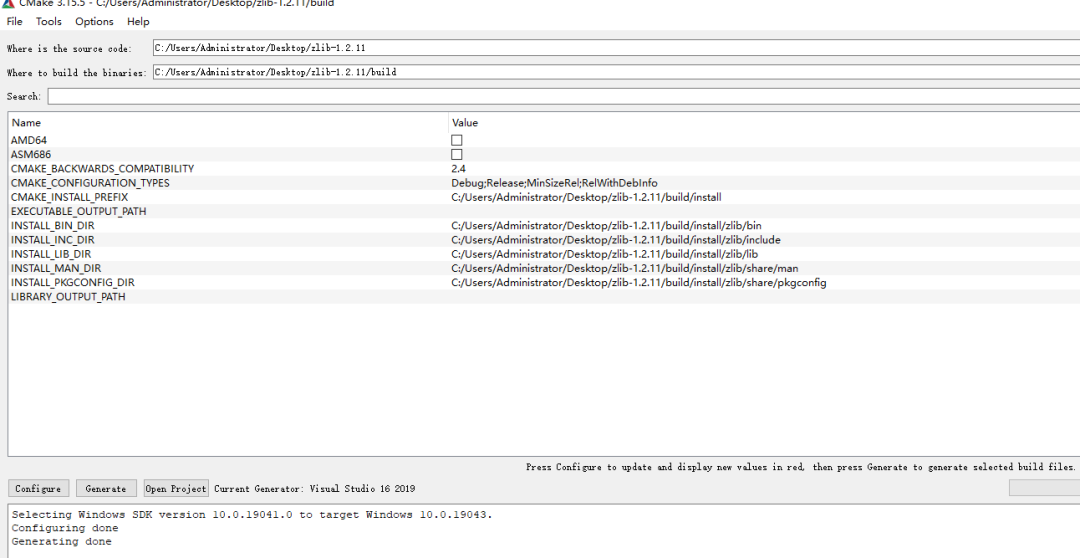
1.2 quazip
下载quazip,链接如下
https://sourceforge.net/projects/quazip/files/quazip/0.7.3/下载后,点击下面的pro文件开始编译
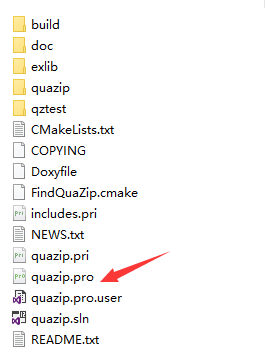
1.3 使用方法
主要是将压缩包放到资源文件中,然后程序解压包一个输出目录,解压的过程放到一个线程中去。
下面是主要解压方法。
bool AUnZipThread::UnZipFile(QString infile, QString outpath)
{
QuaZip zipInFile(infile);
if (!zipInFile.open(QuaZip::mdUnzip)) {
qCritical()<<"解压失败";
return false;
}
//
bool ret = zipInFile.goToFirstFile();
while(ret) {
ret = SubUnZipFile(zipInFile.getZipName(), zipInFile.getCurrentFileName(), outpath);
if (ret != true) {
qCritical()<<"解压失败";
return false;
}
ret = zipInFile.goToNextFile();
}
//
return true;
}
bool AUnZipThread::SubUnZipFile(QString infile, QString infilepath, QString outpath)
{
QuaZipFile inZipFile(infile, infilepath);
if (!inZipFile.open(QIODevice::ReadOnly)) {
return false;
}
//
QByteArray data = inZipFile.readAll();
QString outPath = outpath +'/'+ infilepath;
if (outPath.endsWith("/") == true) {
QDir appDir(outPath);
if (appDir.exists() != true) {
appDir.mkpath(outPath);
}
return(true);
}
//
QFile outfile(outPath);
qDebug()<<"正在提取文件"<<outPath;
if (!outfile.open(QIODevice::WriteOnly | QIODevice::Truncate)) {
return false;
}
outfile.write(data);
inZipFile.close();
outfile.close();
//
return true;
}2 安装驱动
安装驱动本质就是调用其他程序,主要代码如下。
QString program = DriveFile;
QStringList arguments;
QProcess myProcess;
myProcess.start(program,arguments);
myProcess.waitForFinished();//等待其他程序结束3 其他功能
3.1 创建桌面和开始菜单快捷方式
主要代码如下:
//建立桌面快捷方式
QString strAppPath = "C:/Windows/System32/notepad.exe";
QString strDesktopLink = QStandardPaths::writableLocation(QStandardPaths::DesktopLocation) + "/";
strDesktopLink += "notepad.lnk";
QFile fApp(strAppPath);
fApp.link(strDesktopLink);
//建立开始菜单快捷方式
QString strMenuLink = QStandardPaths::writableLocation(QStandardPaths::ApplicationsLocation) + "/";
strMenuLink += "notepad/";
QDir pathDir;
pathDir.mkpath(strMenuLink);
strMenuLink += "notepad.lnk";
fApp.link(strMenuLink);3.2 添加环境变量
QSettings setting("HKEY_CURRENT_USER\\Environment", QSettings::NativeFormat);
if (setting.value("Path", "").toString().indexOf(OutPath) < 0) {
setting.setValue("Path", setting.value("Path", "").toString()+OutPath+";");
}3.3 静态编译
Qt需要静态编译,不然生成的exe还是需要一堆dll,静态编译可以参考下面这篇文章。
https://blog.csdn.net/zhangpeterx/article/details/865292314 界面展示
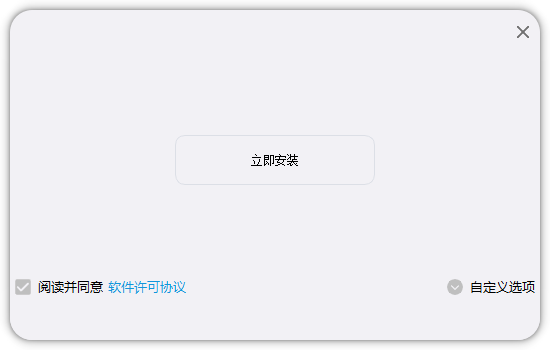


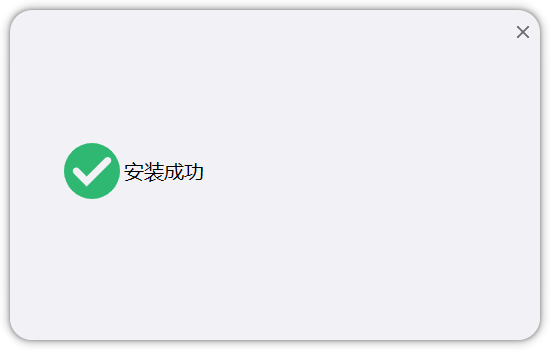
测试源码放到csdn上面了,有需要的同学可以下载。
https://download.csdn.net/download/qq_40732350/64669241