参考资料
https://www.bilibili.com/video/BV1Fi4y1S7ix?p=4&vd_source=c581024b8cd9585ec6a75c56ac05571a
1. 初识Spring
Spring是一个开源的设计层面框架,他解决的是业务逻辑层和其他各层的松耦合问题,因此它将面向接口的编程思想贯穿整个系统应用。Spring是于2003 年兴起的一个轻量级的Java 开发框架,由Rod Johnson创建。简单来说,Spring是一个分层的JavaSE/EE full-stack(一站式) 轻量级开源框架。
Spring发展到今天已经形成了一种开发的生态圈,Spring提供了若干个项目,每个项目用于完成特定的功能。
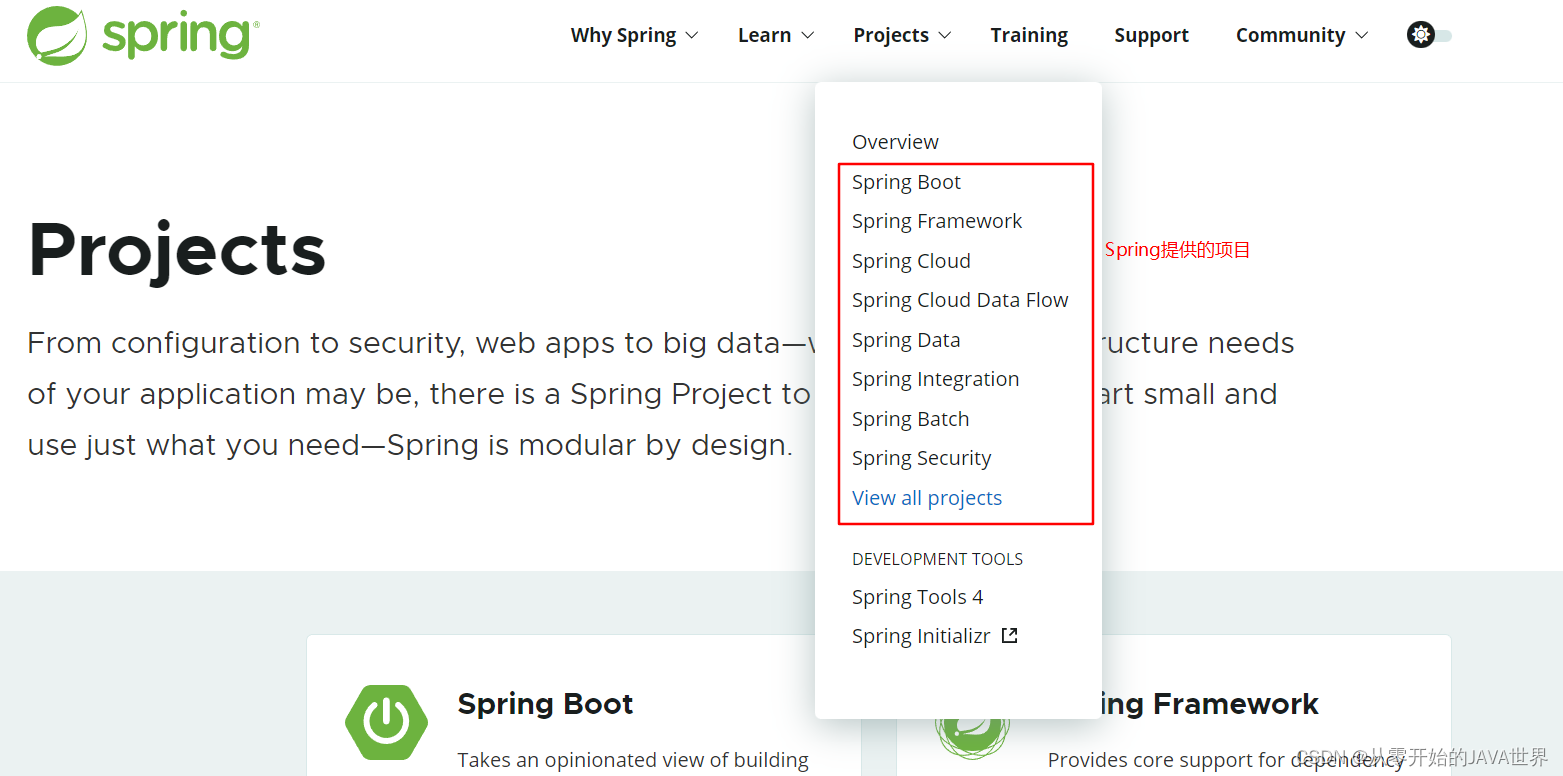
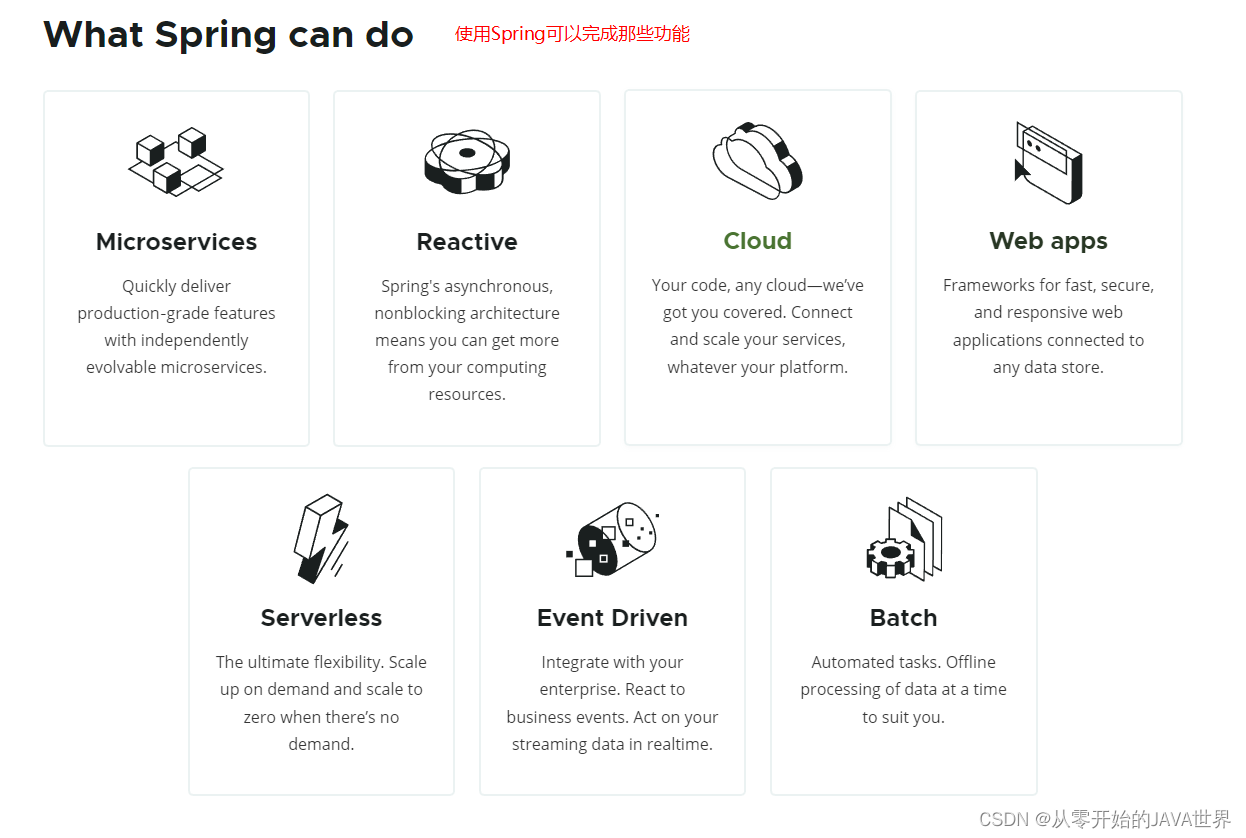
Spring Framework 项目 是Spring生态的核心。
Spring Boot 项目 让开发更简单、更快速。
Spring Cloud 项目 分布式项目。
2. Spring Framework 系统架构
Spring Framework是Spring生态圈中最基础的项目,是其他项目的根基。
架构图
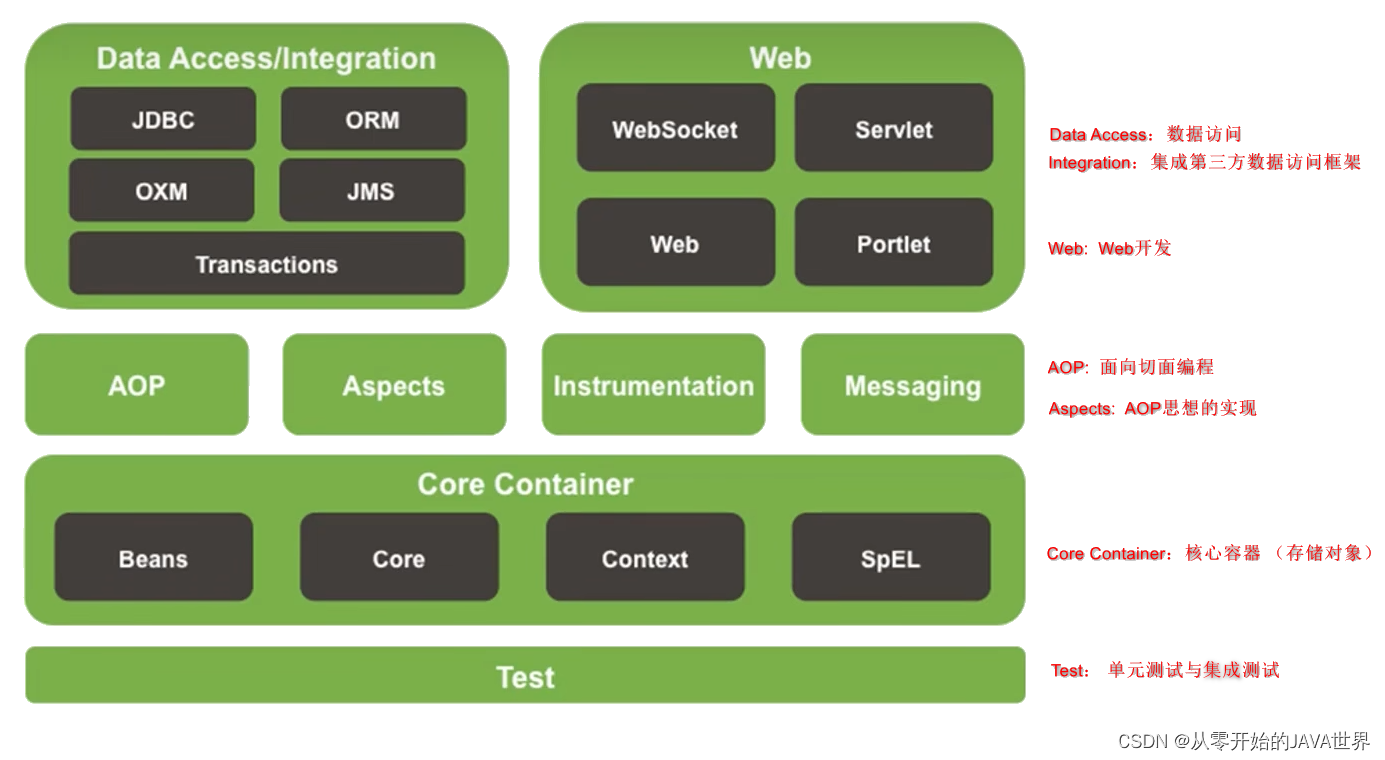
3. Spring Framework 学习
1. 核心思想
Ioc控制翻转
使用对象时,由主动new产生对象转换为由外部提供对象,此过程中对象创建控制权有程序转移到外部,此思想称为控制翻转。
Spring技术对Ioc思想进行了实现
Spring提供了一个容器,称为Ioc容器,用来充当Ioc思想中的外部。
Ioc容器负责对象的创建、初始化等一系列工作,被创建或被管理的对象在Ioc容器中统称为Bean。
DI 依赖注入
在容器中给依赖的属性赋值的过程,称为依赖注入。
Spring 使用Ioc容器管理Bean(IoC),并在创建Bean时将有依赖关系的进行关系绑定(DI),向外提供完整的对象。同时大大降低了对象间的耦合。
2. IoC 快速入门案例
- 引入依赖
<dependency>
<groupId>org.springframework</groupId>
<artifactId>spring-context</artifactId>
<version>5.3.20</version>
</dependency>
- 创建类
package com.xin.service.impl;
public class UserServiceImpl {
private String name ;
public void save(){
System.out.println("userService:save()");
}
public void setName(String name) {
this.name = name;
}
}
- 创建配置文件
<?xml version="1.0" encoding="UTF-8"?>
<beans xmlns="http://www.springframework.org/schema/beans"
xmlns:xsi="http://www.w3.org/2001/XMLSchema-instance"
xsi:schemaLocation="http://www.springframework.org/schema/beans http://www.springframework.org/schema/beans/spring-beans.xsd">
//添加Bean
<bean id="userService" class="com.xin.service.impl.UserServiceImpl"></bean>
</beans>
- 测试
package com.xin.service;
import org.junit.Test;
import org.springframework.context.ApplicationContext;
import org.springframework.context.support.ClassPathXmlApplicationContext;
public class UserServiceTest {
@Test
public void testSave(){
//创建容器,加载配置文件。
ApplicationContext context = new ClassPathXmlApplicationContext("applicationContext.xml");
//根据Bean id 获取对应的Bean对象。
UserService userService = context.getBean("userService", UserService.class);
//调用UserService对象中的方法
userService.save();
}
}
3. IoC 底层原理
xml解析+工厂设计模式+反射
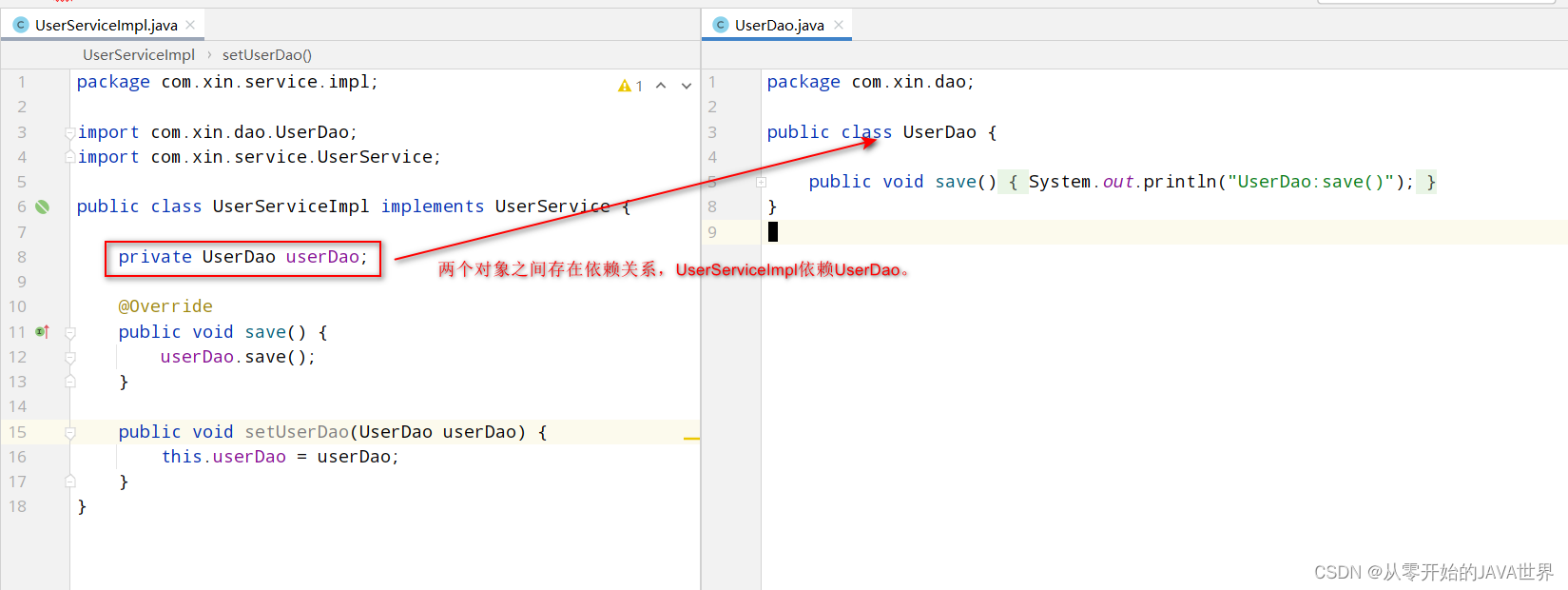
- 原始方式 new
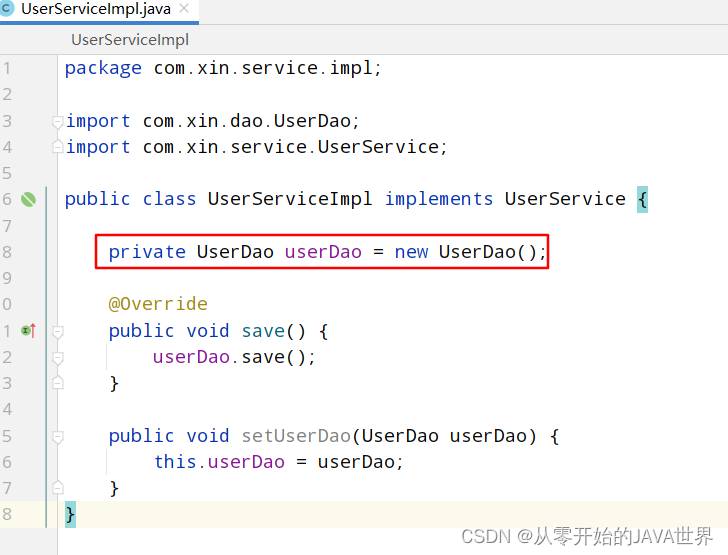
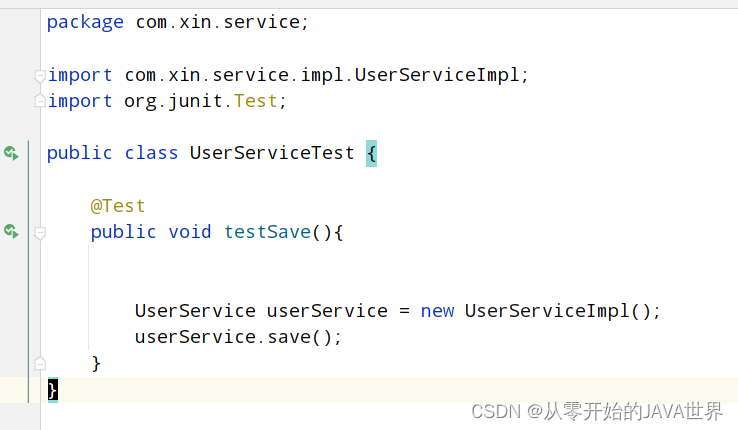
对象间强耦合在一起。
- 使用工厂模式降低耦合度
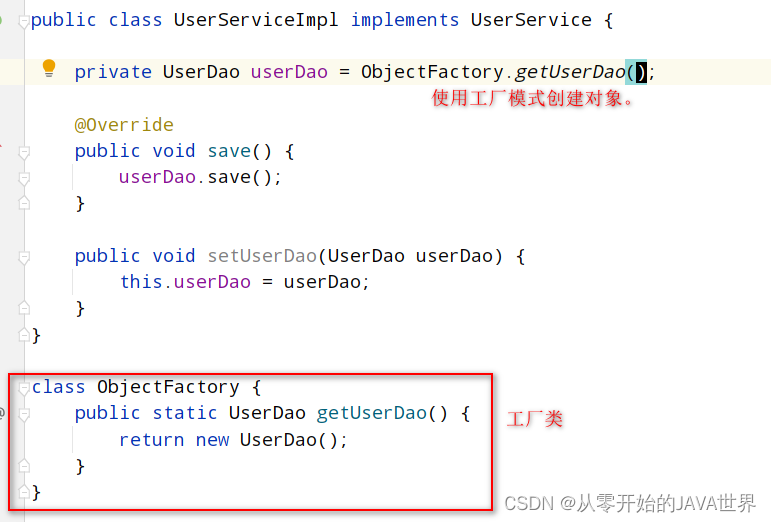
3. Spring 将对象的定义信息提到配置文件xml中,通过解析配置文件,配合工厂模式+反射 将耦合度大大降低。
<?xml version="1.0" encoding="UTF-8"?>
<beans xmlns="http://www.springframework.org/schema/beans"
xmlns:xsi="http://www.w3.org/2001/XMLSchema-instance"
xsi:schemaLocation="http://www.springframework.org/schema/beans http://www.springframework.org/schema/beans/spring-beans.xsd">
<bean id="userService" class="com.xin.service.impl.UserServiceImpl">
<property name="userDao" ref="userDao"/> <!--DI依赖注入,配置userService和userDao两个对象间的关系-->
</bean>
<bean id="userDao" class="com.xin.dao.UserDao"/>
</beans>
public class UserServiceTest {
@Test
public void testSave(){
ApplicationContext context = new ClassPathXmlApplicationContext("applicationContext.xml");
UserService userService = (UserService) context.getBean("userService");
userService.save();
}
}
4. DI 依赖注入
两种方式:
- setter注入
<?xml version="1.0" encoding="UTF-8"?>
<beans xmlns="http://www.springframework.org/schema/beans"
xmlns:xsi="http://www.w3.org/2001/XMLSchema-instance"
xsi:schemaLocation="http://www.springframework.org/schema/beans http://www.springframework.org/schema/beans/spring-beans.xsd">
<bean id="userService" class="com.xin.service.impl.UserServiceImpl">
<property name="userDao" ref="userDao"/> <!--setter注入,需要该属性有set方法-->
</bean>
<bean id="userDao" class="com.xin.dao.UserDao"/>
</beans>
- 构造器注入
<?xml version="1.0" encoding="UTF-8"?>
<beans xmlns="http://www.springframework.org/schema/beans"
xmlns:xsi="http://www.w3.org/2001/XMLSchema-instance"
xsi:schemaLocation="http://www.springframework.org/schema/beans http://www.springframework.org/schema/beans/spring-beans.xsd">
<bean id="userService" class="com.xin.service.impl.UserServiceImpl">
<constructor-arg name="userDao" ref="userDao"/>
</bean>
<bean id="userDao" class="com.xin.dao.UserDao"/>
</beans>
5. Bean的别名 name
<bean id="userService" name="service service2" class="com.xin.service.impl.UserServiceImpl"></bean>
6. Bean的作用域 scope
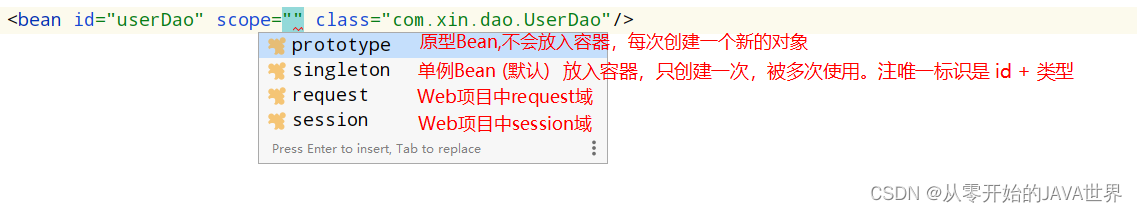
7. Bean的实例化
<?xml version="1.0" encoding="UTF-8"?>
<beans xmlns="http://www.springframework.org/schema/beans"
xmlns:xsi="http://www.w3.org/2001/XMLSchema-instance"
xsi:schemaLocation="http://www.springframework.org/schema/beans http://www.springframework.org/schema/beans/spring-beans.xsd">
<!--方式一 构造器实例化Bean (默认使用空参构造)-->
<bean id="userService" class="com.xin.service.impl.UserServiceImpl"/>
<!--方式二 静态工厂创建对象-->
<bean id="userService2" class="com.xin.service.impl.ObjectFactory" factory-method="getObject"/>
<!--方式三 实例工厂创建对象-->
<bean id="instanceObjectFactory" class="com.xin.service.impl.InstanceObjectFactory"/>
<bean id="userService3" factory-bean="instanceObjectFactory" factory-method="getObject"/>
<!--方式四 实现BeanFactory接口,规范实例化工厂-->
<bean id="userService4" class="com.xin.service.impl.UserServiceObjectFactory"/>
</beans>
package com.xin.service.impl;
public class UserServiceImpl {
public UserServiceImpl() {
System.out.println("空参构造");
}
}
//静态工厂
class ObjectFactory {
public static UserServiceImpl getObject() {
return new UserServiceImpl();
}
}
//实例工厂
class InstanceObjectFactory {
public UserServiceImpl getObject() {
return new UserServiceImpl();
}
}
//Spring 提供了BeanFactory接口来规范实例化工厂
public class UserServiceObjectFactory implements FactoryBean<UserService> {
@Override
public UserService getObject() throws Exception {
return new UserServiceImpl();//返回实例化对象
}
@Override
public Class<?> getObjectType() {
return UserService.class;//类型
}
@Override
public boolean isSingleton() {
return true;//是否是单例
}
}
8. Bean的生命周期
- 实例化 (分配内存、执行构造方法() )
- 属性注入
- 执行初始化 (配置文件init-method 或 实现接口InitializingBean)
- 使用Bean对象,执行业务操作。
- 执行销毁方法 (配置文件 destroy-method 或实现接口DisposableBean)
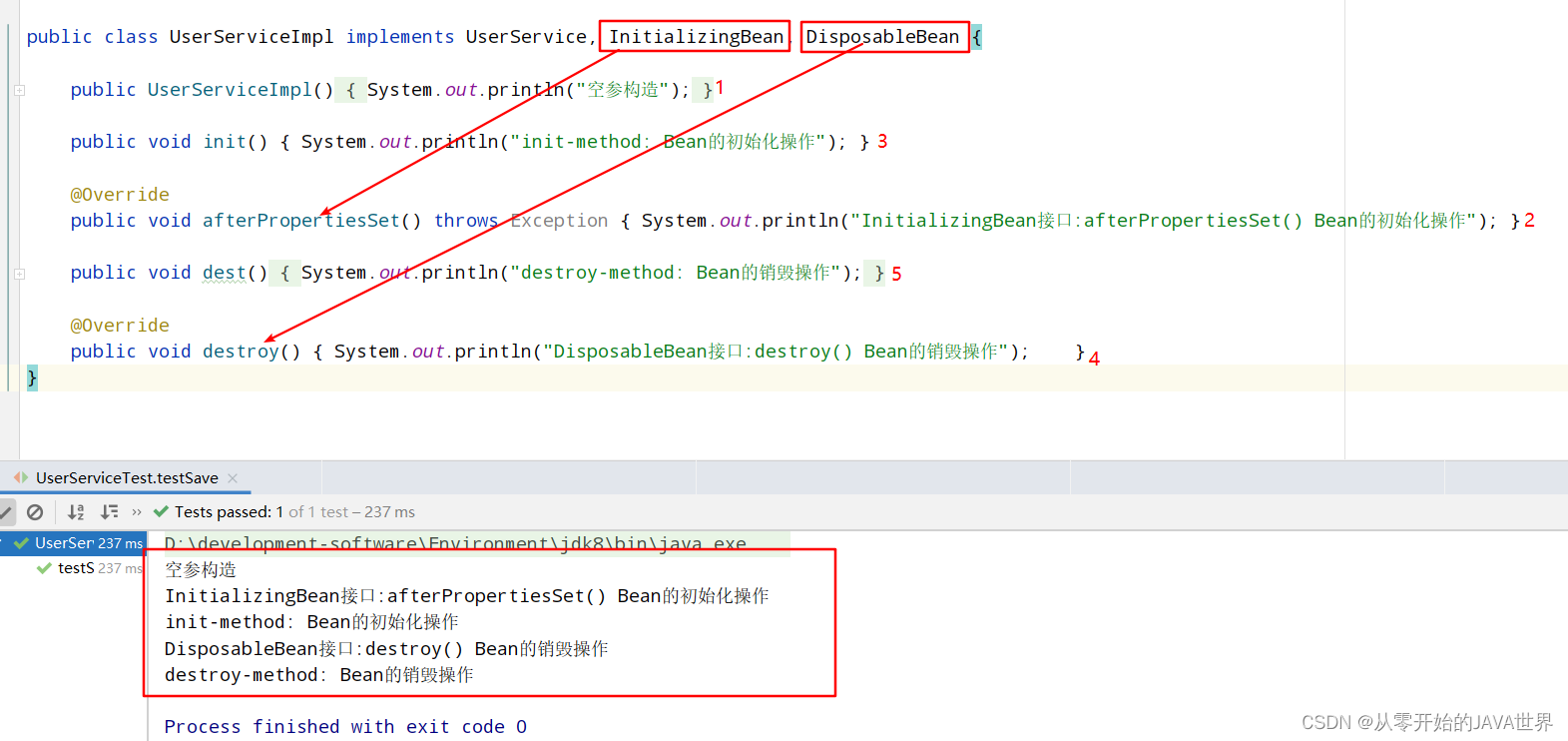
<?xml version="1.0" encoding="UTF-8"?>
<beans xmlns="http://www.springframework.org/schema/beans"
xmlns:xsi="http://www.w3.org/2001/XMLSchema-instance"
xsi:schemaLocation="http://www.springframework.org/schema/beans http://www.springframework.org/schema/beans/spring-beans.xsd">
<!--配置文件设置初始方法和销毁方法-->
<bean id="userService" init-method="init" destroy-method="dest" class="com.xin.service.impl.UserServiceImpl"/>
</beans>
关闭容器的方式
public class UserServiceTest {
@Test
public void testSave() {
ClassPathXmlApplicationContext context = new ClassPathXmlApplicationContext("applicationContext.xml");
//方式一 //注册关闭钩子,JVM虚拟机关闭前时才先关闭容器。
context.registerShutdownHook();
//方式二 //直接关闭容器。
context.close();
}
}
9. 自动装配
IoC容器根据Bean所依赖的资源在容器中自动查找并注入到Bean中的过程称为自动装配。不用setter注入和构造器注入了。

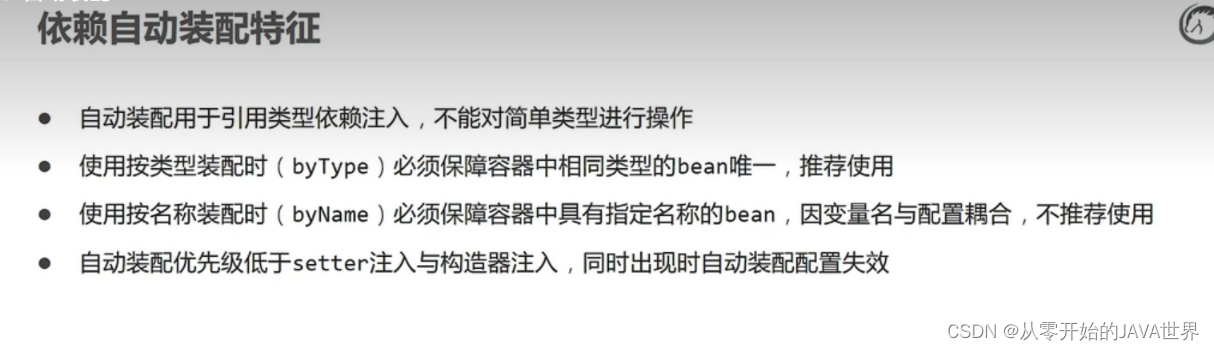
10. 配置DataSource
<!--Druid数据库连接池-->
<dependency>
<groupId>com.alibaba</groupId>
<artifactId>druid</artifactId>
<version>1.2.8</version>
</dependency>
<bean id="dataSource" class="com.alibaba.druid.pool.DruidDataSource">
<property name="driverClassName" value="com.mysql.cj.jdbc.Driver"/>
<property name="url"
value=" jdbc:mysql://localhost:3306/xin?serverTimezone=UTC&characterEncoding=utf8&useUnicode=true&useSSL=false"/>
<property name="username" value="root"/>
<property name="password" value="123456"/>
</bean>
11. 加载Properties配置文件
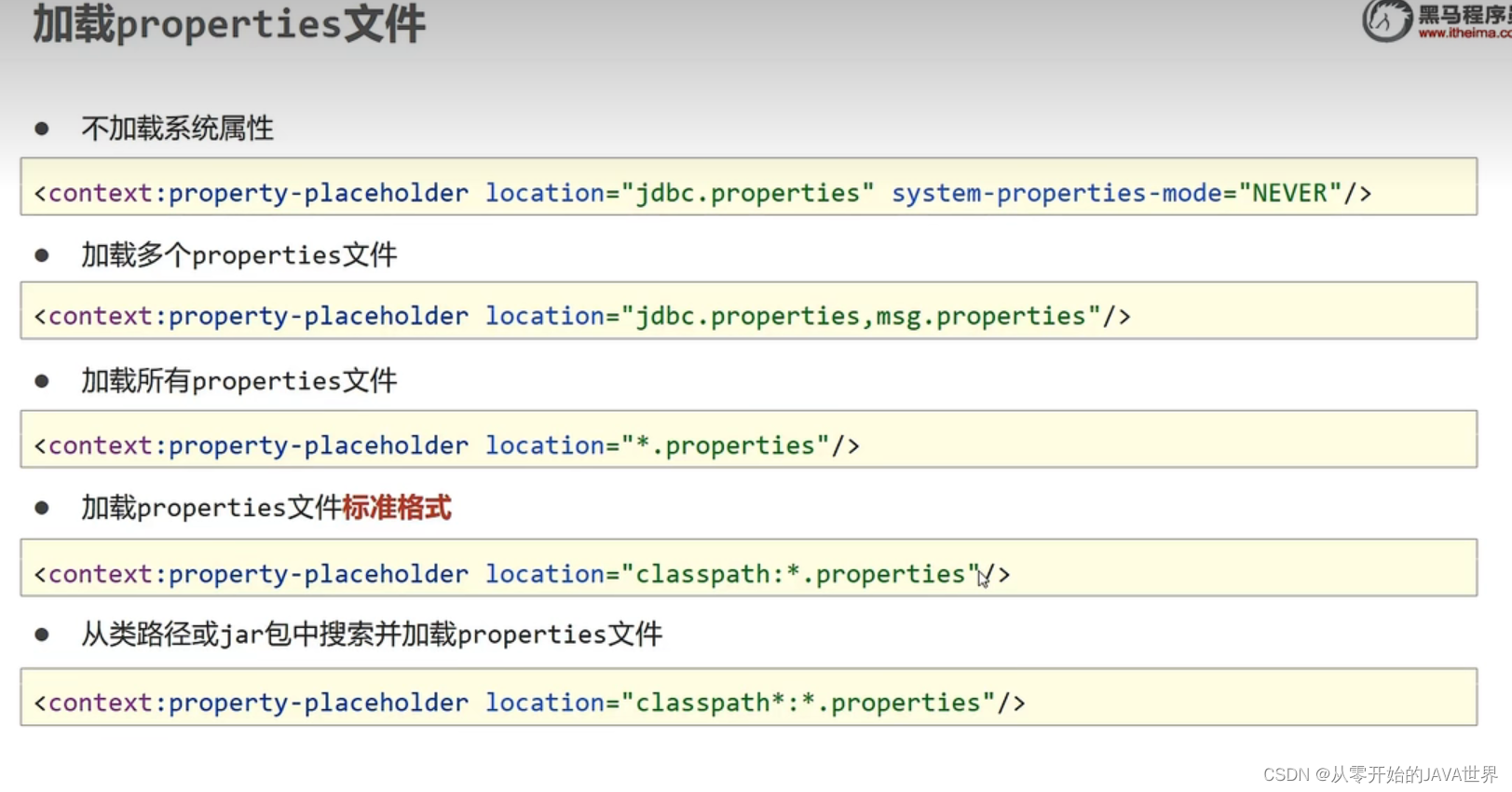
<!--classpath*: 其他jar包配置文件 -->
<context:property-placeholder location="db.properties" system-properties-mode="NEVER"/>
<bean id="dataSource" class="com.alibaba.druid.pool.DruidDataSource">
<property name="driverClassName" value="${driverClassName}"/>
<property name="url" value="${url}"/>
<property name="username" value="${username}"/>
<property name="password" value="${password}"/>
</bean>
driverClassName=com.mysql.cj.jdbc.Driver
url=jdbc:mysql://127.0.0.1:3306/xin?serverTimezone=UTC&useSSL=false
username=root
password=123456
12. 容器、Bean、依赖注入总结
@Test
public void testSave() {
//方式一: 类路径加载配置文件
ApplicationContext context = new ClassPathXmlApplicationContext("applicationContext.xml");
//加载多个配置文件
context = new ClassPathXmlApplicationContext("applicationContext.xml,applicationContext2.xml");
//方式二:文件路径加载配置文件
context = new FileSystemXmlApplicationContext("D:\\Project\\spring\\src\\main\\resources\\applicationContext.xml");
}
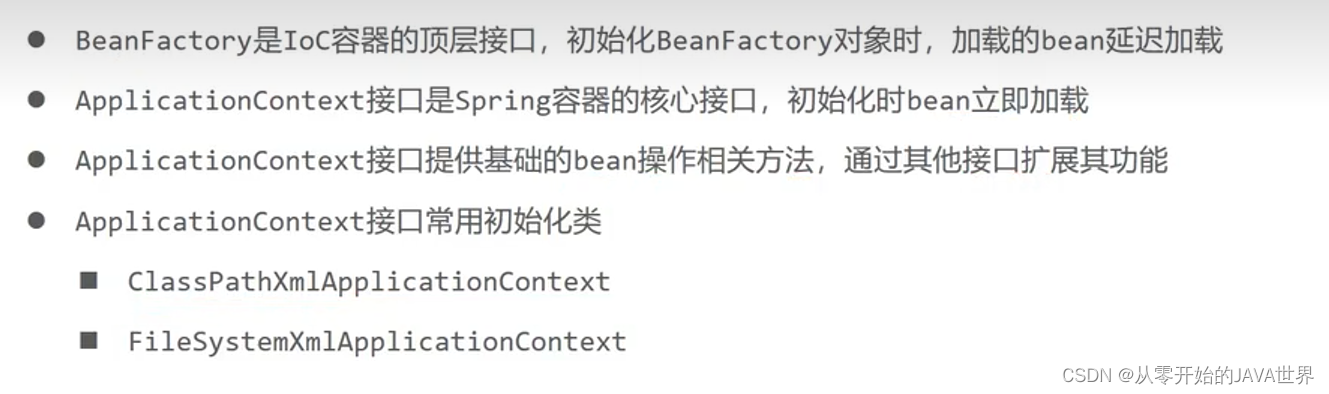
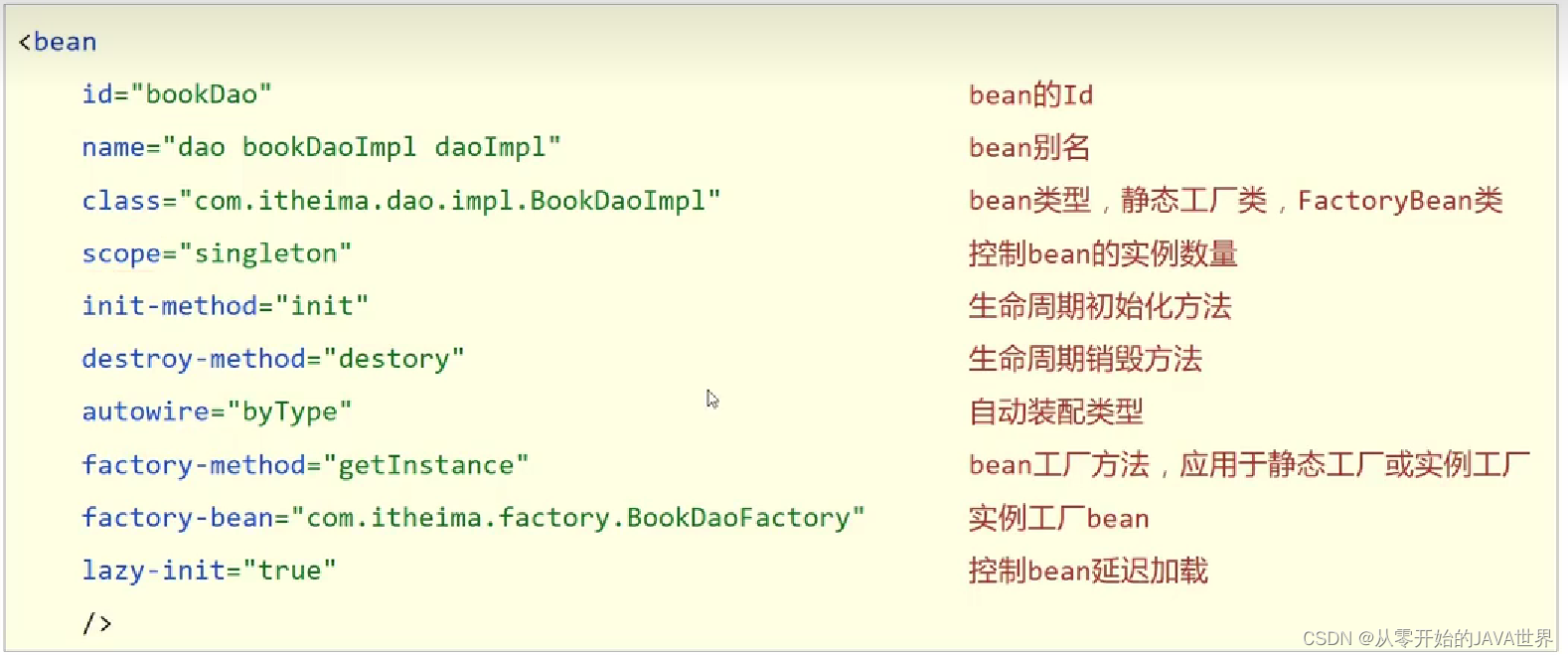
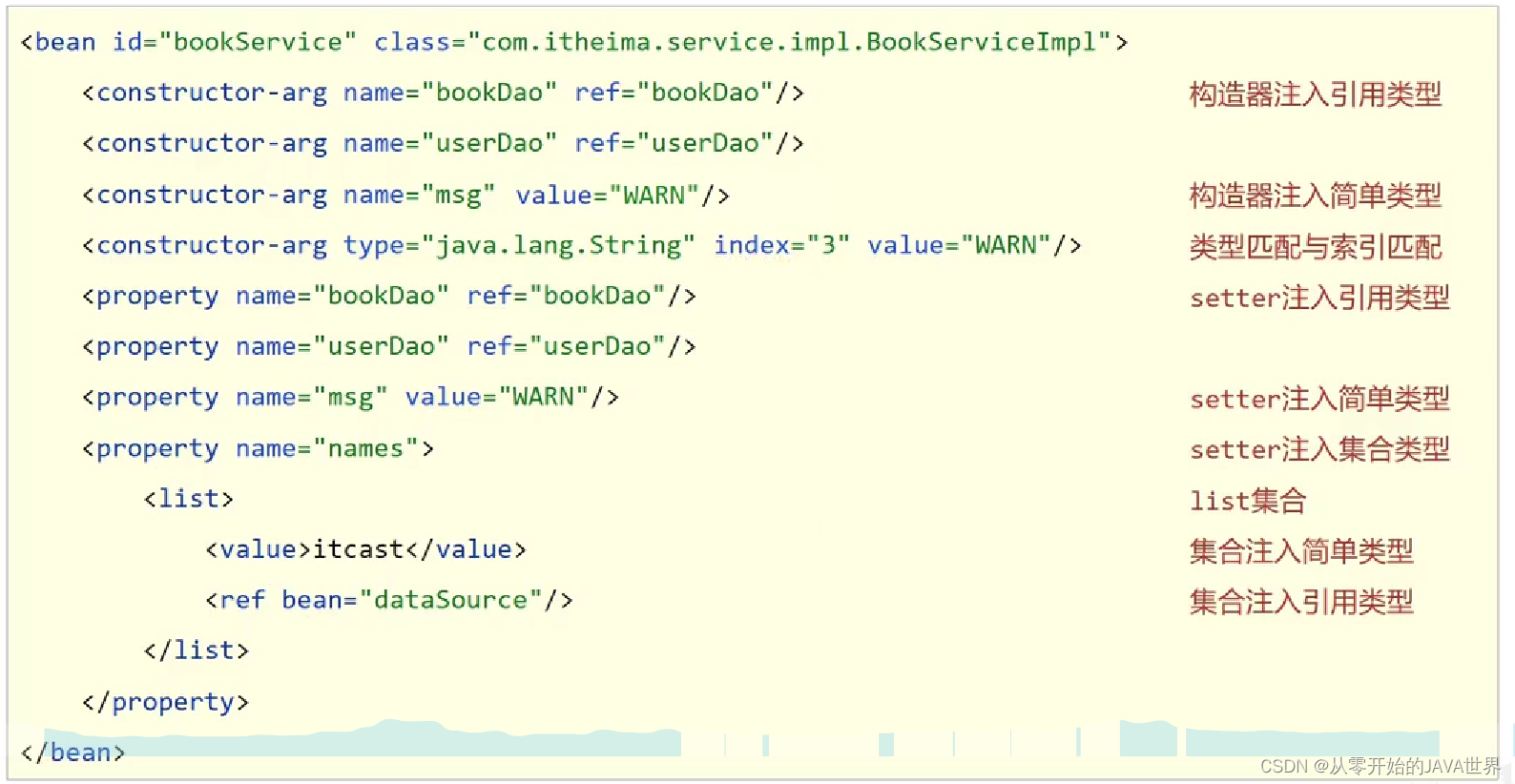
13. 注解配置Bean
配置文件开启扫描
<?xml version="1.0" encoding="UTF-8"?>
<beans xmlns="http://www.springframework.org/schema/beans"
xmlns:xsi="http://www.w3.org/2001/XMLSchema-instance"
xmlns:context="http://www.springframework.org/schema/context"
xsi:schemaLocation="http://www.springframework.org/schema/beans
http://www.springframework.org/schema/beans/spring-beans.xsd
http://www.springframework.org/schema/context
https://www.springframework.org/schema/context/spring-context.xsd">
<!--配合扫描的根路径,会扫描该包下及其子包中的所有带有@Component注解的类,注入到容器中。-->
<context:component-scan base-package="com.xin"/>
</beans>
要放到容器的类上加@Component注解
package com.xin.service.impl;
import org.springframework.stereotype.Component;
@Component
public class UserServiceImpl {
}
4. 纯注解开发
1. 配置类
package com.xin.config;
import org.springframework.context.annotation.ComponentScan;
import org.springframework.context.annotation.Configuration;
@Configuration //配置类
@ComponentScan("com.xin") //配置包扫描路径
public class SpringConfig {
}
public class SpringAnnotationTest {
public void testSpringAnnotation() {
//传入配置类,创建容器.
ApplicationContext context = new AnnotationConfigApplicationContext(SpringConfig.class);
}
}
2. Bean的作用域和生命周期
@Service
@Scope("singleton")
public class UserService {
@PostConstruct
public void init() {
}
@PreDestroy
public void destroy() {
}
}
3. 依赖注入
@Service("userService")
@Scope("singleton")
public class UserServiceImpl implements UserService {
@Autowired //暴力反射,不需要提供setter方法
@Qualifier("userDao") //多个类型时,指定名称
private UserDao userDao;
@Value("zhx") //简单类型
private String name;
@Override
public void save(){
System.out.println(userDao);
System.out.println(name);
userDao.save();
}
}
4. 注入第三方Bean
@Configuration //配置类
@ComponentScan("com.xin") //配置包扫描路径
@PropertySource("classpath:db.properties") //加载Properties文件
@Import(JDBCConfig.class) //推荐使用,也可以直接在JDBCConfig上加@Configuration但那样混乱,不能只管的知道导了那些配置。
public class SpringConfig {
}
public class JDBCConfig {
@Value("${driverClassName}")
private String driverClassName;
@Value("${url}")
private String url;
@Value("${username}")
private String username;
@Value("${password}")
private String password;
@Bean
public DataSource dataSource() {
DruidDataSource dataSource = new DruidDataSource();
dataSource.setDriverClassName(driverClassName);
dataSource.setUrl(url);
dataSource.setUsername(username);
dataSource.setPassword(password);
return dataSource;
}
}
5. @Value(“${}”) 会读取系统变量,重名会覆盖
@Value("${username}")
private String username; //系统变量会覆盖配置文件中的,因此平常自定义属性时避免与系统环境变量重名,最好加上前缀。
jdbc.driverClassName=com.mysql.cj.jdbc.Driver
jdbc.url=jdbc:mysql://127.0.0.1:3306/xin?serverTimezone=UTC&useSSL=false
jdbc.username=root
jdbc.password=123456
6. 第三方Bean需要依赖其他Bean
public class JDBCConfig {
@Value("${driverClassName}")
private String driverClassName;
@Value("${url}")
private String url;
@Value("${username}")
private String username;
@Value("${password}")
private String password;
@Bean
public DataSource dataSource() {
DruidDataSource dataSource = new DruidDataSource();
dataSource.setDriverClassName(driverClassName);
dataSource.setUrl(url);
dataSource.setUsername(username);
dataSource.setPassword(password);
return dataSource;
}
@Bean
public JdbcTemplate jdbcTemplate(DataSource dataSource){
//形参会自动装配
return new JdbcTemplate(dataSource);
}
}
7. 注解开发总结
