目录:
(1)set标签使用1
(2)set标签和EL的表达式联合使用
(3)if标签
(4)choose标签 相当于多个判断语句
(5)forEach循环
(6)forEach遍历List集合
(7)forEach遍历Map集合
JSTL:披着标签的java工具类,java命令变成标签的形式,来满足需求,不让java命令落在jsp上
为了jsp页面中看不见java代码,替换原来在jsp页面中的<% java代码%>,一个标签相当于一个java命令
产生你原因:
Java命令不能落在jsp上面去,所以把java命令披上一个标签,封装成一个标签使用
另一个是EL表达式功能过于弱小
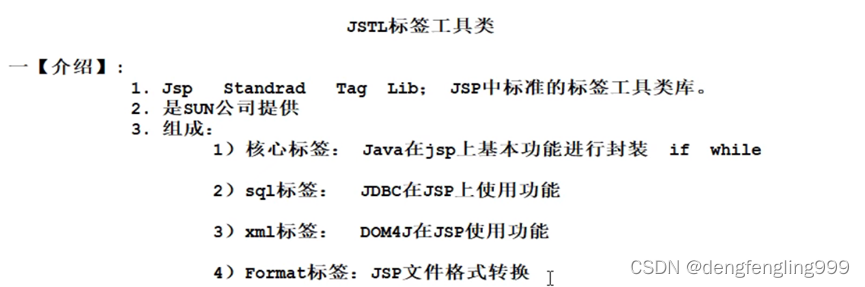

创建04Model导入响应的jar包:

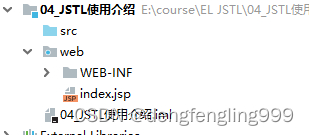
(1)set标签使用1
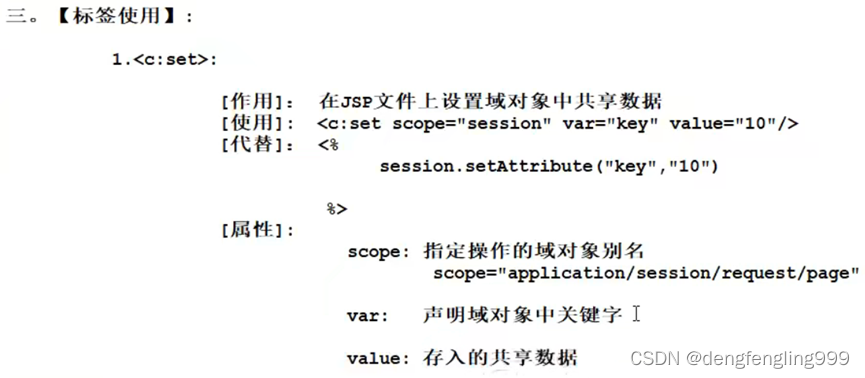
index.jsp:
<%--
Created by IntelliJ IDEA.
User: DELL
Date: 2022/7/20
Time: 7:11
To change this template use File | Settings | File Templates.
--%>
<%@ page contentType="text/html;charset=UTF-8" language="java" %>
<%--需要加jstl的标签--%>
<%@ taglib uri="http://java.sun.com/jsp/jstl/core" prefix="c"%>
<c:set scope="application" var="sid" value="10"></c:set>
<c:set scope="session" var="sname" value="mike"></c:set>
<c:set scope="request" var="sage" value="26"></c:set>
<c:set scope="page" var="home" value="上海"></c:set>
学员编号:${applicationScope.sid}<br>
学员姓名:${sessionScope.sname}<br>
学员年龄:${requestScope.sage}<br>
学员籍贯:${pageScope.home}
(2)set标签和EL的表达式联合使用
index_2.jsp:
<%--
Created by IntelliJ IDEA.
User: DELL
Date: 2022/7/20
Time: 8:19
To change this template use File | Settings | File Templates.
--%>
<%@ page contentType="text/html;charset=UTF-8" language="java" %>
<%--需要加jstl的标签--%>
<%@ taglib uri="http://java.sun.com/jsp/jstl/core" prefix="c"%>
<%--设置用户今年的年龄--%>
<c:set scope="request" var="age" value="20"></c:set>
<%--设置用户两年之后的年龄
执行顺序,限制性EL表达式,再执行JSTL,EL表达式先从request客户端读取数据+2,
然后并没有写到响应体中,而是写到value属性中,然后再执行set标签,
把request作用域中的20更新为22
--%>
<c:set scope="request" var="age" value="${requestScope.age+2}"></c:set>
两年之后的年龄:${age}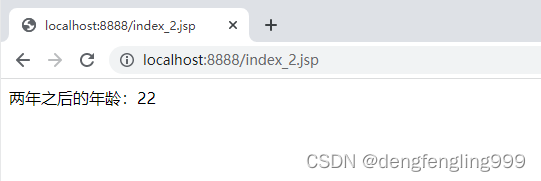
(3)if标签
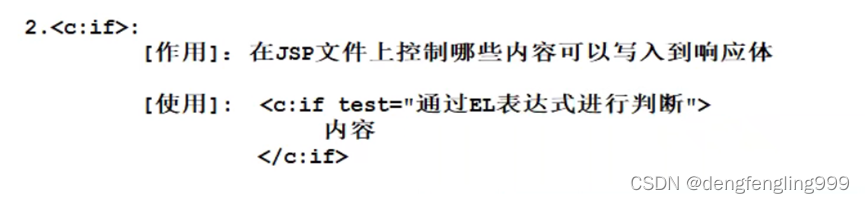
index_3.jsp:
<%--
Created by IntelliJ IDEA.
User: DELL
Date: 2022/7/20
Time: 8:19
To change this template use File | Settings | File Templates.
--%>
<%@ page contentType="text/html;charset=UTF-8" language="java" %>
<%--需要加jstl的标签--%>
<%@ taglib uri="http://java.sun.com/jsp/jstl/core" prefix="c"%>
<c:set scope="request" var="age" value="23"></c:set>
<c:if test="${sessionScope.age ge 18}">
<font color="red">欢迎光临</font>
</c:if>
<c:if test="${sessionScope.age lt 18}">
<font color="red">过两年再来</font>
</c:if>
在运行项目的时候报了500:
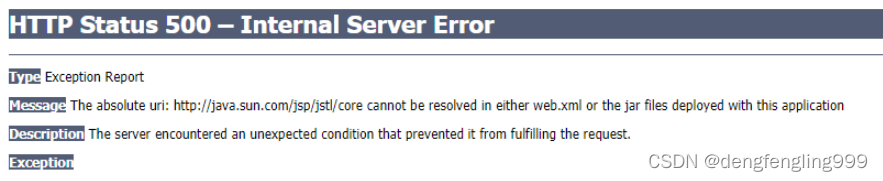
JSTL标签库报500错误解决方案
原因分析
Tomcat缺少jstl-api-1.2.jar和standard-1.1.2.jar和这两个jar包。
解决方案
将jstl-api-1.2.jar和standard-1.1.2.jar这两个包放入到D:\Program\apache-tomcat-8.0.53\lib目录下
加入之后正常运行:
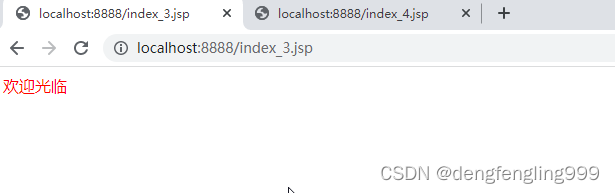
(4)choose标签 相当于多个判断语句

index_4.jsp:
<%--
Created by IntelliJ IDEA.
User: DELL
Date: 2022/7/20
Time: 9:18
To change this template use File | Settings | File Templates.
--%>
<%@ page contentType="text/html;charset=UTF-8" language="java" %>
<%--需要加jstl的标签--%>
<%@ taglib uri="http://java.sun.com/jsp/jstl/core" prefix="c"%>
<c:set scope="page" var="salary" value="15000"></c:set>
<c:choose>
<c:when test="${salary ge 50000}">高工资</c:when>
<c:when test="${salary ge 20000}">正常工资</c:when>
<c:when test="${salary ge 10000}">低工资</c:when>
<c:otherwise>不正常工资</c:otherwise>
</c:choose>

(5)forEach循环

index_5.jsp:
<%--
Created by IntelliJ IDEA.
User: DELL
Date: 2022/7/20
Time: 9:42
To change this template use File | Settings | File Templates.
--%>
<%@ page contentType="text/html;charset=UTF-8" language="java" %>
<%--需要加jstl的标签--%>
<%@ taglib uri="http://java.sun.com/jsp/jstl/core" prefix="c"%>
<select>
<%
for (int i=1;i<=5;i++){
%>
<option>第<%=i%>页</option>
<%
}
%>
</select>
<hr>
JSTL语法替换上方的java语句<br>
<select>
<c:forEach var="i" begin="1" end="5" step="1">
<option>第${pageScope.i}页</option>
</c:forEach>
</select>


(6)forEach遍历List集合


Student类:
package com.bjpowernode.model;
public class Student {
private Integer sid;
private String sname;
public Student(Integer sid, String sname) {
this.sid = sid;
this.sname = sname;
}
public Integer getSid() {
return sid;
}
public void setSid(Integer sid) {
this.sid = sid;
}
public String getSname() {
return sname;
}
public void setSname(String sname) {
this.sname = sname;
}
}
创建Servlet:SixServlet:
package com.bjpowernode.controller;
import com.bjpowernode.model.Student;
import javax.servlet.ServletException;
import javax.servlet.http.HttpServlet;
import javax.servlet.http.HttpServletRequest;
import javax.servlet.http.HttpServletResponse;
import java.io.IOException;
import java.util.ArrayList;
import java.util.List;
public class SixServlet extends HttpServlet {
protected void doPost(HttpServletRequest request, HttpServletResponse response) throws ServletException, IOException {
}
protected void doGet(HttpServletRequest request, HttpServletResponse response) throws ServletException, IOException {
Student stu=new Student(10,"mike");
Student stu2=new Student(20,"allen");
List list=new ArrayList();
list.add(stu);
list.add(stu2);
request.setAttribute("key",list);
request.getRequestDispatcher("/index_6.jsp").forward(request,response);
}
}
在web.xml:中指定访问方式:
<?xml version="1.0" encoding="UTF-8"?>
<web-app xmlns="http://xmlns.jcp.org/xml/ns/javaee"
xmlns:xsi="http://www.w3.org/2001/XMLSchema-instance"
xsi:schemaLocation="http://xmlns.jcp.org/xml/ns/javaee http://xmlns.jcp.org/xml/ns/javaee/web-app_4_0.xsd"
version="4.0">
<servlet>
<servlet-name>SixServlet</servlet-name>
<servlet-class>com.bjpowernode.controller.SixServlet</servlet-class>
</servlet>
<servlet-mapping>
<servlet-name>SixServlet</servlet-name>
<url-pattern>/six.do</url-pattern>
</servlet-mapping>
</web-app>index_6.jsp:
<%@ page import="java.util.List" %>
<%@ page import="com.bjpowernode.model.Student" %><%--
Created by IntelliJ IDEA.
User: DELL
Date: 2022/7/20
Time: 10:11
To change this template use File | Settings | File Templates.
--%>
<%@ page contentType="text/html;charset=UTF-8" language="java" %>
<%
String path = request.getContextPath();
String basePath = request.getScheme() + "://" + request.getServerName() + ":" + request.getServerPort() + path + "/";
%>
<%--需要加jstl的标签--%>
<%@ taglib uri="http://java.sun.com/jsp/jstl/core" prefix="c"%>
<html>
<head>
<title>Title</title>
<base href="<%=basePath%>">
</head>
<body>
java命令获取数据<br>
<table border="2">
<tr>
<td>学员编号</td>
<td>学员姓名</td>
</tr>
<%
List<Student> stuList=(List)request.getAttribute("key");
for(Student stu:stuList){
%>
<tr>
<td><%=stu.getSid()%></td>
<td><%=stu.getSname()%></td>
</tr>
<%
}
%>
</table>
<hr>
通过JSTL标签来获取数据显示<br>
<table border="2">
<tr>
<td>学员编号</td>
<td>学员姓名</td>
</tr>
<c:forEach items="${requestScope.key}" var="stu">
<tr>
<td>${stu.sid}</td>
<td>${stu.sname}</td>
</tr>
</c:forEach>
</table>
</body>
</html>

(7)forEach遍历Map集合
控制器:SixServlet:
package com.bjpowernode.controller;
import com.bjpowernode.model.Student;
import javax.servlet.ServletException;
import javax.servlet.http.HttpServlet;
import javax.servlet.http.HttpServletRequest;
import javax.servlet.http.HttpServletResponse;
import java.io.IOException;
import java.util.ArrayList;
import java.util.HashMap;
import java.util.List;
import java.util.Map;
public class SixServlet extends HttpServlet {
protected void doPost(HttpServletRequest request, HttpServletResponse response) throws ServletException, IOException {
}
protected void doGet(HttpServletRequest request, HttpServletResponse response) throws ServletException, IOException {
Student stu=new Student(10,"mike");
Student stu2=new Student(20,"allen");
//List集合
List list=new ArrayList();
list.add(stu);
list.add(stu2);
//Map集合
Map map=new HashMap();
map.put("一班",stu);
map.put("二班",stu2);
request.setAttribute("mapKey",map);
request.setAttribute("key",list);
request.getRequestDispatcher("/index_6.jsp").forward(request,response);
}
}
index_6.jsp:
<%@ page import="java.util.List" %>
<%@ page import="com.bjpowernode.model.Student" %><%--
Created by IntelliJ IDEA.
User: DELL
Date: 2022/7/20
Time: 10:11
To change this template use File | Settings | File Templates.
--%>
<%@ page contentType="text/html;charset=UTF-8" language="java" %>
<%
String path = request.getContextPath();
String basePath = request.getScheme() + "://" + request.getServerName() + ":" + request.getServerPort() + path + "/";
%>
<%--需要加jstl的标签--%>
<%@ taglib uri="http://java.sun.com/jsp/jstl/core" prefix="c"%>
<html>
<head>
<title>Title</title>
<base href="<%=basePath%>">
</head>
<body>
java命令获取数据<br>
<table border="2">
<tr>
<td>学员编号</td>
<td>学员姓名</td>
</tr>
<%
List<Student> stuList=(List)request.getAttribute("key");
for(Student stu:stuList){
%>
<tr>
<td><%=stu.getSid()%></td>
<td><%=stu.getSname()%></td>
</tr>
<%
}
%>
</table>
<hr>
通过JSTL标签来获取数据显示<br>
<table border="2">
<tr>
<td>学员编号</td>
<td>学员姓名</td>
</tr>
<c:forEach items="${requestScope.key}" var="stu">
<tr>
<td>${stu.sid}</td>
<td>${stu.sname}</td>
</tr>
</c:forEach>
</table>
<hr>
<h1>遍历map集合</h1>
<table border="2">
<tr>
<td>班级名称</td>
<td>学员编号</td>
<td>学员名称</td>
</tr>
<%--遍历Map集合每次从Map集合中得到的是一个【键值对】
再把【键值对】交给循环变量
循环变量.key获得【键值对】中关键字名字 班级名称
循环变量.value 获得【键值对】中的内容 stu对象
--%>
<c:forEach items="${mapKey}" var="key_Value">
<tr>
<td>${key_Value.key}</td>
<td>${key_Value.value.sid}</td>
<td>${key_Value.value.sname}</td>
</tr>
</c:forEach>
</table>
</body>
</html>
