在大家开发中,可能会使用Webview去加载网页,需要将应用开发中使用到必要的cookie信息同步到HarmonyOS的webview,也有可能从HarmonyOS的webview中获取cookie信息,如下写一个demo作为参考,基础的webview学习,大家参考如下链接

1、设置cookie
我们需要重写webAgent的接口,实现isNeedLoadUrl的方法中设置如下代码
ohos.agp.components.webengine.CookieStore mCookieStore = ohos.agp.components.webengine.CookieStore.getInstance();
mCookieStore.setCookieEnable(<span class="hljs-literal">true</span>);
mCookieStore.setCookie(url, <span class="hljs-string">"Domain="</span>+<span class="hljs-string">"1111"</span>);
mCookieStore.setCookie(url, <span class="hljs-string">"Path=/"</span>);
mCookieStore.setCookie(url, <span class="hljs-string">"Value=00000"</span>);2、读取cookie
我们需要重写webAgent的接口,实现onPageLoaded的方法中设置如下代码
ohos.agp.components.webengine.CookieStore mCookieStore = ohos.agp.components.webengine.CookieStore.getInstance();
<span class="hljs-built_in">String</span> cookiestr=mCookieStore.getCookie(url);
HiLogUtils.PrintLog(cookiestr);3、整体代码如下
XML 代码如下
<?xml version="1.0" encoding="utf-8"?>
<DirectionalLayout
xmlns:ohos="http://schemas.huawei.com/res/ohos"
ohos:height="match_parent"
ohos:width="match_parent"
ohos:orientation="vertical">
<ohos.agp.components.webengine.WebView
ohos:id="$+id:webview"
ohos:height="0fp"
ohos:weight="1"
ohos:width="match_parent">
</ohos.agp.components.webengine.WebView>
</DirectionalLayout>Java 代码如下
package com.harmony.alliance.mydemo.slice;
import com.harmony.alliance.mydemo.ResourceTable;
import ohos.aafwk.ability.AbilitySlice;
import ohos.aafwk.content.Intent;
import ohos.agp.components.webengine.CookieStore;
import ohos.agp.components.webengine.ResourceRequest;
import ohos.agp.components.webengine.WebAgent;
import ohos.agp.components.webengine.WebView;
import ohos.media.image.PixelMap;
public class WebviewAbilitySlice extends AbilitySlice {
private WebView webView;
@Override
public void onStart(Intent intent) {
super.onStart(intent);
super.setUIContent(ResourceTable.Layout_ability_webview);
webView = (WebView) findComponentById(ResourceTable.Id_webview);
webView.getWebConfig().setJavaScriptPermit(true);
webView.setWebAgent(new WebAgent() {
@Override
public void onLoadingPage(WebView webview, String url, PixelMap favicon) {
super.onLoadingPage(webview, url, favicon);
// 页面开始加载时自定义处理
ohos.agp.components.webengine.CookieStore mCookieStore = ohos.agp.components.webengine.CookieStore.getInstance();
mCookieStore.setCookieEnable(true);
mCookieStore.setCookie(url, "Domain="+"luck");
mCookieStore.setCookie(url, "Path=/");
mCookieStore.setCookie(url, "Value=00000");
}
@Override
public void onPageLoaded(WebView webView, String url) {
super.onPageLoaded(webView, url);
CookieStore cookieStore = CookieStore.getInstance();
String cookiestr=cookieStore.getCookie(url);
System.out.println("cookiestr=====>>"+cookiestr);
}
});
autoLogin();
}
private void autoLogin() {
Thread thread = new Thread(() -> {
try {
getUITaskDispatcher().asyncDispatch(() -> {
showLoginedPage();
});
} catch (Exception exception) {
exception.printStackTrace();
}
});
thread.start();
}
private void showLoginedPage() {
try {
String url = "https://www.baidu.com/";
webView.load(url);
} catch (Exception e) {
e.printStackTrace();
}
}
@Override
public void onActive() {
super.onActive();
}
@Override
public void onForeground(Intent intent) {
super.onForeground(intent);
}
}
效果如下
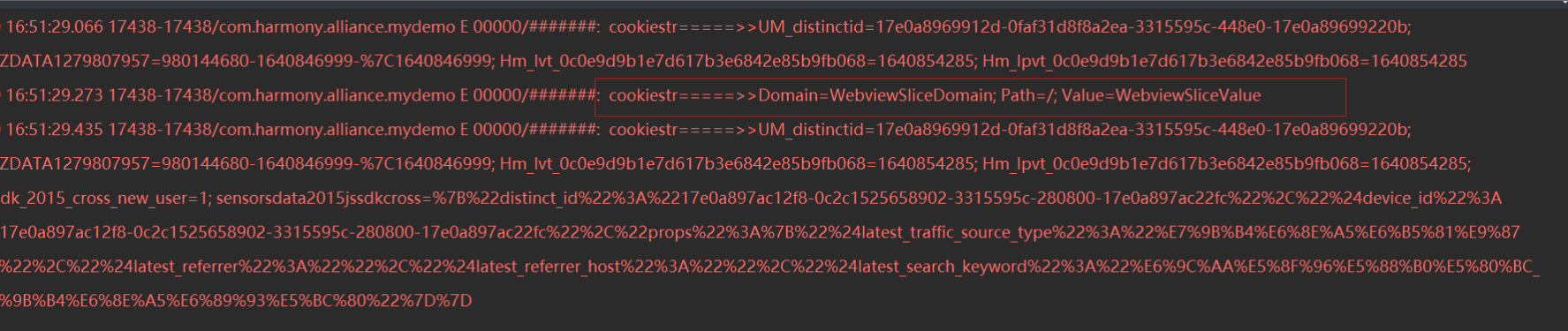
| 更多相关学习资料: https://developer.huawei.com/consumer/cn/forum/topic/0202768505916320230?fid=0101591351254000314?ha_source=zzh |
{{o.name}}
{{m.name}}