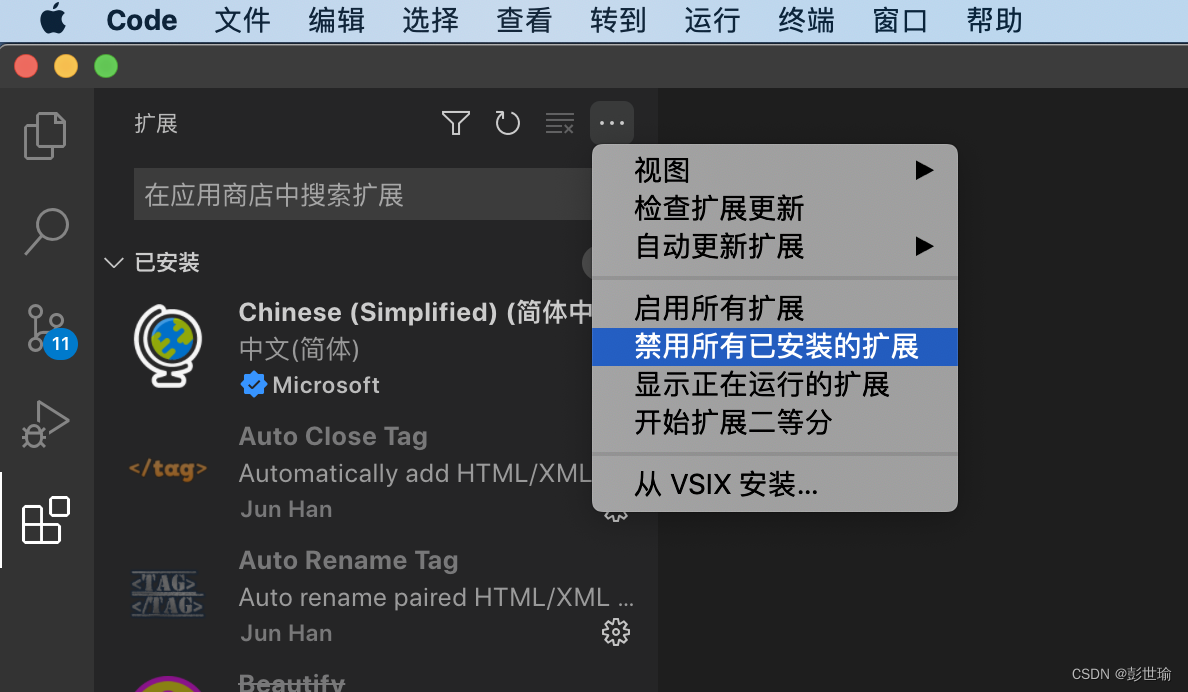常规解决方案
settings.json
"search.followSymlinks": false,
"files.exclude": {
"**/.git": true,
"**/.svn": true,
"**/.hg": true,
"**/CVS": true,
"**/.DS_Store": true,
"**/tmp": true,
"**/node_modules": true,
"**/bower_components": true,
"**/dist": true
},
"files.watcherExclude": {
"**/.git/objects/**": true,
"**/.git/subtree-cache/**": true,
"**/node_modules/**": true,
"**/tmp/**": true,
"**/bower_components/**": true,
"**/dist/**": true
}
终极解决方案
如果设置完以上配置,电脑的CPU使用率还是没有降下来,那么只能使用终极解决方案了
禁用所有已安装的扩展