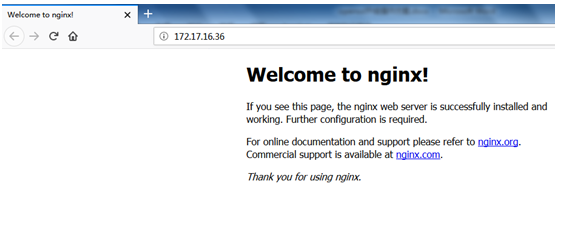好多公司都会用绿盟扫描系统漏洞,里边就会涉及到ssl 漏洞,原因是openssl 版本低导致,会让你升级到指定版本。下面就介绍一下openssl 版本升级的操作方案。
一. 查看系统版本
[root@jxhdkt ~]# cat /etc/redhat-release
CentOS Linux release 7.4.1708 (Core)
二. 查看原系统openssl 版本
[root@jxhdkt ~]# openssl version -a
OpenSSL 1.0.2k-fips 26 Jan 2017
built on: reproducible build, date unspecified
platform: linux-x86_64
options: bn(64,64) md2(int) rc4(16x,int) des(idx,cisc,16,int) idea(int) blowfish(idx)
compiler: gcc -I. -I.. -I../include -fPIC -DOPENSSL_PIC -DZLIB -DOPENSSL_THREADS -D_REE
NTRANT -DDSO_DLFCN -DHAVE_DLFCN_H -DKRB5_MIT -m64 -DL_ENDIAN -Wall -O2 -g -pipe -Wall
-Wp,-D_FORTIFY_SOURCE=2 -fexceptions -fstack-protector-strong --param=ssp-buffer-
size=4 -grecord-gcc-switches -m64 -mtune=generic -Wa,--noexecstack -DPURIFY -
DOPENSSL_IA32_SSE2 -DOPENSSL_BN_ASM_MONT -DOPENSSL_BN_ASM_MONT5 -DOPENSSL_BN_ASM_GF2m
-DRC4_ASM -DSHA1_ASM -DSHA256_ASM -DSHA512_ASM -DMD5_ASM -DAES_ASM -DVPAES_ASM -
DBSAES_ASM -DWHIRLPOOL_ASM -DGHASH_ASM -DECP_NISTZ256_ASMOPENSSLDIR: "/etc/pki/tls"
engines: rdrand dynamic
[root@jxhdkt soft]# rpm -qf `which openssl`
openssl-1.0.2k-8.el7.x86_64
三. 根据漏洞扫描要求配置新版本openssl -- openssl-1.1.0h.tar.gz
Openssl 下载地址:https://www.openssl.org/source/
[root@jxhdkt soft]# ls openssl-1.1.0h.tar.gz
openssl-1.1.0h.tar.gz
[root@jxhdkt soft]# tar xf openssl-1.0.2l.tar.gz -C /usr/src/
[root@jxhdkt soft]# cd /usr/src/openssl-1.0.2l/
[root@jxhdkt openssl-1.1.0h]# ./config --prefix=/usr --openssldir=/etc/ssl --libdir=lib shared zlib-dynamic
[root@jxhdkt openssl-1.1.0h]# make depend
[root@jxhdkt openssl-1.1.0h]# make && make install
# 拷贝so库到指定位置
[root@jxhdkt openssl-1.1.0h]# cp /usr/lib/libssl.so.1.1 /usr/lib64/libssl.so.1.1
[root@jxhdkt openssl-1.1.0h]# cp /usr/lib/libcrypto.so.1.1 /usr/lib64/libcrypto.so.1.1
四. 查看升级后版本
[root@jxhdkt openssl-1.1.0h]# openssl version -a
OpenSSL 1.1.0h 27 Mar 2018
built on: reproducible build, date unspecified
platform: linux-x86_64
options: bn(64,64) rc4(16x,int) des(int) idea(int) blowfish(ptr)
compiler: gcc -DZLIB -DZLIB_SHARED -DDSO_DLFCN -DHAVE_DLFCN_H -DNDEBUG -DOPENSSL_THREADS
-DOPENSSL_NO_STATIC_ENGINE -DOPENSSL_PIC -DOPENSSL_IA32_SSE2 -DOPENSSL_BN_ASM_MONT -
DOPENSSL_BN_ASM_MONT5 -DOPENSSL_BN_ASM_GF2m -DSHA1_ASM -DSHA256_ASM -DSHA512_ASM -
DRC4_ASM -DMD5_ASM -DAES_ASM -DVPAES_ASM -DBSAES_ASM -DGHASH_ASM -DECP_NISTZ256_ASM -
DPADLOCK_ASM -DPOLY1305_ASM -DOPENSSLDIR="\"/etc/ssl\"" -
DENGINESDIR="\"/usr/lib/engines-1.1\"" -Wa,--noexecstackOPENSSLDIR: "/etc/ssl"
ENGINESDIR: "/usr/lib/engines-1.1"
五. 测试nginx 访问 http/https 访问正常