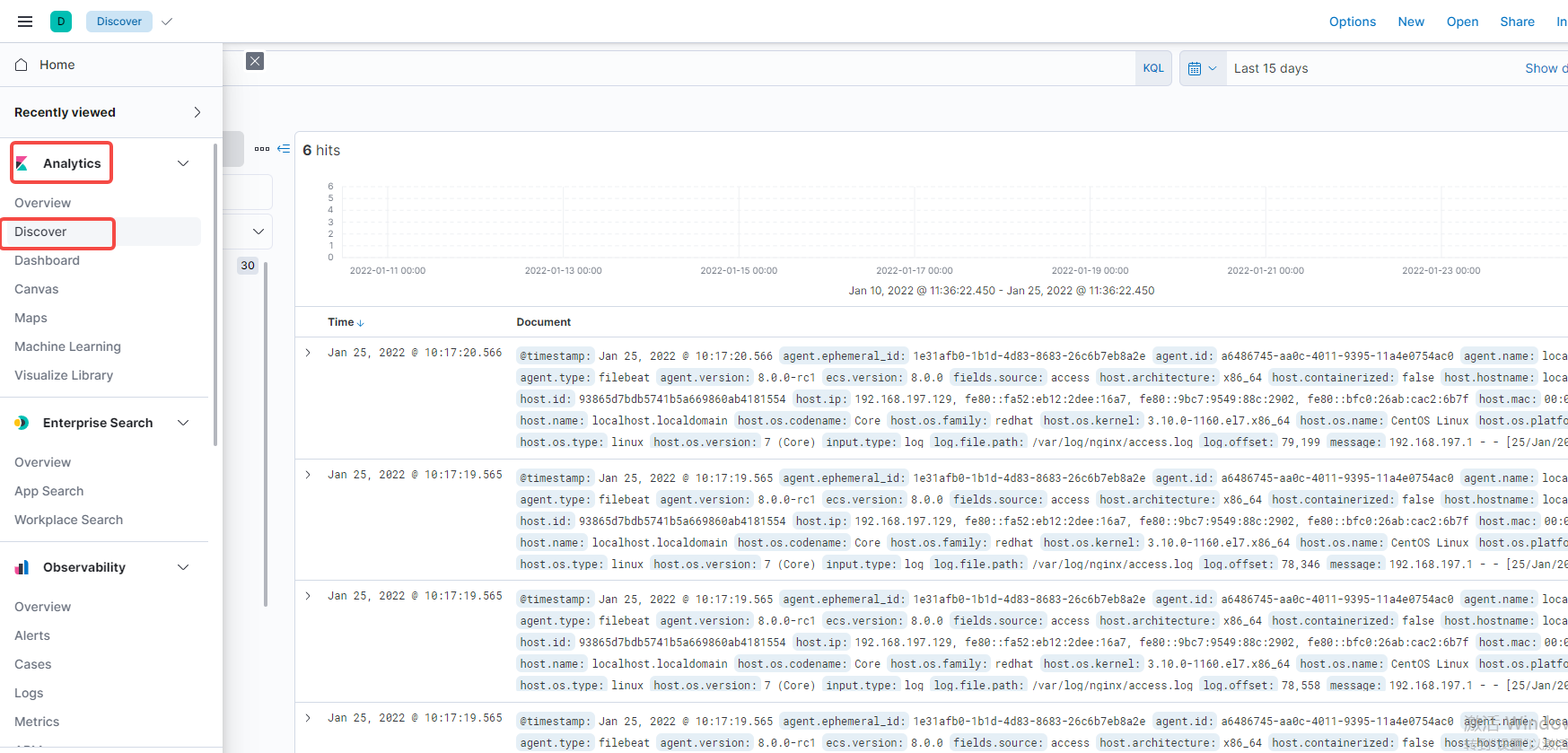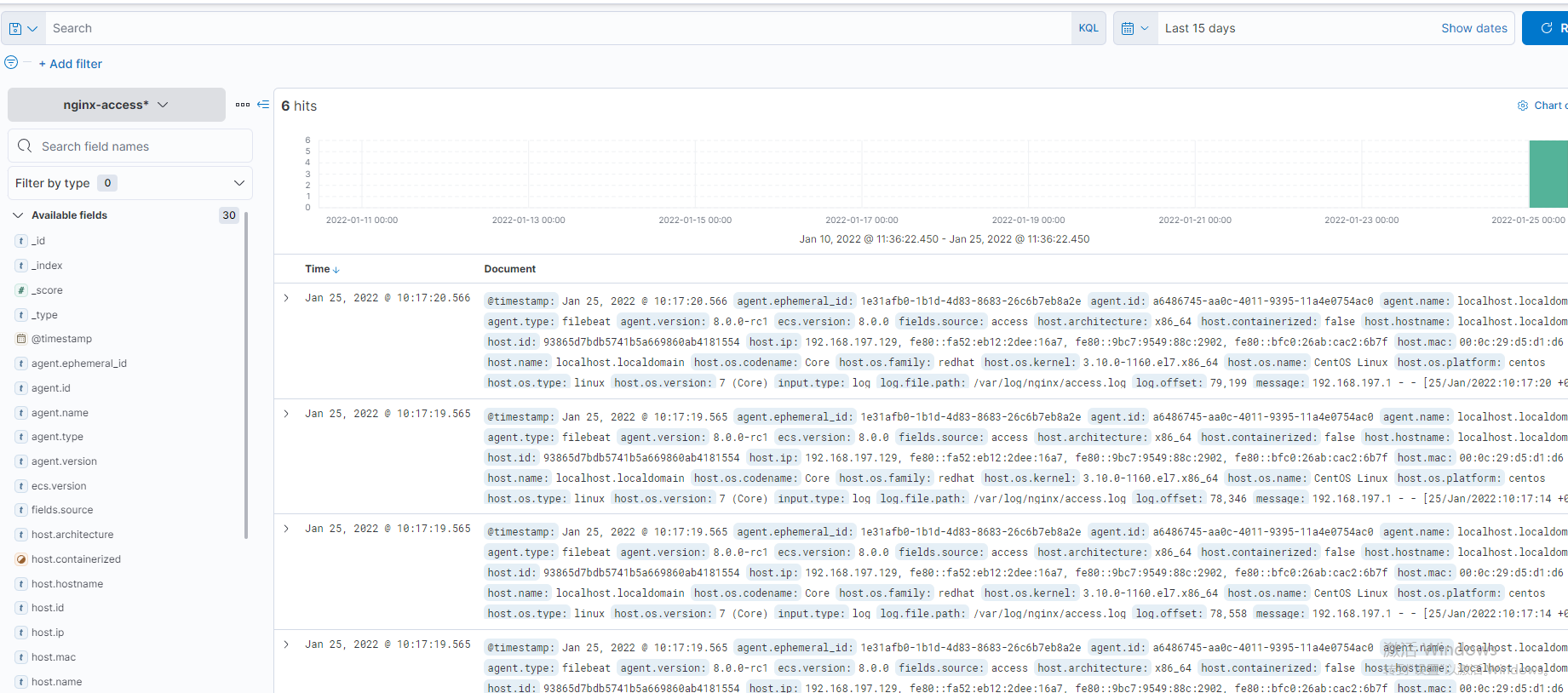文章目录
1、加载外部配置文件
1.1 Input config
filebeat.config.inputs:
enabled: true
path: inputs.d/*.yml
inputs.d目录下的配置文件示例:
- type: log
paths:
- /var/log/mysql.log
scan_frequency: 10s
- type: log
paths:
- /var/log/apache.log
scan_frequency: 5s
1.2 Module config
filebeat.config.modules:
enabled: true
path: ${path.config}/modules.d/*.yml
外部配置文件示例:
- module: apache
access:
enabled: true
var.paths: [/var/log/apache2/access.log*]
error:
enabled: true
var.paths: [/var/log/apache2/error.log*]
2、Elasticsearch output
2.1 配置模板加载
默认情况下,如果启用了Elasticsearch输出,Filebeat会自动加载推荐的模板文件fields.yml,如果要使用默认索引模板,则不需要其他配置,否则,你可以将filebeat.yml配置文件中的默认值更改为:
-
加载不同的模板
setup.template.name: "your_template_name" setup.template.fields: "path/to/fields.yml"如果模板已存在,则除非你配置Filebeat,否则不会覆盖该模板。
-
覆盖现有模板
setup.template.overwrite: true -
禁用自动模板加载
setup.template.enabled: false如果禁用自动模板加载,则需要手动加载模板。
-
更改索引名称
扫描二维码关注公众号,回复: 14328297 查看本文章
如果要将事件发送到支持索引生命周期管理的集群,请参阅配置索引生命周期管理以了解如何更改索引名称。
默认情况下,当禁用或不支持索引生命周期管理时,Filebeat使用时间系列索引,索引名为
filebeat-7.3.0-yyyy.MM.dd,其中yyyy.MM.dd是事件索引的日期,要使用其他名称,请在Elasticsearch输出中设置index选项。你指定的值应包括索引的根名称以及版本和日期信息,你还需要配置setup.template.name和setup.template.pattern选项以匹配新名称,例如:output.elasticsearch.index: "customname-%{[agent.version]}-%{+yyyy.MM.dd}" setup.template.name: "customname" setup.template.pattern: "customname-*"如果你使用的是预先构建的Kibana仪表板,请同时设置
setup.dashboards.index选项,例如:setup.dashboards.index: "customname-*"
2.2 自定义索引名
2.2.1 配置filebeat
如果我们不配置则默认会生成 ,如下类格式的索引,且如果检测到有的话,会默认一直使用这个日期
# ---------------------------- Elasticsearch Output ----------------------------
output.elasticsearch:
hosts: ["https://myEShost:9200"]
# 输出到es的索引格式
filebeat-8.0.0-rc1-2022-01-20
从上面的配置中我们可以看到,数据会送到ES里去,但是只会送到ES的filebeat-*的索引里去,这显然不是我们想要的。
使用默认索引时要写入事件的索引名称。默认为
“filebeat-%{[agent.version]}-%{+yyyy.MM.dd}”,例如“filebeat-8.0.0-rc1-2022-01-20”。如果更改此设置,还需要配置setup.template.name和setup.template.pattern选项。
要想送到指定索引,我们对filebeat.yml的更改配置如下:
# ============================== Filebeat inputs ===============================
filebeat.inputs:
- type: log
paths:
- /var/log/nginx/access*
fields:
source: access
- type: log
paths:
- /var/log/nginx/error*
fields:
source: error
# ============================== Filebeat modules ==============================
filebeat.config.modules:
enabled: true
path: ${path.config}/modules.d/*.yml
setup.template.enabled: false
setup.template.name: "nginx"
setup.template.pattern: "nginx-*"
setup.template.overwrite: true
setup.ilm.enabled: false
# ============================== Elasticsearch Output ==============================
output.elasticsearch:
hosts: ["192.168.197.130:9200"]
# 这里的index前缀nginx与模板的pattern匹配,中间这一串设置为field.source变量,如果下面indices格式没有匹配上,则使用该index格式
index: "nginx-%{[fields.source]}-*"
indices:
# 这里的前缀nginx同为与模板的pattern匹配,中间为field.source具体的值,当前面的input的field.source值与这里的匹配时,则index设置为定义的格式
- index: "nginx-access-%{[agent.version]}-%{+yyyy.MM.dd}"
when.equals:
fields:
source: "access"
- index: "nginx-error-%{[agent.version]}-%{+yyyy.MM.dd}"
when.equals:
fields:
source: "error"
# ============================== Processors ==============================
processors:
- add_host_metadata: ~
- add_cloud_metadata: ~
when.contains: 包含
when.equals: 等于
# 相关模板字段意义:
setup.template.name: “nginx” # 设置一个新的模板,模板的名称
setup.template.pattern: “nginx-*” # 模板匹配那些索引,这里表示以nginx开头的所有的索引
setup.template.enabled: false # 关掉默认的模板配置
setup.template.overwrite: true # 开启新设置的模板
setup.ilm.enabled: false # 索引生命周期管理ilm功能默认开启,开启的情况下索引名称只能为filebeat-*, 通过setup.ilm.enabled: false进行关闭;如果要使用自定义的索引名称,同时又需要启用ilm,可以修改filebeat的模板
2.2.2 查看es是否增加了新的索引
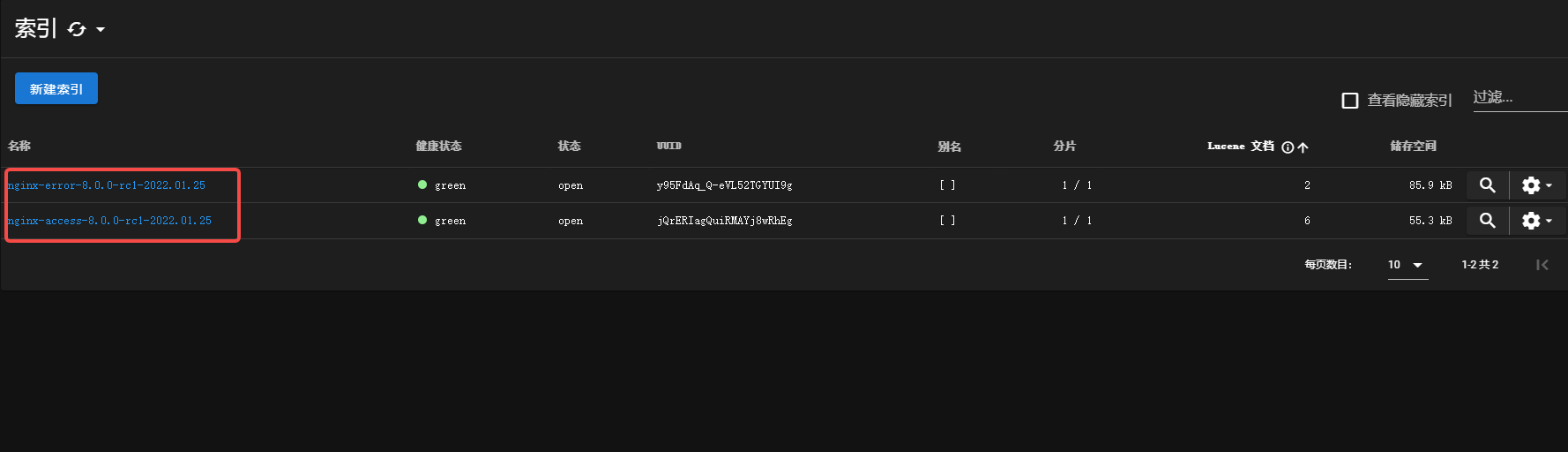
2.2.3 在kibana上关联es索引
点击【Managerment】—【 Stack Management】
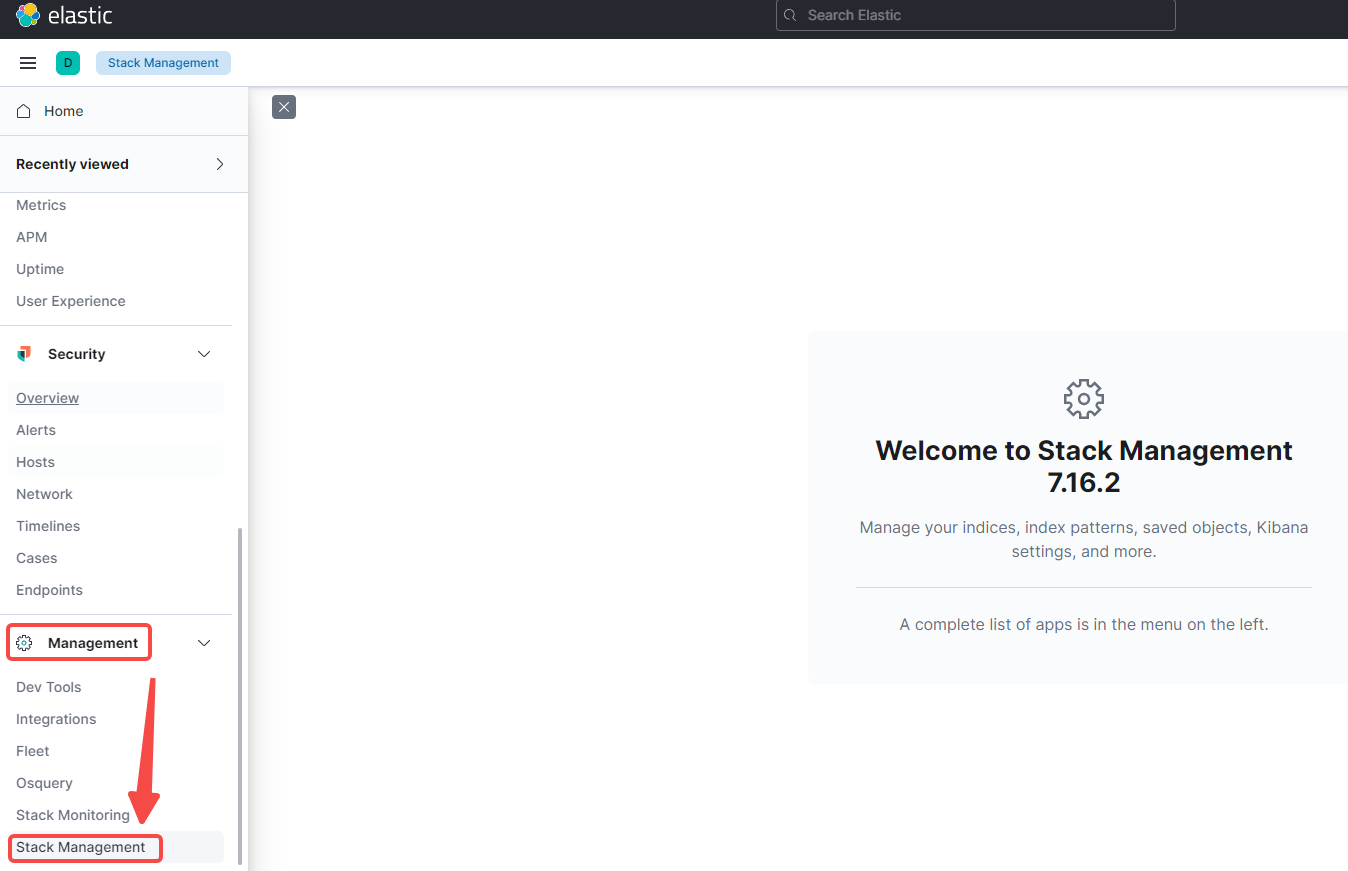
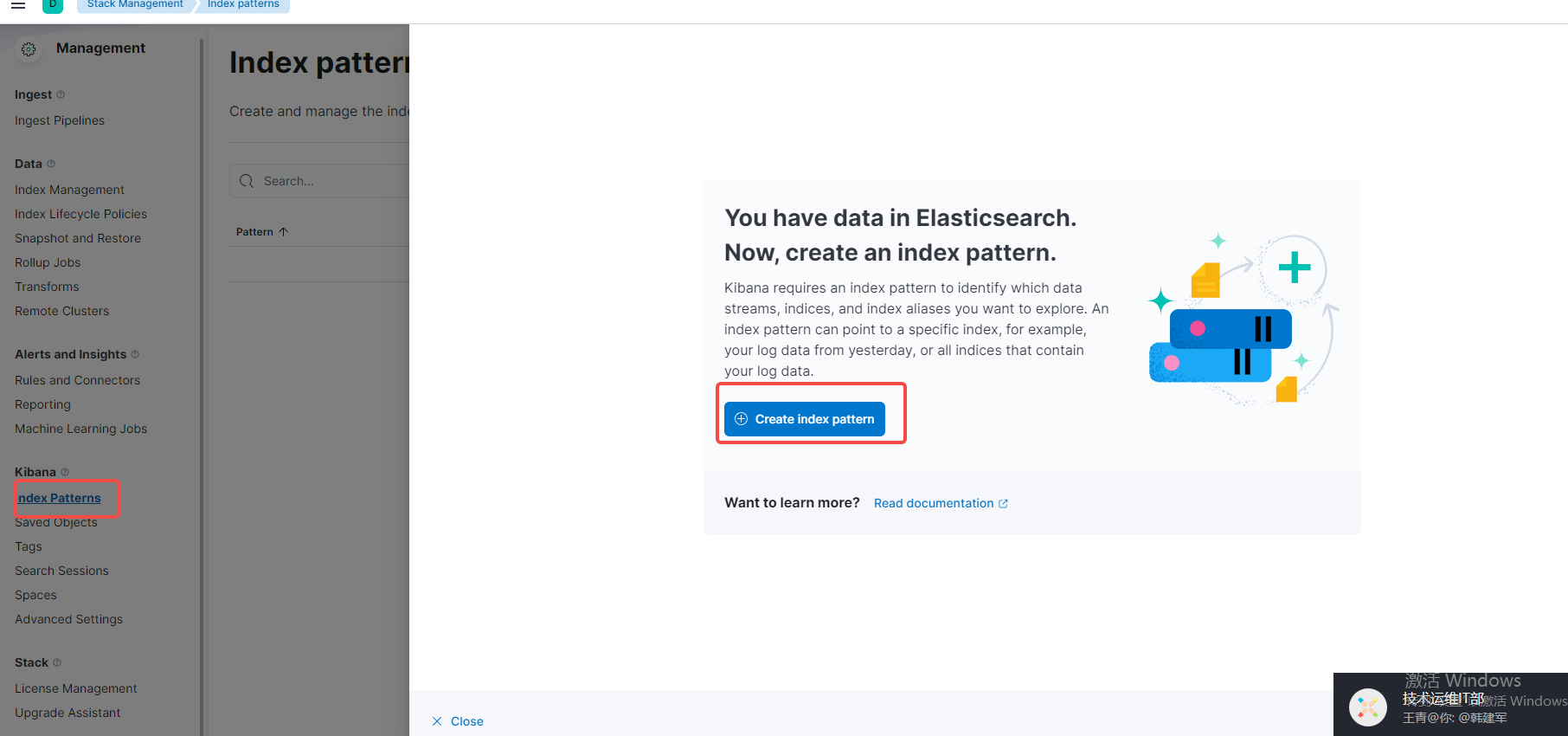
索引名使用通配符的形式,这样以后索引的 nginx-access 开头的索引库收集来的日志可以聚合展示了,否则每个月甚至每天都需要创建索引
可以看到在选择字段的时候也比原来的要少,因为是自定义的模板,因此字段只有我们定义的内容,默认的模板把所有支持的字段都会加上
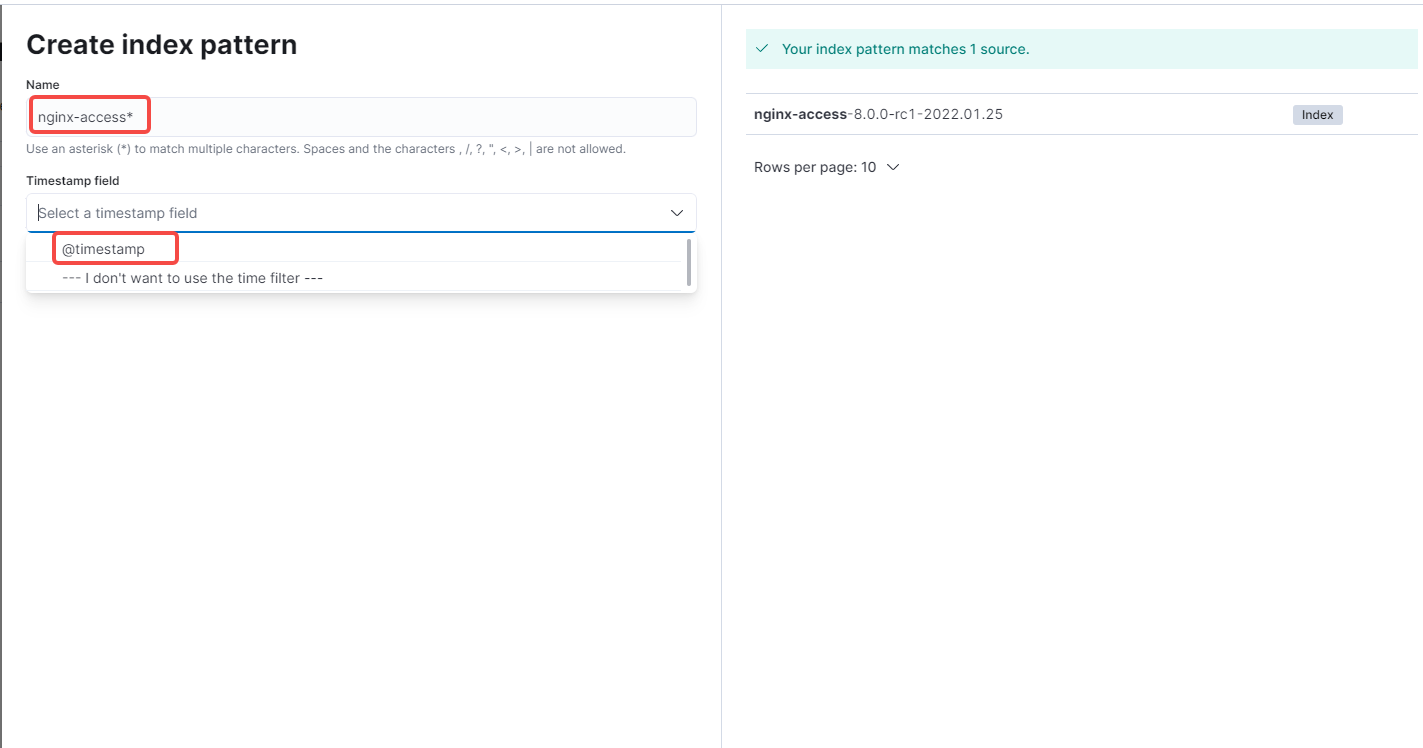
创建成功
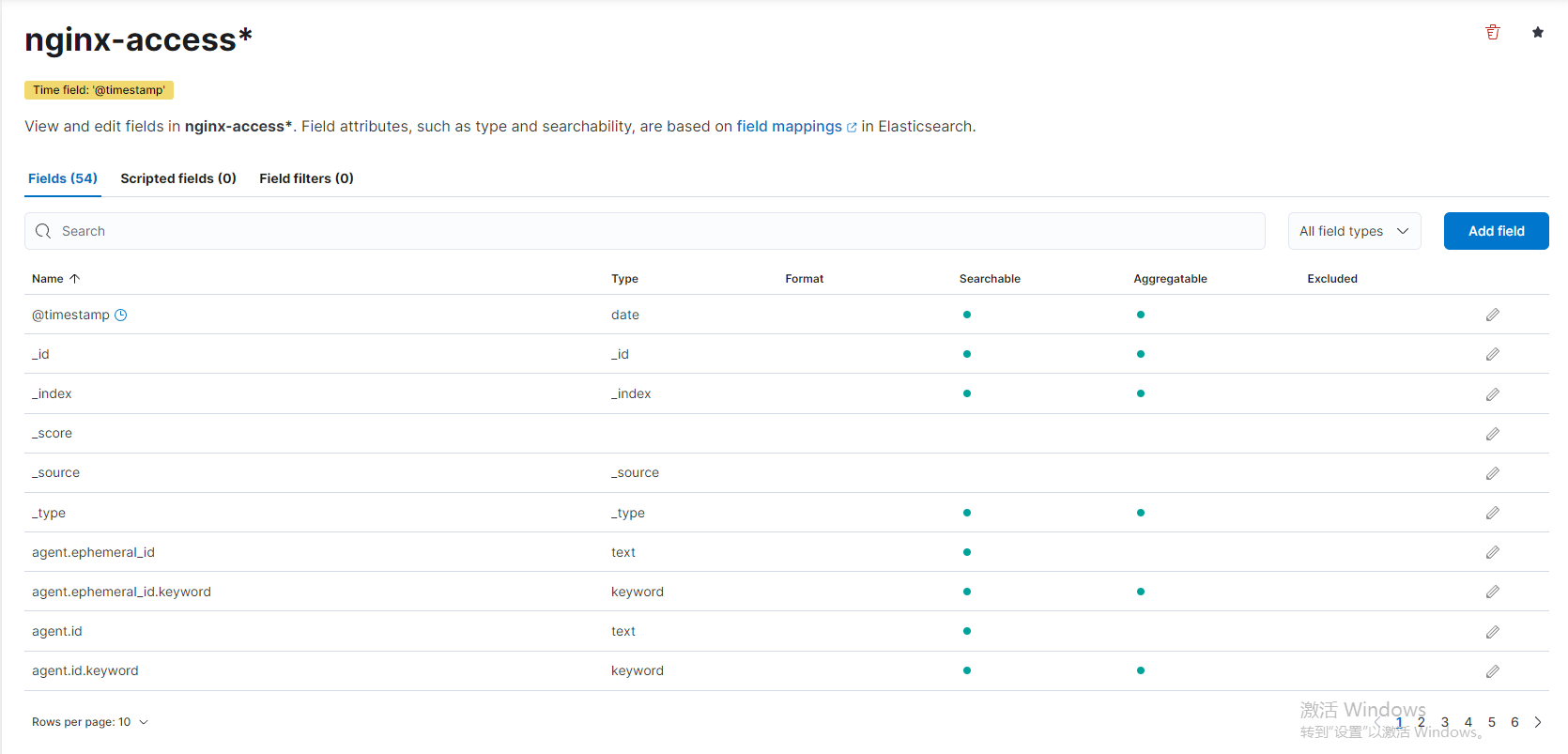
进行查看