
实现鼠标放置在“我的”上时出现卡片,卡片位置跟随鼠标。当鼠标移除卡片时卡片隐藏。
当鼠标移入时获取鼠标坐标,并把父组件的鼠标位置通过prop传给子组件。
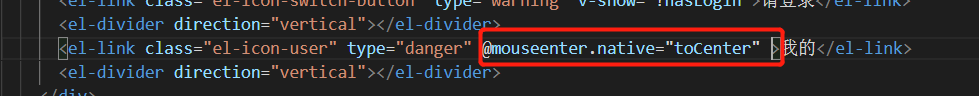
toCenter(event){
const{x,y}=event
this.mouse_x=x;
this.mouse_y=y;
this.showCenter=true;
},

子组件通过动态绑定style改变div坐标。

注意!!!

一开始没用watch,而是在data里直接修改,如上所示。
这样会出现刷新以后data获取不到prop中的属性值。如下图

加上watch监听prop中x,y变化,这样可以解决。最终版本如下:
data(){
return {
content:['上传头像','修改资料','退出账号','在线反馈'],
sty:{
top:'',
left:''
}
}
},
watch:{
x:function(val){
this.sty.left=(val+10)+'px'
},
y:function(val){
this.sty.top=(val+30)+'px'
}
}
}
对了,在组件上添加鼠标移出事件就可以实现鼠标移出卡片关闭。
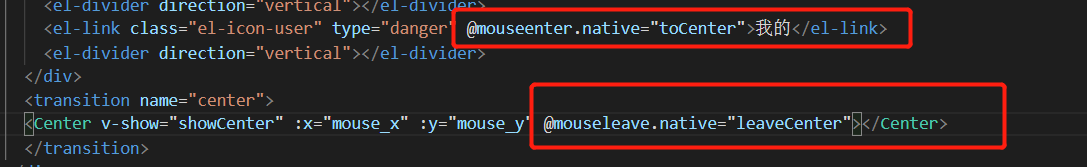
leaveCenter(){
this.showCenter=false;
}