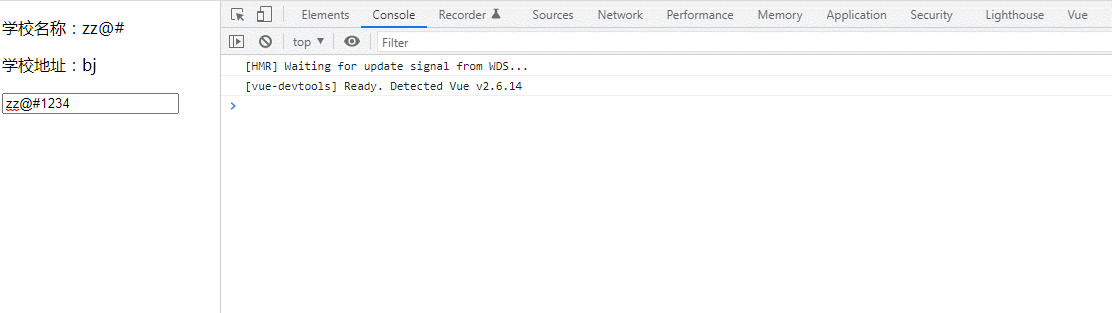应用场景:vue cli插件plugins中的方法均可以被任意组件调用,增强Vue的功能。
首先在创建好的vue项目的src目录下新建plugins.js:
export default {
install(Vue) {
// 全局过滤器
Vue.filter('mySlice', function(value){
return value.slice(0, 4);
});
// 自定义指令
Vue.directive('fbind', {
bind(el, binding, vnode) {
el.value = binding.value;
},
inserted(el) {
el.focus();
},
update(el, binding) {
el.value = binding.value;
}
});
// Vue构造函数原型上添加方法
Vue.prototype.hello = ()=>{
console.log('hello');
}
}
}在main.js中引入plugins,并使用Vue.use应用插件:
import Vue from 'vue'
import App from './App'
import plugins from './plugins'
Vue.config.productionTip = false
Vue.use(plugins)
new Vue({
el: '#app',
render: h => h(App)
})
School.vue组件中使用插件plugins中的方法:
<template>
<div>
<p>学校名称:{
{name | mySlice}}</p>
<p @click="test">学校地址:{
{address}}</p>
<input type="text" name="" v-fbind.value="name">
</div>
</template>
<script>
export default {
name: 'School',
data() {
return {
message: 'hello world',
name: 'zz@#1234',
address: 'bj'
}
},
methods: {
test() {
this.hello()
}
}
}
</script>
<style>
</style>页面效果: