本文是我在学习Java EE过程中记录学习的点点滴滴,仅仅为了学完之后巩固一下,日后忘记了也可以方便快速的复习。
文章目录
前言
今天主要学习的是基于注解的AOP实现,由于基于XML的AOP实现需要在Spring文件中配置大量的代码信息,不利于代码的阅读和维护。为了解决这个问题,Spring AOP允许使用基于注解的方式实现AOP。
一、项目清单
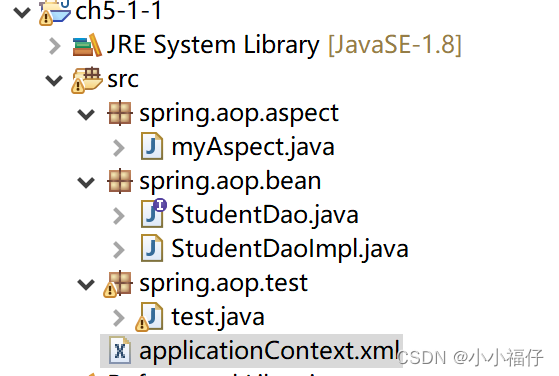
使用的jar包:
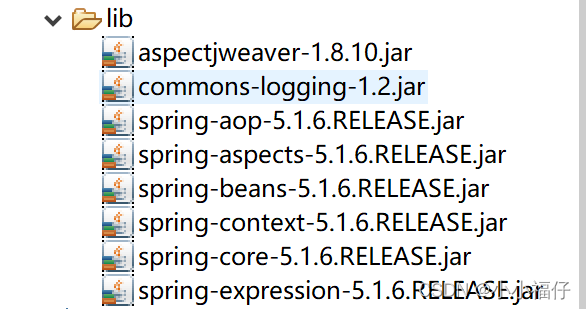
二、全部代码
2.1、stuDao接口
package spring.aop.bean;
public interface StudentDao {
public void addStudent();
public void deleteStudent();
}
2.2、StudentDaoImpl类
package spring.aop.bean;
import org.springframework.stereotype.Repository;
@Repository("studentdao")
public class StudentDaoImpl implements StudentDao{
public void addStudent() {
System.out.println("模拟添加用户");
};
public void deleteStudent() {
System.out.println("模拟删除用户");
};
}
2.3、myAspect类
package spring.aop.aspect;
import org.aspectj.lang.JoinPoint;
import org.aspectj.lang.ProceedingJoinPoint;
import org.aspectj.lang.annotation.After;
import org.aspectj.lang.annotation.Around;
import org.aspectj.lang.annotation.Aspect;
import org.aspectj.lang.annotation.Before;
import org.aspectj.lang.annotation.Pointcut;
import org.springframework.stereotype.Component;
@Component
//配置切面
@Aspect
public class myAspect {
//配置切点
@Pointcut("execution(* spring.aop.bean.*.*(..))")
public void myPointCut() {
}
@Pointcut("execution(* spring.aop.bean.*.add*(..))")
public void myPointCut1() {
}
@Pointcut("execution(* spring.aop.bean.*.delete*(..))")
public void myPointCut2() {
}
//配置各项通知
@Before("myPointCut(),")
public void myBefore(JoinPoint joinPoint) {
System.out.println("前置通知:模拟权限检查");
}
@After("myPointCut1()")
public void myAfter(){
System.out.println("后置通知:添加成功");
}
@After("myPointCut2()")
public void myAfter1(){
System.out.println("后置通知:删除成功");
}
@Around("myPointCut()")
public Object myAround(ProceedingJoinPoint proceedingJoinPoint) throws Throwable {
System.out.println("环绕开始:执行事务开始");
//执行目标方法
Object obj = proceedingJoinPoint.proceed();
System.out.println("环绕结束:执行事务结束");
return obj;
}
}
2.4、test类
package spring.aop.test;
import org.springframework.context.ApplicationContext;
import org.springframework.context.support.FileSystemXmlApplicationContext;
import spring.aop.bean.StudentDao;
public class test {
public static void main(String [] args) {
ApplicationContext context=new FileSystemXmlApplicationContext("src/applicationContext.xml");
StudentDao dao=(StudentDao) context.getBean("studentdao");
dao.addStudent();
dao.deleteStudent();
}
}
2.5、applicationContext.xml代码
<?xml version="1.0" encoding="UTF-8"?>
<beans xmlns="http://www.springframework.org/schema/beans"
xmlns:xsi="http://www.w3.org/2001/XMLSchema-instance"
xmlns:aop="http://www.springframework.org/schema/aop"
xmlns:context="http://www.springframework.org/schema/context"
xsi:schemaLocation="http://www.springframework.org/schema/beans
http://www.springframework.org/schema/beans/spring-beans.xsd
http://www.springframework.org/schema/aop
http://www.springframework.org/schema/aop/spring-aop.xsd
http://www.springframework.org/schema/context
http://www.springframework.org/schema/context/spring-context.xsd">
<!--指定需要扫描的包,使注解生效 -->
<context:component-scan base-package="spring.aop"></context:component-scan>
<!-- 启动基于注解声明式AspectJ -->
<aop:aspectj-autoproxy></aop:aspectj-autoproxy>
</beans>
三、结果
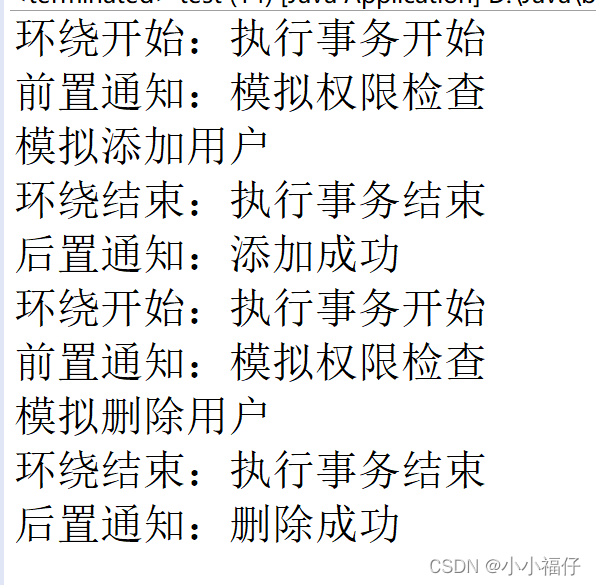
四、笔记
- 以上代码主要是在两个方法add和del方法的前后添加前置通知、后置通知和环绕通知。
- 以上Aspect的配置基本上都在myAspect类中使用注释配置完成了,xml文件中则只需要扫描相应的包让其注释生效就好了。
- myAspect类中根据切面和切点的联系将切面中通知添加到切点的相应位置,有额外的更多要求可添加多个切点和多个切面,再根据需要去配置它们之间的联系将切面中的代码插入到切面中。