为什么要坚持写作?写作就是求甚解的过程。
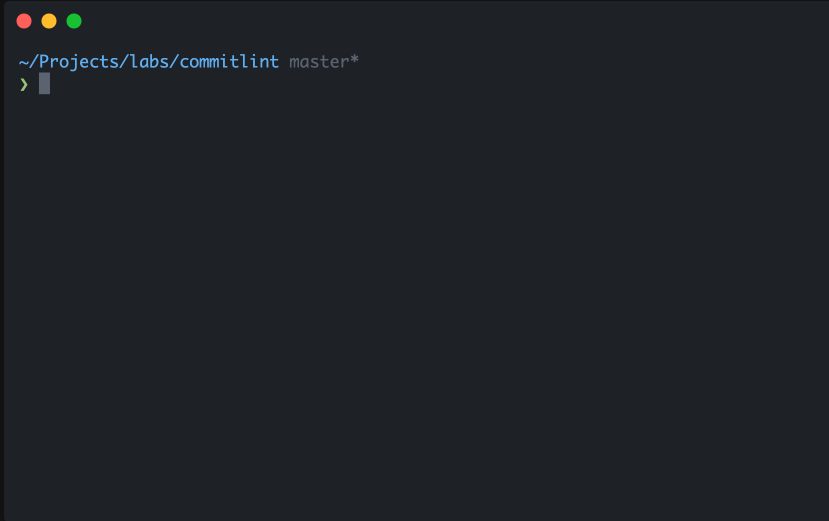
目录
前面和大家分享过Git Hooks 与 Husky —— 配合 eslint 规范代码,今天和大家分享【如何用 commitlint 结合 Husky 来规范团队的 git commit】
规范 commit 日志的好处
- 团队形成一致的代码提交风格,更好的提高工作效率
- 规范的 commit message 有助于团队其它人员 review, 还可以有效的输出 CHANGELOG, 对项目十分重要
- 成为一名有追求的工程师
安装 & 配置 commitlint
安装 commitlint cli 和 config-conventional
npm install --save-dev @commitlint/{
config-conventional,cli}
# For Windows:
npm install --save-dev @commitlint/config-conventional @commitlint/cli
创建 commitlint.config.js 配置 commitlint
echo "module.exports = {extends: ['@commitlint/config-conventional']}" > commitlint.config.js
安装 & 配置 husky
安装 husky
npm install husky --save-dev
启用 Git hooks
npx husky install
prepare 脚本
执行下面的命令,会在 packgae.json 中添加 prepare 脚本
npm set-script prepare "husky install"
执行上面的命令我们会得到如下配置, prepare 脚本会在执行 npm install 后会自动执 husky install 命令,该命令会创建 .husky/ 目录并指定该目录为 git hooks 所在的目录。
{
"scripts": {
"prepare": "husky install"
}
}
添加 commit-msg hook
运行以下命令创建 commit-msg hook
npx husky add .husky/commit-msg 'npx --no -- commitlint --edit "$1"'
# 有时上面的命令在某些命令解释器中不起作用
# 你可以尝试下面的命令在commit-msg文件中写入 npx --no -- commitlint --edit $1
npx husky add .husky/commit-msg \"npx --no -- commitlint --edit '$1'\"
# or
npx husky add .husky/commit-msg "npx --no -- commitlint --edit $1"
提交 commit,发现 commitlint 已经生效,不符合 commitlint 规范的 git commit 的将被停止
Tip
如果你遇到如下报错,删除node_modules并执行
npm install重新安装即可.husky/_/husky.sh: No such file or directory
commitlint 规范
提交格式
git commit -m <type>(scope?): <subject>
Examples
git commit -m 'chore: run tests on travis ci'
git commit -m 'fix(server): send cors headers'
git commit -m 'feat(blog): add comment section'
注意,英文冒号 + 空格
常用的type类别
type:用于表明我们这次提交的改动类型,是新增了功能?还是修改了测试代码?又或者是更新了文档?总结以下 11 种类型:
- build:主要目的是修改项目构建系统(例如 glup,webpack,rollup 的配置等)的提交
- ci:主要目的是修改项目继续集成流程(例如 Travis,Jenkins,GitLab CI,Circle等)的提交
- docs:文档更新
- feat:新增功能
- fix:bug 修复
- perf:性能优化
- refactor:重构代码(既没有新增功能,也没有修复 bug)
- revert:回滚某个更早之前的提交
- style:不影响程序逻辑的代码修改(修改空白字符,补全缺失的分号等)
- test:新增测试用例或是更新现有测试
- chore:不属于以上类型的其他类型(日常事务)
更多的 type 说明 你可以参阅这里 commitlint type-enum
scope:作用域,可选。用于标识此次提交主要涉及到代码中哪些模块。支持多作用域(可使用分隔符:"/"、"\" 和 “,”
subject:一句话描述此次提交的主要内容,做到言简意赅。
自定义 commitlint 规范
https://commitlint.js.org/#/reference-rules

我们可以通过修改 commitlint.config.js 来自定义我们的提交规范,如:
rule配置说明:rule由name和配置数组组成,如:'name: [0, 'always', 72]',数组中第一位为level,可选0,1,2,0为disable,1为warning,2为error;第二位为是否启用,可选always|never,第三位该rule的值。具体配置例子如下:
// commitlint.config.js
module.exports = {
extends: ['@commitlint/config-conventional'],
rules: {
'type-enum': [2, 'always', [
'test', 'upd', 'feat', 'fix', 'refactor', 'docs', 'chore', 'style', 'revert',
]],
'type-case': [0],
'type-empty': [0],
'scope-empty': [0],
'scope-case': [0],
'subject-full-stop': [0, 'never'],
'subject-case': [0, 'never'],
'header-max-length': [0, 'always', 72],
},
};
使用commitlint好处
我们都知道,在使用 git commit 时,git 会提示我们填入此次提交的信息。
可不要小看了这些 commit,团队中规范了 commit 可以更清晰的查看每一次代码提交记录,还可以根据自定义的规则,自动生成 changeLog 文件。
参阅
- https://commitlint.js.org/
- https://typicode.github.io/husky/#/?id=install
- https://github.com/conventional-changelog/commitlint
- https://github.com/conventional-changelog/commitlint/blob/master/@commitlint/config-conventional/index.js
- https://www.conventionalcommits.org/en/v1.0.0-beta.2/#why-use-conventional-commits
- 规范你的 commit message 并且根据 commit 自动生成 CHANGELOG