unity 机械臂控制
基本原理
机械臂的控制主要是通过控制父节点的旋转,带动子节点移动,子节点的旋转再带动自己的子节点移动以此类推。每个节点的旋转单一,通常是水平方向和垂直方向,即x轴旋转和y轴旋转,也有可能出现z轴旋转,这里可以控制模型的的轴方向实现统一。
实现的难点
可控的旋转是自身的相对旋转,但是实际结果却是其父节点旋转和位移的累加。
实现的方式
机械臂运动有两种方式,一种是父节点运动后子节点才运动;另一种是各节点同时运动。
第一种实现方式比较简单,不用考虑累加的结果;
第二种方式比较复杂,可能要用到傅里叶变换或者用结果反推过程。
第一种方式unity实现方法
节点控制
针对每个节点的控制
using System;
using UnityEngine;
public class JxbPoint : MonoBehaviour
{
public RotateType RotateType;//判断旋转的方式
public float Time;//运动的时间
float curAngle;//记录每个节点上一次的移动的角度
public void SetAngle(float angle, Action action)
{
if (curAngle== angle)
{
action();
}
else
{
if (RotateType == RotateType.Vertical)
{
transform.RotateX(angle, Time, action);
}
else
{
transform.RotateY(angle, Time, action);
}
curAngle = angle;
}
}
}
用来控制整体旋转
using UnityEngine;
public enum RotateType
{
Vertical,
Horizontal
}
public class JxbControler : MonoBehaviour
{
public JxbPoint[] JxbPoints;
//旋转的数据
float[] place0 = { -60, -112,30, 10,0,3,180 };
float[] place1 = {-60,-186,82,10,0.5f,-7, 180};
float[] place2 = { -25, -186, 82, 10, 0.5f, -7, 180 };
void MoveJxb(float[] data,int i)
{
JxbPoints[i].SetAngle(data[i], () =>
{
i++;
if (i>=JxbPoints.Length)
{
return;
}
MoveJxb(data, i); });
}
public void ControlerMove(int i)
{
switch (i)
{
case 0:
MoveJxb(place0,0);
break;
case 1:
MoveJxb(place1,0);
break;
case 2:
MoveJxb(place2,0);
break;
default:
break;
}
}
}
Transform的方法扩展
using UnityEngine;
using DG.Tweening;
using System;
public static class TransformExtention
{
public static void RotateX(this Transform transform, float x, float duration, Action action)
{
Vector3 my_EulerAngles = transform.eulerAngles;
transform.DOLocalRotate(new Vector3(x, 0, 0), duration).OnComplete(() => action());
}
public static void RotateY(this Transform transform, float y, float duration, Action action)
{
Vector3 my_EulerAngles = transform.eulerAngles;
transform.DOLocalRotate(new Vector3(0, y, 0), duration).OnComplete(() => action());
}
}
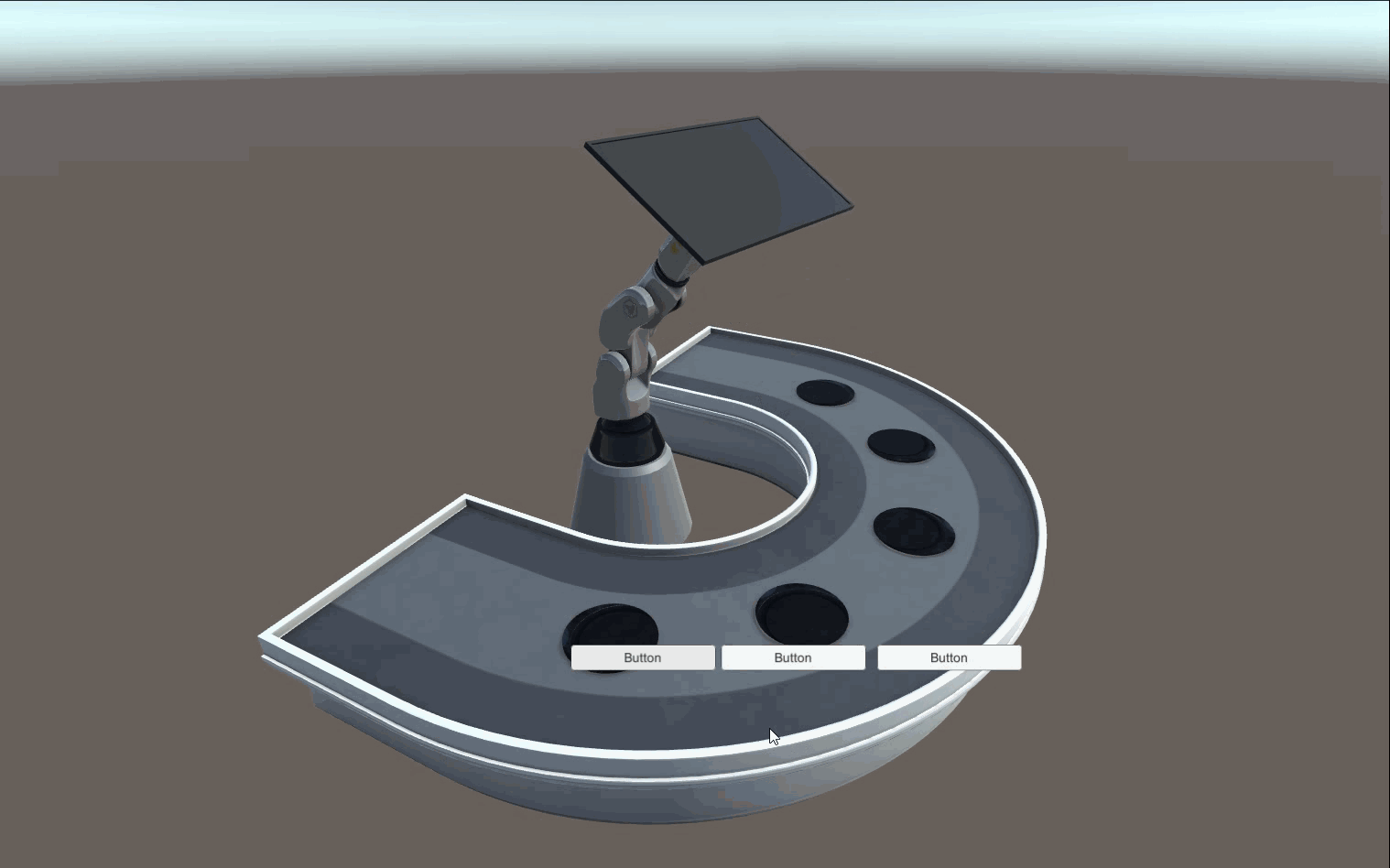
demo下载地址:下载