目录
一:结果展示
文件存储路径设置
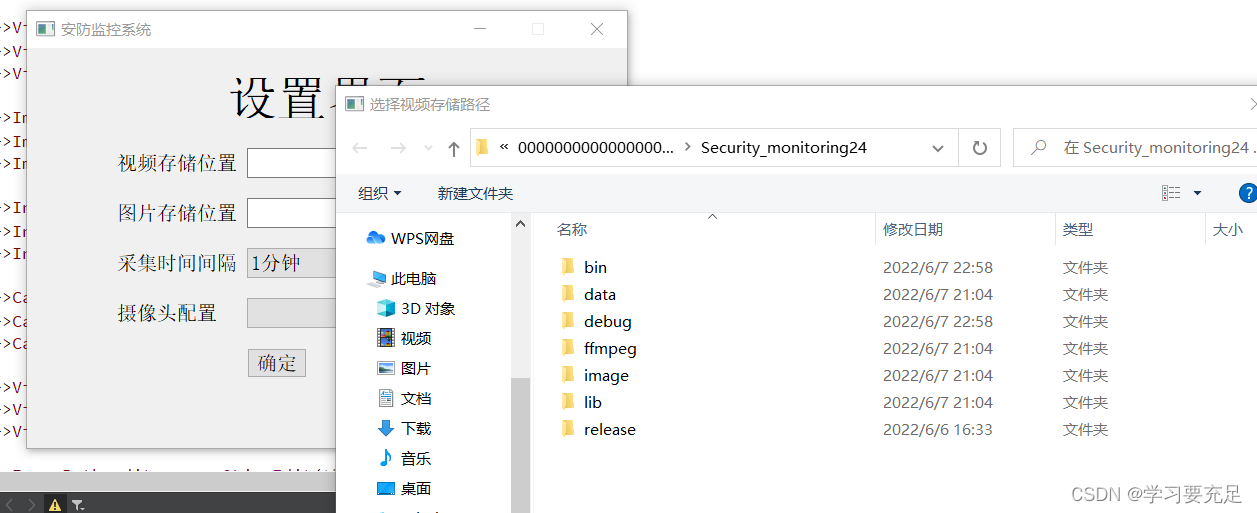

下拉框
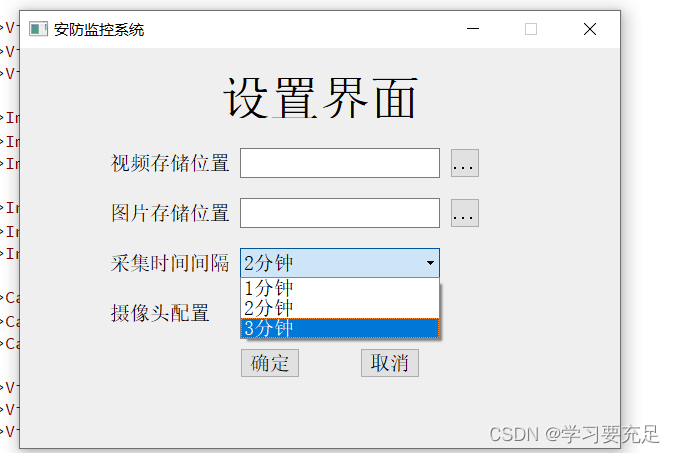
二:代码实现
以设置界面为例
设置界面类定义如下
#ifndef SETWIDGET_H
#define SETWIDGET_H
#include <QWidget>
#include <QLabel>
#include <QPushButton>
#include <QLineEdit>
#include <QButtonGroup>
#include <QComboBox>
#include <QCheckBox>
#include <QIcon>
#include <QMessageBox>
#include <QKeyEvent>
#include<QDebug>
#include <QCameraInfo>
#include <QFileDialog>
#include "decode.h"
#include "setcontrol.h"
class SetWidget : public QWidget
{
Q_OBJECT
public:
// explicit SetWidget(QWidget *parent = 0);
SetWidget();//构造函数
void init_UI();//UI窗口
void init_control();//控件布局
void init_connect();//按钮-信号槽机制
int mark;//标志位--有无数据
private:
QLabel *Set_label,*VideoPath_label,*ImagePath_label,*Interval_label,*Camera_label;//标签文本
QPushButton *VideoPath_btn,*ImagePath_btn,*OK_btn,*Esc_btn;//按钮控件
QLineEdit *VideoPath_edit,*ImagePath_edit;//编辑框
QComboBox *Interval_box,*Camera_box;//下拉框
signals:
void tomain();
public slots:
//视频路径选择窗口函数
void Select_VideoPath();
//图片路径选择窗口函数
void Select_ImagePath();
//设置信息存储函数
void init_data();
//跳转到主界面函数
void getmain();
};
#endif // SETWIDGET_H
具体实现方法如下
构造
//构造函数
SetWidget::SetWidget()
{
this->mark=0;//标志位--有无数据存储
init_UI();//窗口
init_control();//控件布局
init_connect();//按钮-信号槽机制
}UI窗口
//UI窗口
void SetWidget::init_UI()
{
//设置窗口标题
this->setWindowTitle("安防监控系统");
//设置窗口大小
this->setFixedSize(600,400);
}界面控件布局--可以对标签文本字体大小设置
//设置窗口控件布局函数
void SetWidget::init_control()
{
/*字体大小 ft1:标题字体大小
ft2:标签字体大小*/
QFont ft1,ft2;
ft1.setPointSize(30);
ft2.setPointSize(12);
this->Set_label = new QLabel("设置界面",this);
this->Set_label->setGeometry(200,30,260,40);
this->Set_label->setFont(ft1);
this->VideoPath_label = new QLabel("视频存储位置",this);
this->VideoPath_label->setGeometry(90,100,120,30);
this->VideoPath_label->setFont(ft2);
this->ImagePath_label = new QLabel("图片存储位置",this);
this->ImagePath_label->setGeometry(90,150,120,30);
this->ImagePath_label->setFont(ft2);
this->Interval_label = new QLabel("采集时间间隔",this);
this->Interval_label->setGeometry(90,200,120,30);
this->Interval_label->setFont(ft2);
this->Camera_label = new QLabel("摄像头配置",this);
this->Camera_label->setGeometry(90,250,120,30);
this->Camera_label->setFont(ft2);
this->VideoPath_edit = new QLineEdit(this);
this->VideoPath_edit->setReadOnly(true);
this->VideoPath_edit->setGeometry(220,100,200,30);
this->ImagePath_edit = new QLineEdit(this);
this->ImagePath_edit->setReadOnly(true);
this->ImagePath_edit->setGeometry(220,150,200,30);
this->VideoPath_btn = new QPushButton("...",this);
this->VideoPath_btn->setGeometry(430,100,30,30);
this->ImagePath_btn = new QPushButton("...",this);
this->ImagePath_btn->setGeometry(430,150,30,30);
//录制时长下拉框控件初始化
this->Interval_box = new QComboBox(this);
this->Interval_box->setGeometry(220,200,200,30);
this->Interval_box->addItem("1分钟");
this->Interval_box->addItem("2分钟");
this->Interval_box->addItem("3分钟");
this->Interval_box->setFont(ft2);
//摄像头下拉框控件初始化
this->Camera_box = new QComboBox(this);
this->Camera_box->setGeometry(220,250,200,30);
this->Camera_box->setFont(ft2);
this->OK_btn = new QPushButton("确定",this);
this->OK_btn->setGeometry(220,300,60,30);
OK_btn->setFont(ft2);
this->Esc_btn = new QPushButton("取消",this);
this->Esc_btn->setGeometry(340,300,60,30);
Esc_btn->setFont(ft2);
}本节核心-下拉框实现
#include <QComboBox> //录制时长下拉框控件初始化
this->Interval_box = new QComboBox(this);
this->Interval_box->setGeometry(220,200,200,30);
this->Interval_box->addItem("1分钟");
this->Interval_box->addItem("2分钟");
this->Interval_box->addItem("3分钟");本节核心-文件存储路径窗口函数实现
#include <QFileDialog>//视频路径选择窗口函数
void SetWidget::Select_VideoPath()
{
QString Video_path=QFileDialog::getExistingDirectory(this,"选择视频存储路径","../");
if(Video_path != nullptr)
{
//显示到编辑框上
this->VideoPath_edit->setText(Video_path);
}
}
//图片路径选择窗口函数
void SetWidget::Select_ImagePath()
{
QString Image_path=QFileDialog::getExistingDirectory(this,"选择视频存储路径","../");
if(Image_path != nullptr)
{
//显示到编辑框上
this->ImagePath_edit->setText(Image_path);
}
}按钮-信号槽机制
//按钮-信号槽机制
void SetWidget::init_connect()
{
//选择视频路径
connect(this->VideoPath_btn,SIGNAL(clicked()),this,SLOT(Select_VideoPath()));
//选择图片路径
connect(this->ImagePath_btn,SIGNAL(clicked()),this,SLOT(Select_ImagePath()));
//确定--设置信息存储
connect(this->OK_btn,SIGNAL(clicked()),this,SLOT(init_data()));
//确定--跳转到主界面
connect(this->OK_btn,SIGNAL(clicked()),this,SLOT(getmain()));
}