首先在项目中添加windows服务
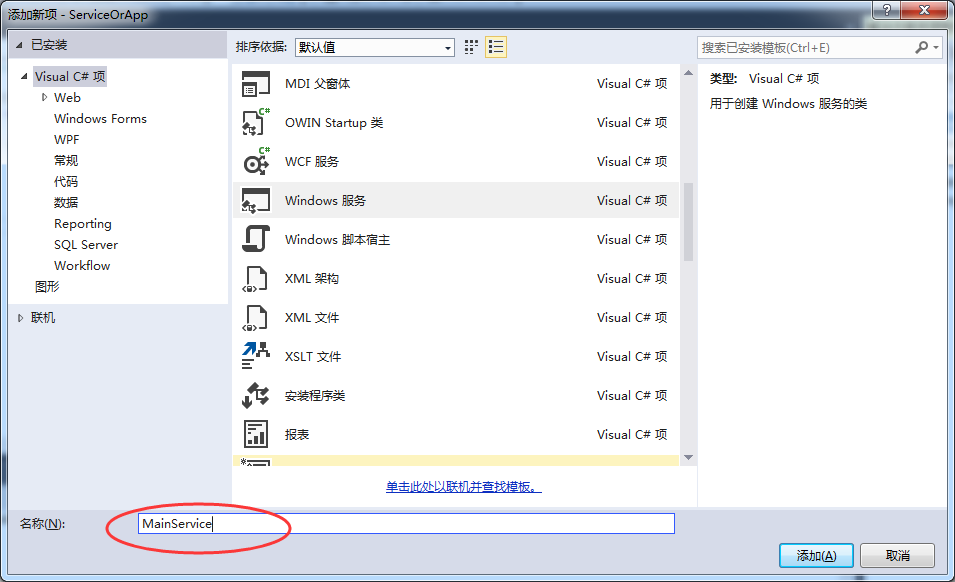

然后双击“MainService.cs”,在上面点右键“打开代码”

以下是我的实例代码
partial class MainService : ServiceBase
{
int iHour = Convert.ToInt32(System.Configuration.ConfigurationSettings.AppSettings["HH"]);//开始时间小时
int iMinute = Convert.ToInt32(System.Configuration.ConfigurationSettings.AppSettings["MM"]);//开始分钟
int iSecond = Convert.ToInt32(System.Configuration.ConfigurationSettings.AppSettings["SS"]);//开始秒钟
public MainService()
{
InitializeComponent();
}
/// <summary>
/// 服务开启
/// </summary>
protected override void OnStart(string[] args)
{
System.Timers.Timer timer1 = neew System.Timers.Timer();
timer1.Inteval = 1000;//1000毫秒即1秒
timer1.Elapsed += new System.Timers.ElapsedEventHandler(timer1_Elapsed);//达到任务时间时的执行事件
timer1.AutoReset = true;//true为一直执行
timer1.Enabled = true;
WriteLog("MainService服务启动-------------->",true);
}
private void timer1_Elapsed(object sender,System.Timers.ElapsedEventArgs e)
{
int inHour = e.SignalTime.Hour;
int inMinute = e.SignalTime.Minute;
int inSecond = e.SignalTime.Second;
if(inHour == iHour && inMinute == iMinute && inSecond == iSecond)
{//定时器时间到达我们规定的时间
WriteLog("定时任务执行开始",true);
try
{
//执行内容,你需要执行的代码
}
catch(Exception ex)
{
WriteLog("定时任务执行失败!",true);
WriteLog("失败原因:" + ex.Message,false);
}
WriteLog("定时任务执行结束!",true);
}
}
/// <summary>
/// 服务关闭
/// </summary>
protected override void OnStop()
{
WriteLog("MainService服务关闭----------->",true);
}
/// <summary>
/// 日志输出
/// </summary>
prevate void WriteLog(string content,bool isAddTime)
{
string txtPath = System.Configuration.ConfigurationSettings.AppSettings["LogPath"].ToString();//日志路径
string txtFile = DateTime.Now.ToString("yyyyMMdd") + ".txt";
if(!Directory.Exists(txtPath))
Directory.CreateDirectory(txtPath);
if(isAddTime)
File.AppendAllText(txtPath + txtFile,DateTime.Now.ToString("yyyy-MM-dd HH:mm:ss") + ":" + content + "\r\n");
else
File.AppendAllText(txtPath + txtFile,content + "\r\n");
}
}

项目中添加了ProjectInstaller.cs文件,该文件中视图自动会添加俩个组件
serviceProcessInstaller1
serviceInstaller1
可以看见项目中多了如下文件和组件,serviceProcessInstaller1、serviceInstaller1是自动生成的
设置组件serviceInstaller1的主要属性,ServiceName: 服务系统标识,在cmd命令中执行sr start/stop/query等等命令时候使用,用来唯一标识一个Window服务,这个千万要注意,别弄混了!
设置ServiceName的值, 该值表示在系统服务中的名称
设置StartType, 如果为Manual则手动启动,默认停止,如果为Automatic为自动启动
设置Description,添加服务描述
设置组件serviceProcessInstaller1的主要属性,Accout:账户类型,LocalSystem本地系统服务;
然后重新生成项目,生成成功!
/********************************************************************************************以下为安装*****************************************************************************************/
首先以管理员身份运行cmd(必须,否则会不成功),注,以下的v4.0.30319对应你项目使用的framework版本,若用的2.0版本则替换为v.2.0.50727
输入: cd C:\Windows\Microsoft.NET\Framework\v4.0.30319 InstallUtil.exe 你的生成的windows服务exe路径(bin/debug中)
卸载 输入 cd C:\Windows\Microsoft.NET\Framework\v4.0.30319 InstallUtil.exe -u 你的生成的windows服务exe路径(bin/debug中)
/*************************************************************************************************************************************************************************************************/
因嫌以上的安装卸载太麻烦,我将安装卸载卸载了bat批处理文件中,如下
在windows服务类库中添加install.txt文件和uninstall.txt改名为install.bat和uninstall.bat,注意编码格式不要用utf-8,使用ANSI
在install.bat文件中写入以下代码
@echo off
set filename = "%~dp0你的windows服务名称.exe"
set servicename = 定义的服务名称
set Frameworkdc = %SystemRoot%\Microsoft.NET\Framework\v4.0.30319
if exist "%Frameworkdc%" goto netOld
:DispError
echo 您的机器上没有安装 .net Framework 4.0,安装即将终止
echo 您的机器上没有安装 .net Framework 4.0,安装即将终止 > InstallService.log
goto LastEnd
:netOld
cd %Frameworkdc%
echo 您的机器上安装了相应的.net Framework 4.0,可以安装本服务.
echo 您的机器上安装了相应的.net Framework 4.0,可以安装本服务 > InstallService.log
echo.
echo. >> InstallService.log
echo **************************
echo 安装服务 %filename%
%Frameworkdc%\InstallUtil.exe %filename% >> InstallService.log
echo 启动服务
net start %servicename% >> InstallService.log
echo **************************
echo 操作结束,可以查看日志文件InstallService.log中具体的操作结果。
:LastEnd
pause
rem exit
在uninstall.bat中写入以下代码
@echo off
set filename = "%~dp0生成ext名称.exe"
set servicename = 自定义的服务名称
set Frameworkdc = %SystemRoot%\Microsoft.NET\Framework\v4.0.30319
if exist "%Frameworkdc%" goto netOld
:DispError
echo 您的机器上没有安装 .net Framework 4.0,安装即将终止
echo 您的机器上没有安装 .net Framework 4.0,安装即将终止 > UnInstallService.log
goto LastEnd
:netOld
cd %Frameworkdc%
echo 您的机器上安装了相应的.net Framework 4.0,可以安装本服务
echo 您的机器上安装了相应的.net Framework 4.0,可以安装本服务 > UnInstallService.log
echo.
echo. >> UnInstallService.log
echo **************************
echo 停止服务
net stop %servicename% >> UnInstallService.log
echo 清理服务
%Frameworkdc%\Installutil.exe /u %filename% >> UnInstallService.log
echo 清理完毕
echo.
echo***************************
echo 操作结束,可以查看日志文件UnInstallService.log中具体的操作结果。
:LastEnd
pause
rem exit


