目录
一、container runtime is not running
1.问题描述
执行过程可能会报以下错误:
[preflight] Running pre-flight checks
[WARNING FileExisting-tc]: tc not found in system path
error execution phase preflight: [preflight] Some fatal errors occurred:
[ERROR CRI]: container runtime is not running: output: E0610 17:03:07.643242 25405 remote_runtime.go:925] "Status from runtime service failed" err="rpc error: code = Unimplemented desc = unknown service runtime.v1alpha2.RuntimeService"
time="2022-06-10T17:03:07+08:00" level=fatal msg="getting status of runtime: rpc error: code = Unimplemented desc = unknown service runtime.v1alpha2.RuntimeService"
, error: exit status 1
[preflight] If you know what you are doing, you can make a check non-fatal with `--ignore-preflight-errors=...`
To see the stack trace of this error execute with --v=5 or higher
2.解决方法
执行以下命令:
rm /etc/containerd/config.toml
systemctl restart containerd
再重新执行初始化。
二、The Service “kubernetes-dashboard” is invalid: spec.ports[0].nodePort: Forbidden: may not be used when type is ‘ClusterIP’
1.问题描述
kubernetes-dashboard 报错:
The Service "kubernetes-dashboard" is invalid: spec.ports[0].nodePort: Forbidden: may not be used when type is 'ClusterIP'
2.解决方法
service中 type 没有指定时默认采用 ClusterIP,需要在配置文件中指定 type:
spec:
type: NodePort
ports:
- port: 443
targetPort: 8443
nodePort: 30001
selector:
k8s-app: kubernetes-dashboard
三、modprobe: FATAL: Module nf_conntrack_ipv4 not found.
1.问题描述
配置 ipvs 前提条件时报错:
modprobe: FATAL: Module nf_conntrack_ipv4 not found.
2.解决方法
高版本内核已经把 nf_conntrack_ipv4 替换为 nf_conntrack 了,将 nf_conntrack_ipv4 改为 nf_conntrack 即可。
四、raw.githubusercontent.com 无法访问
1.问题描述
raw.githubusercontent.com 无法访问。
2.解决方法
进入 ip 查询网站:https://www.ipaddress.com,输入 raw.githubusercontent.com 搜索真实 IP:
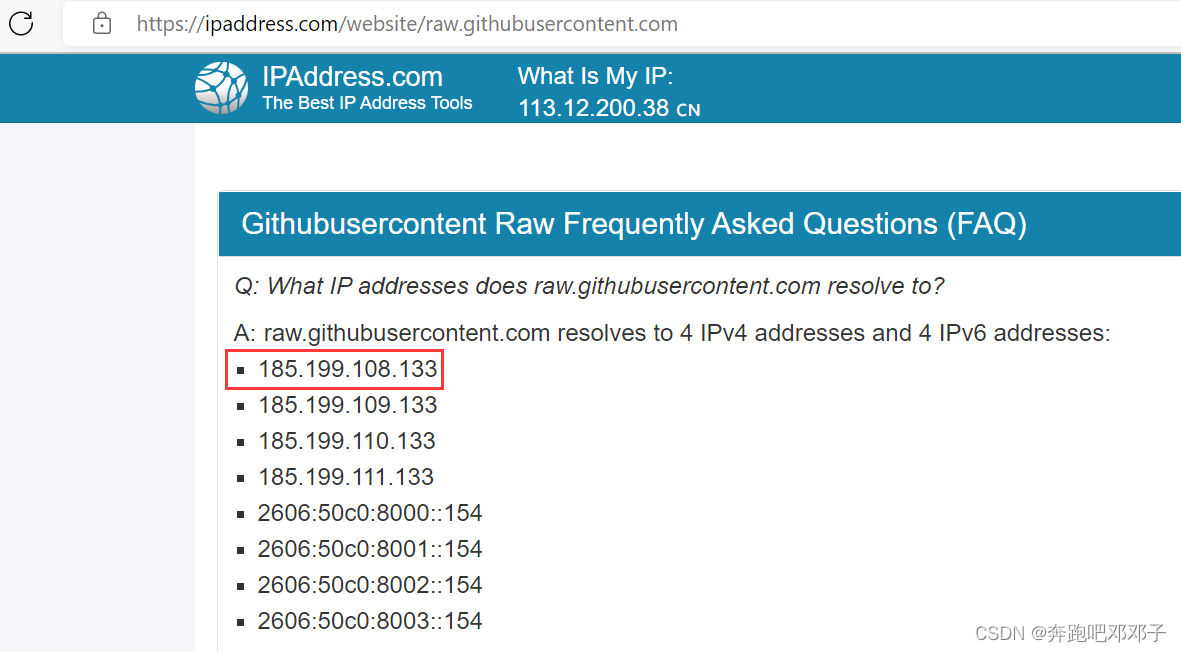
取其中一个 IP,在配置文件 /etc/hosts 加入一行:
185.199.108.133 raw.githubusercontent.com
五、tc not found in system path
1.问题描述
报错:
[preflight] Running pre-flight checks
[WARNING FileExisting-tc]: tc not found in system path
2.解决方法
下载 iproute-tc 进行安装,下载地址:
https://vault.centos.org/centos/8/BaseOS/x86_64/os/Packages/iproute-tc-5.12.0-4.el8.x86_64.rpm
安装:
rpm -ivh iproute-tc-5.12.0-4.el8.x86_64.rpm