在上一教程(如何在C#中与MySQL数据库连接?)中,我们学习了如何在C#中与MySQL数据库建立连接。在这里,在本教程中,我们将学习如何在C#中的MySQL数据库中插入记录?
在这里,我们正在创建一个Windows应用程序,它将学生记录存储到数据库中。因此,首先,我们将使用“显示数据库”选择数据库,然后更改/使用“使用mysqltest”数据库,这里“使用mysqltest”是数据库名称。
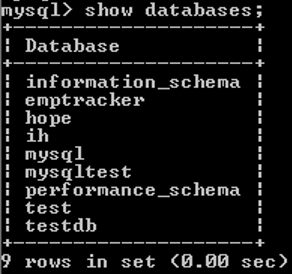
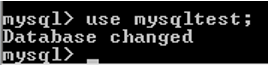
现在,我们将使用“创建表”命令创建一个学生表,并在其中插入记录。
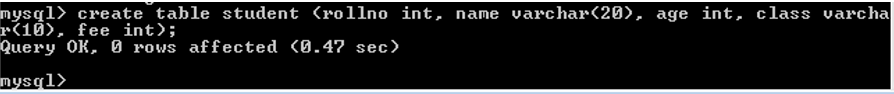
在上表中,我们创建了以下几列,rollno用于存储学生的卷号。
name它用于存储学生的姓名。
age用于存储学生的年龄。
class它用于存储学生在学校的班级。
fee用于存储费用金额
现在,我们将开发一个将学生信息存储到数据库中的应用程序。
C#应用程序将学生信息存储到MySQL数据库中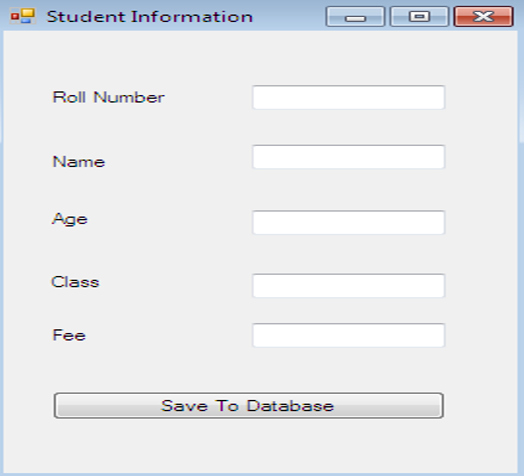
在上述应用程序中,我们更改了以下属性,Form
Name:frmStuInfo
Text:Student Information Label1
Text:Roll Number Label2
Text:Name Label3
Text:Age Label4
Text:Class Label5
Text:Fee Button1
Text :Save To Database
用C#代码将记录插入MySQL数据库using System;
using System.Collections.Generic;
using System.ComponentModel;
using System.Data;
using System.Drawing;
using System.Linq;
using System.Text;
using System.Windows.Forms;
using MySql.Data.MySqlClient;
namespace Insertion
{
public partial class frmStuInfo : Form
{
public frmStuInfo()
{
InitializeComponent();
}
private void button1_Click(object sender, EventArgs e)
{
MySqlConnection conn = new MySqlConnection("server=localhost;database=mysqltest;uid=root;pwd=root");
MySqlCommand cmd = null;
string cmdString = "";
conn.Open();
cmdString = "insert into student values(" + textBox1.Text + ",'" + textBox2.Text + "'," + textBox3.Text + ",'" + textBox4.Text + "'," + textBox5.Text + ")";
cmd = new MySqlCommand(cmdString, conn);
cmd.ExecuteNonQuery();
conn.Close();
MessageBox.Show("Data Stored Successfully");
}
}
}
现在,在上述源代码中,我们包括用于MySQL数据库连接的命名空间:“ MySql.Data.MySqlClient”。
我们使用了两个类MySqlConnection和MySqlCommand,在这里我们准备了连接数据库的连接字符串。"server=localhost;database=mysqltest;uid=root;pwd=root"
我们准备了带有插入文本框值的insert命令。并执行使用该命令ExecuteNonQuery()的方法的的MySqlCommand类。最后,关闭连接并使用MessageBox显示适当的消息。
现在看一下应用程序的输出,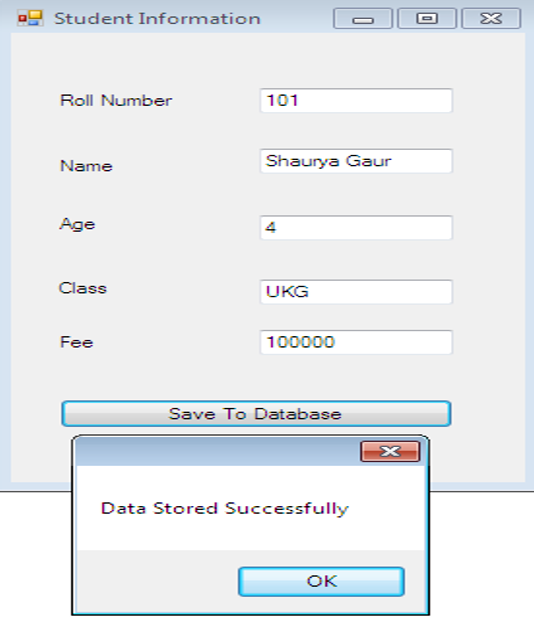
在上面的应用程序中,我们填写了有关学生的信息,然后单击命令按钮,将给定的信息存储到数据库中。现在,我们将使用MySQL提示符将信息检入MYSQL数据库。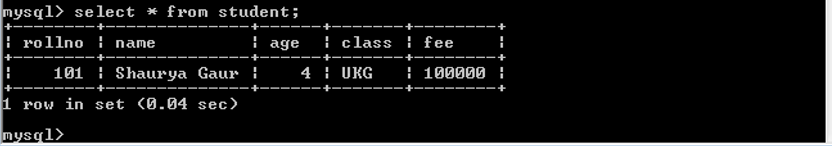
在这里,我们可以看到应用程序提供的信息已正确保存到数据库中。