存活探针案例
EXEC探针
apiVersion: v1
kind: Pod
metadata:
labels:
test: liveness
name: liveness-exec
spec:
containers:
- name: liveness
image: busybox
args:
- /bin/sh
- -c
- touch /tmp/healthy; sleep 30; rm -rf /tmp/healthy; sleep 600
livenessProbe:
exec:
command:
- cat
- /tmp/healthy
initialDelaySeconds: 5
periodSeconds: 5
30s之后删除healthy文件,初始化后5s探针开始探/tmp/healthy文件,周期为5s,30s之后删除healthy文件报错,重启。
kubectl apply -f liveness.yaml
kubectl describe pod liveness-exec
HTTP探针
apiVersion: v1
kind: Pod
metadata:
name: http-probe
namespace: default
labels:
probe: http
spec:
containers:
- name: http-probe
image: nginx:1.12
imagePullPolicy: IfNotPresent
ports:
- name: http
containerPort: 80
lifecycle:
postStart:
exec:
command: ["/bin/bash","-c","echo Http-Probe > /usr/share/nginx/html/ishealth.html"]
livenessProbe:
httpGet:
path: /ishealth.html
port: http
scheme: HTTP
进入容器
kubectl exec -it http-probe -- /bin/bash
删除文件
rm -rf /usr/share/nginx/html/ishealth.html
查看pod信息
kubectl get pod
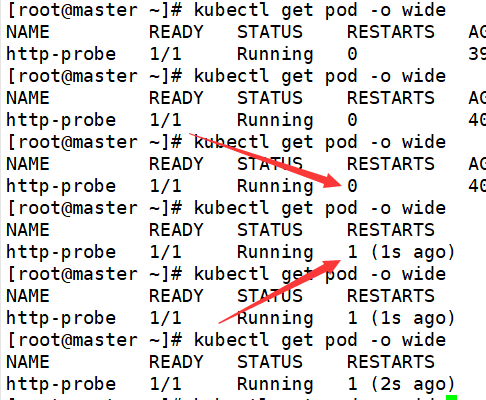
重启次数由0变为1
TCP探针实战
apiVersion: v1
kind: Pod
metadata:
name: tcp-probe
namespace: default
labels:
probe: tcp
spec:
containers:
- name: tcp-rpobe
image: nginx:1.12
ports:
- name: http
containerPort: 80
livenessProbe:
tcpSocket:
port: http