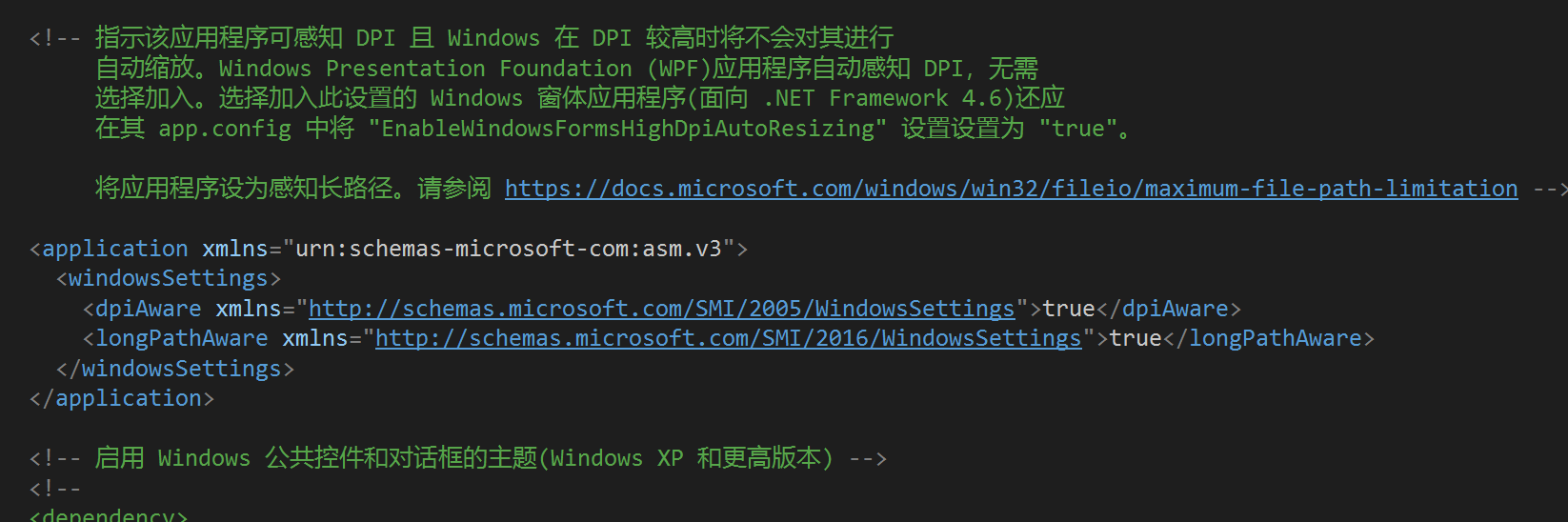winform5、高清屏下字体模糊的解决方法
具体步骤:
1、选择当前项目,单击鼠标右键,选择【添加】|【类】;
2、选择【应用程序清单文件】;
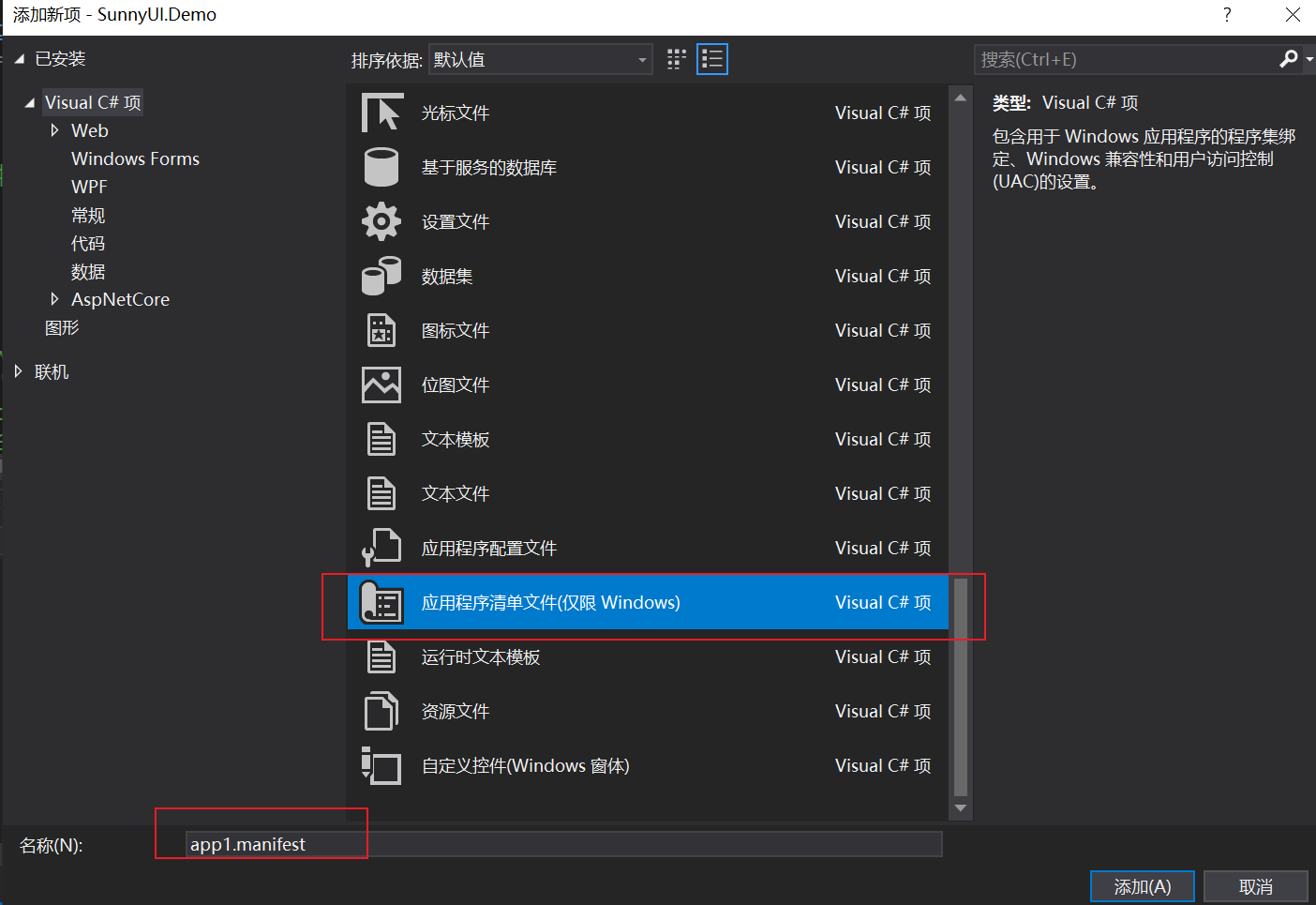
3、打开刚才建立的清单文件,添加下面的代码
4、保存运行,发现修复了界面模糊问题。
如果
app.manifest 应用程序清单文件存在下面代码, 就把下面代码的注释去掉。注意:不同windows,下面的代码不一定有两行设置
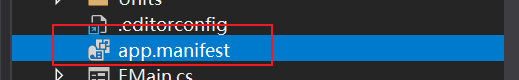
<application xmlns="urn:schemas-microsoft-com:asm.v3">
<windowsSettings>
<dpiAware xmlns="http://schemas.microsoft.com/SMI/2005/WindowsSettings">true</dpiAware>
<longPathAware xmlns="http://schemas.microsoft.com/SMI/2016/WindowsSettings">true</longPathAware>
</windowsSettings>
</application>