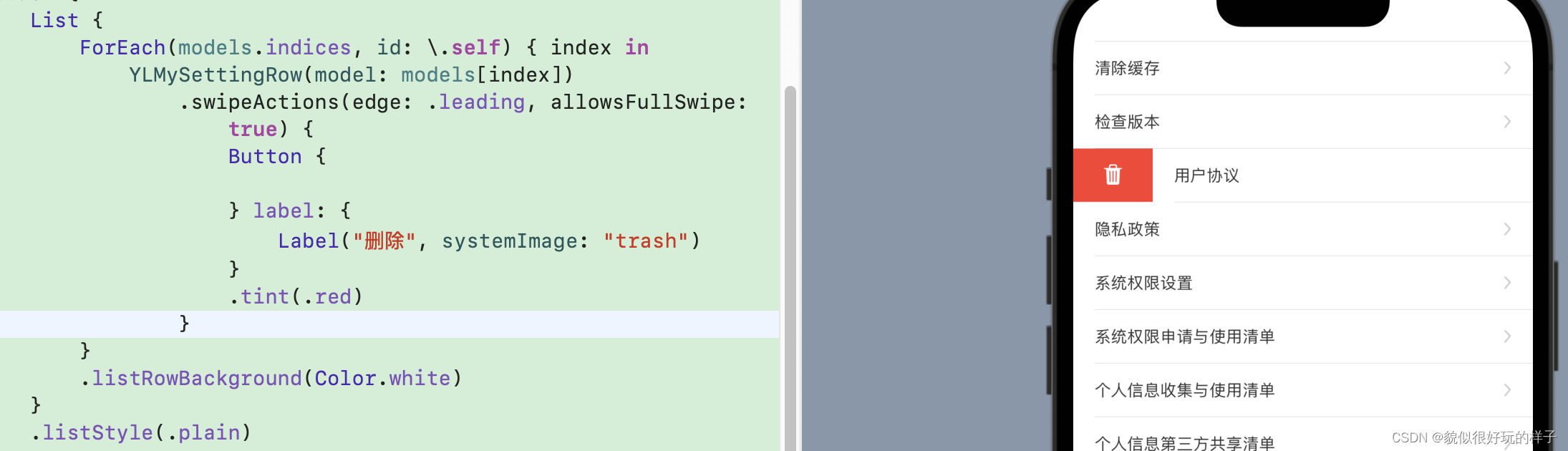前言
xcode 13.2.1
iOS 15.0
1、初始化list
List(0 ..< 5) {
_ in
Text("666")
}
或者使用 forEach
List {
ForEach(0 ..< 5) {
_ in
Text("666")
}
}
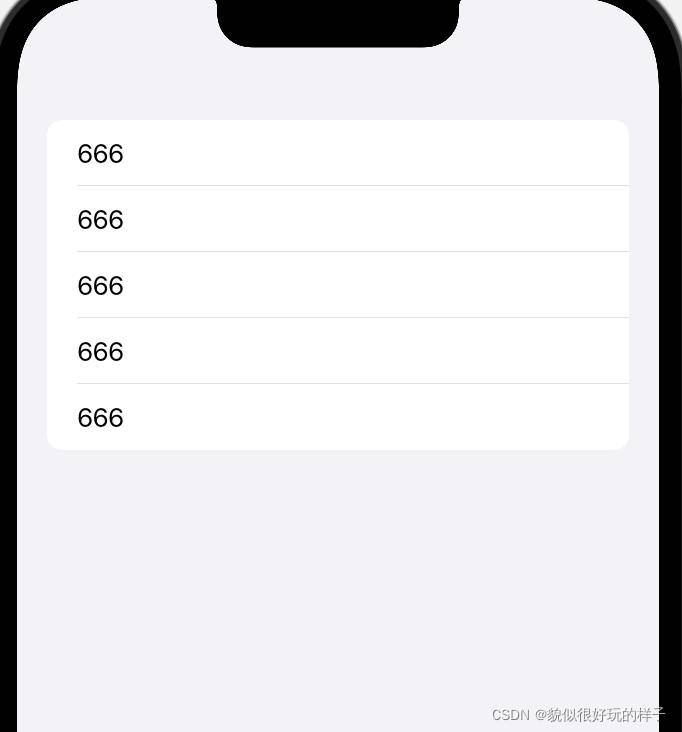
2 list方法使用
2.1 去掉分割线
cell 中设置listRowSeparator 方法为hidden
List {
ForEach(0 ..< 5) {
_ in
Text("666")
.listRowSeparator(.hidden)
}
}
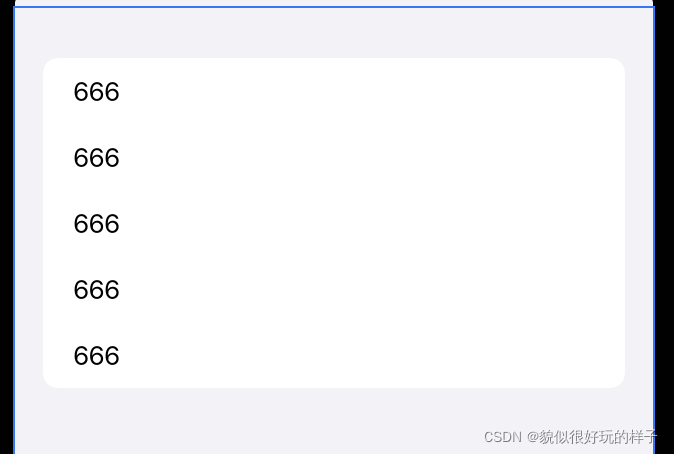
2.2 禁止滚动
list 设置 .disabled(true), 此处只发现这个是否禁止交互的方法,使用的话就不能进行交互,变相禁止滚动
不建议使用,如果禁止滚动,可以使用 ForEach 方法来实现功能
此处暂未找到更好方法,后续找到方法会补充上来
List {
ForEach(0 ..< 5) {
_ in
Text("666")
}
}
.disabled(true)
2.3 设置row 的背景色
row 设置.listRowBackground(Color.orange)就可以了
List {
ForEach(0 ..< 5) {
_ in
Text("666")
.listRowBackground(Color.orange)
}
}
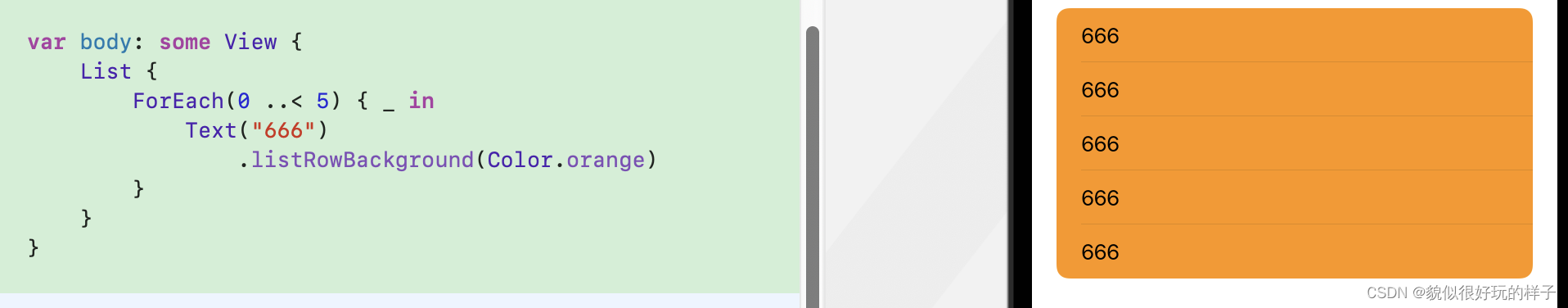
3. list row 的设置
3.1 row 的背景色的设置
通过list 没有方法设置背景色,background完全没用
这个需要在你的body 同等级添加个init 设置一下UITableView 的背景色,然后就可以再 background 设置背景色、背景图片这些东西了
init() {
UITableView.appearance().backgroundColor = .clear
}
var body: some View {
List {
ForEach(0 ..< 5) {
_ in
Text("666")
.listRowSeparator(.hidden)
}
}
.background(
Color.blue
)
}

3.2 row 滑动删除
/// - Parameters:
/// - edge: The edge of the view to associate the swipe actions with.
/// The default isHorizontalEdge/trailing.
/// - allowsFullSwipe: A Boolean value that indicates whether a full swipe
/// automatically performs the first action. The default istrue.
/// - content: The content of the swipe actions.
public func swipeActions(edge: HorizontalEdge = .trailing, allowsFullSwipe: Bool = true, @ViewBuilder content: () -> T) -> some View where T : View
///- 参数:
///- edge:与滑动操作关联的视图边缘。默认设置为 “水平边缘 / 尾随”。
///-allowsFullSwipe:一个布尔值,指示完全滑动是否自动执行第一个操作。默认值为 “true”。
///- content:滑动操作的内容。
swipeActions 滑动删除, content 里面只能放置 Button
List {
ForEach(models.indices, id: \.self) {
index in
YLMySettingRow(model: models[index])
.swipeActions(edge: .leading, allowsFullSwipe: true) {
Button {
} label: {
Label("删除", systemImage: "trash")
}
.tint(.red)
}
}
.listRowBackground(Color.white)
}
.listStyle(.plain)