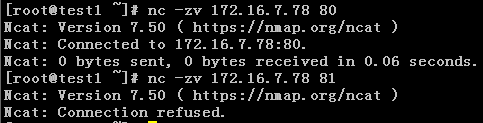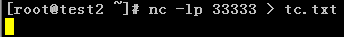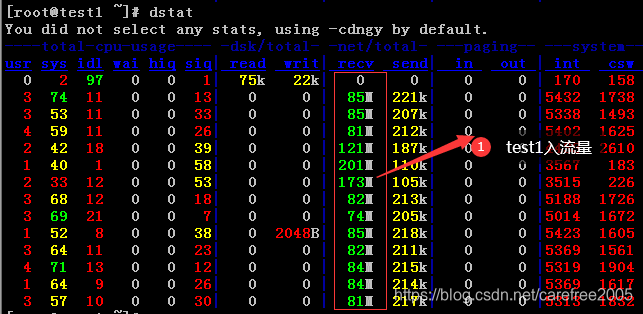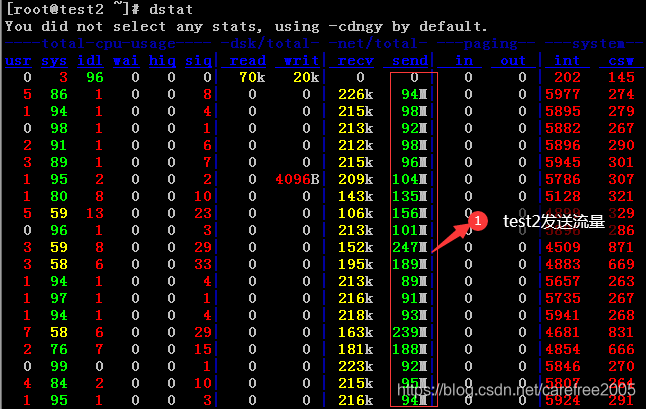一、命令简介
nc是netcat的简写,是一个功能强大的网络工具,有着网络界的瑞士军刀美誉。nc命令在linux系统中实际命令是ncat,nc是软连接到ncat。nc命令的主要作用如下:
- 实现任意TCP/UDP端口的侦听,nc可以作为server以TCP或UDP方式侦听指定端口
- 端口的扫描,nc可以作为client发起TCP或UDP连接
- 机器之间传输文件
- 机器之间网络测速
nc如果找不到nc命令可以使用yum install -y nc安装,其中centos6系统安装的是nc-1.84-24.el6.x86_64,centos7安装的是nmap-ncat-6.40-19.el7.x86_64。
二、使用示例
1、验证服务器端口是否通
如下验证172.16.7.78服务器的80端口通,81端口不通。
2、拷贝文件
- 首先在文件接收终端test2机器上激活nc监听
-
然后在文件发送终端test1机器上发送文件
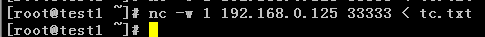
-
在test2上检查文件是否已成功接收
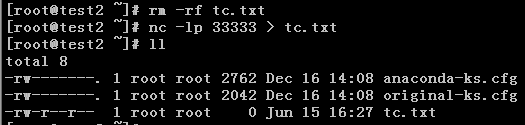
3、终端之间通信聊天
-
test1主机上启动nc监听,ctrl+C中断通信。
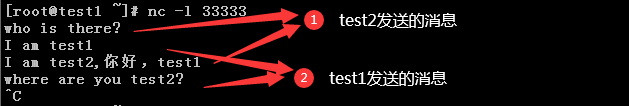
-
test2上连接监听,ctrl+C中断通信。
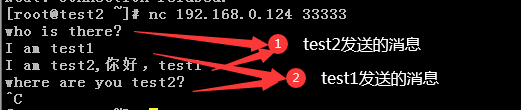
4、端口扫描
端口扫描,通的端口返回succeeded,不通的端口返回refused。此扫描基于nc-1.84-24.el6.x86_64。
[root@test1 /]# nc -v -w 1 172.16.7.78 -z 22-81
Connection to 172.16.7.78 22 port [tcp/ssh] succeeded!
nc: connect to 172.16.7.78 port 23 (tcp) failed: Connection refused
nc: connect to 172.16.7.78 port 24 (tcp) failed: Connection refused
nc: connect to 172.16.7.78 port 25 (tcp) failed: Connection refused
nc: connect to 172.16.7.78 port 26 (tcp) failed: Connection refused
nc: connect to 172.16.7.78 port 27 (tcp) failed: Connection refused
nc: connect to 172.16.7.78 port 28 (tcp) failed: Connection refused
nc: connect to 172.16.7.78 port 29 (tcp) failed: Connection refused
nc: connect to 172.16.7.78 port 30 (tcp) failed: Connection refused
nc: connect to 172.16.7.78 port 31 (tcp) failed: Connection refused
nc: connect to 172.16.7.78 port 32 (tcp) failed: Connection refused
nc: connect to 172.16.7.78 port 33 (tcp) failed: Connection refused
nc: connect to 172.16.7.78 port 34 (tcp) failed: Connection refused
nc: connect to 172.16.7.78 port 35 (tcp) failed: Connection refused
nc: connect to 172.16.7.78 port 36 (tcp) failed: Connection refused
nc: connect to 172.16.7.78 port 37 (tcp) failed: Connection refused
nc: connect to 172.16.7.78 port 38 (tcp) failed: Connection refused
nc: connect to 172.16.7.78 port 39 (tcp) failed: Connection refused
nc: connect to 172.16.7.78 port 40 (tcp) failed: Connection refused
nc: connect to 172.16.7.78 port 41 (tcp) failed: Connection refused
nc: connect to 172.16.7.78 port 42 (tcp) failed: Connection refused
nc: connect to 172.16.7.78 port 43 (tcp) failed: Connection refused
nc: connect to 172.16.7.78 port 44 (tcp) failed: Connection refused
nc: connect to 172.16.7.78 port 45 (tcp) failed: Connection refused
nc: connect to 172.16.7.78 port 46 (tcp) failed: Connection refused
nc: connect to 172.16.7.78 port 47 (tcp) failed: Connection refused
nc: connect to 172.16.7.78 port 48 (tcp) failed: Connection refused
nc: connect to 172.16.7.78 port 49 (tcp) failed: Connection refused
nc: connect to 172.16.7.78 port 50 (tcp) failed: Connection refused
nc: connect to 172.16.7.78 port 51 (tcp) failed: Connection refused
nc: connect to 172.16.7.78 port 52 (tcp) failed: Connection refused
nc: connect to 172.16.7.78 port 53 (tcp) failed: Connection refused
nc: connect to 172.16.7.78 port 54 (tcp) failed: Connection refused
nc: connect to 172.16.7.78 port 55 (tcp) failed: Connection refused
nc: connect to 172.16.7.78 port 56 (tcp) failed: Connection refused
nc: connect to 172.16.7.78 port 57 (tcp) failed: Connection refused
nc: connect to 172.16.7.78 port 58 (tcp) failed: Connection refused
nc: connect to 172.16.7.78 port 59 (tcp) failed: Connection refused
nc: connect to 172.16.7.78 port 60 (tcp) failed: Connection refused
nc: connect to 172.16.7.78 port 61 (tcp) failed: Connection refused
nc: connect to 172.16.7.78 port 62 (tcp) failed: Connection refused
nc: connect to 172.16.7.78 port 63 (tcp) failed: Connection refused
nc: connect to 172.16.7.78 port 64 (tcp) failed: Connection refused
nc: connect to 172.16.7.78 port 65 (tcp) failed: Connection refused
nc: connect to 172.16.7.78 port 66 (tcp) failed: Connection refused
nc: connect to 172.16.7.78 port 67 (tcp) failed: Connection refused
nc: connect to 172.16.7.78 port 68 (tcp) failed: Connection refused
nc: connect to 172.16.7.78 port 69 (tcp) failed: Connection refused
nc: connect to 172.16.7.78 port 70 (tcp) failed: Connection refused
nc: connect to 172.16.7.78 port 71 (tcp) failed: Connection refused
nc: connect to 172.16.7.78 port 72 (tcp) failed: Connection refused
nc: connect to 172.16.7.78 port 73 (tcp) failed: Connection refused
nc: connect to 172.16.7.78 port 74 (tcp) failed: Connection refused
nc: connect to 172.16.7.78 port 75 (tcp) failed: Connection refused
nc: connect to 172.16.7.78 port 76 (tcp) failed: Connection refused
nc: connect to 172.16.7.78 port 77 (tcp) failed: Connection refused
nc: connect to 172.16.7.78 port 78 (tcp) failed: Connection refused
nc: connect to 172.16.7.78 port 79 (tcp) failed: Connection refused
Connection to 172.16.7.78 80 port [tcp/http] succeeded!
nc: connect to 172.16.7.78 port 81 (tcp) failed: Connection refused
5、验证UDP端口
[root@test1 ~]# nc -uvz 192.168.0.125 111
Ncat: Version 7.50 ( https://nmap.org/ncat )
Ncat: Connected to 192.168.0.125:111.
Ncat: UDP packet sent successfully
Ncat: 1 bytes sent, 0 bytes received in 2.04 seconds.
6、测速网速
测速网速需要结合dstat命令查看。
- 安装dstat命令
[root@test1 ~]# yum install -y dstat
[root@test2 ~]# yum install -y dstat
- test1主机上监听端口
[root@test1 ~]# nc -l 33333 >/dev/null
- test2主机上发送数据,全0数据
[root@test2 ~]# nc 192.168.0.124 33333 </dev/zero
- 查看流量
[root@test1 ~]# dstat
[root@test2 ~]# dstat
三、使用语法及参数说明
1、使用语法
用法:ncat [options] [hostname] [port]
2、参数说明
| 参数 | 参数说明 |
|---|---|
| -4 | Use IPv4 only |
| -6 | Use IPv6 only |
| -U, --unixsock | 仅使用Unix域套接字 |
| -C, --crlf | 将crlf用于EOL序列 |
| -c, --sh-exec <command> | 通过/bin/sh执行给定的命令 |
| -e, --exec <command> | 执行给定的命令 |
| –lua-exec <filename> | 执行给定的lua脚本 |
| -g hop1[,hop2,…] | 松散源路由跃点(最多8个) |
| -G <n> | 松散源路由跃点指针(4,8,12,…) |
| -m, --max-conns <n> | 最大同时连接数 |
| -h, --help | 帮助显示此帮助屏幕 |
| -d, --delay <time> | 读/写之间的延迟 |
| -o, --output <filename> | 将会话数据转储到文件 |
| -x, --hex-dump <filename> | 将会话数据作为十六进制转储到文件 |
| -i, --idle-timeout <time> | 空闲读/写超时 |
| -p, --source-port port | 指定要使用的源端口 |
| -s, --source addr | 指定要使用的源地址(不影响-l) |
| -l, --listen | 绑定并侦听传入连接 |
| -k, --keep-open | 在侦听模式下接受多个连接 |
| -n, --nodns | 不通过DNS解析主机名 |
| -t, --telnet | 应答telnet协商 |
| -u, --udp | 使用udp而不是默认TCP |
| –sctp | 使用sctp而不是默认的TCP |
| -v, --verbose | 设置详细级别(可以多次使用) |
| -w, --wait <time> | 连接超时时间,单位秒 |
| -z | 仅报告连接状态 |
| –append-output | 追加而不是重击指定的输出文件 |
| –send-only | 忽略接收;退出EOF |
| –recv-only | 从不发送任何东西 |
| –allow | 给定主机连接到Ncat |
| –allowfile | 允许连接到Ncat的主机的文件 |
| –deny | 给定主机连接到Ncat |
| –denyfile | 拒绝连接到Ncat的主机文件 |
| –broker | 启用Ncat的连接代理模式 |
| –chat | 开始一个简单的Ncat聊天服务器 |
| –proxy <addr[:port]> | 指定要通过代理的主机地址 |
| –proxy-type <type> | 指定代理类型(“http”或“socks4”或“socks5”) |
| –proxy-auth <auth> | 通过HTTP或SOCKS代理服务器进行身份验证 |
| –ssl | 使用ssl连接或侦听 |
| –ssl-cert | 指定用于侦听的ssl证书文件(PEM) |
| –ssl-key | 指定用于侦听的ssl私钥(PEM) |
| –ssl-verify | 证书的信任和域名 |
| –ssl-trustfile | 包含可信ssl证书的PEM文件 |
| –ssl-ciphers | Cipherlist包含要使用的ssl密码 |
| –version | 查看命令版本 |