泛型介绍:
- 泛型又称参数化类型,是JDK5.0出现的新特性,解决数据类型的安全性问题。
- 在类声明或者实例化时,只需要指定好需要的具体类型即可。
- Java泛型可以保证如果程序在编译时没有发出警告,运行时就不会产生ClassCaseException异常,同时代码更加简洁,健壮。
- 泛型的作用是:可以在类声明时通过一个标识表示类中某个属性的类型,或者是某个方法的返回值类型,又或者是参数类型。
(这个具体演示代码如下)
public class Generic03 {
public static void main(String[] args) {
Person<String> person = new Person<String>("张三");
System.out.println(person.getS());
person.show();
Person<Integer> integerPerson = new Person<Integer>(20);
System.out.println(integerPerson.getS());
integerPerson.show();
}
}
class Person<E> {
E s;
public Person(E s) {
this.s = s;
}
public E getS() {
return s;
}
public void show() {
System.out.println(s.getClass());
}
}
输出结果如下:
张三
class java.lang.String
20
class java.lang.Integer
下面是Java泛型的应用实例:
public class GenericExercise {
public static void main(String[] args) {
Student student1 = new Student("张三", 18);
Student student2 = new Student("小明", 18);
Student student3 = new Student("阿黄", 18);
//使用泛型方式给HashMap,放入3个学生对象
/*
public class HashMap<K,V>
*/
//k->String
//V->Student
HashMap<String, Student> stringStudentHashMap = new HashMap<>();
stringStudentHashMap.put("1", student1);
stringStudentHashMap.put("2", student2);
stringStudentHashMap.put("3", student3);
Set<String> strings = stringStudentHashMap.keySet();
//迭代器
Iterator<String> iterator = strings.iterator();
while (iterator.hasNext()) {
Student student = stringStudentHashMap.get(iterator.next());
System.out.println(student.getAge() + "-" + student.getName());
}
HashSet<Student> students = new HashSet<>();
students.add(new Student("JACK", 18));
students.add(new Student("Tom", 18));
students.add(new Student("Maria", 18));
for (Student student : students) {
System.out.println(student.getName() + "-" + student.getAge());
}
}
}
class Student {
private String name;
private int age;
public Student(String name, int age) {
this.name = name;
this.age = age;
}
public String getName() {
return name;
}
public void setName(String name) {
this.name = name;
}
public int getAge() {
return age;
}
public void setAge(int age) {
this.age = age;
}
}
运行结果:
18-张三
18-小明
18-阿黄
Maria-18
JACK-18
Tom-18
泛型的使用细节如下:
public class GenericDetail01 {
public static void main(String[] args) {
//1.给泛型指向数据类型时,要求是引用类型,不能是基本数据类型。
ArrayList<Integer> list4 = new ArrayList<>(); //ok
// ArrayList<int> list5 = new ArrayList<>(); //错误
// ArrayList<A> as = new ArrayList<>();
//2.因为E(泛型) 指定了A类型,构造器传入了new A()
//在给泛型指定具体类型后,可以传入该类型或者其子类型。
Pig<A> aPig = new Pig<A>(new A());
aPig.f(); //输出: class generic.improve.A
Pig<A> aPig1 = new Pig<A>(new B());
aPig1.f(); //输出:class generic.improve.B
//3.泛型的使用形式
List<Integer> list1 = new ArrayList<Integer>();
ArrayList<Integer> list2 = new ArrayList<Integer>();
//在实际开发中,我们往往简写
//编译器会进行类型推断,推荐的写法
List<Integer> list3 = new ArrayList<>();
List<Integer> list10 = new ArrayList<>();
//4.如果是这样写的话,泛型默认是Object
ArrayList list = new ArrayList();//等价ArrayList<Object> list = new ArrayList<Object>();
Tiger tiger = new Tiger(); //相当于如下
/*
class Tiger{
//类
Object e;
public Tiger() {
}
public Tiger(Object e) {
this.e = e;
}
}
*/
}
}
class Tiger<E> {
E e;
public Tiger() {
}
public Tiger(E e) {
this.e = e;
}
}
class A {
}
class B extends A {
}
class Pig<E> {
E s;
public Pig(E s) {
this.s = s;
}
public void f() {
System.out.println(s.getClass());
}
}
泛型的练习要求如下:
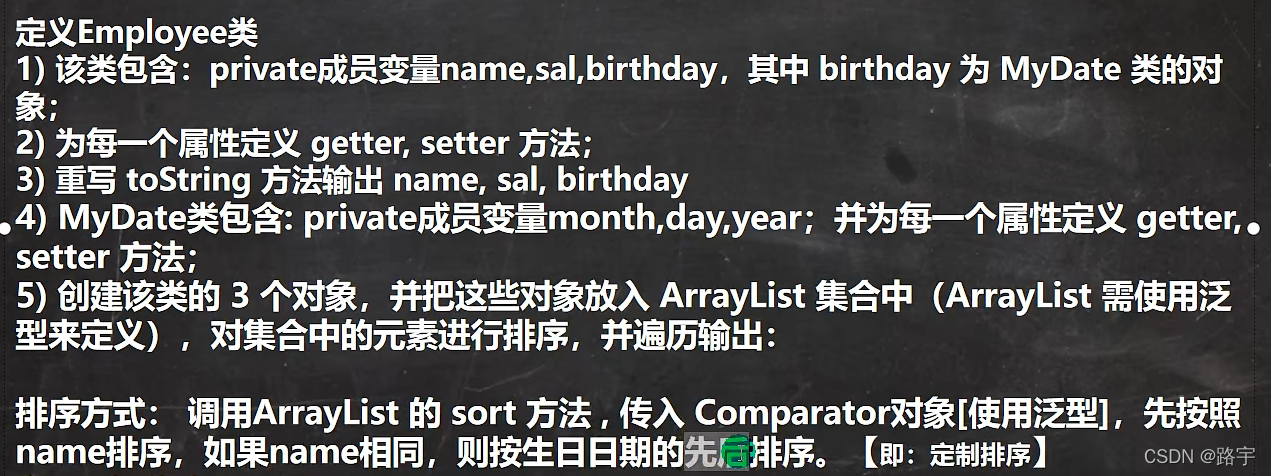
实现步骤如下:
一、首先创建MyDate类
public class MyDate {
private int month;
private int day;
private int year;
public MyDate(int year, int month, int day) {
this.month = month;
this.day = day;
this.year = year;
}
public int getMonth() {
return month;
}
public void setMonth(int month) {
this.month = month;
}
public int getDay() {
return day;
}
public void setDay(int day) {
this.day = day;
}
public int getYear() {
return year;
}
public void setYear(int year) {
this.year = year;
}
@Override
public String toString() {
return "MyDate{" +
"month=" + month +
", day=" + day +
", year=" + year +
'}';
}
}
二、创建Employee类
public class Employee {
private String name;
private double sal;
private MyDate birthday;
public Employee(String name, double sal, MyDate birthday) {
this.name = name;
this.sal = sal;
this.birthday = birthday;
}
public String getName() {
return name;
}
public void setName(String name) {
this.name = name;
}
public double getSal() {
return sal;
}
public void setSal(double sal) {
this.sal = sal;
}
public MyDate getBirthday() {
return birthday;
}
public void setBirthday(MyDate birthday) {
this.birthday = birthday;
}
@Override
public String toString() {
return "Employee{" +
"name='" + name + '\'' +
", sal=" + sal +
", birthday=" + birthday +
'}';
}
}
三、实现类GenericExercise02代码如下:
public class GenericExercise02 {
public static void main(String[] args) {
MyDate myDate1 = new MyDate(1980, 11, 11);
MyDate myDate2 = new MyDate(2001, 12, 12);
MyDate myDate3 = new MyDate(1980, 11, 10);
Employee employee1 = new Employee("tom", 20000, myDate1);
Employee employee2 = new Employee("aa小明", 12000, myDate2);
Employee employee3 = new Employee("tom", 50000, myDate3);
ArrayList<Employee> employees = new ArrayList<>();
employees.add(employee1);
employees.add(employee2);
employees.add(employee3);
employees.sort(new Comparator<Employee>() {
@Override
public int compare(Employee o1, Employee o2) {
//先按照name排序,如果name相同,则按照生日日期的先后顺序,【即:定制排序】
//先对传入的参数进行验证
if (!(o1 instanceof Employee && o2 instanceof Employee)) {
System.out.println("类型不正确!");
return 0; //表示不比了,返回0就行了
}
//比较name
String name1 = o1.getName();
String name2 = o2.getName();
int i = name1.compareTo(name2);
if (i != 0) {
//说明名字不相同
return i; //按名字的升序排列 加-号 则是降序,或者改为int i = name2.compareTo(name1);
}
//下面是对birthday的比较,因此我们最好把这个比较,放在MyDate中完成
//如果姓名相同 按照生日先后顺序排序
MyDate birthday1 = o1.getBirthday();
MyDate birthday2 = o2.getBirthday();
int yearMinus = birthday1.getYear() - birthday2.getYear();
if (yearMinus != 0) {
return yearMinus;
}
//如果year相同,就比较month
int monthMinus = birthday1.getMonth() - birthday2.getMonth();
if (monthMinus != 0) {
return monthMinus;
}
//如果year和month 都相同 比较日
return birthday1.getDay() - birthday2.getDay();
}
});
System.out.println("==对雇员进行排序后");
for (int i = 0; i < employees.size(); i++) {
Employee employee = employees.get(i);
System.out.println(employee);
}
}
}
优化:
对birthday生日日期的比较,我们最好把这个比较,放在MyDate中完成。
具体实现如下:
一、修改MyDate类
public class MyDate implements Comparable<MyDate>{
private int month;
private int day;
private int year;
public MyDate(int year, int month, int day) {
this.month = month;
this.day = day;
this.year = year;
}
public int getMonth() {
return month;
}
public void setMonth(int month) {
this.month = month;
}
public int getDay() {
return day;
}
public void setDay(int day) {
this.day = day;
}
public int getYear() {
return year;
}
public void setYear(int year) {
this.year = year;
}
@Override
public String toString() {
return "MyDate{" +
"month=" + month +
", day=" + day +
", year=" + year +
'}';
}
@Override
public int compareTo(MyDate o) {
//把对year-month-day比较放在这里
int yearMinus = year - o.getYear();
if (yearMinus != 0) {
return yearMinus;
}
//如果year相同,就比较month
int monthMinus = month - o.getMonth();
if (monthMinus != 0) {
return monthMinus;
}
//如果year和month 都相同 比较日
return day - o.getDay();
}
}
之后再修改GenericExercise02类如下:
public class GenericExercise02 {
public static void main(String[] args) {
MyDate myDate1 = new MyDate(1980, 11, 11);
MyDate myDate2 = new MyDate(2001, 12, 12);
MyDate myDate3 = new MyDate(1980, 11, 10);
Employee employee1 = new Employee("tom", 20000, myDate1);
Employee employee2 = new Employee("aa小明", 12000, myDate2);
Employee employee3 = new Employee("tom", 50000, myDate3);
ArrayList<Employee> employees = new ArrayList<>();
employees.add(employee1);
employees.add(employee2);
employees.add(employee3);
employees.sort(new Comparator<Employee>() {
@Override
public int compare(Employee o1, Employee o2) {
//先按照name排序,如果name相同,则按照生日日期的先后顺序,【即:定制排序】
//先对传入的参数进行验证
if (!(o1 instanceof Employee && o2 instanceof Employee)) {
System.out.println("类型不正确!");
return 0; //表示不比了,返回0就行了
}
//比较name
String name1 = o1.getName();
String name2 = o2.getName();
int i = name1.compareTo(name2);
if (i != 0) {
//说明名字不相同
return i; //按名字的升序排列 加-号 则是降序,或者改为int i = name2.compareTo(name1);
}
//下面是对birthday的比较,因此我们最好把这个比较,放在MyDate中完成
//封装后,将来的可维护性和复用性,就大大增强。
return o1.getBirthday().compareTo(o2.getBirthday());
}
});
System.out.println("==对雇员进行排序后");
for (int i = 0; i < employees.size(); i++) {
Employee employee = employees.get(i);
System.out.println(employee);
}
}
}
自定义泛型类:
@SuppressWarnings("all")
public class CustomGeneric_ {
public static void main(String[] args) {
Tiger<Double, String, Integer> tiger = new Tiger<Double, String, Integer>("TOM");
tiger.setT(10.9);//OK
// tiger.setT("sdf");//错误
Tiger tiger1 = new Tiger("john~");
tiger1.setT("yy");
}
}
class Tiger<T, R, M> {
String name;
R r;
M m;
T t;
//因为数组在new的时候,不能确定类型。
T[] ts;
// public static void m1(M m){
}
public Tiger(String name) {
this.name = name;
}
public Tiger(R r, M m, T t) {
this.r = r;
this.m = m;
this.t = t;
}
public Tiger(String name, R r, M m, T t) {
this.name = name;
this.r = r;
this.m = m;
this.t = t;
}
public String getName() {
return name;
}
public void setName(String name) {
this.name = name;
}
public R getR() {
return r;
}
public void setR(R r) {
this.r = r;
}
public M getM() {
return m;
}
public void setM(M m) {
this.m = m;
}
public T getT() {
return t;
}
public void setT(T t) {
this.t = t;
}
}
自定义泛型接口:
public class CustomGeneric02 {
public static void main(String[] args) {
Dog dog = new Dog();
dog.f();
}
}
/**
* 泛型接口的使用说明:
* 1.接口中,静态成员也不能使用泛型
* 2.泛型接口的类型,在继承接口或者实现接口时确定
* 3.没有指定类型,默认为Object
*/
class Dog implements testInter {
public void f() {
System.out.println(n);
}
}
interface testInter {
int n = 100;
}
interface IA extends IUsb<String, Double> {
}
//当我们去实现IA接口时,因为IA在继承IUsb接口时,指定了U 为String R 为Double
//在实现IUsb接口的方法时,使用String替换U,Double替换R
class AA implements IA {
@Override
public Double get(String s) {
return null;
}
@Override
public void hi(Double aDouble) {
}
@Override
public void run(Double r1, Double r2, String u1, String u2) {
}
}
/**
* 实现接口时,直接指定泛型接口的类型
* 给U 指定Integer,给R指定Float
* 所以,当我们实现IUsb方法时,会使用Integer替换U,使用Float替换R
*/
class BB implements IUsb<Integer, Float> {
@Override
public Float get(Integer integer) {
return null;
}
@Override
public void hi(Float aFloat) {
}
@Override
public void run(Float r1, Float r2, Integer u1, Integer u2) {
}
}
//没有指定类型,默认为Object
//建议直接写成:IUsb<Object,Object>
class CC implements IUsb<Object, Object> {
//等价class CC implements IUsb<Object,Object>
@Override
public Object get(Object o) {
return null;
}
@Override
public void hi(Object o) {
}
@Override
public void run(Object r1, Object r2, Object u1, Object u2) {
}
}
interface IUsb<U, R> {
// U name; //不能这样使用
int n = 10;
R get(U u);
void hi(R r);
void run(R r1, R r2, U u1, U u2);
default R method(U u) {
return null;
}
}
自定义泛型方法:
public class CustomMethodGeneric {
public static void main(String[] args) {
Car car = new Car();
car.fly("宝马", 100);//当调用方法时,传入参数,编译器就会确定类型
Fish<String, ArrayList> fish = new Fish<>();
fish.hello(new ArrayList(), 10f);
}
}
//泛型方法,可以定义在普通类中,也可以定义在泛型类中
class Car {
//普通类
public void run() {
}
//说明
//1.<T,R> 就是泛型
//2.是提供给fly使用的
public <T, R> void fly(T t, R r) {
//泛型方法
System.out.println(t.getClass());//class java.lang.String
System.out.println(r.getClass());//class java.lang.Integer
}
}
class Fish<T, R> {
//泛型类
public void run() {
//普通方法
}
public <U, M> void eat(U u, M m) {
//泛型方法
}
//说明
//1.下面的hi()方法不是泛型方法
//2.是hi()方法使用了类声明的泛型
public void hi(T t) {
}
//泛型方法,可以使用类声明的泛型,也可以使用自己声明的泛型
public <K> void hello(R r, K k) {
System.out.println(r.getClass());//class java.util.ArrayList
System.out.println(k.getClass());//class java.lang.Float
}
}
泛型的继承和通配符
/**
* 泛型的继承和通配符
*/
public class GenericExtends {
public static void main(String[] args) {
Object oo = new String();
//泛型没有继承性
// List<Object> list=new ArrayList<String>();//错误
ArrayList<Object> list1 = new ArrayList<>();
ArrayList<String> list2 = new ArrayList<>();
ArrayList<AA> list3 = new ArrayList<>();
ArrayList<BB> list4 = new ArrayList<>();
ArrayList<CC> list5 = new ArrayList<>();
//如果是List<?> c 可以接受任意的泛型类型
printCollection1(list1);
printCollection1(list2);
printCollection1(list3);
printCollection1(list4);
printCollection1(list5);
//List<? extends AA> c ,可以接受AA 或者AA子类
// printCollection2(list1); //x
// printCollection2(list2); //x
printCollection2(list3);
printCollection2(list4);
printCollection2(list5);
//List<? super AA> c 支持AA类以及AA类的父类,不限于直接父类
printCollection3(list1); //√
// printCollection3(list2); //×
printCollection3(list3);//√
// printCollection3(list4);//×
// printCollection3(list5);//×
}
//说明:List<?> 表示任意的泛型类型都可以接受
public static void printCollection1(List<?> c) {
for (Object object : c) {
//通配符取出时,就是Object
System.out.println(object);
}
}
//? extends AA 表示上限,可以接受AA 或者AA子类
public static void printCollection2(List<? extends AA> c) {
for (Object object : c) {
System.out.println(object);
}
}
//? super 子类类名AA :支持AA类以及AA类的父类,不限于直接父类
//规定了泛型的下限
public static void printCollection3(List<? super AA> c) {
for (Object object : c) {
System.out.println(object);
}
}
}
class AA {
}
class BB extends AA {
}
class CC extends BB {
}