本案例可以保存成bmp或者jpeg格式的图片。
下面的结构是保存bmp图片是用到的结构:
//把内存对齐定义为2个字节,
//这个可以避免BITMAPFILEHEADER
//出现4字节的对齐而使bmp位图的头出错
#pragma pack(2)
//下面两个结构是位图的结构
typedef struct BITMAPFILEHEADER
{
u_int16_t bfType;
u_int32_t bfSize;
u_int16_t bfReserved1;
u_int16_t bfReserved2;
u_int32_t bfOffBits;
}BITMAPFILEHEADER;
typedef struct BITMAPINFOHEADER
{
u_int32_t biSize;
u_int32_t biWidth;
u_int32_t biHeight;
u_int16_t biPlanes;
u_int16_t biBitCount;
u_int32_t biCompression;
u_int32_t biSizeImage;
u_int32_t biXPelsPerMeter;
u_int32_t biYPelsPerMeter;
u_int32_t biClrUsed;
u_int32_t biClrImportant;
}BITMAPINFODEADER; 下面两段代码是把yuv420的数据转成rgb24的代码:
下面的是用ffmpeg的库转的。yuv420转成rgb24
//===================把yuv帧数据转为rgb===========
unsigned char *rgbBuf = new unsigned char[width*height*3];
struct SwsContext* img_convert_ctx = 0;
int linesize[4] = {3*width, 0, 0, 0};
img_convert_ctx = sws_getContext(width, height,
PIX_FMT_YUV420P,
width,
height,
PIX_FMT_RGB24, SWS_FAST_BILINEAR, 0, 0, 0);
if (img_convert_ctx != 0)
{
sws_scale(img_convert_ctx, pict->data, pict->linesize, 0, height, (uint8_t**)&rgbBuf, linesize);
sws_freeContext(img_convert_ctx);
saveFrame(rgbBuf, currentFrameNum_/(frameNum_/pictureNum), width, height);//生成图片
}
delete [] rgbBuf;
//============================================== yuv420转成rgb24
const int Table_fv1[256]={ -180, -179, -177, -176, -174, -173, -172, -170, -169, -167, -166, -165, -163, -162, -160, -159, -158, -156, -155, -153, -152, -151, -149, -148, -146, -145, -144, -142, -141, -139, -138, -137, -135, -134, -132, -131, -130, -128, -127, -125, -124, -123, -121, -120, -118, -117, -115, -114, -113, -111, -110, -108, -107, -106, -104, -103, -101, -100, -99, -97, -96, -94, -93, -92, -90, -89, -87, -86, -85, -83, -82, -80, -79, -78, -76, -75, -73, -72, -71, -69, -68, -66, -65, -64, -62, -61, -59, -58, -57, -55, -54, -52, -51, -50, -48, -47, -45, -44, -43, -41, -40, -38, -37, -36, -34, -33, -31, -30, -29, -27, -26, -24, -23, -22, -20, -19, -17, -16, -15, -13, -12, -10, -9, -8, -6, -5, -3, -2, 0, 1, 2, 4, 5, 7, 8, 9, 11, 12, 14, 15, 16, 18, 19, 21, 22, 23, 25, 26, 28, 29, 30, 32, 33, 35, 36, 37, 39, 40, 42, 43, 44, 46, 47, 49, 50, 51, 53, 54, 56, 57, 58, 60, 61, 63, 64, 65, 67, 68, 70, 71, 72, 74, 75, 77, 78, 79, 81, 82, 84, 85, 86, 88, 89, 91, 92, 93, 95, 96, 98, 99, 100, 102, 103, 105, 106, 107, 109, 110, 112, 113, 114, 116, 117, 119, 120, 122, 123, 124, 126, 127, 129, 130, 131, 133, 134, 136, 137, 138, 140, 141, 143, 144, 145, 147, 148, 150, 151, 152, 154, 155, 157, 158, 159, 161, 162, 164, 165, 166, 168, 169, 171, 172, 173, 175, 176, 178 };
const int Table_fv2[256]={ -92, -91, -91, -90, -89, -88, -88, -87, -86, -86, -85, -84, -83, -83, -82, -81, -81, -80, -79, -78, -78, -77, -76, -76, -75, -74, -73, -73, -72, -71, -71, -70, -69, -68, -68, -67, -66, -66, -65, -64, -63, -63, -62, -61, -61, -60, -59, -58, -58, -57, -56, -56, -55, -54, -53, -53, -52, -51, -51, -50, -49, -48, -48, -47, -46, -46, -45, -44, -43, -43, -42, -41, -41, -40, -39, -38, -38, -37, -36, -36, -35, -34, -33, -33, -32, -31, -31, -30, -29, -28, -28, -27, -26, -26, -25, -24, -23, -23, -22, -21, -21, -20, -19, -18, -18, -17, -16, -16, -15, -14, -13, -13, -12, -11, -11, -10, -9, -8, -8, -7, -6, -6, -5, -4, -3, -3, -2, -1, 0, 0, 1, 2, 2, 3, 4, 5, 5, 6, 7, 7, 8, 9, 10, 10, 11, 12, 12, 13, 14, 15, 15, 16, 17, 17, 18, 19, 20, 20, 21, 22, 22, 23, 24, 25, 25, 26, 27, 27, 28, 29, 30, 30, 31, 32, 32, 33, 34, 35, 35, 36, 37, 37, 38, 39, 40, 40, 41, 42, 42, 43, 44, 45, 45, 46, 47, 47, 48, 49, 50, 50, 51, 52, 52, 53, 54, 55, 55, 56, 57, 57, 58, 59, 60, 60, 61, 62, 62, 63, 64, 65, 65, 66, 67, 67, 68, 69, 70, 70, 71, 72, 72, 73, 74, 75, 75, 76, 77, 77, 78, 79, 80, 80, 81, 82, 82, 83, 84, 85, 85, 86, 87, 87, 88, 89, 90, 90 };
const int Table_fu1[256]={ -44, -44, -44, -43, -43, -43, -42, -42, -42, -41, -41, -41, -40, -40, -40, -39, -39, -39, -38, -38, -38, -37, -37, -37, -36, -36, -36, -35, -35, -35, -34, -34, -33, -33, -33, -32, -32, -32, -31, -31, -31, -30, -30, -30, -29, -29, -29, -28, -28, -28, -27, -27, -27, -26, -26, -26, -25, -25, -25, -24, -24, -24, -23, -23, -22, -22, -22, -21, -21, -21, -20, -20, -20, -19, -19, -19, -18, -18, -18, -17, -17, -17, -16, -16, -16, -15, -15, -15, -14, -14, -14, -13, -13, -13, -12, -12, -11, -11, -11, -10, -10, -10, -9, -9, -9, -8, -8, -8, -7, -7, -7, -6, -6, -6, -5, -5, -5, -4, -4, -4, -3, -3, -3, -2, -2, -2, -1, -1, 0, 0, 0, 1, 1, 1, 2, 2, 2, 3, 3, 3, 4, 4, 4, 5, 5, 5, 6, 6, 6, 7, 7, 7, 8, 8, 8, 9, 9, 9, 10, 10, 11, 11, 11, 12, 12, 12, 13, 13, 13, 14, 14, 14, 15, 15, 15, 16, 16, 16, 17, 17, 17, 18, 18, 18, 19, 19, 19, 20, 20, 20, 21, 21, 22, 22, 22, 23, 23, 23, 24, 24, 24, 25, 25, 25, 26, 26, 26, 27, 27, 27, 28, 28, 28, 29, 29, 29, 30, 30, 30, 31, 31, 31, 32, 32, 33, 33, 33, 34, 34, 34, 35, 35, 35, 36, 36, 36, 37, 37, 37, 38, 38, 38, 39, 39, 39, 40, 40, 40, 41, 41, 41, 42, 42, 42, 43, 43 };
const int Table_fu2[256]={ -227, -226, -224, -222, -220, -219, -217, -215, -213, -212, -210, -208, -206, -204, -203, -201, -199, -197, -196, -194, -192, -190, -188, -187, -185, -183, -181, -180, -178, -176, -174, -173, -171, -169, -167, -165, -164, -162, -160, -158, -157, -155, -153, -151, -149, -148, -146, -144, -142, -141, -139, -137, -135, -134, -132, -130, -128, -126, -125, -123, -121, -119, -118, -116, -114, -112, -110, -109, -107, -105, -103, -102, -100, -98, -96, -94, -93, -91, -89, -87, -86, -84, -82, -80, -79, -77, -75, -73, -71, -70, -68, -66, -64, -63, -61, -59, -57, -55, -54, -52, -50, -48, -47, -45, -43, -41, -40, -38, -36, -34, -32, -31, -29, -27, -25, -24, -22, -20, -18, -16, -15, -13, -11, -9, -8, -6, -4, -2, 0, 1, 3, 5, 7, 8, 10, 12, 14, 15, 17, 19, 21, 23, 24, 26, 28, 30, 31, 33, 35, 37, 39, 40, 42, 44, 46, 47, 49, 51, 53, 54, 56, 58, 60, 62, 63, 65, 67, 69, 70, 72, 74, 76, 78, 79, 81, 83, 85, 86, 88, 90, 92, 93, 95, 97, 99, 101, 102, 104, 106, 108, 109, 111, 113, 115, 117, 118, 120, 122, 124, 125, 127, 129, 131, 133, 134, 136, 138, 140, 141, 143, 145, 147, 148, 150, 152, 154, 156, 157, 159, 161, 163, 164, 166, 168, 170, 172, 173, 175, 177, 179, 180, 182, 184, 186, 187, 189, 191, 193, 195, 196, 198, 200, 202, 203, 205, 207, 209, 211, 212, 214, 216, 218, 219, 221, 223, 225 };
bool YV12_To_RGB24(const unsigned char* pYV12, unsigned char* &pRGB24, const int& width, const int& height)
{
if(NULL == pYV12)
return false;
long buffsize = width * 24 * height;
pRGB24 = new unsigned char[buffsize];
if(!pYV12 || !pRGB24)
return false;
const long nYLen = long(width*height);
const int nHfWidth = (width>>1);
if(nYLen<1 || nHfWidth<1)
return false;
// Y data
const unsigned char* yData = pYV12;
// v data
const unsigned char* vData = &yData[nYLen];
// u data
const unsigned char* uData = &vData[nYLen>>2];
if(!uData || !vData)
return false;
int rgb[3];
int i, j, m, n, x, y, py, rdif, invgdif, bdif;
m = -width;
n = -nHfWidth;
bool addhalf = true;
for(y=0; y<height;y++) {
m += width;
if( addhalf ){
n+=nHfWidth;
addhalf = false;
} else {
addhalf = true;
}
for(x=0; x<width;x++) {
i = m + x;
j = n + (x>>1);
py = yData[i];
// search tables to get rdif invgdif and bidif
rdif = Table_fv1[vData[j]]; // fv1
invgdif = Table_fu1[uData[j]] + Table_fv2[vData[j]]; // fu1+fv2
bdif = Table_fu2[uData[j]]; // fu2
rgb[2] = py+rdif; // R
rgb[1] = py-invgdif; // G
rgb[0] = py+bdif; // B
//j = nYLen - width - m + x;//Õâžö»áÍŒÏñµßµ¹
j = m + x;
i = (j<<1) + j;
// copy this pixel to rgb data
for(j=0; j<3; j++){
if(rgb[j]>=0 && rgb[j]<=255){
pRGB24[i + j] = rgb[j];
}else{
pRGB24[i + j] = (rgb[j] < 0)? 0 : 255;
}
}
}
}
return true;
} CSDN站内私信我,领取最新最全C++音视频学习提升资料,内容包括(C/C++,Linux 服务器开发,FFmpeg ,webRTC ,rtmp ,hls ,rtsp ,ffplay ,srs)

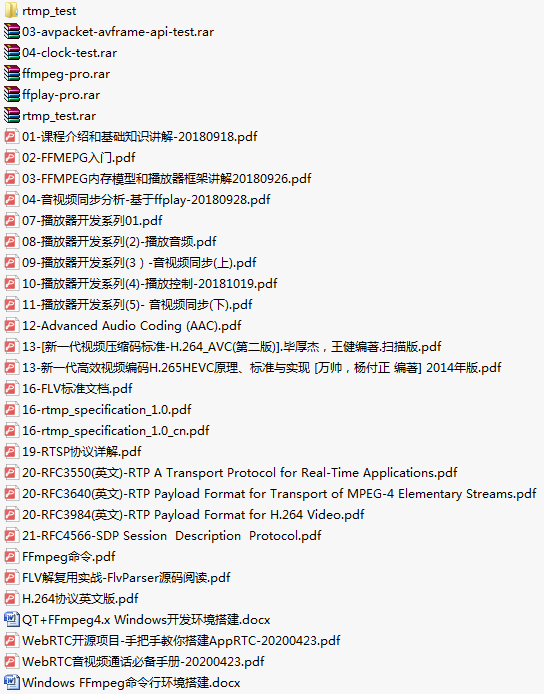
下面是实际执行生成图片的代码,输入rgb24的数据。注释了的是生成bmp的代码,没注释的是生成jpeg图片的代码。
void ipcToFile::saveFrame(uint8_t *pRGBBuffer, int iFrame, int width, int height)
{
/*BITMAPFILEHEADER bmpheader;
BITMAPINFOHEADER bmpinfo;
FILE *fp;
unsigned int uiTmp, uiTmp2;
unsigned char *ucTmp = NULL;
unsigned char ucRGB;
int i;
uiTmp = (width*3+3)/4*4*height;
uiTmp2 = width*height*3;
char szFilename[1024];
sprintf(szFilename, "test%d.bmp", iFrame);//图片名字为视频名+号码
fp=fopen(szFilename, "wb");
if(fp==NULL)
return;
//文件标识"BM"(即0x4D42)表示位图
bmpheader.bfType = 0x4D42;
//保留。设置为0
bmpheader.bfReserved1 = 0;
//保留。设置为0
bmpheader.bfReserved2 = 0;
//从文件开始到位图数据的偏移量(单位:字节)
bmpheader.bfOffBits = sizeof(bmpheader) + sizeof(bmpinfo);
//整个文件的大小(单位:字节)
bmpheader.bfSize = bmpheader.bfOffBits + uiTmp;
//信息头长度(单位:字节)。典型值为28
bmpinfo.biSize = 0x28;
//位图宽度(单位:像素)
bmpinfo.biWidth = width;
//位图高度(单位:像素)。若其为正,表示倒向的位图。若为负,表示正向的位图
bmpinfo.biHeight = height;
//位图的面数(为1)
bmpinfo.biPlanes = 1;
//每个像素的位数
bmpinfo.biBitCount = 24;
//压缩说明。0(BI_RGB)表示不压缩
bmpinfo.biCompression = 0;
//用字节数表示的位图数据的大小(为4的位数)
bmpinfo.biSizeImage = uiTmp;
//水平分辨率(单位:像素/米)
bmpinfo.biXPelsPerMeter = 0;
//垂直分辨率(单位:像素/米)
bmpinfo.biYPelsPerMeter = 0;
//位图使用的颜色数
bmpinfo.biClrUsed = 0;
//重要的颜色数
bmpinfo.biClrImportant = 0;
fwrite(&bmpheader,sizeof(bmpheader),1,fp);
fwrite(&bmpinfo,sizeof(bmpinfo),1,fp);
//把图像数据倒置
uint8_t tmp[width*3];//临时数据
for(int i = 0; i < height/2; i++)
{
memcpy(tmp, &(pRGBBuffer[width*i*3]), width*3);
memcpy(&(pRGBBuffer[width*i*3]), &(pRGBBuffer[width*(height-1-i)*3]), width*3);
memcpy(&(pRGBBuffer[width*(height-1-i)*3]), tmp, width*3);
}
fwrite(pRGBBuffer,width*height*3,1,fp);
fclose(fp);*/
struct jpeg_compress_struct jcs;
// 声明错误处理器,并赋值给jcs.err域
struct jpeg_error_mgr jem;
jcs.err = jpeg_std_error(&jem);
jpeg_create_compress(&jcs);
char szFilename[1024];
sprintf(szFilename, "test%d.jpg", iFrame);//图片名字为视频名+号码
FILE *fp = fopen(szFilename, "wb");
if(fp == NULL)
return;
jpeg_stdio_dest(&jcs, fp);
jcs.image_width = width; // 为图的宽和高,单位为像素
jcs.image_height = height;
jcs.input_components = 3; // 在此为1,表示灰度图, 如果是彩色位图,则为3
jcs.in_color_space = JCS_RGB; //JCS_GRAYSCALE表示灰度图,JCS_RGB表示彩色图像
jpeg_set_defaults(&jcs);
jpeg_set_quality (&jcs, 80, true);
jpeg_start_compress(&jcs, TRUE);
JSAMPROW row_pointer[1]; // 一行位图
int row_stride = jcs.image_width * 3;//每一行的字节数,如果不是索引图,此处需要乘以3
// 对每一行进行压缩
while (jcs.next_scanline < jcs.image_height) {
row_pointer[0] = &(pRGBBuffer[jcs.next_scanline * row_stride]);
jpeg_write_scanlines(&jcs, row_pointer, 1);
}
jpeg_finish_compress(&jcs);
jpeg_destroy_compress(&jcs);
fclose(fp);
}