目录
一.什么是Thread类
在java标准库中,提供了一个Thread类,用来表示/操作线程,Thread类可以视为是Java标准库提供的API,Java是支持多线程编程的,在Java中创建好的Thread实例,其实和操作系统中的线程是一一对应的关系,操作系统提供了一组关于线程的API(C语言),Java对于这组API进一步封装之后就变成了Thread类
二.Thread类的基本用法
1.线程创建
①.最简单的创建方式
//最简单的创建线程方式 写一个类继承线程Thread类 再重写run方法
class MyThread extends Thread{
@Override
public void run() {
System.out.println("hello thread");
}
}
public class Demo1 {
public static void main(String[] args) {
Thread t = new MyThread();//创建一个线程
t.start();//表示开启一个线程
}
}
②.实现runnable接口
//另一种创建线程的方法 实现runnable接口
class MyThread2 implements Runnable{
@Override
public void run() {
System.out.println("hello thread");
}
}
public class Demo2 {
public static void main(String[] args) {
Thread t = new Thread(new MyThread2());//Thread的一种构造方法
t.start();
}
}
③.使用匿名内部类
public class Demo3 {
public static void main(String[] args) {//每一个main都是一个线程 线程是并发执行的
Thread t = new Thread(){//使用匿名内部类来创建线程实例
@Override
public void run() {
System.out.println("hello thread");
}
};
t.start();
Thread t2 = new Thread(new Runnable() {//使用匿名内部类来实现runnable接口
@Override
public void run() {
System.out.println("hello thread2");
}
});
t2.start();
}
}④.使用lambda表达式
public class Demo3 {
public static void main(String[] args) {
//使用lambda表达式来创建线程实例
Thread t = new Thread(()->{
System.out.println("hello thread");
});
t.start();
}
}2.线程休眠
使用sleep()方法
public class Demo4 {
public static void main(String[] args) {
Thread t = new Thread(()->{
while(true){
System.out.println("hello thread");
try {
Thread.sleep(1000);//休眠(阻塞状态)1000ms后此线程状态转为就绪状态
} catch (InterruptedException e) {//常见的线程受查异常 表示线程异常中止
e.printStackTrace();
}
}
});
t.start();//每隔一秒打印一次
}
}3.线程等待
使用join()方法
public class Demo5 {
public static void main(String[] args) {
Thread t = new Thread(()->{
for (int i = 0; i < 5; i++) {
System.out.println("hello thread");
try {
Thread.sleep(1000);
}catch (InterruptedException e){
e.printStackTrace();
}
}
});
t.start();
try {
t.join();//等待 等这个线程完成后才进行其他线程 也可以在括号内加数字表示等待线程结束最多等待多长时间都是ms单位
} catch (InterruptedException e) {
e.printStackTrace();
}
System.out.println("hh");
}
}
4.线程中断
设置标志位
public class Demo6 {
public static boolean falg = false;
public static void main(String[] args) {
Thread t = new Thread(()->{//如何结束一个线程呢 可以设置一个标志位
while(!falg){
System.out.println("hello thread");
try {
Thread.sleep(1000);
} catch (InterruptedException e) {
e.printStackTrace();
}
}
});
//只要改变标志位就可以停止
t.start();
try {
Thread.sleep(10000);
} catch (InterruptedException e) {
e.printStackTrace();
}
System.out.println("结束");
falg = true;
}
}
当然Thread类内部包含了一个boolean的变量可以用来作为标记位,标记是否被中断Thread.interrupted()或者Thread.currentThread().isInterrupted()都可以
public class Demo7 {
public static void main(String[] args) {
Thread t = new Thread(()->{
while(!Thread.currentThread().isInterrupted()){//Thread内部包含了一个boolean的变量可以用来作为标记位 标记是否被中断 或者使用这个Thread.interrupted()也是可以来标记的,但是前面的更常用,Thread.currentThread().isInterrupted()这个方法是判定Thread的普通成员,每个实例都有自己的标志位
System.out.println("hello thread");
try {
Thread.sleep(1000);
} catch (InterruptedException e) {
e.printStackTrace();
break;//注意这里的break 没有这个的话进入异常之后还会继续打印的
}
}
});
t.start();
try {
Thread.sleep(10000);
} catch (InterruptedException e) {
e.printStackTrace();
}
t.interrupt();//使用thread的对象的interrupt()方法来通知线程结束
}
}Thread.interrupted()线程中断会清除标记位,Thread.currentThread().isInterrupted()线程标记位不会被清空
public class Demo8 {
public static void main(String[] args) {
Thread t = new Thread(()->{
for (int i = 0; i < 5; i++) {
System.out.println(Thread.interrupted());
}
});
t.start();
t.interrupt();//使用者线程中断会清除标记位
Thread t2 = new Thread(()->{
for (int i = 0; i < 5; i++) {
System.out.println(Thread.currentThread().isInterrupted());
}
});
t2.start();
t2.interrupt();//使用Thread.currentThread().isInterrupted()这个标记位不会被清空
}
}
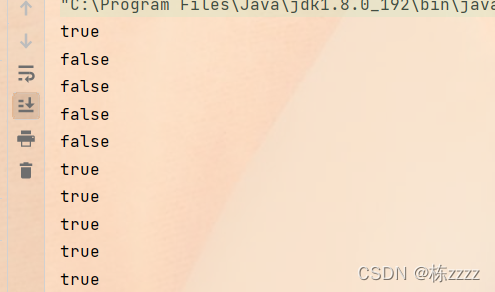
5.获得线程实例
package thread;
public class Demo9 {
public static void main(String[] args) {
Thread t = new Thread(()->{
for (int i = 0; i < 5; i++) {
//System.out.println(this.getName());//也可以使用this拿到线程实例但是不能在runnable内使用runnable只是一个单纯的任务,没有name属性
System.out.println(Thread.currentThread().getName() + "存活");
try {
Thread.sleep(1000);
} catch (InterruptedException e) {
e.printStackTrace();
}
}
System.out.println(Thread.currentThread().getName() + "死去");//哪个线程调用Thread.currentThread()这个拿到的就是哪个线程的实例
},"process");
System.out.println(t.getName() + ":id:" + t.getId());
System.out.println(t.getName() + ":名称:" + t.getName());
System.out.println(t.getName() + ":状态:" + t.getState());
System.out.println(t.getName() + ":优先级:" + t.getPriority());
System.out.println(t.getName() + ":是不是后台线程:" + t.isDaemon());
System.out.println(t.getName() + ":是否存活:" + t.isAlive());
System.out.println(t.getName() + ":是否被中断:" + t.isInterrupted());
t.start();
while(t.isAlive()){
System.out.println(Thread.currentThread().getName() + ":状态:" + t.getState());
try {
Thread.sleep(1000);
} catch (InterruptedException e) {
e.printStackTrace();
}
}
}
}
三.线程的并发执行
线程都是并发执行的
//线程都是并发执行的
public class Demo4 {
public static void main(String[] args) {
Thread t = new Thread(()->{
while(true){
System.out.println("hello thread");
try {
Thread.sleep(1000);//休眠1000ms后此线程状态转为就绪状态
} catch (InterruptedException e) {//常见的线程受查异常 表示线程异常中止
e.printStackTrace();
}
}
});
t.start();//每隔一秒打印一次
Thread t2 = new Thread(()->{
while(true){
System.out.println("hello thread2");
try {
Thread.sleep(1000);//休眠1000ms后此线程状态转为就绪状态
} catch (InterruptedException e) {//常见的线程受查异常 表示线程异常中止
e.printStackTrace();
}
}
});
t2.start();
while(true){
System.out.println("hello main");//main线程
try {
Thread.sleep(1000);
} catch (InterruptedException e) {
e.printStackTrace();
}
}
}
}

但是其结果并不是按什么顺序打印的,这是因为线程虽说是并发执行,但其实这是包含并发+并行的,只要并行的足够快就可以视为并发执行,因此打印出来的并不是按一定顺序的,可以说是无序,随机的,因此我们可以使用等待方法来控制线程执行的顺序,这里主要控制线程结束的先后顺序(调用join后main线程就会进入阻塞状态,等先要执行的线程执行完了之后才会执行main线程,这样就保证了打印的先后顺序,但是这里不会"死等",可以在括号内设置一个时间保证最多等待多长时间)