step1. 安装环境
rust安装还是挺简单的, 一条命令搞定
curl --proto '=https' --tlsv1.2 -sSf https://sh.rustup.rs | sh
请在终端中运行以下命令,然后遵循屏幕上的指示操作即可。
安装完成后, 会有个~/.cargo/bin文件目录
step2. 查看是否安装成功
执行如下命令
~/.cargo/bin/rustc --version
成功如图所示 :
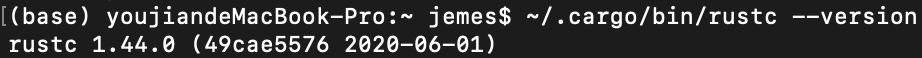
step3. 配置环境变量
在 Rust 开发环境中,所有工具都安装在 ~/.cargo/bin 目录中,您可以在这里找到包括 rustc、cargo 和 rustup 在内的 Rust 工具链。
以mac环境为例, 执行如下命令:
vi ~/.bash_profile
找到export PATH="******:$PATH"这一行,将$HOME/.cargo/bin 添加其中, 如下:
export PATH="$HOME/.cargo/bin:$PATH"
执行source ./.bash_profile,让环境变量生效, 如下:
source ./.bash_profile
成功后执行rustc --version,如果可以现实版本信息, 则说明环境变量配置成功
rustc --version