1、在linux上执行以下命令:
[root@localhost ~]# mount -t cifs -o username=shenhb,password=111111,iocharset=gb2312 //192.168.4.211/book /opt/xdata
mount: //192.168.2.193/xshare 写保护,将以只读方式挂载
mount: 无法以只读方式挂载 //192.168.2.193/xshare
[root@localhost ~]#
查看windows上该文件的读写属性
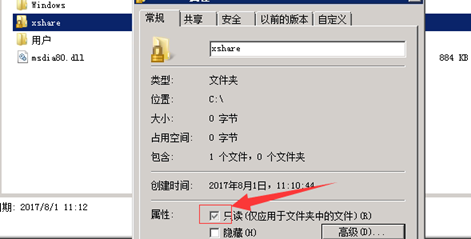
如果删除windows上的共享文件夹,回报上面的错误;
2、在我自己的win10家庭版中,只要通过如下方式共享的文件夹,

都可以直接如下命令进行挂载通过
[root@localhost ~]# mount -t cifs -o username=shenhb,password=111111,iocharset=gb2312 //192.168.4.211/cnblog /opt/blog
[root@localhost ~]#
3、挂载排错,进入/var/log/目录下
[root@localhost log]# dmesg | tail
[1081636.387748] SELinux: initialized (dev cifs, type cifs), uses genfs_contexts
[1081703.840696] CIFS: Unknown mount option "name=shenhb"
[1082181.268033] CIFS: Unknown mount option "name=shenhb"
[1083317.917733] CIFS: Unknown mount option "name=administrator"
[1083352.414715] CIFS: Unknown mount option "name=administrator"
[1083363.541997] CIFS VFS: Malformed UNC in devname.
[1083388.012203] CIFS: Unknown mount option "name=administrator"
[1083941.242988] CIFS VFS: Malformed UNC in devname.
[1084528.124106] CIFS VFS: Malformed UNC in devname.
[1084543.261517] CIFS: Unknown mount option "passwd=CFund#111"
指定的参数名称错误了,应该是username