前言
碌者劳其心力,懒人使用工具。程序员作为懒人推动社会进步,有目共睹。
adb 已提供了开发者可以使用的全部工具,但是重复执行一系列adb命令也令人心烦,所以,如果业务需求固定,直接在python脚
本执行adb命令。

核心代码很简单
cmd = 'adb shell'
os.system(cmd)
1.业务需求: 执行应用卸载及删除指定目录
Python学习交流Q群:906715085###
#!/usr/bin/python
import subprocess
import os, sys
import getopt
BASE_DIR = os.path.dirname(os.path.dirname(__file__))
if __name__ == '__main__':
""" change commands and add shell"""
tag = ''
try:
opt, args = getopt.getopt(sys.argv[1:], "ht:", ['pkg', 'help'])
for op, value in opt:
if op in ("-t", "--pkg"):
tag = value
if op in ("-h", "--help"):
print "Usage: main_app_clean.py -t APP_PKG_NAME"
print "Options:"
print " -t APP_PKG_NAME should be a bundle id !"
print ""
print "Sample : ./main_app_clean.py -t <bundle id>"
print ""
sys.exit() except getopt.GetoptError:
print "Error: Could not find the args."
print "Usage: main_app_clean.py -t APP_PKG_NAME"
print "Options:"
print " -t APP_PKG_NAME should be a bundle id !"
print ""
print "Sample : ./main_app_clean.py -t <bundle id>"
print "" sys.exit()
if tag == '':
print "you should input a bundle id !"
exit() pkg = tag
print '' print '1) uninstalling ' + pkg +' ...' unInstallCmd = 'adb uninstall ' + pkg os.system(unInstallCmd)
print '' print '2) cleaning the cached file...' cleanCmd1 = 'adb shell rm -fR /sdcard/.DataBackupTest'
os.system(cleanCmd1) cleanCmd2 = 'adb shell rm -fR /sdcard/.DataBackup' os.system(cleanCmd2)
print ''
print ' All done !^_^!'
print ''
exit()
使用方法:
- 打开terminal
cd <uninstall_clean_app.py dir path>
- 执行python命令
python ./uninstall_clean_app.py -t com.xxx.app
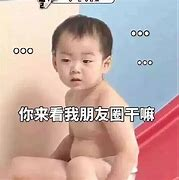
2.业务需求:推送obb文件到android设备并关联到对应的应用
Python学习交流Q群:906715085##3
#!/usr/bin/python
import subprocess
import os, sys
import getopt
BASE_DIR = os.path.dirname(os.path.dirname(__file__))
if __name__ == '__main__':
""" change commands and add shell"""
path = ''
package = ''
obbVersion = ''
#see: https://blog.csdn.net/chengxuyuanyonghu/article/details/54972854
try:
opt, args = getopt.getopt(sys.argv[1:], "hf:p:v:", ['file=', 'package=','obbVersion=','help'])
for op, value in opt:
if op in ("-f", "--file"):
path = value
if op in ("-p", "--package"):
package = value
if op in ("-v", "--obbVersion"):
obbVersion = value
if op in ("-h", "--help"):
print "Usage: obb_push.py -f obb/file/full/path -p com.example.app.bundleid -v app_vesion"
print "Options:"
print " <-f> <-p> <-v> should not be null !"
print ""
print "OR: <--file=> <--package=> <-obbVersion=> should not be null "
print ""
print "Sample : ./obb_push.py -f obb/file/full/path.obb -p <com.example.app.bundleid> -v 15"
print ""
print "OR : ./obb_push.py --file=obb/file/full/path.obb --package=com.example.app.bundleid --obbVersion=15"
print ""
sys.exit()
except getopt.GetoptError:
print "Usage: obb_push.py -f obb/file/full/path -p com.example.app.bundleid -v app_vesion"
print "Options:"
print " <-f> <-p> <-v> should not be null !"
print "OR:"
print " <--file=> <--package=> <-obbVersion=> should not be null "
print ""
print "Sample : ./obb_push.py -f obb/file/full/path.obb -p <com.example.app.bundleid> -v 15"
print ""
print "OR : ./obb_push.py --file=obb/file/full/path.obb --package=com.example.app.bundleid --obbVersion=15"
print ""
sys.exit()
if path == '':
print "you should input a obb file\'s path !"
exit()
print '\n'
print '||--------------------------------------------------------------||'
print '\n'
print 'NOTICE:'
print 'obb file name rule: [main.bundleVersionCode.bundleID.obb]'
print '\n'
print '||--------------------------------------------------------------||'
print '\n'
print 'Start to copy obb file >>>>>>>>> '
print ' (1)===============> parsing obb file name:' obbFilePath = path
if obbFilePath == '':
print 'you should input a obb file\'s path !'
exit()
obbSubDirs = obbFilePath.split('/') # index = len(obbSubDirs) - 1 obbFileName = obbSubDirs[-1] print obbFileName if obbFileName == '' or obbFileName.find('.obb') == -1:
print 'can not find a obb file in the path !'
exit()
print '\n'
print '
get package name = ' + package
print '\n'
print ' (3)===============> adb shell mkdir :' obbDestPath = 'sdcard/Android/obb/' + package subDir = '' subDirs = obbDestPath.split('/') for dir in subDirs:
subDir += '/' + dir
# print subDir
os.system('adb shell mkdir ' + subDir)
print '\n' print ' (4)===============> adb push obb file to device :' pushCmd = 'adb push ' + obbFilePath.replace(' ','\\ ')+ ' /' + obbDestPath + '/'
# print pushCmd os.system(pushCmd)
print '\n'
print ' (5)===============> adb push rename obb file:'
newObbFileName = "main."+ obbVersion+"." + package + ".obb" oldFileFullPath = '/' + obbDestPath + '/' + obbFileName newFileFullPath = '/' + obbDestPath + '/' + newObbFileName
print ' old:' + oldFileFullPath reameCmd = 'adb shell mv ' + oldFileFullPath + " " + newFileFullPath os.system(reameCmd)
print ' new:' + newFileFullPath print '\n' print ' (6)===============> Completed!!!' print '\n' exit()
使用方法:
python </path/obb_push.py> -p <app package name > -f </path/of/obbfile> -v <app version code>
最后
今天给大家分享的删除Android应用集文件夹到这里就结束了,这不得给我一个赞。当然,记得收藏起来慢慢学习,有问题的小伙
伴记得评论留言,我看见都会回复的。
