一、介绍
- 服务(service)本质就是进程,但是是运行在后台的,通常都会监听某个端口,等待其它程序的请求,比如(mysqld,sshd防火墙等),因此我们又称为守护进程,是Linux中非常重要的知识点。
- service管理指令
(1)service 服务名 [start|stop|restart|reload|status]
(2)在CentOS7.0后,很多服务不再使用service,而是systemctl
(3)service指令管理的服务在/etc/init.d查看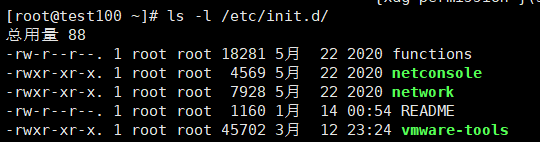
- 应用场景
用service,查看、关闭、启动network
tips:在虚拟系统演示,因为网络连接会关闭
service network status
service network stop
service network start - 查看服务名
方式1:输入setup ,enter键选择
方式2:/etc/init.d看到service指令管理的服务,部分
ls -l /etc/init.d
二、服务运行级别(runlevel)
- Linux系统有7种运行级别(runlevel):常用的级别是3和5
运行级别0:系统停机状态,系统默认运行级别不能设为0,否则不能正常启动
运行级别1:单用户工作状态,root权限,用于系统维护,禁止远程登录
运行级别2:多用户状态(没有NFS) ,不支持网络
运行级别3:完全的多用户状态(有NFS),登录后进入控制台命令行模式
运行级别4:系统未使用,保留
运行级别5:X11控制台,登录后进入图形GUI模式
运行级别6:系统正常关闭并重启,默认运行级别不能设为6 ,否则不能正常启动
开机的流程说明:
开机–>BIOS–>/boot–>systemd进程1–>运行级别–>运行级对应的服务 - CentOS7后运行级别说明
在/etc/initab进行了简化,如下
multi-user.target:analogous to runlevel 3
graphical.target:analogous to runlevel 5
三、chkconfig指令
- 介绍
(1)通过chkconfig 命令可以给服务的各个运行级别设置自启动/关闭
(2)chkconfig 指令管理的服务在/etc/init.d查看
(3)注意: Centos7.0后,很多服务使用systemctl管理 - chkconfig语法
查看服务 chkconfig --list[| grep xxx]
chkconfig 服务名 --list
chkconfig --level 5 服务名 on/off - 应用场景
对network服务进行各种操作,把network在3运行级别,关闭自启动
chkconfig --level 3 network off
chkconfig --level 3 network on
tips: chkconfig重新设置服务后自启动或关闭,需要重启机器reboot生效
四、服务(service)管理
systemctl管理指令
- 基本语法: systemctl [start | stop I restart | status] 服务名
- systemctl 指令管理的服务在/usr/lib/systemd/system查看
ls -l /usr/lib/systemd/system | grep firewalld.service
systemctl设置服务的自启动状态 - systemctl list-unit-files [I grep服务名] (查看服务开机启动状态,grep可以进行过滤)
- systemctl enable 服务名(设置服务开机启动)
- systemctl disable 服务名(关闭服务开机启动)
- systemctl is-enabled服务名(查询某个服务是否是自启动的)
如:查看防火墙的状况,关闭防火墙和重启防火墙
systemctl status firewalld
systemctl list-unit-files | grep firewalld.service
systemctl is-enabled firewalld
systemctl disable firewalld
systemctl enable firewalld
打开或者关闭指定端口
在真正的生产环境,往往需要将防火墙打开,但问题来了,如果我们把防火墙打开,那么外部请求数据包就不在真正的生产环境,往往需要将防火墙打开,但问题来了,如果我们把防火墙打开,那么外部请求数据包就不能跟服务器监听端口通讯。这时,需要打开指定的端口,如80、 22、8080等。
firewall指令
1.打开端口: firewall-cmd --permanent --add-port=端口号/协议
查看端口所用协议:[root@test100 ~]# netstat -anp | more
2.关闭端口: firewall-cmd --permanent --remove-port=端口号/协议
3.重新载入,才能生效: firewall-cmd --reload
4.查询端口是否开放: firewall-cmd --query-port=端口/协议
场景:
1.启用防火墙,测试111端口是否能Telnet
cmd–>telnet 192.168.41.133 111
2.开放111端口
firewall-cmd --permanent --add-port=111/tcp
firewall-cmd --reload
3.再次关闭111端口
firewall-cmd --permanent --remove-port=111/tcp
firewall-cmd --reload
