windows下Python更换国内pip源
前言
在windows下,使用 pip install 命令时,出现以下情况:
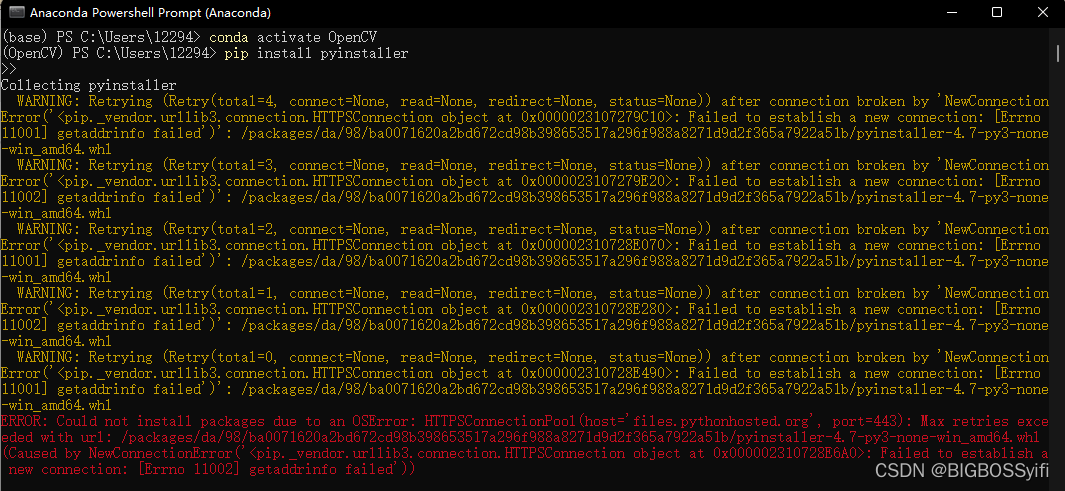
对应服务器连接失败 ,对于这种情况,可以对pip源进行更换
更换Windows源
在Windows下
进入目录
C:\Users\计算机用户名
新建一个文件夹为 pip
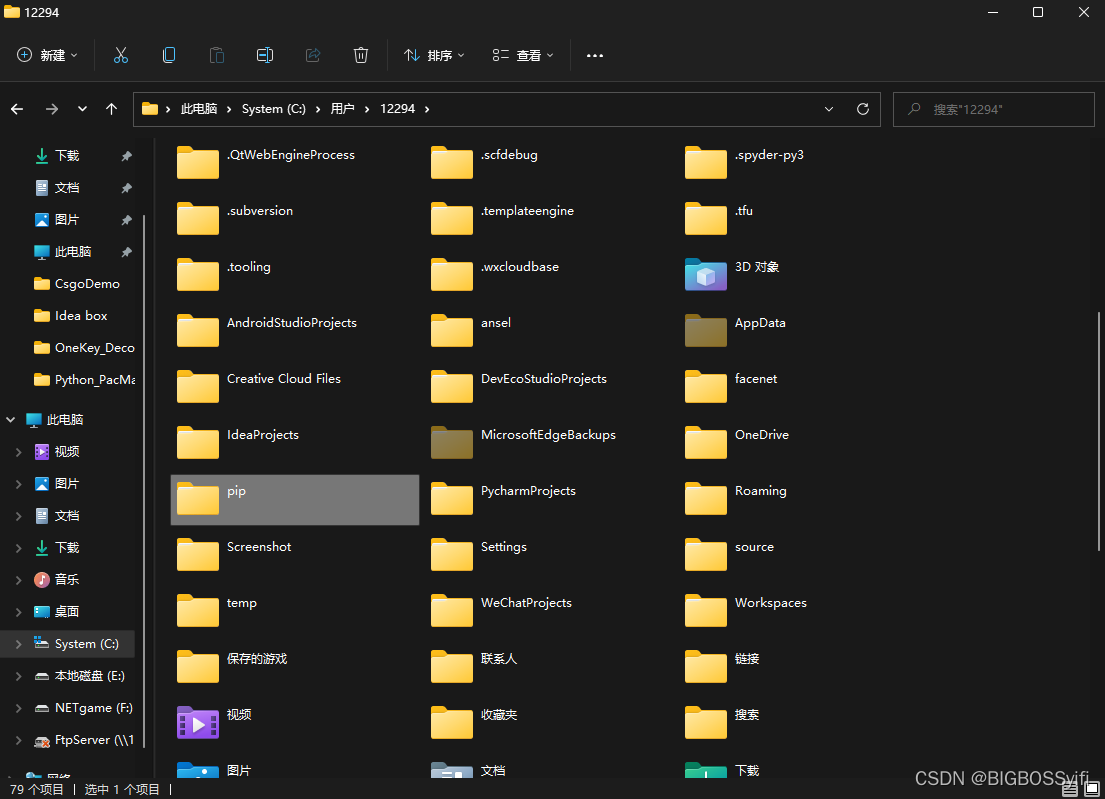
进入pip文件夹,新建一个TXT文本文件,命名为 pip.ini
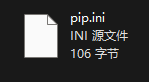
编辑“pip.ini”文件,添加以下内容:
阿里源:
[global]
index-url = http://mirrors.aliyun.com/pypi/simple/
[install]
trusted-host = mirrors.aliyun.com
中科大源
[global]
index-url = https://pypi.mirrors.ustc.edu.cn/simple/
[install]
trusted-host = pypi.mirrors.ustc.edu.cn
清华大学源
[global]
index-url = https://pypi.tuna.tsinghua.edu.cn/simple/
[install]
trusted-host = mirrors.tsinghua.com
豆瓣源
[global]
index-url = http://pypi.douban.com/simple/
[install]
trusted-host = mirrors.douban.com
修改后保存
测试
pip install pyinstaller
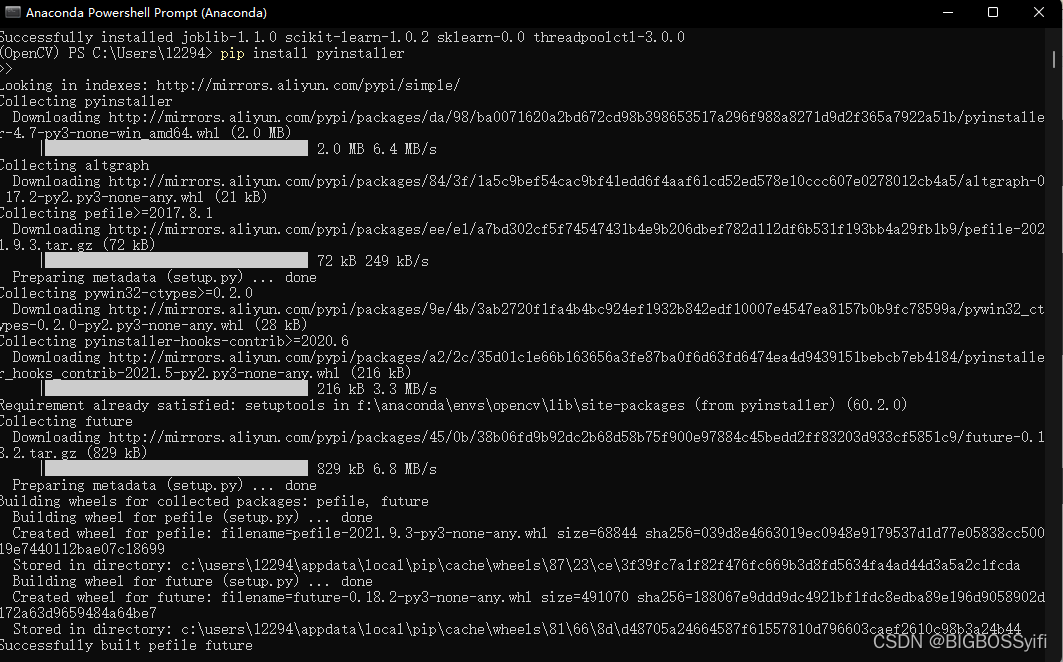
成功!!!