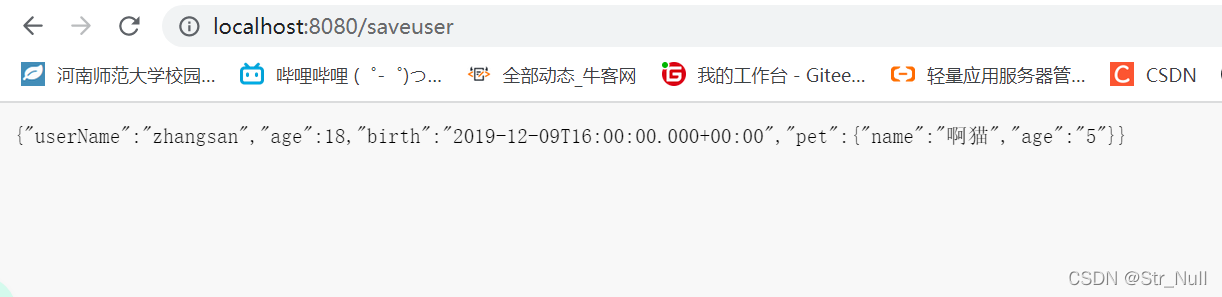自定义封装的对象
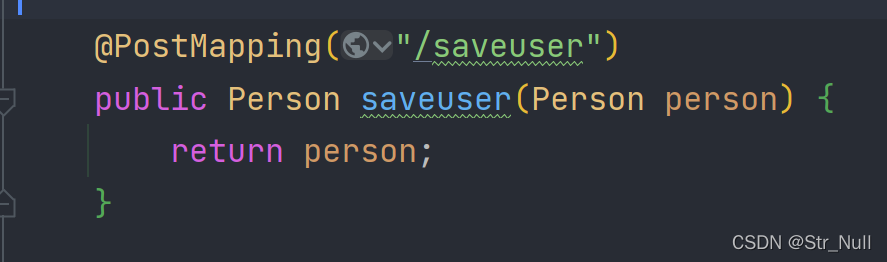
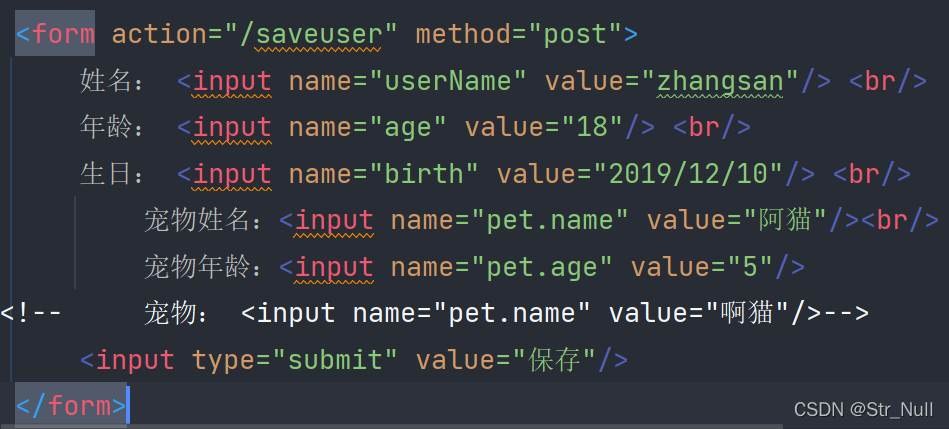
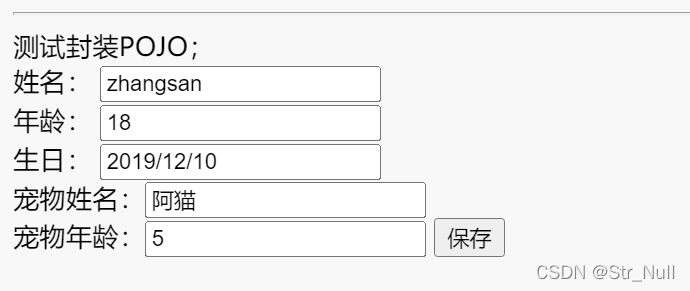
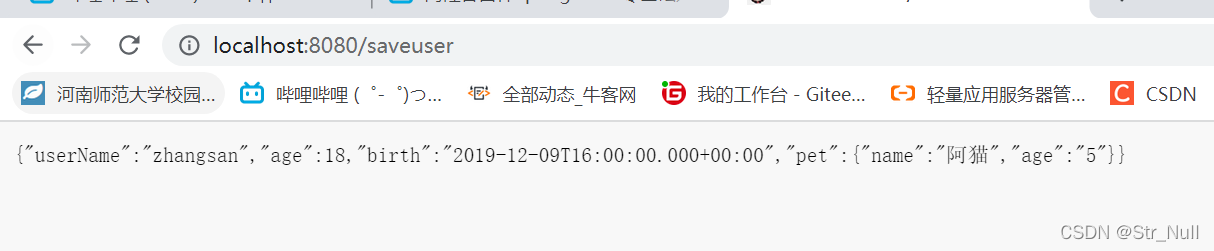
为什么页面提交的请求数据会被封装到我们的自定义对象里面?
我们的自定义对象是被这个处理的
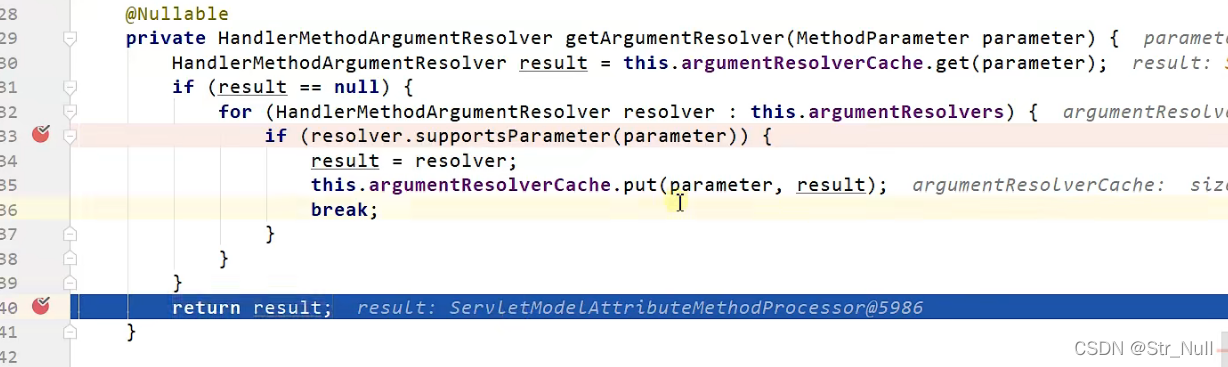

我们的自定义对象就是用它来封装的
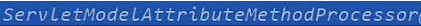
这里面会判断是不是简单的数据类型
public static boolean isSimpleValueType(Class<?> type) {
return (Void.class != type && void.class != type &&
(ClassUtils.isPrimitiveOrWrapper(type) ||
Enum.class.isAssignableFrom(type) ||
CharSequence.class.isAssignableFrom(type) ||
Number.class.isAssignableFrom(type) ||
Date.class.isAssignableFrom(type) ||
Temporal.class.isAssignableFrom(type) ||
URI.class == type ||
URL.class == type ||
Locale.class == type ||
Class.class == type));
}
自定义类型封装的核心在这里
@Override
@Nullable
public final Object resolveArgument(MethodParameter parameter, @Nullable ModelAndViewContainer mavContainer,
NativeWebRequest webRequest, @Nullable WebDataBinderFactory binderFactory) throws Exception {
Assert.state(mavContainer != null, "ModelAttributeMethodProcessor requires ModelAndViewContainer");
Assert.state(binderFactory != null, "ModelAttributeMethodProcessor requires WebDataBinderFactory");
String name = ModelFactory.getNameForParameter(parameter);
ModelAttribute ann = parameter.getParameterAnnotation(ModelAttribute.class);
if (ann != null) {
mavContainer.setBinding(name, ann.binding());
}
Object attribute = null;
BindingResult bindingResult = null;
if (mavContainer.containsAttribute(name)) {
attribute = mavContainer.getModel().get(name);
}
else {
// Create attribute instance
try {
attribute = createAttribute(name, parameter, binderFactory, webRequest);
}
catch (BindException ex) {
if (isBindExceptionRequired(parameter)) {
// No BindingResult parameter -> fail with BindException
throw ex;
}
// Otherwise, expose null/empty value and associated BindingResult
if (parameter.getParameterType() == Optional.class) {
attribute = Optional.empty();
}
bindingResult = ex.getBindingResult();
}
}
if (bindingResult == null) {
// Bean property binding and validation;
// skipped in case of binding failure on construction.
WebDataBinder binder = binderFactory.createBinder(webRequest, attribute, name);
if (binder.getTarget() != null) {
if (!mavContainer.isBindingDisabled(name)) {
bindRequestParameters(binder, webRequest);
}
validateIfApplicable(binder, parameter);
if (binder.getBindingResult().hasErrors() && isBindExceptionRequired(binder, parameter)) {
throw new BindException(binder.getBindingResult());
}
}
// Value type adaptation, also covering java.util.Optional
if (!parameter.getParameterType().isInstance(attribute)) {
attribute = binder.convertIfNecessary(binder.getTarget(), parameter.getParameterType(), parameter);
}
bindingResult = binder.getBindingResult();
}
// Add resolved attribute and BindingResult at the end of the model
Map<String, Object> bindingResultModel = bindingResult.getModel();
mavContainer.removeAttributes(bindingResultModel);
mavContainer.addAllAttributes(bindingResultModel);
return attribute;
}
这是我们的核心
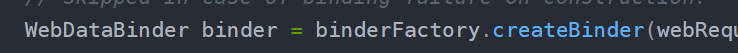
WebDataBinder binder = binderFactory.createBinder(webRequest, attribute, name);
我们看一下这个 binder
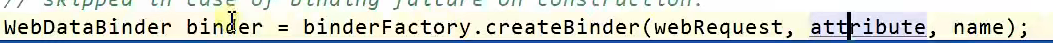
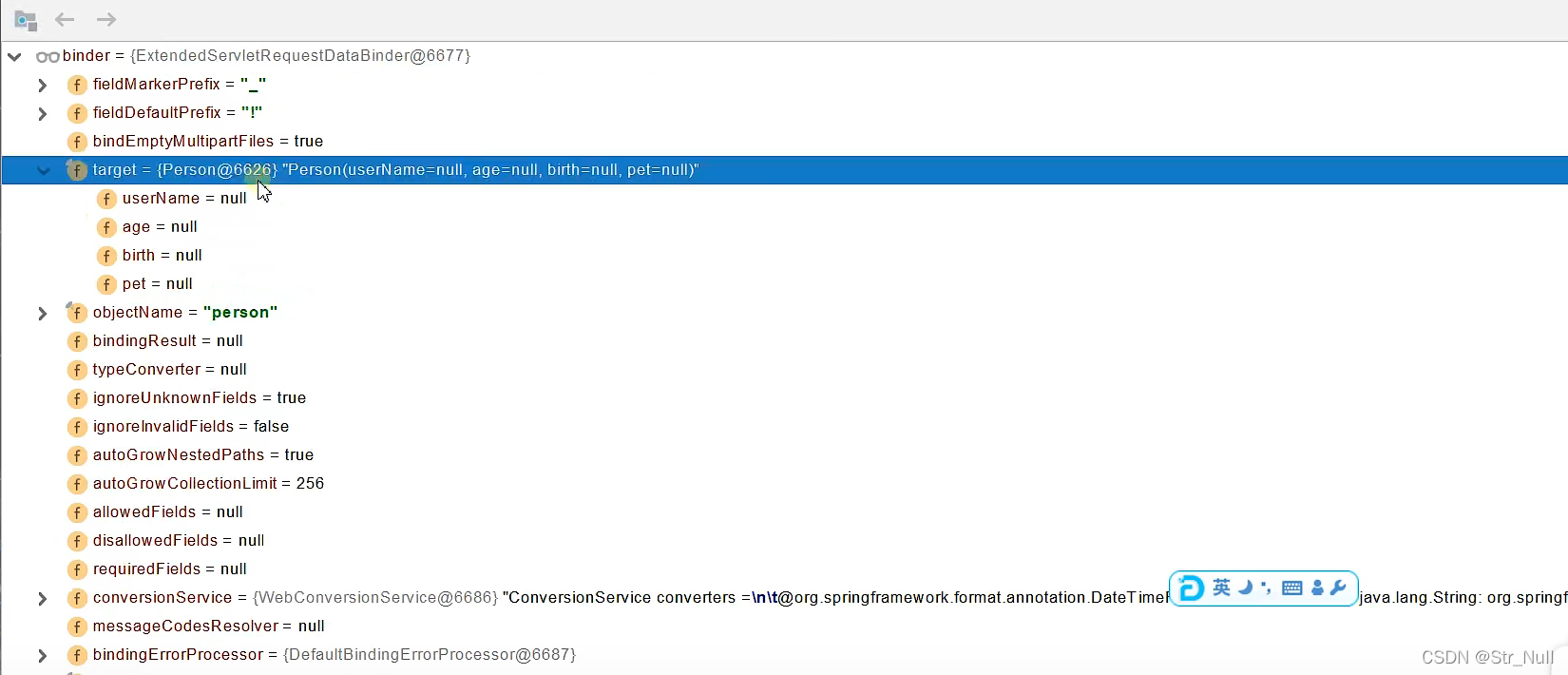
这里就是创建的用来放数据的对象
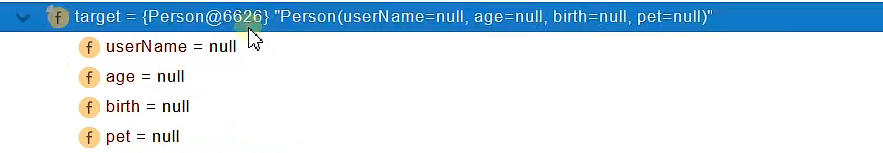
我们传过来的都是http传过来的 也就是传来的都是String类型的
这个就是我们的转换器
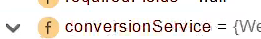
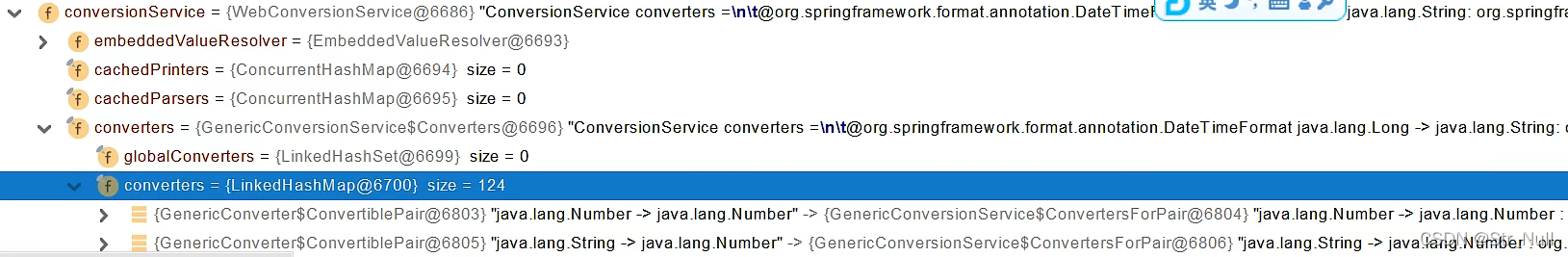
我们看这里有124个转换器 比如我们选定的这个就是把 String给转换成Enum的
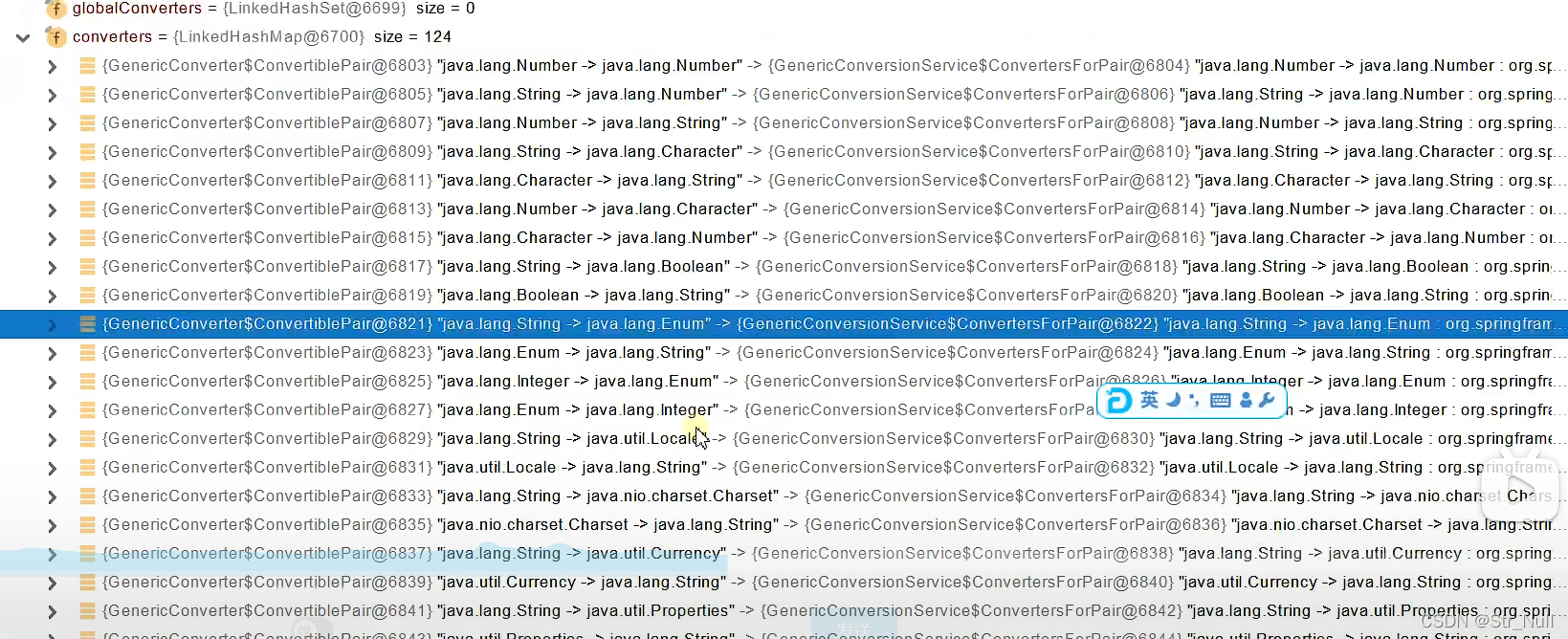
这还有String转成Object的

下面的框是负责把接收到的request字符串数据转换成我们指定的对象里面的数据的类型
比如 String 转换成 Integer
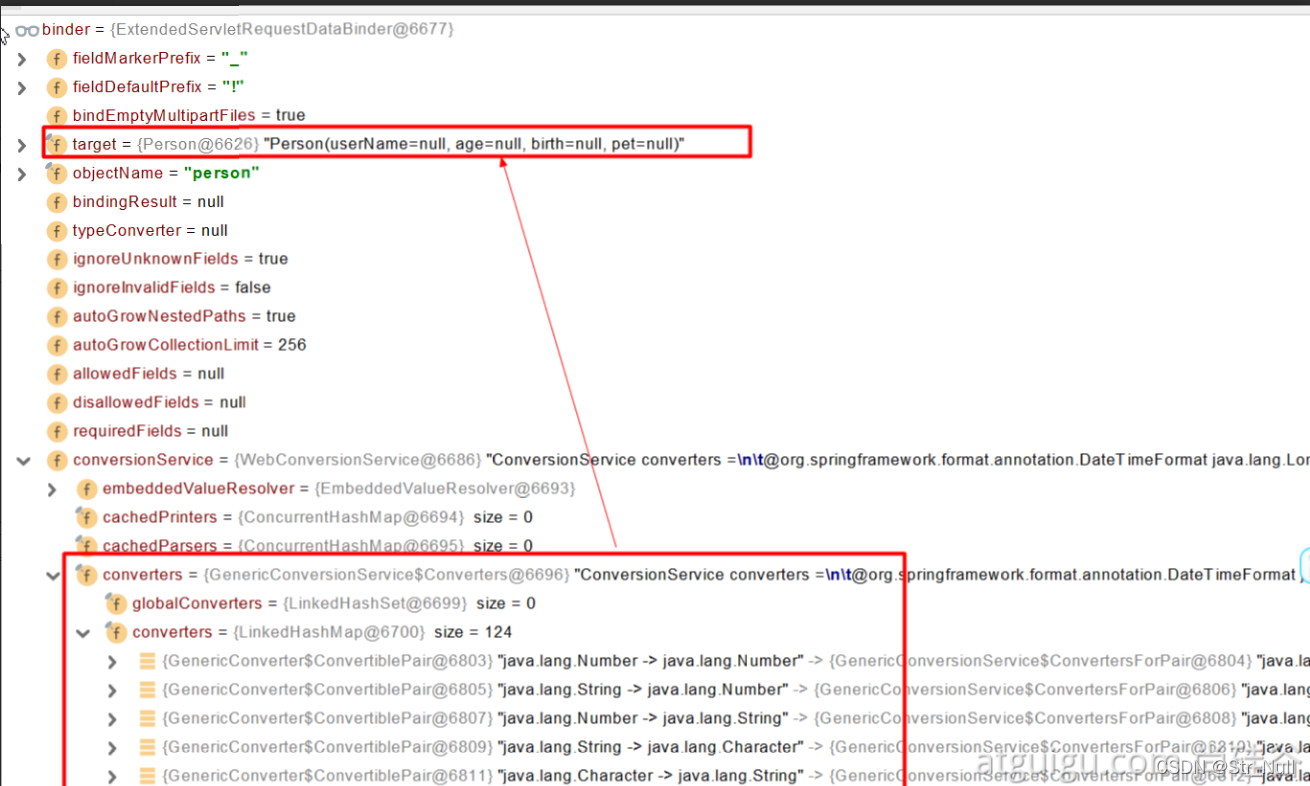
这一步 这里面的 binder 是我们创建好的放我们对象 还有原生的请求
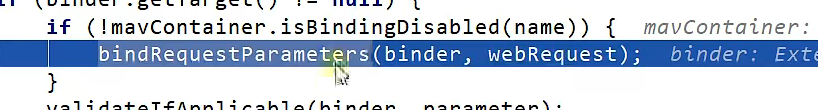
我们经过了这一步 我们就绑定好了数据
里面就是通过反射调用方法 绑定我们数据里面带的值
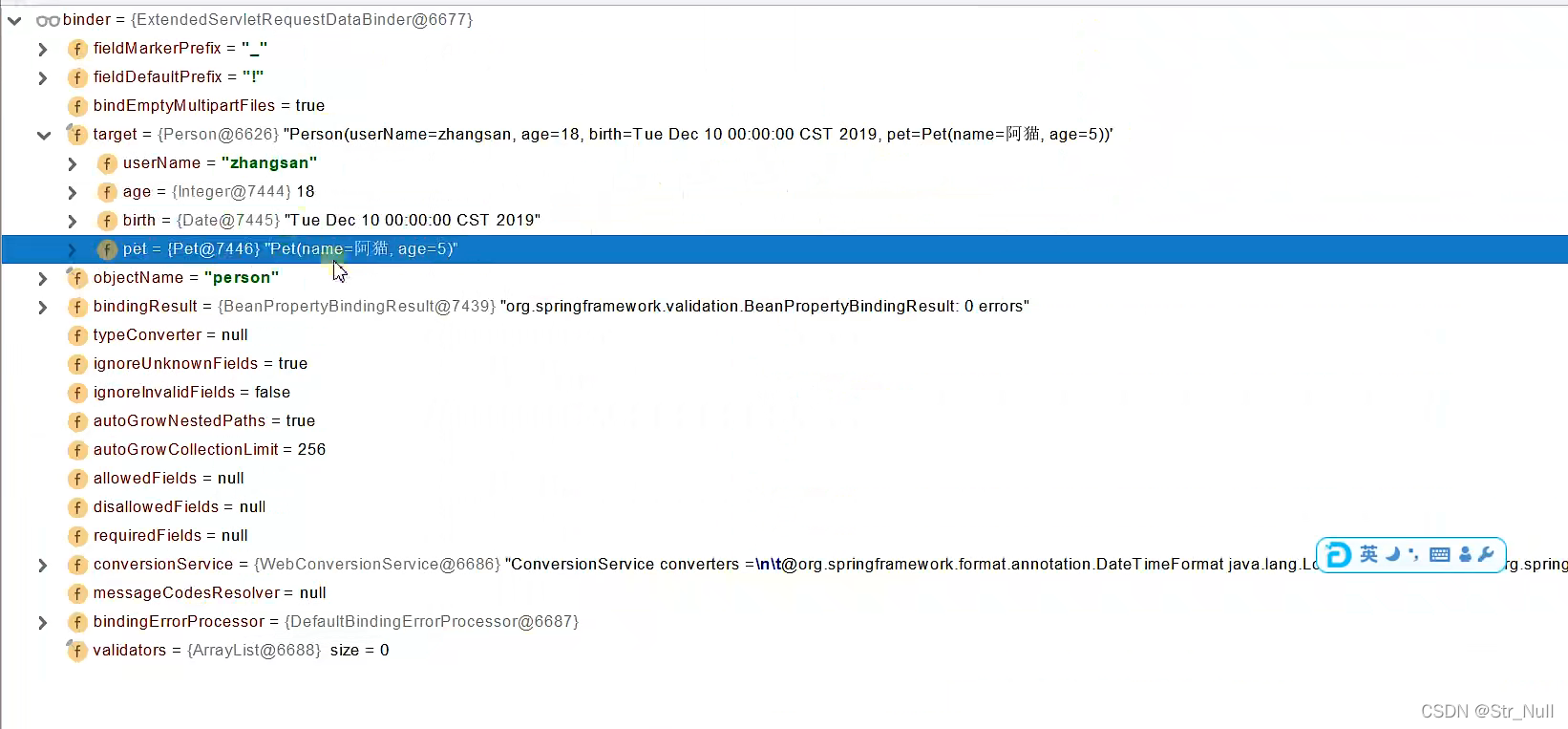
封装过程用到ServletModelAttributeMethodProcessor
public class ServletModelAttributeMethodProcessor extends ModelAttributeMethodProcessor {
@Override//本方法在ModelAttributeMethodProcessor类,
public boolean supportsParameter(MethodParameter parameter) {
return (parameter.hasParameterAnnotation(ModelAttribute.class) ||
(this.annotationNotRequired && !BeanUtils.isSimpleProperty(parameter.getParameterType())));
}
@Override
@Nullable//本方法在ModelAttributeMethodProcessor类,
public final Object resolveArgument(MethodParameter parameter, @Nullable ModelAndViewContainer mavContainer,
NativeWebRequest webRequest, @Nullable WebDataBinderFactory binderFactory) throws Exception {
...
String name = ModelFactory.getNameForParameter(parameter);
ModelAttribute ann = parameter.getParameterAnnotation(ModelAttribute.class);
if (ann != null) {
mavContainer.setBinding(name, ann.binding());
}
Object attribute = null;
BindingResult bindingResult = null;
if (mavContainer.containsAttribute(name)) {
attribute = mavContainer.getModel().get(name);
}
else {
// Create attribute instance
try {
attribute = createAttribute(name, parameter, binderFactory, webRequest);
}
catch (BindException ex) {
...
}
}
if (bindingResult == null) {
// Bean property binding and validation;
// skipped in case of binding failure on construction.
WebDataBinder binder = binderFactory.createBinder(webRequest, attribute, name);
if (binder.getTarget() != null) {
if (!mavContainer.isBindingDisabled(name)) {
//web数据绑定器,将请求参数的值绑定到指定的JavaBean里面**
bindRequestParameters(binder, webRequest);
}
validateIfApplicable(binder, parameter);
if (binder.getBindingResult().hasErrors() && isBindExceptionRequired(binder, parameter)) {
throw new BindException(binder.getBindingResult());
}
}
// Value type adaptation, also covering java.util.Optional
if (!parameter.getParameterType().isInstance(attribute)) {
attribute = binder.convertIfNecessary(binder.getTarget(), parameter.getParameterType(), parameter);
}
bindingResult = binder.getBindingResult();
}
// Add resolved attribute and BindingResult at the end of the model
Map<String, Object> bindingResultModel = bindingResult.getModel();
mavContainer.removeAttributes(bindingResultModel);
mavContainer.addAllAttributes(bindingResultModel);
return attribute;
}
}
总结
WebDataBinder :web数据绑定器,将请求参数的值绑定到指定的JavaBean里面
WebDataBinder 利用它里面的 Converters 将请求数据转成指定的数据类型。再次封装到JavaBean中
GenericConversionService:在设置每一个值的时候,找它里面的所有converter那个可以将这个数据类型(request带来参数的字符串)转换到指定的类型(JavaBean – Integer)
自定义Converter原理
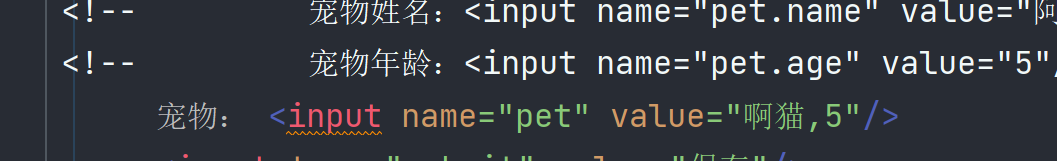
我们用 , 来间隔
我们自定义一个解析器
@Bean
public WebMvcConfigurer webMvcConfigurer(){
return new WebMvcConfigurer() {
@Override
public void addFormatters(FormatterRegistry registry) {
registry.addConverter(new Converter<String, Pet>() {
@Override
public Pet convert(String source) {
if(!StringUtils.isEmpty(source)){
Pet pat = new Pet();
String [] split = source.split(",");
pat.setName(split[0]);
pat.setAge(String.valueOf(Integer.valueOf(split[1])));
return pat;
}
return null;
}
});
}
};
}
我们看解析器 发现是125个 原来是124个 我们自定义的解析器放到这里面了
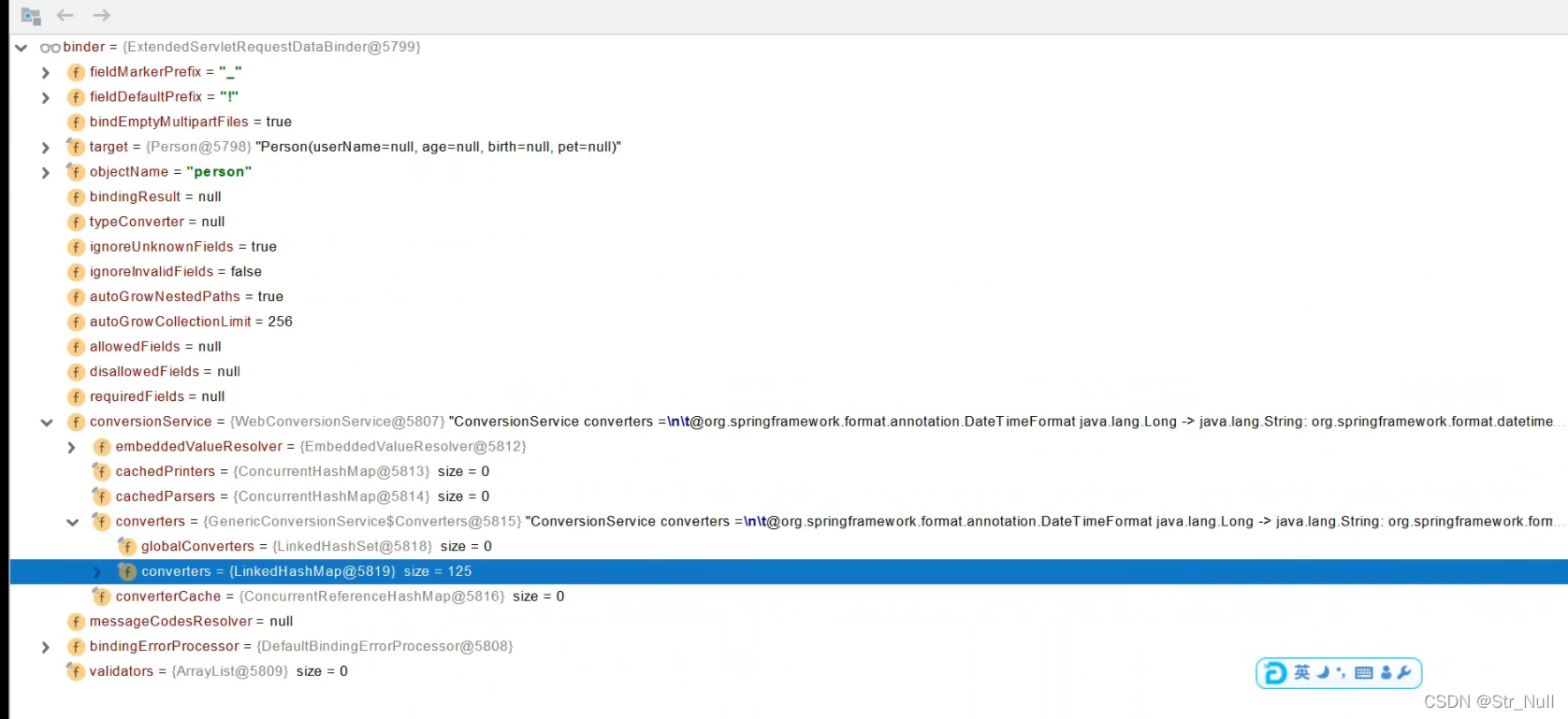
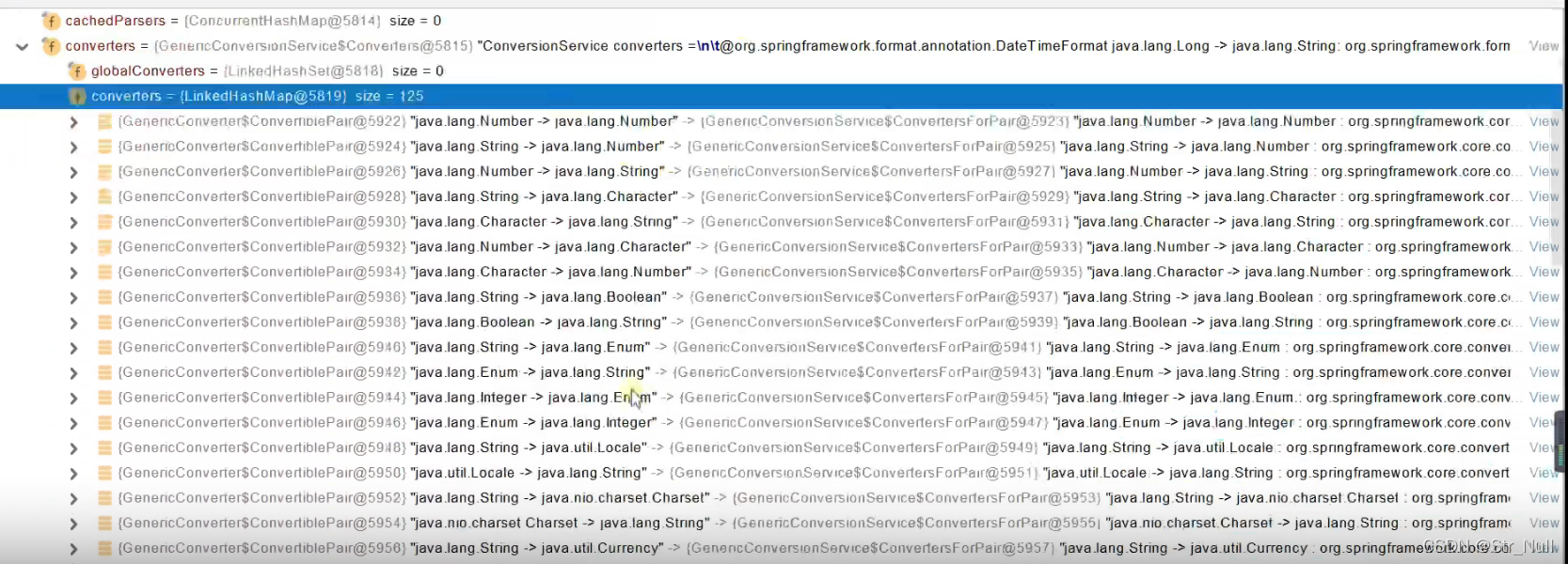
这里我们就转好了
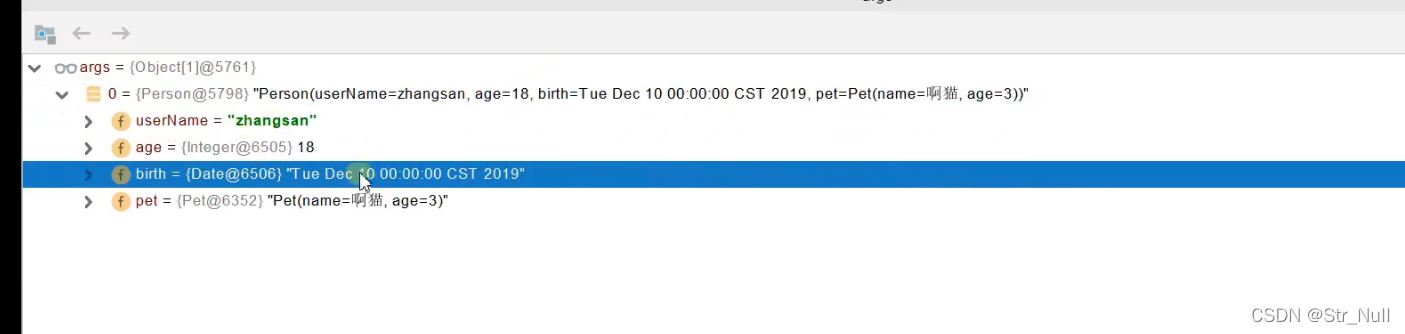
发过去了