目录
压缩和解压类
gzip压缩/gunzip解压指令
gzip用于压缩文件,gunzip用于解压文件
基本语法:
gzip 文件 (压缩文件,只能将文件压缩为*.gz文件)
gunzip 文件.gz (解压缩文件命令)
示例:压缩和解压hello.txt文件
[root@kongchao02 /]# ls /home
hello.txt kc kongchao kongchao1 kongchao2
[root@kongchao02 /]# gzip /home/hello.txt
[root@kongchao02 /]# ls /home
hello.txt.gz kc kongchao kongchao1 kongchao2
[root@kongchao02 /]# gunzip /home/hello.txt.gz
[root@kongchao02 /]# ls /home
hello.txt kc kongchao kongchao1 kongchao2
[root@kongchao02 /]#
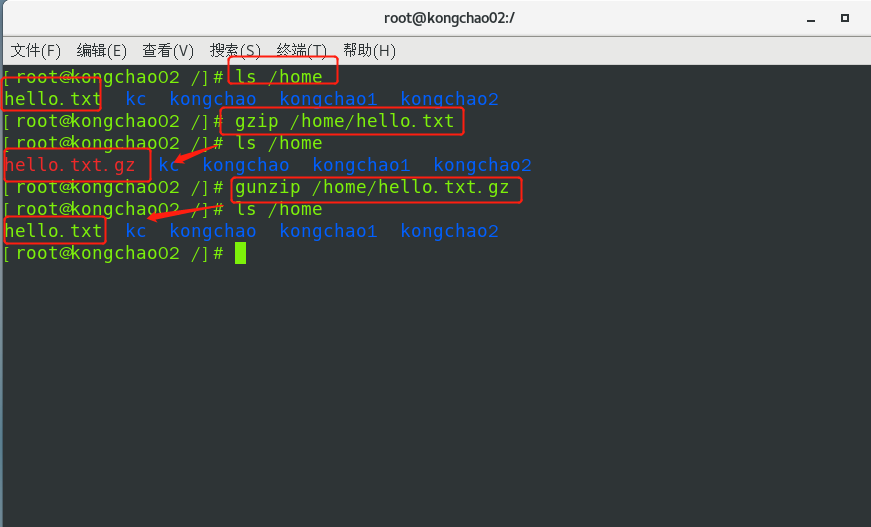

zip压缩/unzip解压指令
zip用于压缩文件,unzip用于解压的,这个在项目打包发布中作用很大
基本语法 :
zip [选项] xxx.zip ( 压缩文件和目录的命令)
unzip [选项] xxx.zip (解压缩文件的命令)
zip常用选项 -r :递归压缩,即压缩目录
unzip的常用选项 -d<目录> :指定压缩后文件的存放目录
示例1:将/home下的所有文件/文件夹进行压缩成myhome.zip(/home/这样写包括home)
[root@kongchao02 /]# cd /home
[root@kongchao02 home]# zip -r myhome.zip /home/
(上面这句表示将/home/下的文件压缩为名叫myhome.zip的文件)
示例2:将myhome.zip解压到?/opt/tmp目录下
mkdir /opt/tmp
unzip -d /opt/tmp /home/myhome.zip
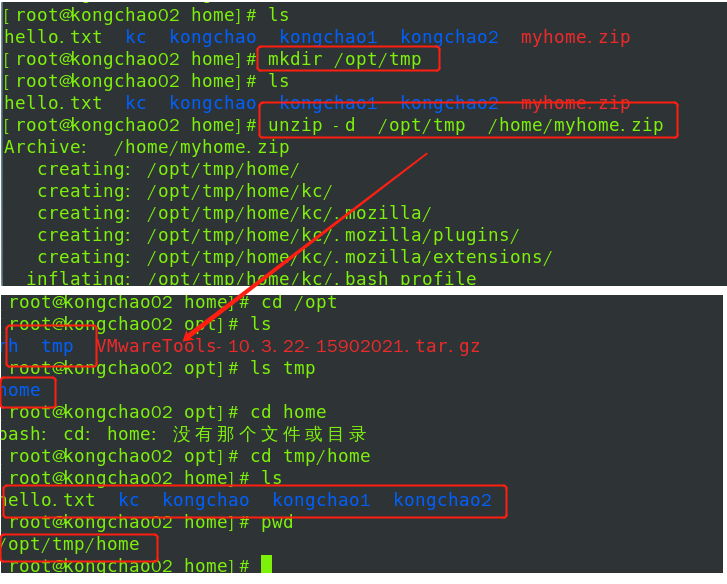
tar压缩解压指令
tar指令是打包指令,最后打包后的文件是.tar.gz的文件、
基本语法:tar [选项] xxx.tar.gz 打包的内容 (打包目录,压缩后的文件格式.tar.gz)
选项说明:
| 选项 | 功能 |
| -c | 产生.tar打包文件 |
| -v | 显示详细信息 |
| -f | 指定压缩后的文件名 |
| -z | 打包同时压缩 |
| -x | 解包.tar文件 |
示例1:压缩多个文件,将/home/kong.txt和/home/chao.txt压缩成 kc.tar.gz
tar -zcvf kc.tar.gz /home/kong.txt /home/chao.txt [root@kongchao02 home]# ls
hello.txt kc kongchao kongchao1 kongchao2 myhome.zip
[root@kongchao02 home]# touch kong.txt
[root@kongchao02 home]# touch chao.txt
[root@kongchao02 home]# ls
chao.txt hello.txt kc kongchao kongchao1 kongchao2 kong.txt myhome.zip
[root@kongchao02 home]# tar -zcvf kc1.tar.gz kong.txt chao.txt
bash: tar : 未找到命令...
[root@kongchao02 home]# tar -zcvf kc.tar.gz /home/kong.txt /home/chao.txt
tar: 从成员名中删除开头的“/”
/home/kong.txt
/home/chao.txt
[root@kongchao02 home]# ls
chao.txt kc kongchao kongchao2 myhome.zip
hello.txt kc.tar.gz kongchao1 kong.txt

示例2:将/home的文件夹压缩成myhome.tar.gz
tar -zcvf myhome.tar.gz /home/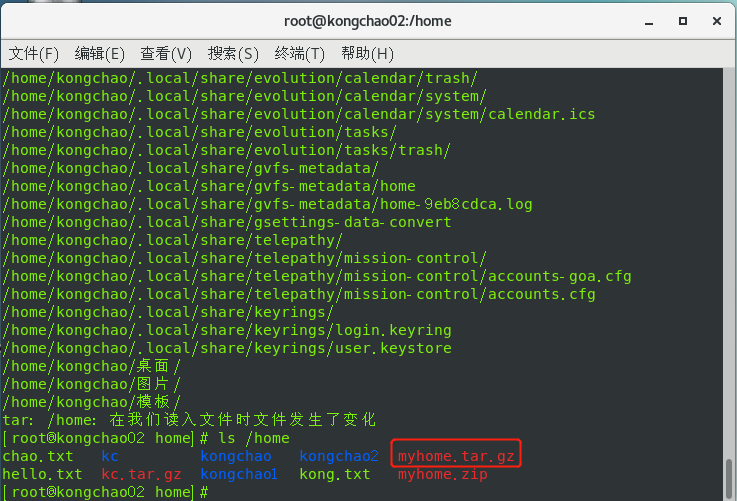
示例3:将kc.tar.gz解压到当前目录
tar -zxvf kc.tar.gz[root@kongchao02 home]# ls
chao.txt kc kongchao kongchao2 myhome.tar.gz
hello.txt kc.tar.gz kongchao1 kong.txt myhome.zip
[root@kongchao02 home]# rm chao.txt kong.txt
rm:是否删除普通空文件 "chao.txt"?y
rm:是否删除普通空文件 "kong.txt"?y
[root@kongchao02 home]# tar -zxvf kc.tar.gz
home/kong.txt
home/chao.txt
[root@kongchao02 home]# ls
hello.txt kc kongchao kongchao2 myhome.zip
home kc.tar.gz kongchao1 myhome.tar.gz
[root@kongchao02 home]# ls home/
chao.txt kong.txt
[root@kongchao02 home]#

示例4:将myhome.tar.gz解压到/opt/tmp2目录下
mkdir /opt/tmp2
tar -zxvf /home/myhome.tar.gz -C /opt/tmp2[root@kongchao02 home]# ls /opt
rh tmp VMwareTools-10.3.22-15902021.tar.gz
[root@kongchao02 home]# mkdir /opt/tmp2
[root@kongchao02 home]# tar -zxvf /home/myhome.tar.gz -C /opt/tmp2
.....
....
[root@kongchao02 home]# ls /opt/
rh tmp tmp2 VMwareTools-10.3.22-15902021.tar.gz
[root@kongchao02 home]# ls /opt/tmp2
home
[root@kongchao02 home]# ls /opt/tmp2/home
chao.txt kc kongchao kongchao2 myhome.zip
hello.txt kc.tar.gz kongchao1 kong.txt
[root@kongchao02 home]#
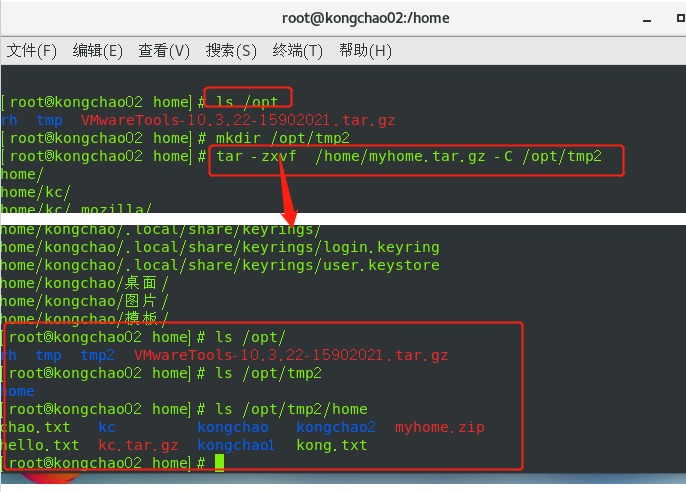
组管理和权限管理(实操篇)
linux组基本介绍
在linux中的每一个用户必须属于一个组,不能独立于组外。在linux中每个文件有所有者、所在组、其他组的概念
1、所有者
2、所在组
3、其他组
4、改变用户所在的组
图示:
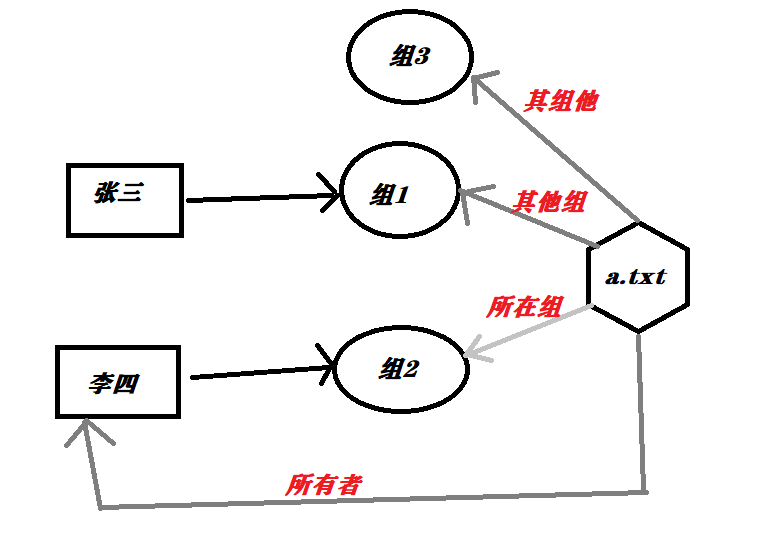
某个文件被谁创建就属于谁,文件的所有者可以改变,那个创建者所在的组为所有组,该组中的成员对这文件有一定的权限,而其他的组称为所以组,其他组中的成员对这文件也有一定的权限。
一般为文件的创建者,谁创建了这个文件,这个文件的所有者就是谁。
ls -ahl查看文件所有者
指令:ls -ahl
示例:查看/home
[root@kongchao02 ~]# cd /home
[root@kongchao02 home]# ls -ahl
总用量 36K
drwxr-xr-x. 7 root root 4.0K 3月 4 22:29 .
dr-xr-xr-x. 18 root root 4.0K 3月 1 09:24 ..
-rw-r--r--. 1 root root 115 3月 4 22:33 hello.java
drwx------. 15 kongchao kongchao 4.0K 3月 1 20:37 kongchao
drwx------. 5 kongchao1 kongchao1 4.0K 2月 28 22:08 kongchao1
drwx------. 3 kongchao2 kongchao2 4.0K 2月 28 22:11 kongchao2
drwxr-xr-x. 2 root root 4.0K 3月 3 21:44 text3
drwxr-xr-x. 3 root root 4.0K 3月 3 21:27 text4
-rw-r--r--. 1 root root 115 3月 4 22:37 text.txt
[root@kongchao02 home]#
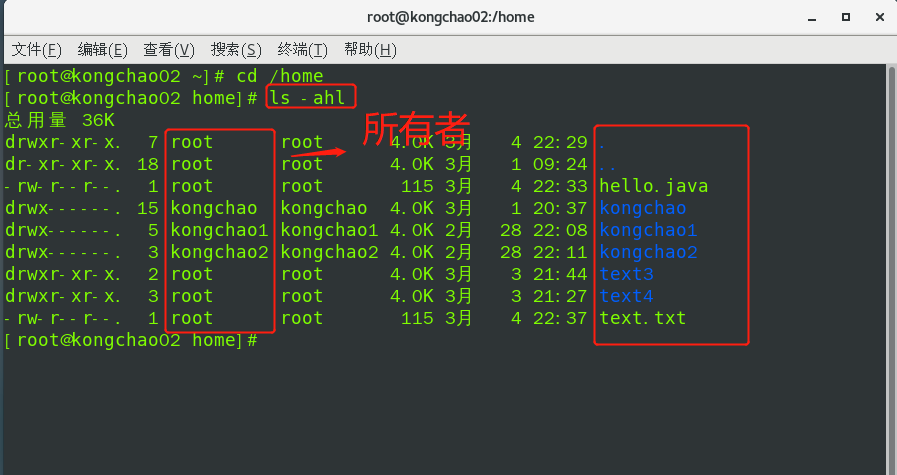
蓝色的为目录,绿色的为普通文件(我这里设置为绿色,本来是
chown修改文件所有者
指令:chown 用户名 文件名 (将文件所有者改为次用户)
示例:使用root创建将apple.txt,后将所有者改为kongchao
[root@kongchao02 ~]# cd /home
[root@kongchao02 home]# touch apple.txt
[root@kongchao02 home]# ll
总用量 28
-rw-r--r--. 1 root root 0 3月 5 21:19 apple.txt
-rw-r--r--. 1 root root 115 3月 4 22:33 hello.java
drwx------. 15 kongchao kongchao 4096 3月 1 20:37 kongchao
drwx------. 5 kongchao1 kongchao1 4096 2月 28 22:08 kongchao1
drwx------. 3 kongchao2 kongchao2 4096 2月 28 22:11 kongchao2
drwxr-xr-x. 2 root root 4096 3月 3 21:44 text3
drwxr-xr-x. 3 root root 4096 3月 3 21:27 text4
-rw-r--r--. 1 root root 115 3月 4 22:37 text.txt
[root@kongchao02 home]# chown kongchao apple.txt
[root@kongchao02 home]# ll
总用量 28
-rw-r--r--. 1 kongchao root 0 3月 5 21:19 apple.txt
-rw-r--r--. 1 root root 115 3月 4 22:33 hello.java
drwx------. 15 kongchao kongchao 4096 3月 1 20:37 kongchao
drwx------. 5 kongchao1 kongchao1 4096 2月 28 22:08 kongchao1
drwx------. 3 kongchao2 kongchao2 4096 2月 28 22:11 kongchao2
drwxr-xr-x. 2 root root 4096 3月 3 21:44 text3
drwxr-xr-x. 3 root root 4096 3月 3 21:27 text4
-rw-r--r--. 1 root root 115 3月 4 22:37 text.txt
[root@kongchao02 home]#

groupadd创建组
基本语法:groupadd 组名
示例:创建一个组Animal,后在创建一个用户pig并放到Animal
groupadd Animal
useradd -g Animal pig[root@kongchao02 /]# groupadd Animal
[root@kongchao02 /]# useradd -g Animal pig
[root@kongchao02 /]# id pig
uid=1003(pig) gid=1003(Animal) 组=1003(Animal)
[root@kongchao02 /]#
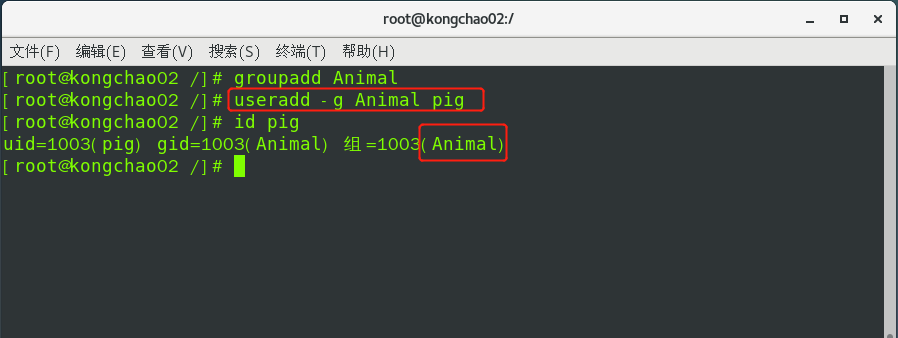
ls -ahl查看文件/目录所在组
基本指令:ls -ahl
当某个用户创建了一个文件后,这个文件的所在组就是该用户所在的组
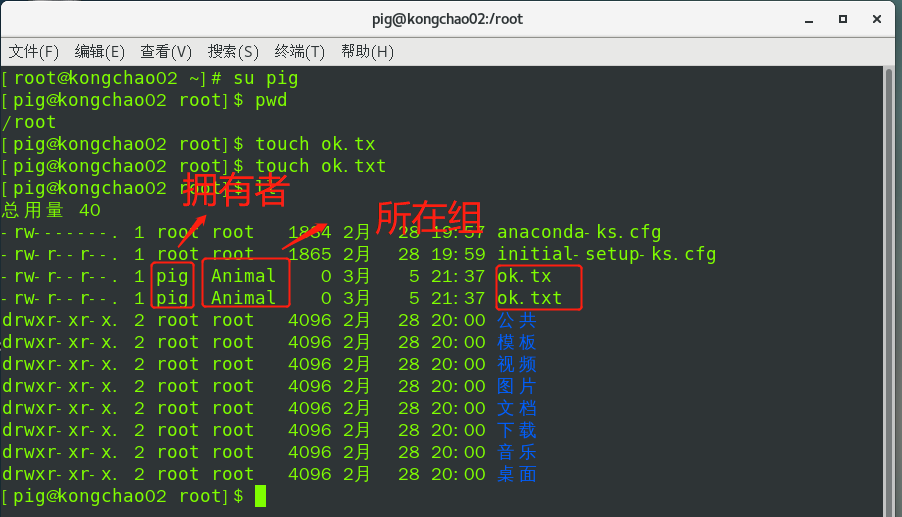
chgrp修改文件所在组
基本指令:chgrp 组名 文件名
示例:先使用root用户创建文件banana.txt,看看当前这个文件属于哪个组,然后将这个文件所在的组,修改到fruit组
groupadd fruit
touch banana.txt
chgrp fruit banana.txt
其他组
除文件的所有者和所在的用户外,系统的其他用户都是文件的其他组
usermod改变用户所在组
基本语法
usermod -g 新组名 用户名
usermod -d 目录名 用户名 改变用户登录的初始目录
特别说明:用户需要有进入到新目录的权限才可以修改
示例:修改apple用户所在的组到friut中
usermod -g friut apple
