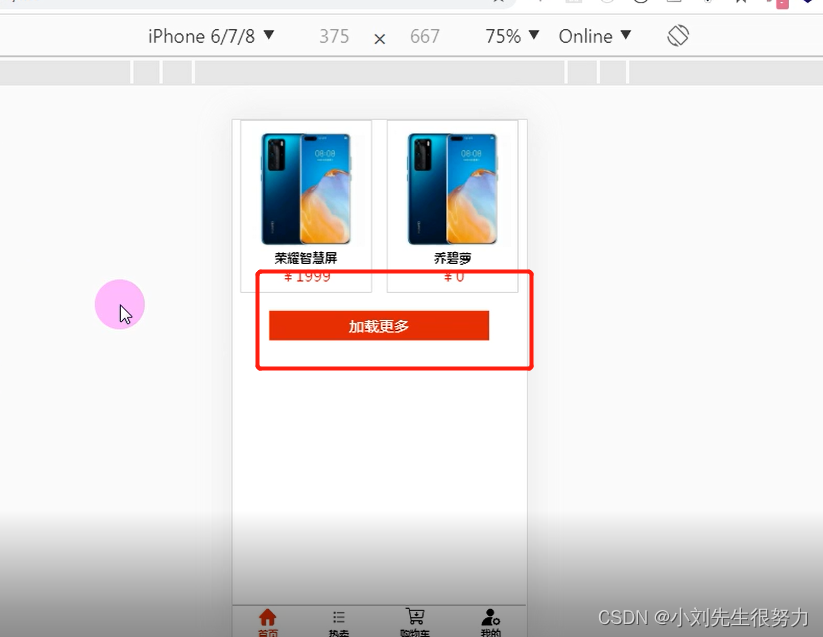
代码如下,直接展示了
<template>
<div class="about">
<div class="list">
<Goods v-for="item in list" :key="item._id" :product="item"></Goods>
</div>
<button :disabled="isLoading" @click="loadMoreHandle" class="btn">
加载更多
</button>
</div>
</template>
<script>
import { getList } from "../services/products"; // 接口数据封装
import Goods from "../components/Goods";
export default {
data() {
return {
list: [], // 数据
pages: 1, // 总页数
page: 1, // 当前页
per: 5, // 加载N条数据
isLoading: false, // 按钮设置
};
},
created() {
this.loadMoreHandle(); // 创建完成后就立即执行的方法函数
},
methods: {
async loadMoreHandle() {
this.isLoading = true;
const res = await getList(this.page, this.per); // 封装接口接收2个参数一个是当前页,一个是一次加载N条数据
// 扩展运算符
this.list = [...this.list, ...res.products]; // 数组拼接
this.pages = res.pages; // 总页数不变
this.page++; // 当前页码加一
this.isLoading = false;
},
},
components: {
Goods,
},
};
</script>
<style scoped>
.list {
display: flex;
justify-content: space-around;
flex-wrap: wrap;
}
</style>