今天继续给大家介绍Linux运维相关知识,本文主要内容是Ansible中的Tag和Handler。
一、Ansible中Tag的定义和调用
在Ansible中,编写Playbook时,支持给task定义一个或多个Tag标签,我们在执行Playbook时,可以使用-t参数,根据Tag来确定具体执行什么任务。一个带有Tag的playbook如下所示:
---
- hosts: exp
remote_user: root
tasks:
- name: Install Apache
yum: name=httpd state=installed
tags: httpd
- name: Install Nginx
yum: name=nginx state=installed
tags: nginx
- name: Stop firewalld & iptables & selinux
shell: systemctl stop firewalld ; iptables -F ; setenforce 0
tags:
- httpd
- nginx
在上述配置中,我们给三个tasks分别定义了httpd和nginx两种标签,这样,我们在调用该Playbook时,就可以根据标签来明确要执行的task了。加入我们要执行安装Apache,则可以执行命令:
ansible-playbook tag.yml -t httpd
这样,在该Playbook中所有含有httpd标签的task机会执行,而不含有httpd标签的task就不会执行,上述命令执行结果如下:
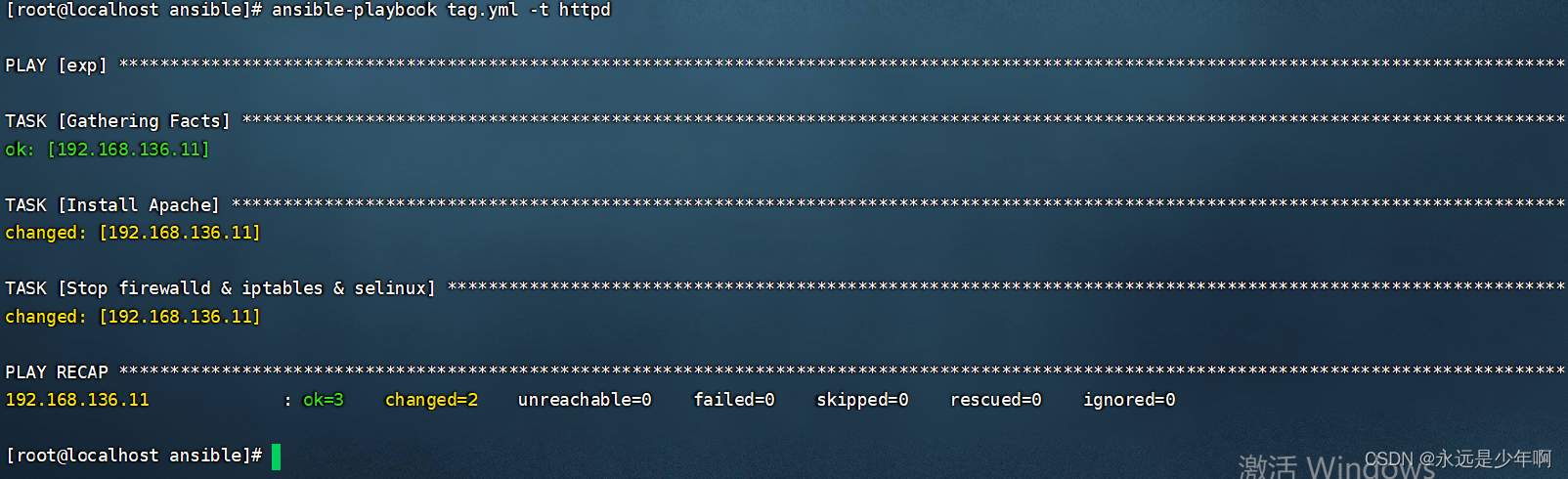
二、Ansible中Handler的定义和调用
Ansible的Playbook还支持使用Handler,所谓Handler,就是一种特殊的task,这种task总是在所有的task执行完成后再执行。Ansible中带有Handler的Playbook示例如下:
---
- hosts: exp
remote_user: root
tasks:
- name: Install Apache
yum: name=httpd state=installed
- name: Config Apache
copy: src=httpd.conf dest=/etc/httpd/httpd.cong
notify: Restart Apache
- name: Stop firewalld
shell: systemctl stop firewalld;iptables -F;setenforce 0;
handlers:
- name: Restart Apache
service: name=httpd state=restarted
在该Playbook中,在Config Apache指令的后面,有一个notify,表示调用Ansible Handler的作用,在该Playbook’的后面有一个handler模块,在该模块中,定义了Restart Apache的Handler,并且在后面配置了该Handler应当进行打操作。这样,在所有的Task执行完毕后,就会执行该Handler。
该Playbook执行结果如下:
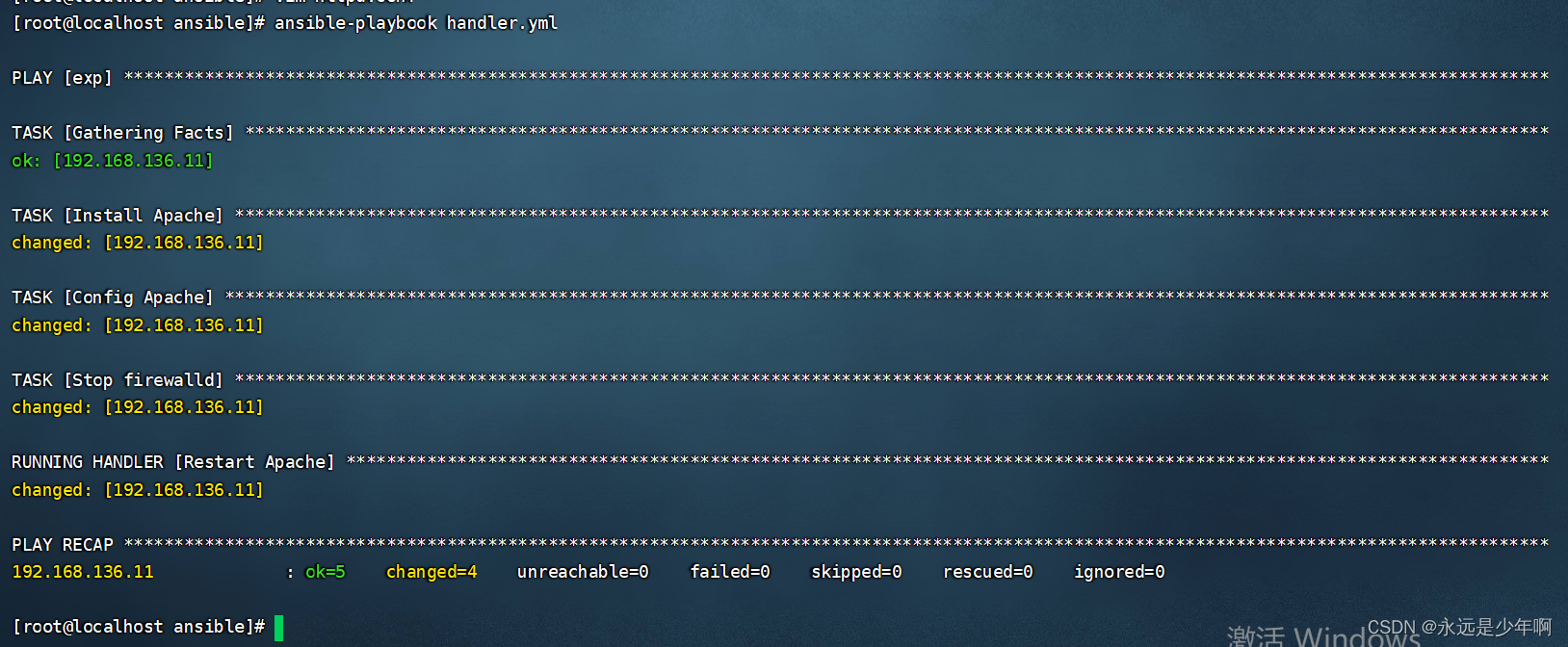
由此可见,Ansible的Handler的作用。
原创不易,转载请说明出处:https://blog.csdn.net/weixin_40228200